Synology Demonstrates RT1900ac 802.11ac Router at CES
by Ganesh T S on January 10, 2016 8:00 AM EST- Posted in
- Trade Shows
- Networking
- NAS
- Synology
- 802.11ac
- CES 2016
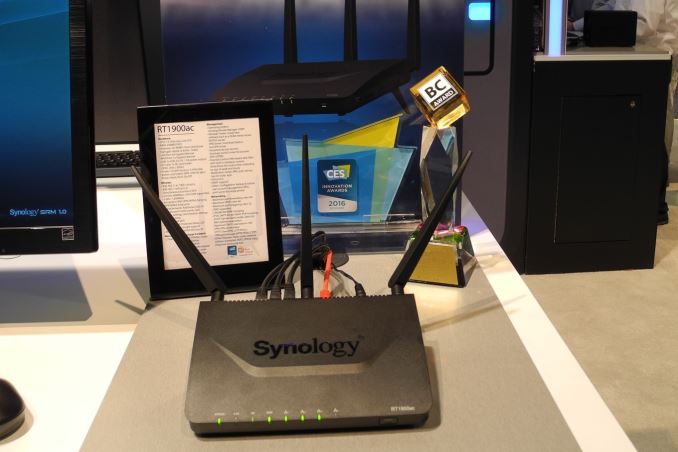
Synology had organized the Synology 2016 Conference back in September 2015 to talk about their plans for the next couple of quarters. We had covered it in great detail. In the conference, the beta version of DSM 6.0 was launched. Synology also talked about their 2-bay Braswell unit, the DS716+ and a 802.11ac router, the RT1900ac.
Synology's booth at CES 2016 had a working demo of the RT1900ac. The 'DSM' experience delivered by the Synology Router Manager (SRM) OS on the router is quite impressive and will definitely make other router vendors rethink the interface for their offerings. As is common nowadays, management of the router can also be done via a mobile app. The router OS also has plenty of interesting features for power users. One of the unique features is the application layer QoS optimization that can bring down the bandwidth available for, say, YouTube or BitTorrent. Other routers have similar features, but Synology claims that their implementation provides the best granularity.
Hardware-wise, the unit is based on the legacy 2nd generation Broadcom 802.11ac platform (AC1900 - 3x3 in 5GHz band for 1300 Mbps and 3x3 in 2.4 GHz with 256-QAM for 600 Mbps). The rest of the specifications as well as the hardware aspects are reproduced below from the datasheet.
Going with an older platform has allowed Synology to price the unit at $150. This is quite cheap for the specifications and will definitely be a worthy competitor to the Netgear R7000 Nighthawk router which has similar specifications and is priced at $200.
Synology DS716+
Coming back to the NAS side, Synology was also demonstrating the DS716+, a 2-bay Braswell NAS which can be expanded up to seven bays with the DX513. The interesting aspect here is that the unit is capable of supporting btrfs volumes.
The hardware specifications of the DS716+ are reproduced below.
Synology claims around 223 MBps for reads and 137 MBps for writes to a RAID-1 volume on the DS716+. Enabling encryption doesn't cause any noticeable drop in the claimed numbers. The Quick Sync engine is now taken advantage of in DSM to deliver real time 4K transcoding (no HEVC, though). The DS716+ is available for $450 on Amazon.
Synology DS416j
In fresh NAS news (i.e, what we didn't hear about at the Synology 2016 conference), Synology also launched the DS416j in order to replace the DS414j in their budget-friendly 4-bay lineup. As is usual for budget NAS models, this unit comes with only one network port. However, RAID-5 performance is still very good, with reads coming in at 112 MBps and writes at 101 MBps according to Synology.
The interesting aspect here is that Synology has opted to go with the Marvell ARMADA 88F6828 with four native SATA ports. It is a high-end variant in the the ARMADA 38x family, and replaces the Mindspeed SoC used in the DS414j. The DS416j is available for $340 on Newegg.
Synology has focused more on bringing attention to their RT1900ac router at CES 2016. Personally, I was hoping to hear about Braswell-based NAS units with 4+ bays. Consumers looking at commercial off-the-shelf NAS units with btrfs support will definitely be waiting for those.


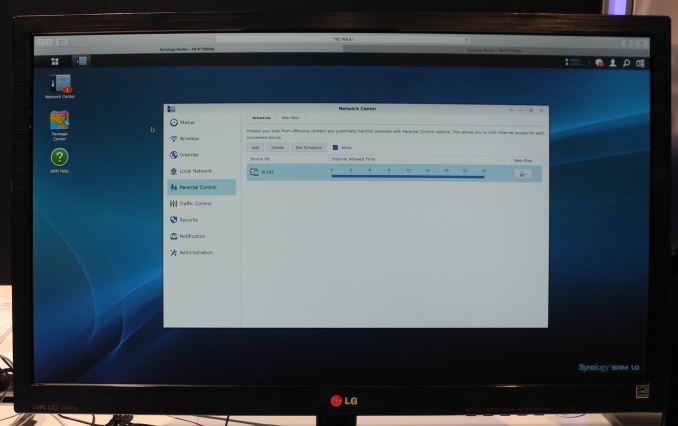
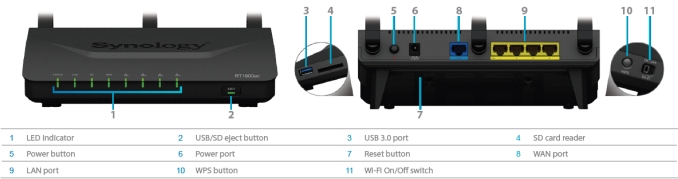
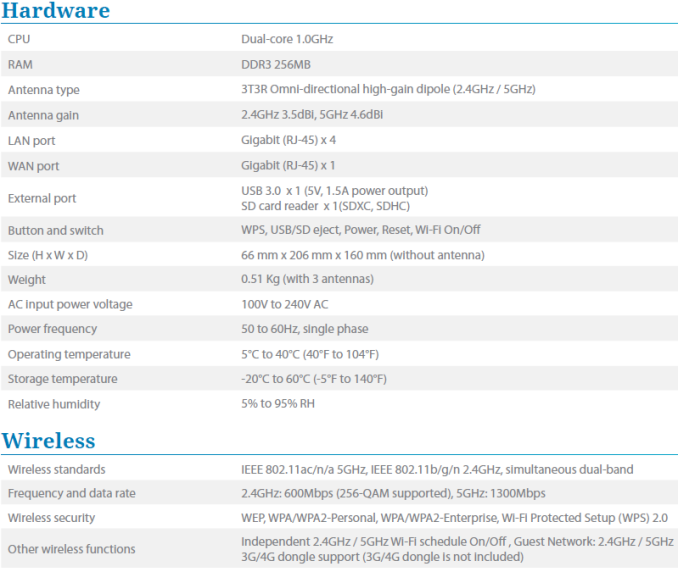




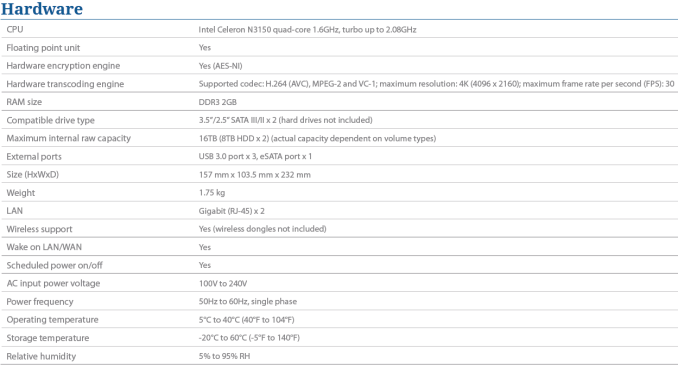






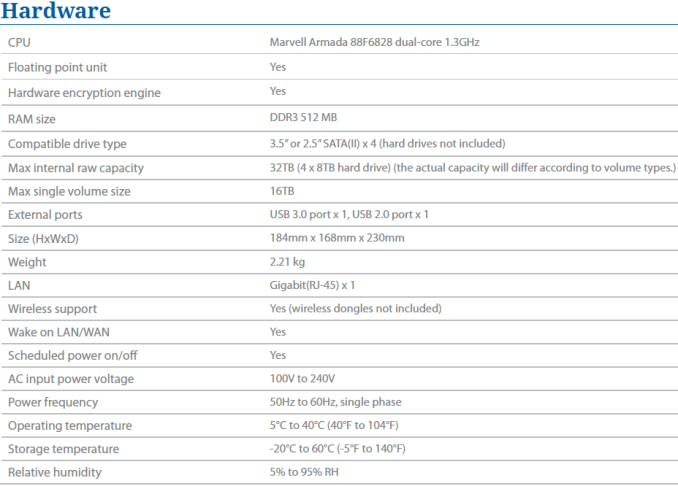








16 Comments
View All Comments
vnangia - Sunday, January 10, 2016 - link
>>will definitely make other router vendors rethink the interface for their offeringsLet's hope not. The Synology/QNAP "desktop" metaphor is a pain in the butt to use compared to a simple menu-driven UI, especially over slower connections. If anything, let's hope that Synology and QNAP reconsider their UIs from their forays into routing and learn from best practice elsewhere.
ganeshts - Sunday, January 10, 2016 - link
I think people who object to the desktop-style interface will be better off with the router app for interacting with the device.The desktop-style interface, IMO, is perfect for power users. Additionally, the index into all the feature pages is right in the top panel all the time.
Obviously, this is a subjective aspect and your opinion is welcome too for our readers to get a balanced perspective.
vnangia - Monday, January 11, 2016 - link
>>The desktop-style interface, IMO, is perfect for power users.With respect, that's simply not true. The entire concept of the desktop is for less advanced users - so that they feel there is little difference between the desktop or laptop they're using and the NAS: "apps on desktop? apps on NAS! control panel on desktop? control panel on NAS!", etc. For any sort of power user, the desktop UI is a pain - it assumes you're not smart enough to handle the concept of a different kind of UI, it hides complexity behind multiple clicks so that it's harder to get in far enough to break something, and it eats compute and RAM for no reason. Even if you assume that the driving reason is a fake sense of multitasking which is a "power user" feature, it might have made sense on a NAS; it certainly doesn't make sense on a router. And if you've ever used Excel or STATLAB or Photoshop or even Handbrake, you know there's an easy way to show simultaneous task execution without having another "window" - status bars and thread lists.
Finally, by adding this needless complexity, you've got more code that can have bugs. It might be OK for a NAS behind a firewall to have bugs because the firewall serves as the first line of defense, but it's not OK for a router to have more complexity.
I'm sorry, but unless you can specifically point out how this UI benefits a hypothetical power user, I'm going to assume this is lifted from a marketing bullet.
ganeshts - Sunday, January 17, 2016 - link
The main power of the desktop UI lies in the fact that DSM / SRM allows for multiple open windows within the view at the same time.So, for example, you could have a graphical view of the resource usage while simultaneously looking into / altering some options in another 'sub-window' for the router configuration.
I challenge you to find anywhere else that shows this as a 'marketing bullet'. The opinion that a desktop UI is better for power users is completely mine, and based on aspects such as the one I just cited. No accusations without proof, please.
And, as I said earlier, if you want a 'menu' driven configuration - you can always use the mobile app. I would use both depending on what I want to do at a particular moment.
BugblatterIII - Sunday, January 10, 2016 - link
My DS410 is getting a bit long-in-the-tooth so I'm interested in a possible DS416+; I was hoping to hear something at CES but it's not looking good.iwod - Sunday, January 10, 2016 - link
They 4 Bay design still sucks.ganeshts - Sunday, January 10, 2016 - link
It is a budget NAS, and has always followed that ID. The 4-bay designs with hot-swap capabilities have a decent ID.trparky - Sunday, January 10, 2016 - link
Very interesting device. Might very well give the other router companies a run for their money. The feature set is definitely very nice, very close to being on par with what you'd find in third-party router firmwares such as TomatoUSB.I myself am still running a Linksys E3000 with TomatoUSB loaded on it and it's amazing that such a little router can be packed with so many features. Bandwidth monitoring and limiting, QoS, advanced firewall rules thanks to iptables, etc. Perfect for those unlucky people who have Comcast so they can say "Hey Comcast, your meters are dead wrong!"
If an when this router that's talked about in this article comes down in price I might have to take a look at it. Granted, TomatoUSB and my E3000 is showing no signs of slouching but still, this router is a solution for those people who need advanced router functions without having to learn all of the geek stuff.
syxbit - Sunday, January 10, 2016 - link
What am I missing? Synology decided to take on the router market with a nearly 2 year old design.It should be $100.
ganeshts - Sunday, January 10, 2016 - link
The Nighthawk R7000 is still $200 - Same specifications, but $50 cheaper could be a good bet, IMO.Obviously, MU-MIMO is not there. Hopefully, Synology is using it to perfect their router platform before moving on to the high end.