Windows 10 Feature Focus: CompactOS
by Brett Howse on October 2, 2015 3:00 PM EST- Posted in
- Operating Systems
- Microsoft
- Windows 10

Microsoft took a serious look at how to save space from the operating system files with Windows 8.1 Update. What they came up with at the time was WIMBoot, which used the recovery partition’s compressed WIM image file as the basis for most of the system files needed by Windows. Since the recovery partition is at least 4 GB in size, this is a pretty substantial savings especially on the lower cost devices which WIMBoot was targeted at.
I’ve discussed the changes with Windows 10 a couple of times, but a recent blog post from Michael Niehaus outlines how the new system works, what it is called, and how to manually enable it.
The last bit there is pretty important, since moving to WIMBoot was not something that could be done easily. It had to be done at the time the system image was put onto the computer, and there were a couple of extra steps OEMs could take in order to incorporate their own software into the WIMBoot.
Standard Partition with Windows 8.1
WIMBoot Enabled Windows 8.1
This also lead to some of the first issues with WIMBoot. The actual size of the recovery partition, if it was just Windows, would be around 4 GB, but once an OEM adds in their own software, along with maybe a copy of Microsoft Office, and all of a sudden the recovery partition could bloat to 10 GB or more. This was a major issue because unlike with a standard install of Windows, the recovery partition can not be removed on a WIMBoot system leaving a large chunk of a possibly small drive used up with no way to reclaim that space.
The other issue was that over time the WIMBoot partition would become less and less used, since when there were security updates to the operating system, key system files would be replaced with a full uncompressed version, but the original version would still be part of the WIM which could not be modified. Over time, Windows would grow and grow to fill more and more of the drive, and the WIMBoot concept was clearly not working out as intended.
So with Windows 10, Microsoft has moved away from the recovery partition altogether. When you do a system reset, Windows will be rebuilt from the components in the \Windows\winsxs folder. This means that the system will also be almost fully patched after a reset, unlike with earlier versions of Windows where any restore off of the recovery partition would revert you back to whatever set of files was used to create the WIM. Only the most recent 30 days of patches will be installed, and this was a design decision in case the reset itself is due to something going wrong within the last 30 days.
The other part of the space savings is from a compression tool Microsoft is calling Compact OS. This kind of goes back to WIMBoot in a way, since the system files are compressed into what amounts to a WIM file. The big difference here is that unlike WIMBoot, CompactOS can be enabled and disabled on the fly.
From an administrative command prompt, simply use the commands:
Compact.exe /CompactOS:query
This will query Windows to see if CompactOS is enabled or not
Compact.exe /CompactOS:always
This will enable CompactOS
Compact.exe /CompactOS:never
This will disable CompactOS
I ran CompactOS on an ASUS TP200S which has 64 GB of eMMC storage. Windows 10 did not enable CompactOS automatically since it was not needed, but manually enabling it saved over 3 GB of space on the C: drive. Luckily ASUS has included enough storage in the TP200S where it’s not really necessary out of the box, but on any system with 32 GB or less this could be a big help.
There is going to be a performance impact of course since the files will need to be decompressed when accessed and the actual differences are something I hope to have a chance to test and document at some point in the not too distant future.
In the end, CompactOS looks to be a nice upgrade over WIMBoot which had a lot of promise, but was not as effective as hoped.
Source: TechNet


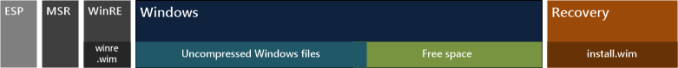

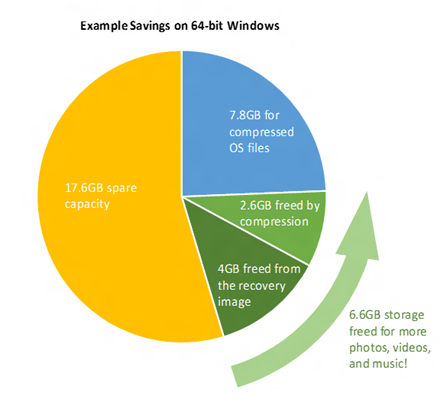
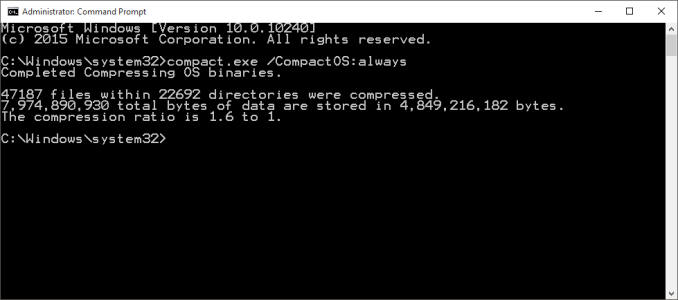








67 Comments
View All Comments
blahsaysblah - Friday, October 2, 2015 - link
The side effect of this in Windows 10 is that a factory reset is not real factory reset like in Windows 8.If you went ahead and used those Powershell commands on internet to uninstall all those mandatory Windows Apps. Well, that sticks through the current Reset option available in Win 10.
That is not a clean install. That is not a factory reset. How can you be sure that you are really cleaning your system if you go to point that you need a reset.
They still need a new version, where you can get a patched but official MS version of Windows 10 on Reset.
Its nice to be able to roll your own... but a true factory reset option would be nice too.
eddman - Friday, October 2, 2015 - link
I agree. Suppose your windows installation develops some minor issues, say UI related, that are annoying but not really worth doing a reset and you keep using it for more than a month.Then, some time later, you come across a new, major issue and have to reset, but since it's not a clean reset, those old, minor issues would still stick around.
When I do a reset, I expect the end result to be completely clean.
blaktron - Friday, October 2, 2015 - link
You guys are complaining about something that isn't a thing. Do you think Android and iOS are storing a second copy of themselves on storage in order to do a factory reset? No. So saying this "isn't a factory reset" is ridiculous.The files are all signed, and the signatures are checked during recovery. Its basically the same as the mobile OSes use, Mac OS X uses online repos.
blahsaysblah - Friday, October 2, 2015 - link
I used too many words.I, me, myself, the user of my machine, ran some commands.
At a future point, i needed to Reset my machine (had installed beta compilers,... easier to wipe).
In Windows 8, a Factory Reset meant you get the same as a "Clean Install".
Your only choice in Windows 10 is Reset. It did not give me a "Clean Install" state. Changes i had made persisted through the Reset.
I talked to MS support and they are working on it. Who knows. I went and used actual DVD to get clean install.
boeush - Friday, October 2, 2015 - link
The difference with Android and iOS is that they are free. If your storage gets corrupted (by malware, or via hardware failure, or due to OS/driver/software bugs), you could just download a clean image and side-load it onto your device.With Windows, there is no such option: if you want a clean reinstall/reset, you'd better have the original software on a restore partition or an optical disk or a USB stick or whatever - because if you don't, you'll be buying it again.
jimbo2779 - Friday, October 2, 2015 - link
what? Are you really saying if you lose something you have bought you have to buy it again?If you are comfortable side loading something onto a phone you are more than capable of finding an iso for your version of windows.
DarkXale - Friday, October 2, 2015 - link
Or just recreate the installer from here:https://www.microsoft.com/software-download/window...
kaidenshi - Friday, October 2, 2015 - link
> With Windows, there is no such optionYes there is, and has been since Windows 7 was released. Microsoft offers ISO and USB images for their two most current OS releases (8.1 and 10 currently). The days of hunting the dark corners of the Web for possibly infected pirate ISO files have been over for nearly six years.
Gigaplex - Friday, October 2, 2015 - link
And those ISOs don't contain the OEM drivers so it's not a factory install and lots of stuff may not work until you hunt down the drivers.jimbo2779 - Friday, October 2, 2015 - link
I genuinely have no recollection of the last time I had to install a driver for anything to get my machine up and running after a fresh install. I do install the latest drivers to ensure everything is up to date but windows has had a workable version of drivers for everything I have plugged in for years now.Last week I was using an old MiniDV camera with a firewire card from 2006 and both worked flawlessly which was incredible as both were well outdated when even Windows 7 came around