The Gigabyte P35X v3 Review: Slim GTX980M Gaming Laptop
by Brett Howse on April 23, 2015 8:00 AM ESTBattery Life
The P35X comes with a 75 Wh battery, which is fairly large by today’s standards. However there is a lot of performance under the keyboard, so battery life is always going to be the trade-off on a system like this. I think people that buy these systems generally expect that they will likely need to be plugged in for most tasks, but if you ever do need some mobility, it should be there.
To test battery life, we have two tests. The first is just a browsing test, and the heavier test ramps up the number of pages loaded, adds a movie, and has a 1 MB/s file download running for the duration. As always, we standardize our battery life tests with a display brightness of 200 nits so as not to penalize devices like the P35X which have a very bright display.
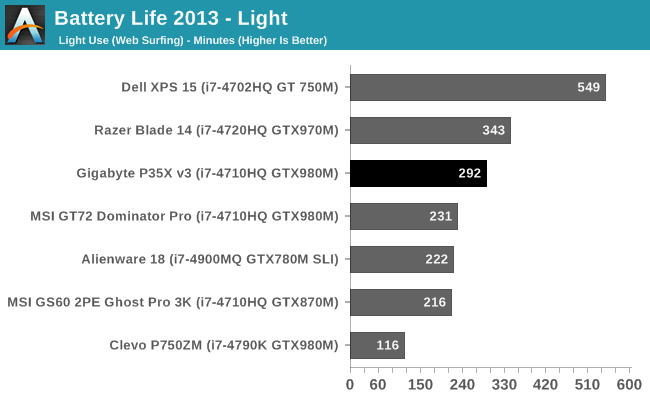
The P35X is not going to set any records for battery life, but for a gaming system, almost five hours is fairly respectable. It is almost an hour behind the Razer Blade in this test despite the larger battery in the P35X, but it does well compared to the other gaming systems in our database.
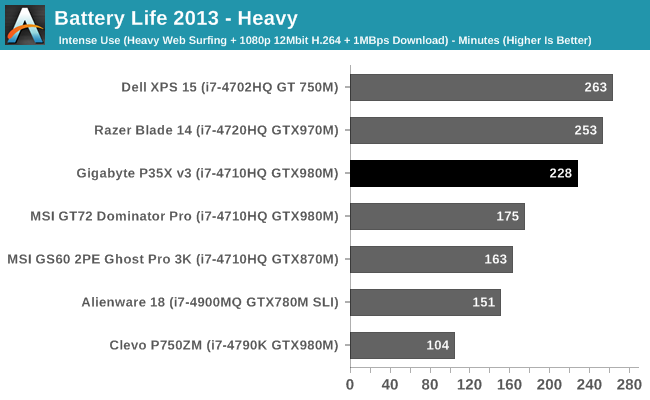
Once again the P35X falls victim to the impressive battery life of the Razer Blade, but it does hold its own when compared to the rest of the gaming notebook competition. While I would not go so far as to say the P35X has good battery life, for what it is, it is reasonable. But clearly Razer has put more work into a more efficient platform overall. We can check that out by removing the battery size from the equation in our normalized graphs.
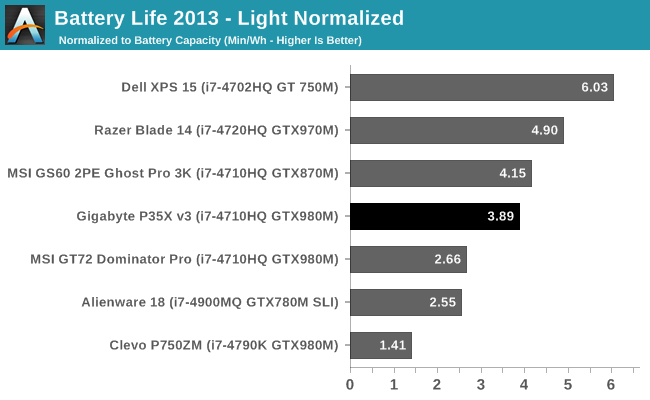
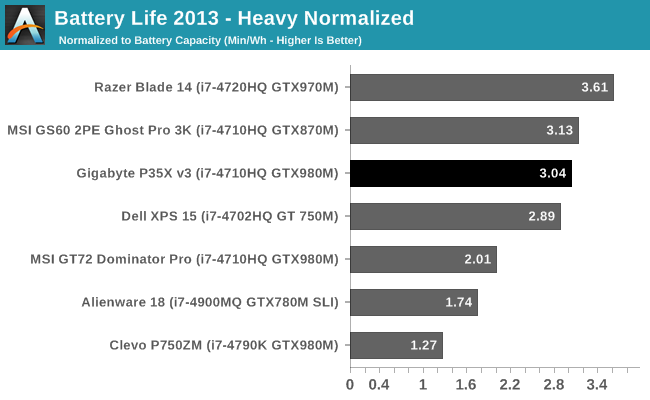
The normalized graphs show the extent of Razer’s power optimizations, because even with a higher resolution display and smaller battery, it has better battery life than the other gaming systems. But putting that one device aside, the P35X does well against the other competition. They could do better though, and this is one of the things where having multiple drives in RAID can really hurt.
Charge Time
The other aspect to mobility is charge time. Gigabyte includes a rather large 180 watt power adapter, but of course much of that is to power the system when it is operating at maximum. Although more of the adapter could be routed to the battery, there needs to be enough available to keep the device running at maximum power.
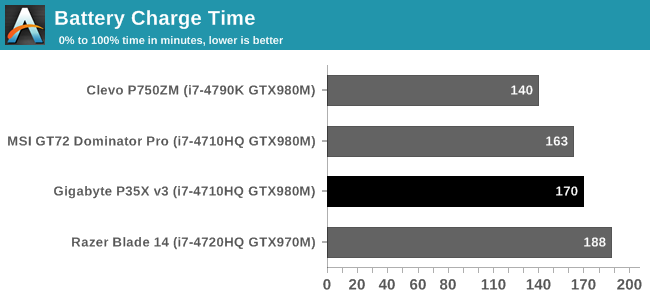
At 170 minutes, the P35X is certainly not the fastest device to charge, but considering the larger than average battery it is not too bad.
95% charge takes about two hours, and the last 5% takes almost another full hour. If you were on the go, 50% charge is less than an hour, which is not too bad.
Overall, the P35X can be a mobile device, but as compared to other mobile devices of 2015, it is far from ideal. For these types of systems, I think the target market really is looking for portable rather than mobile, and the P35X is more portable than most gaming systems around. It does like to stay close to an electrical outlet, but for gaming, that is almost a necessity anyway despite the efforts to reduce the power consumption of GPUs.
Wi-Fi
Gigabyte has opted for the Intel Dual Band Wireless-AC 7260 wireless adapter, which is very familiar at this point. It offers a maximum connection speed of 866 Mbps from its 2x2:2 802.11ac capabilities. It has been a strong performer in the past, and while not the outright fastest 802.11ac adapter around, it still offers good performance.
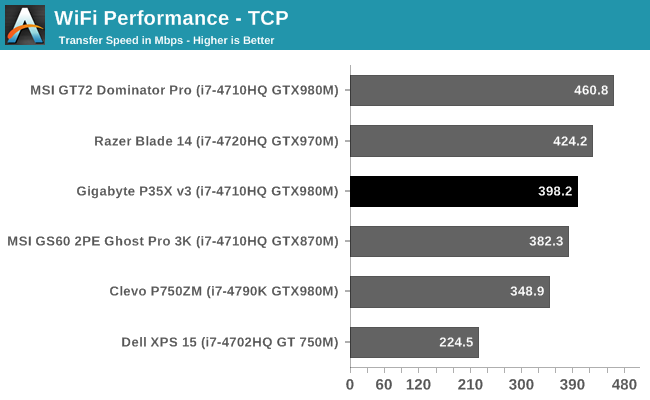
400 Mbps seems to be about the average for this adapter, and the Gigabyte hits that. Speeds are good, and while some devices are faster, there is little to complain about here.


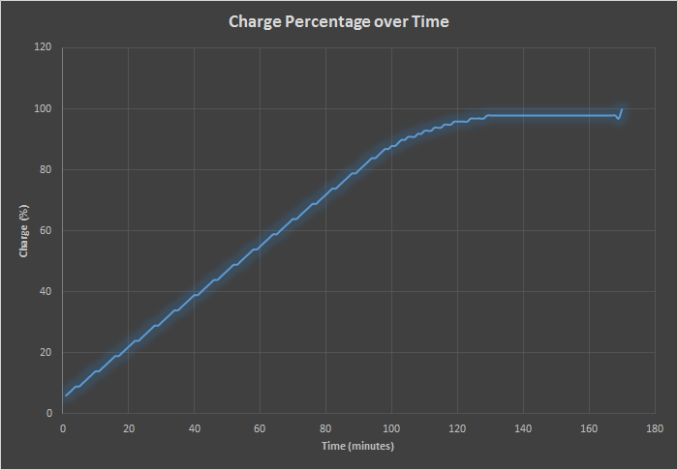








55 Comments
View All Comments
xilience - Thursday, April 23, 2015 - link
Any thoughts for why there is such a large difference in FPS in GRID:Autosport versus the Clevo?SpaceRanger - Thursday, April 23, 2015 - link
From the looks of it.. The Clevo is sporting a true 4790k(84w), while the Gigabyte's using a 4710HQ(47w) CPU. Apples and Oranges comparison in my eyes.nerd1 - Thursday, April 23, 2015 - link
It's as slow as razer blade with 970M - which means the whole system throttles a lot under pressure, even compared to razer blade (which is not well known for great cooling)Brett Howse - Thursday, April 23, 2015 - link
That's not what it means at all. It means that GRID Autosport is more CPU bound. The Clevo with the desktop CPU is way ahead. Razer has a faster CPU and slower GPU, but it's still behind.xKrNMBoYx - Friday, April 24, 2015 - link
Okay so some of the benchmarks include the MSI GT72 Dominator Pro with basically the same CPU and GPU. Yet all those benchmarks show the P35X beating the GT72 even though they are similar. So if a thin P35X can beat a more roomy GT72 with better cooling how is the P35X suffering from throttling issues?The next thing to come to mind logically would be the comparison of the CPUs as the Clevo is using a full 4790K that can run all cores on 4GHz and then the 4720HQ (Razerblade) which is better than the 4710HQ (P34X). Every benchmark here shows the 980M in the P35X beating the 970M by at least ~10FPS and you look at one benchmark where the difference is less than 10FPS and say they perform the same?
Frumious1 - Friday, April 24, 2015 - link
Different drivers would be the reason. GT72 was tested when GTX 980M was practically brand new. NVIDIA had several driver updates that provided substantial increases to performance since last October/November. Too bad AnandTech can't go back and retest some of their previous laptops and update performance with the latest drivers.xKrNMBoYx - Monday, April 27, 2015 - link
You're right. I was hoping/expecting they did those tests over again. The lastest driver update did boost the desktop Maxwell GPU performances. Seeing that I do have a GT72 Pro with a 980M I should be able to try running a few of these game benchmarks to see if I get similar numbers.nerd1 - Thursday, April 23, 2015 - link
This review looks extremely shallow - it almost skipped over its main concern (thermal). A single 3D game for thermal testing? Seriously? Since when Anandtech review became like this?hfm - Thursday, April 23, 2015 - link
At least the system cooling solution noise was mentioned, which sounds like a deal-breaker in my eyes.nerd1 - Thursday, April 23, 2015 - link
Games rarely utilize CPU at all, and many games do not push GPU either. Most other hardware sites uses synthetic tests designed to really push the hardware, and then tests a number of demanding games too.And face it, you cannot cram x80M GPU and quadcore CPU inside 20mm thin body and expect it to run cool and silent. Even 17 inch gaming rigs sometimes throttle.