Windows 10 Insiders: New Windows 10 Mobile Build Now Available For Phones
by Brett Howse on April 10, 2015 9:50 PM EST- Posted in
- Smartphones
- Microsoft
- Windows 10

It was almost two months ago that Microsoft released the first build of Windows 10 for phones. The first build was very basic, and was missing a lot of the Windows 10 functionality that will be coming. If you did want to try it out though, it was limited to just a handful of devices which means that it had a very small audience. Today that is changing, and the new build is available on almost every single Nokia/Microsoft phone made with the big exception of the high end Lumia 930/Icon, as well as the just released Lumia 640XL. Both devices require some new scaling code added to support the display size and resolution.
But with this build, we really get our first glance at Windows 10 on phones. Many of the core apps have been updated to have a new experience. Project Spartan, which we first saw in the latest Windows 10 desktop build, is now replacing Internet Explorer on the phone as well. Considering the performance delta between mobile CPUs and desktop CPUs, the performance improvements that we have measured in Project Spartan should make an even bigger difference. I will run one of my devices through some benchmarks to see what the new build will offer.
Also new is the Outlook Mail and Outlook Calendar apps, which are universal Windows apps and will be the same ones found on the desktop too, although they are not yet on the current desktop build, so we will get our first look at them on the small screen. They have a new UI, and the calendar and mail can both be accessed while in the same app rather than having to switch between two. Outlook will now leverage Word for email composition as well, which should drastically improve the experience on mobile.
The Phone and Messaging apps are also new. Both have new designs, but the Skype integration coming to the Messaging app does not appear to be part of this build. The People and Maps app are also redesigned.
All of these apps can now be accessed through a new App Switcher, which is accessed the same way as the old one – hold the back button – and it now supports landscape and offers a grid layout on larger devices which have extra screen real estate.
For anyone who wants to try it out, you must be part of the Windows Insider program, and install the Windows Insider app on your phone, and then sign in with the same MS account as you signed up for the Windows Insider with. Remember though that this is all pre-release software, so you may not want to install this on your personal phone. There are a list of known bugs as well, so be sure to check out the source link if you are interested in installing the new Technical Preview.
Source: Microsoft


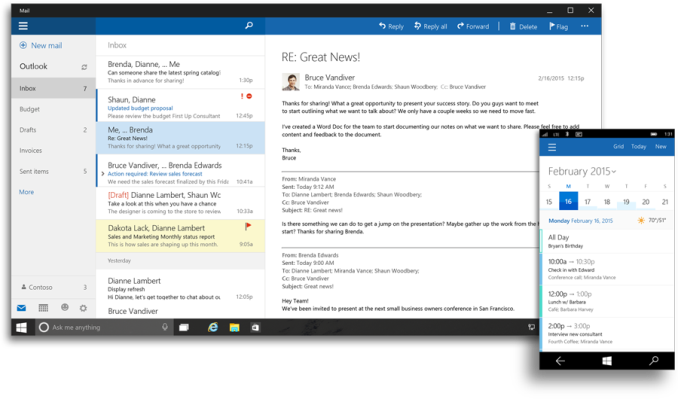








29 Comments
View All Comments
kspirit - Saturday, April 11, 2015 - link
This build lacks Office, which I need (especially OneNote), and mobile data can't be disabled, plus the users that upgrade from the last build might get some errors that people upgrading from 8.1 won't, so they're recommending flashing 8.1 and then going to the TP. I'll be skipping this one but I wish I wasn't. :(Overall this is really exciting though. New browser, an updated camera app (with hopefully faster times and Lumia algorithms!), universal apps, Cortana in more countries. Lots to look forward to! I hope they iron out the bugs in WinRT because the constant "loading/resuming" screens are pretty damn annoying.
MirXD - Sunday, April 12, 2015 - link
Mobile Data Toggle works for me. I even tested it. some reported a workaround by adding a non-working access point and activate it then activate the working one again :)Gigaplex - Monday, April 13, 2015 - link
"which I need"Why do I keep hearing about people complaining that pre-release software doesn't have what people need? If you *need* anything, you should be using production ready software. This is only for testing on secondary devices.
kspirit - Tuesday, April 14, 2015 - link
I see no harm in temporarily trying out early software on a primary device if it's stable enough and does what you need on a daily basis. I am okay on 8.1 until a stable build is released. I am using the W10 TP on my PC and it does everything I need, so why shouldn't I try it? :/ I understand the risks and limitations...Manch - Saturday, April 11, 2015 - link
Just did it on my Nokia 1020 to test out. If you have SIM PIN enabled, when prompted, ignore it and hit the Windows button. Then go to settings, phone, and disable it. Otherwise it will lock up.mfenix130 - Saturday, April 11, 2015 - link
Any problems/bugs till now on 1020 ?How is the camera ?
MonkeyPaw - Saturday, April 11, 2015 - link
I tried installing it on my 1020, and it never made it through the install. It hung up on the spinning gears not long into the install. I let it sit for over 30 minutes with no change to the progress bar. Had to use the Recovery tool to get it back.Manch - Saturday, April 11, 2015 - link
Mine hung there for almost an hour and then the bar jumped to about 80% completesilverblue - Saturday, April 11, 2015 - link
My update appears to be working; step 16 of 21 at this time. I've heard nasty rumours about losing cellular connectivity after a few reboots, however, so I'm ready to dust off my 800 if required (that thing keeps a charge for months if you turn it off). I'm using a 32GB variant on O2 UK and have migrated from 8.1; I had everything barring the Denim firmware.silverblue - Saturday, April 11, 2015 - link
Initial findings:you can't press back from the apps screen, so you need to swipe
you don't get any mail notifications from Outlook Mail (which is where ALL your accounts now reside)
Facebook app is now a little stuttery
NetFlix no longer works
Project Spartan looks pretty good but Add To Favorites is in symbol language, I can't figure out how you view your favourites, and back doesn't close the browser
You cannot change Glance settings
Attempting to download speech language results in it queuing
Attempting to check battery usage results in the settings crashing back to the Start screen
Camera is no quicker - if anything, it takes a second longer to launch (5 instead of 4)
As all the last 15 apps appear when holding back, there's no indication of which are active and which aren't
Cortana won't learn my voice :(
Battery does seem to be draining a little quick for my liking
Apps within folders still show their name instead of just their icons