Windows 10 Update: Build 10041 Now Available
by Brett Howse on March 18, 2015 7:06 PM EST- Posted in
- Operating Systems
- Microsoft
- Windows 10
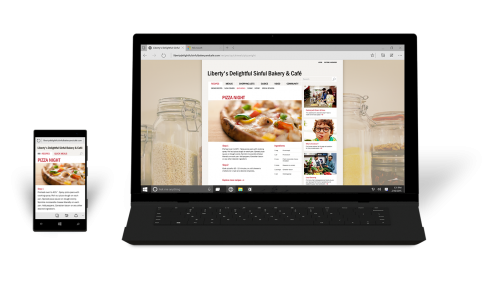
This afternoon, Microsoft release a new build of the Windows 10 Technical Preview, which is build number 10041. Just a few days ago, they promised to ramp up the builds, which have been stagnant since the January release. I have been running that build on my main computer since it was released, and several bugs have lingered which I kept hoping would be sorted out with a new build. Unfortunately it took almost two months to get a new build, and it is too early to see if some of the bugs have been sorted out.
For those in the Insider Program, if your computer is in the “Fast” ring for Technical Preview updates, you can get this update through Windows Update. Microsoft will not be providing ISO files for fast ring builds, but will continue to provide ISO files for slow ring builds. There is no update yet on when the next slow ring build will be though.
Fast ring updates should be coming out much quicker now, so for those that want a more stable machine, the slow ring may be the safer bet. Microsoft is hoping to have at least one or two new builds per month. Due to the frequency increase, we may not give a full breakdown on changes unless a new feature emerges which needs some discussion.
The one big feature that was supposed to be in the “next” build was the new Spartan web browser, however some technical hurdles with the code have prevented this for build 10041, although we are promised it for the next round. For those that have missed it, Spartan is a new branch of Internet Explorer, which keeps some of the components but ejects a lot of the legacy code in an attempt to have a leaner, faster browser. Early results from the new ECMAScript engine were promising, with results that are comparable to Chrome. It will be the default browser in Windows 10, with Internet Explorer being moved to the background for enterprises which rely on its features only. As with previous builds, some of the new Spartan capabilities can be tested from within Internet Explorer too.
For build 10041 though, there are a few changes. The Start Menu has been tweaked, and now has a transparency effect. The login is now a new look and feel, which is actually quite nice. Virtual Desktops have gotten a big update. One of the things that I did not like about Virtual Desktops was that any apps open on a virtual desktop would be on the taskbar, which clutters the taskbar on the desktop you are on. You can now filter the taskbar so that a taskbar will only show the apps running on that desktop. Because this is just a filter, those that prefer it the old way will be able to keep it as status quo.
The much touted Cortana personal assistant is now available in many more markets. Microsoft has China, the UK, France, Italy, Germany, and Spain listed as new markets for Cortana, but I can confirm from my chair in Canada that Cortana is now in Canada as well.
One of the things that people have lamented from the days of Windows 8.1 was the ability to choose networks. The Charms settings for Wireless was very easy to use, and quite effective. Windows 10 now has a “Windows 10 style” flyout window, which is similar to the Action Center notification window in look and feel. The UX of both are still works in progress, but the initial functionality is there.
One of the more interesting additions, which is very much welcome in my household, is a big change to how Windows Update can get updates. Windows Update will now be able to pull the update files from sources other than Microsoft, including devices on your local area network. Apps will also be available, so when you have a multi-PC household, as long as one of the devices has already downloaded an app or update, your computer will no longer need to traverse the internet and be limited by your ISP or more importantly the possibility of limited data usage on mobile networks. With some apps being in the multi-gigabyte range, this is a huge change and very welcome.
The new build is still not finished code, so be aware that there are quite a list of known issues. For the complete list, or if you run into any issues with the new build, be sure to check out the source link.
Source: Windows Blog


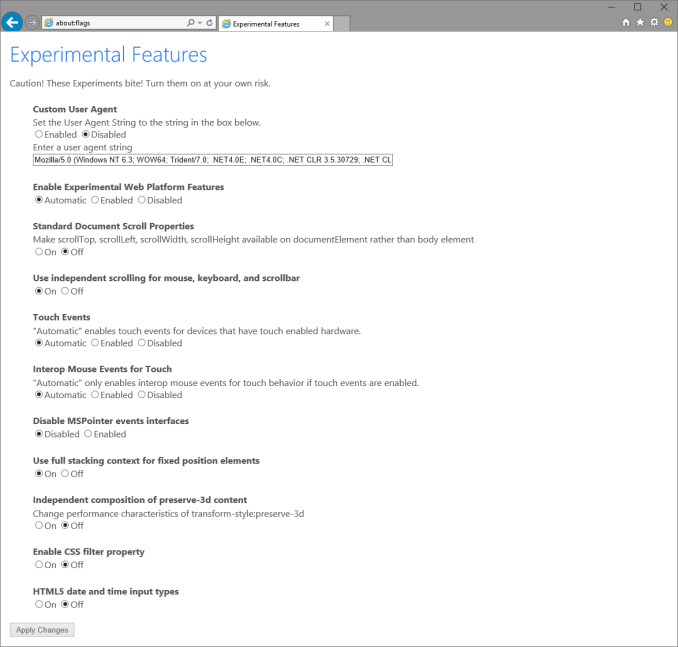
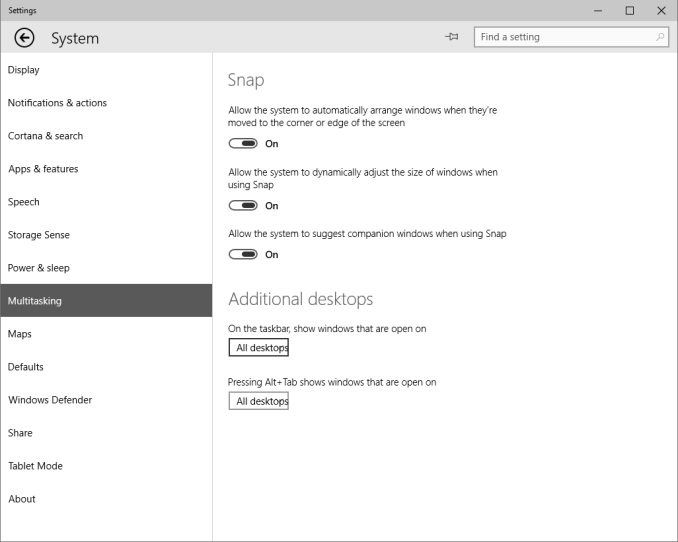
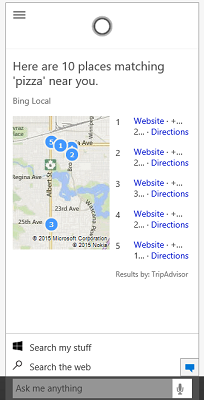
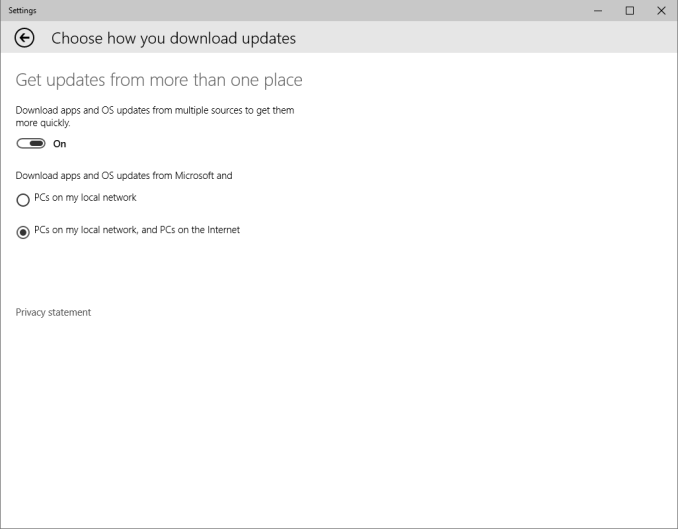








39 Comments
View All Comments
StormyParis - Wednesday, March 18, 2015 - link
Is there a way at last to make app windows remember their positions across open/close and reboots ? I'm on a dual-monitor setup with about 10 apps open, I'm tired of having to setup my desktop every time.Impulses - Thursday, March 19, 2015 - link
There's various third party solutions for this, MS has improved multiple display handling (the hard corners are nice), but there's still a lot of things apps like Display Fusion can do for you with 2+ displays.Jorsher - Friday, March 27, 2015 - link
Holding CTRL while clicking the red x to close the window is supposed to work, but I've found it hit-or-miss. I haven't tried it in a while so can't recall if it worked for placement in multiple monitors, but I believe it did. You can try it and see if it works for the programs you're trying to use it on, if not then 3rd party is the way to go.SinxarKnights - Wednesday, March 18, 2015 - link
The last build was so bad. So bad in fact that I bought a copy of 8.1 instead of waiting for 10. It is actually shocking how similar they have become since the first 10 builds came out.mebby - Wednesday, March 18, 2015 - link
Hmmm... interesting comment. I have Win 10 installed on my low-end spare desktop but never really used it as it was too buggy. (Others did not experience the magnitude of issues I did apparently). I will have to check out the new build.Pissedoffyouth - Thursday, March 19, 2015 - link
I've used it as a daily driver on my new PC since I wanted to test it. Most bugs aren't show stoppers and can be easily fixed or ignoredKillamike - Thursday, March 19, 2015 - link
honestly, for me its been as stable as my Win 7 install before that was... aside from the obviously incomplete settings and menus etc, I was actually shocked how well it runs. The only compatibility niggle was with my Kaspersky AV but after disabling the compatibility checking services I was able to install it and it works.HisDivineOrder - Thursday, March 19, 2015 - link
They're sneaking Windows 8.2 on your PC. Shhhhh. Tell no one. It's a secret. If they find out I'm telling you, they might have me ki--aafdjai;lfjaio;gjhaio;pghjiajgilk;ajfioajiojPissedoffyouth - Monday, March 30, 2015 - link
I've found it to be very stable, IMHOmebby - Wednesday, March 18, 2015 - link
Seems like the are making progress, but are they really going to launch by end of summer? Is March now and the have until, what, September 23rd?