Western Digital Updates Red NAS Drive Lineup with 4 TB and 2.5" Versions
by Ganesh T S on September 3, 2013 8:00 AM EST- Posted in
- NAS
- HDDs
- Western Digital
- Enterprise

In July 2012, we saw Western Digital tackle the burgeoning NAS market with the 3.5" Red hard drive lineup. They specifically catered to units having 1-5 bays. The firmware was tuned for 24x7 operation in SOHO and consumer NAS units. 1 TB, 2 TB and 3 TB versions were made available at launch. Earlier this year, Seagate also jumped into the fray with a hard drive series carrying similar firmware features. Their differentiating aspect was the availability of a 4 TB version.
For a few months now, Seagate has held the crown for the NAS-specific drive with the largest capacity. Today, Western Digital is updating their Red lineup to achieve parity in that aspect. The 4 TB Red drive being launched today (WD40EFRX) now holds the joint record with the Seagate NAS HDD 4 TB version (ST4000VN000). The new drive also brings with it the NASWare 2.0 firmware platform, with updated features such as better error correction. Fortunately, the firmware on older Red drives can also be upgraded Update: WD got back to us with information that only drives manufactured after August 2013 can be updated with NASWare 2.0. To be on the safer side, readers should assume that none of the older models can get a firmware update with the new features.
Western Digital is also trying to kickstart a new range of NAS units for the SOHO market with the introduction of 2.5" Red models. Coming in 1 TB and 750 GB capacities, they may end up making small form factor NAS units with multiple bays attractive for consumers. As a NAS user, I am always torn between moving to fewer number of high-capacity drives or retain a large number of lower capacity drives. While space and power concerns may make the latter choice appear foolish, the prolonged risky rebuild and expansion times with higher capacity disks may also represent a legitimate concern. Under these circumstances, it might be really interesting to see small form factor NAS units which support 2.5" drives only. The following table summarizes the various models available in the WD Red lineup after today's launch.
We had covered the launch of the WD Se hard drives for data centers and high end NAS units in May. One of the advertised aspects was the 180 TB/yr workload capacity. Western Digital is unable to commit to a workload capacity for the WD Red lineup because of the varying environmental conditions under which consumer NAS units operate. That said, WD expects (unofficially) the Red drives to be able to handle workloads between 120 and 150 TB/year.
A few months after the WD Red got introduced into the market last year, I began to spy lots of forum reports indicating incompatibility with certain motherboards. It was refreshing to see WD's social media / tech support team actually reach out to these users (even in the absence of an official support ticket) and gather the necessary information to improve the compatibility of the WD Red drives (not only with NAS units, but, also with standard off-the-shelf PC motherboards).
The 4 TB version has a MSRP of $229, while the 2.5" versions are $79 (750 GB) and $99 (1 TB) each. Samples of the WD Red 4 TB version are in-house and you can expect a detailed review to come up later tonight.


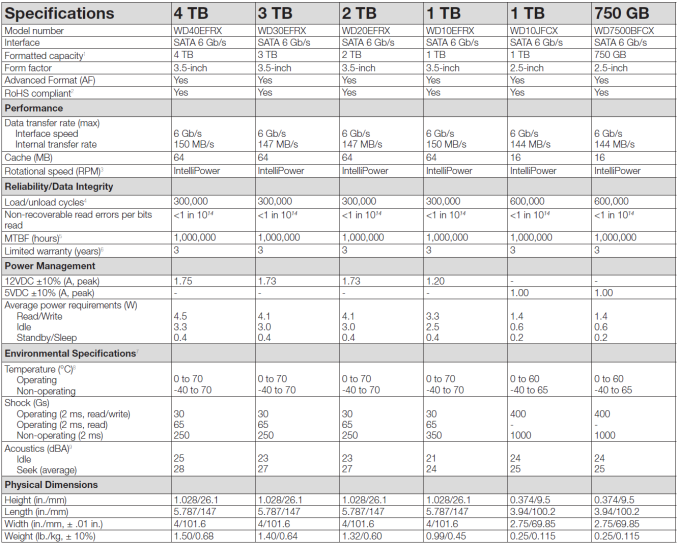








29 Comments
View All Comments
apriest - Tuesday, September 3, 2013 - link
4 of those 2.5" drives in a Drobo Mini would be a photographer's dream in the field.spazoid - Tuesday, September 3, 2013 - link
Can we expect a review of the 2.5" versions?DanNeely - Tuesday, September 3, 2013 - link
Now if only we could get a reasonable mITX NAS enclosure to put them in. IF you only need 1 or 2 drives there're plenty of enclosures just big enough to hold the mobo available; but if you want more drives than that you're stuck with something with enough internal volume to hold a tower style CPU cooler and full size GPU that's only marginally smaller than a compact mATX box.Dentons - Tuesday, September 3, 2013 - link
If you want a tiny box for the sole purpose of hosting a NAS, just buy an HP N40L or N54L and install FreeNAS.No, you can't install your own CPU and motherboard, but this will actually save you money. The HP boxes are often discounted to the $200 range, they include CPU, ECC RAM, PSU and a boot drive. They're far better value for money than building from your own parts. They're more than fast enough to run FreeNAS and easily hold five, 3.5" drives, more in certain configurations.
With RAID Z2 using 4TB drives, these very tiny boxes can hold 12TB of usable storage. All while being far more reliable and recoverable than products like Synology or Drobo.
Guspaz - Tuesday, September 3, 2013 - link
It looks like both of those boxes support only four hard disks on top of their system drive, so a RAIDZ2 array is going to get you only 8TB of usable space. Besides that, you really shouldn't be running RAIDZ2 without at least six drives. (4+2).Dentons - Tuesday, September 3, 2013 - link
The N40L and N54L do have just 4 lower bays, but the unpopulated optical bay easily holds a 5th drive. Installing a 5th drive is so straightforward it doesn't even qualify as a hack.http://paulroberts69.wordpress.com/2012/01/22/inst...
Some have even installed as many as four additional 2.5" drives in the optical bay.
Guspaz - Tuesday, September 3, 2013 - link
You can do 6x 2.5" drives in a 5.25" slot if you're willing to accept a 9.5mm height limit per drive, but my point was more that you really need a certain number of drives before raidz2 becomes practical, and that figure is 6ish. There's also the "before-redundancy drive count should be a power of two" thing, although I'm violating that rule myself without issue.There would seem to be much better options for compact storage machines. The BitFenix Prodigy comes to mind. It can mount six 3.5" drives (including using the optical bay) and still has room for five 2.5" drives elsewhere in the case, which can be used for a mirrored boot plus SSDs for L2ARC/SLOG/etc acceleration. You'd likely need a SATA controller in the graphics slot, though, since few mITX boards would have the eleven SATA ports required to fully populate the thing.
DanNeely - Tuesday, September 3, 2013 - link
The HP is what I had in mind when I was talking about boxes way bigger than they need to be. It's 21x26x27cm = 14700cc. The chenbro case I used to build my nas is 31 x 20 x 27 = 16700 cc. For comparison, my old mediasmart server was 25 x 25 x14 = 8750 cc.Other than the full size 5.25 bay, I'm not sure what the HP is doing to use all its space due to a lack of internal pictures; but between using an ATX PSU, having enough vertical room for a tower cooler and installing the drive bays with the long axis front to back and stopping short of the mobo, the case is about 30-40% open space and could be made a few inches smaller front to back and top to bottom. Side to side is constrained by the mobo size; but the other dimensions could have been cut significantly. I know mITX is too large to match my MediaSmart or any of the current generation of dedicated nas boxes; but it could be a lot closer.
http://www.newegg.com/Product/Product.aspx?Item=N8...
bobbozzo - Tuesday, September 3, 2013 - link
The HP Microservers use a lot of room for the hotswap setup; also there is space for a full-size card (PCIe x16 on my Gen8 server) for RAID5 or NICs or whatever.I agree that they are quite large, but I'm not sure they could be much smaller.
Mine could be quieter though.
DanNeely - Tuesday, September 3, 2013 - link
The case I linked to is also hotswap; but barely takes any more room than the standard drive caddies. The only things that the HP appears to have that it doesn't are the 5.25" bay and support for a full height card instead of half and it has loads of room inside.The NSC-400 mentioned by xkiller213 is a basic 4bay nas case that's only half the size of the HP. As long as you don't need a full size raid card it looks like it's able to do everything of the bigger cases; so there's definitely room to make them smaller. Adding support for a full size expansion card looks like it could be done just by making the case an inch taller so the card could fit in the space above the PSU.