Wilocity Bringing WiGig To Your Desk, Lap, Home and Office
by Jason Inofuentes & Cara Hamm on January 12, 2013 10:44 PM EST- Posted in
- Trade Shows
- Networking
- CES
- 802.11ac
- 802.11ad
- Wilocity
- WiGig
- 802.11n
- CES 2013
We had a chance to meet with Wilocity to take a look at their progress in bringing WiGig to market. Let’s start with a primer. WiGig (802.11ad) is an air interface that operates in the 60GHz range, providing massive bandwidth and some keen tech to eliminate crowding issues that are seen in 2.4GHz protocols. At such a high frequency, though, propagation is rather limited. So, though some provisions for bouncing signals around a corner are made, this is meant primarily as a line of sight interface. So what can you accomplish with WiGig? Let’s look at the demos.
Wilocity has fleshed out two routes for using WiGig, a networking protocol and a bus replacement. With a WiGig module installed in your device (tablet/PC at present) you can utilize multiple peripherals connected to a WiGig enabled dock. Your computer will detect these peripherals as connected through a PCI Express bus, and with so much bandwidth available, no penalty is paid versus having the peripheral connected to a wired PCI Express lane. The low latency lends itself to video and gaming applications. This is truly a wire replacement solution, and though it is limited to in-room experience, it’s still better than dragging cables around.
The networking solution WiGig has developed is impressive, though its current state is better suited to the office than the home. Businesses that handle large files are often at the mercy of wired connections to rapidly move files between users. Though WiFi speeds are improving, and 802.11ac is finally starting to trickle out, maximum throughput is still achieved on GigE connections alone. Configuring a WiGig network over a bank of cubicles, though, would allow each client to receive greater than GigE speeds with just a few access points, and without interfering with other wireless products and devices. Wilocity’s solution uses 802.11ac as a fall back and when operating beyond line of sight, and does so seamlessly.

Display mirroring using a WiGig enabled dock and tablet.
That need for line of sight limits its appeal to closed environments, such as in the home, but as a value add, having an 802.11ac access point that also provides WiGig throughput in the same room as the router, there could be applications for media centers and home offices.
In addition to the demos, Wilocity showed off its recently updated module (built in partnership with Qualcomm Atheros), now upgraded from 802.11n to ac, and featuring a new, smaller RF module that has 32 individual elements arranged in an almost omnidirectional fashion to improve performance. Marvell also has a new access point module, with 4x4 802.11n. Products featuring these module should be released this year, and the road map for the next few years continues this trend of improving service while shrinking the module size down further. Ultimately they would like to see a component small enough to be embedded in a handset. They expect the first WiGig equipped handsets to premiere in 2014, with mass production in 2015. For now, we’ll be on the look out for any WiGig devices that are ready to be run through their paces.


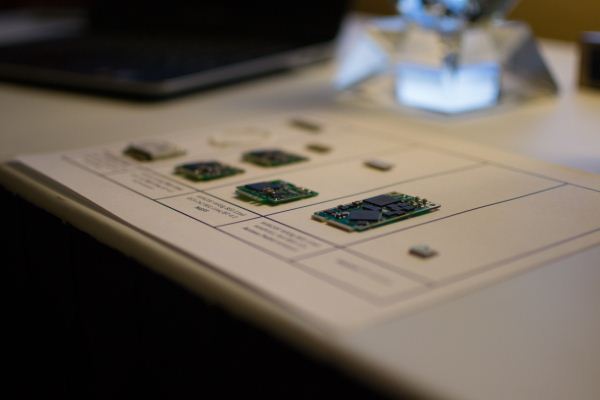
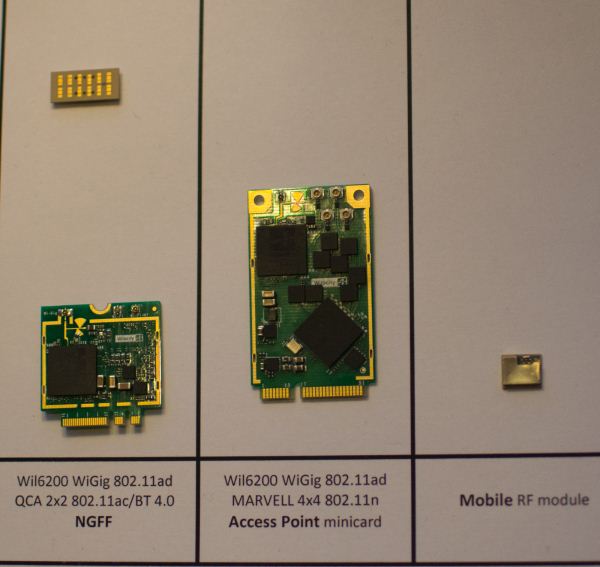








10 Comments
View All Comments
StealthX32 - Sunday, January 13, 2013 - link
I like the move to other frequencies, but I have enough problems with WiFi penetrating walls with 802.11a @ 5GHz. One floor up and less than 20 ft away, I'm getting no better speeds than 802.11n even with 2.4GHz being extremely crowded.60GHz...will that penetrate anything more than paper?
Minion4Hire - Sunday, January 13, 2013 - link
802.11a is only 54 Mbps. Given similar signal strength, 802.11ac will be much faster.If anything it is impressive that your 802.11a connection is as good as your n connection. Either that or it proves just how pathetic and useless the 2.4 GHz spectrum is becoming.
That said, 802.11ad is not intended to be a wireless networking solution like 802.11ac. It's more of a wireless docking solution. You will need to be in the same room as the receiver. Think of a minimal/zero latency 4K wireless display from your laptop to your TV, or a multi-monitor wireless docking solution for your ultrabook. It's not just for networking.
JasonInofuentes - Monday, January 21, 2013 - link
WiGig isn't a networking replacement, hence it is packaged alongside other networking interfaces. The idea is to have full wire replacement, and provide faster than gigabit speeds. For your home, the utility is a bit limited but you can imagine a scenario where your NAS lives on a shelf in your media room, while your streamer or HTPC lives on the media stand. With a WiGig connection between them, you'll be able to stream 4k30 content without any bandwidth concerns.iwod - Sunday, January 13, 2013 - link
Honestly, I really wish someone in the industry would define WTF is seamlessly. Because most of the time they are not seamless at all.I guess 60Ghz would be best used in Hotels, Cafe, or where all the current Public WiFi are being located. Since there are no walls to pass through in these location or every Hotspot would be serving a specific location. Or in a Open Stadium.
JasonInofuentes - Monday, January 21, 2013 - link
It'd probably get little uptake from public hotspot providers, since the backbone connection is generally multiple orders of magnitude slower. Instead, offices moving large files between clients and servers could do so unhindered by cables. This would decrease set-up costs for a new business and facilitate open floor plans where staff need not be tethered to their desks for high speed transfers.nevertell - Monday, January 14, 2013 - link
Wouldn't this make thunderbolt obsolete ? At first I loved the thought of having 2 wires for a laptop that connect everything I need- peripherals (storage, monitors, gpu's) and power. But it seems that WiGig would allow me only use a power cable and still get the needed connectivity, if it works as advertised.JasonInofuentes - Monday, January 21, 2013 - link
Thunderbolt, and every wired interface, is very much a target for this technology. Indeed, their cord replacement solution serves as a PCIexpress bus, so a wireless DisplayPort solution is perfectly believable.Conficio - Monday, January 14, 2013 - link
What I rally want this to be is in integration with wired networks and a module that transforms the wired signal in the outlet (or a switch for that matter).That way you use wires that are already there and make the room wireless enabled in an instant. If then there is some intelligent channel allocation, all that any device would need is power (from a cable or battery) and it could connect to to anything in the room. Think monitor, printer, projector, phone, laptop, all able to discover each other and connect with each other w/o any wires to be plugged or routed. Get keyboards and mice and touchpads and cameras and external disks in the fray and I can pick up any of those peripherals and in any room with any device.
Conficio - Monday, January 14, 2013 - link
wired-network - I meant over the power line network.JasonInofuentes - Monday, January 21, 2013 - link
That's a great idea! And that's exactly the sort of scheme they envision with this tech. It really isn't meant to stand-alone but rather be a compliment to other technologies. Using powerline networking as the backbone, you could create many per room networks that provide excellent throughput and allow peripherals to be connected and networked as well. Really awesome thought.