Android 3.1 on the ASUS Eee Pad Transformer
by Anand Lal Shimpi on May 28, 2011 8:15 PM EST- Posted in
- Tablets
- Eee Pad
- Asus
- Smartphones
- Android 3.1
- Mobile
I was pleasantly surprised by ASUS' Eee Pad Transformer. In a sea of clones, ASUS managed to produce the first Honeycomb tablet that was truly different in more than just styling and software preload. As the first PC maker to build a Honeycomb tablet, ASUS brought some new perspective to the game - which had previously been dominated by players from the smartphone industry.
From a hardware standpoint, the Eee Pad Transformer was nothing new. Its mostly plastic construction helped keep costs down but ASUS managed to get the overall device to feel pretty decent, aside from some creaking. The form factor itself was quite pleasant, the Eee Pad felt good to hold. Internally driven by NVIDIA's Tegra 2 SoC, performance and battery life were similar to other Honeycomb tablets we'd reviewed. Not as good as the iPad 2, but still better than most notebooks/netbooks. ASUS also shopped at the right places for the display panel: its quality and characteristics rivaled those of the iPad 2. In fact our only real complaint about the Eee Pad was that its display was far too glossy. It's not a huge problem indoors but held up against rival Samsung's Galaxy Tab 10.1 or the iPad 2 and it is distracting.
By avoiding an aluminum chassis, ASUS was able to build and sell the Eee Pad for $399 - making it the cheapest Honeycomb tablet on the market today. Price alone isn't what ASUS was leaning on however. The real selling point of the Eee Pad is its ability to transform into a 10.1-inch netbook via an optional keyboard+battery dock. With a street price of $150 and often available in more affordable bundles, the dock gave us a peak at one potential future of computing. As a standalone tablet the Eee Pad held its own against the competition, but when docked it became virtually indistinguishable from a low end PC. Apps like Polaris Office give you access to read/write Word and Excel documents, while the full keyboard and mouse make typing long emails or even articles so much better. It's not the perfect PC replacement as a number of file types are still not supported (Polaris won't let you so much as view a .pptx file) but it's amazingly competent for an OS with its roots in smartphones. The extra battery life you get from the dock was also much appreciated. As a glorified typewriter, the combination would easily last you on a flight from California to Japan (or LA to Taiwan like I'm on today). The solution has potential, but it also has problems.
I ran into a number of hiccups with the setup in my review of it last month. Some of the issues were of course due to the early nature of Honeycomb, while others were just problems with ASUS' implementation. Just yesterday ASUS gave me a drop of the OTA (over the air) update that's coming to all Eee Pad users on Monday. This update will give the Eee Pad Android 3.1, the long-awaited point release to Honeycomb that is supposed to fix bugs, improve performance and even enable some new functionality. Xoom owners got access to the update earlier this month thanks to it being Google's launch device for Honeycomb, but ASUS isn't far behind.
I haven't had a lot of time with the update but I wanted to go over some of the enhancements and give you Eee Pad users a preview of what's to come on Monday.
Improved 3D Performance
Just as we have different CPU/GPU configurations for notebooks and desktops, in the future I'm expecting to see different SoCs targeted at smartphones and tablets. Today however, the two share a common architecture with most SoCs optimized for the larger portion of the market - smartphones. The current one-size-fits-all approach has consequences for tablets. NVIDIA's Tegra 2 for example is clearly built for smartphones with either a 800 x 480 or 960 x 540 display resolution, however it's used in tablets running at 1280 x 800. With nearly twice as many pixels to render it's not surprising that while the Tegra 2 performs exceptionally well on a smartphone, its 3D performance suffers on a high resolution tablet. It's no different than buying a PC video card - a GPU that performs well on a 1680 x 1050 display may not be able to drive a 2560 x 1440 display.
In our first Honeycomb review I complained that some UI animations and transitions lacked the smoothness that I expected from a fully GPU accelerated UI. Google argued that part of the reason was the display resolution, but it also conceded that there was still room for improvement in drivers. Android 3.1 gives us that improvement.
The performance impact is easily seen in our standard 3D benchmarks. Let's start with GLBenchmark 2.0:
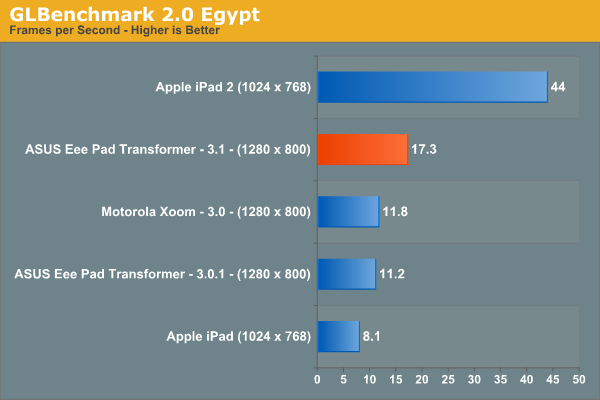
The Egypt benchmark saw a 54% increase in performance. I don't doubt that some of this performance improvement was NVIDIA simply optimizing for the benchmark, but a lot of it translates into real world performance improvements as well.
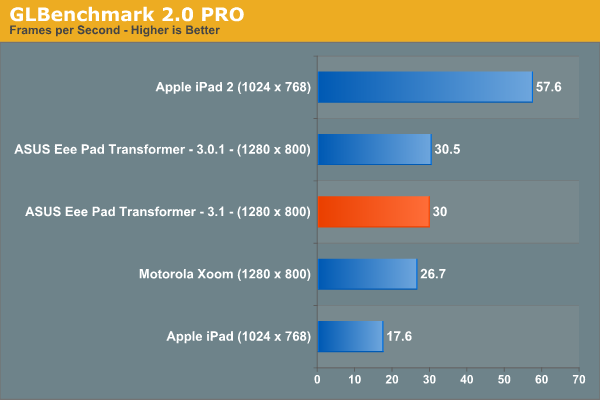
GLBenchmark PRO doesn't show any increase in performance by comparison, perhaps indicating that we'll see a greater increase in OpenGL ES 2.0 workloads.
We've added two new tests to the suite from Rightware: Taiji and Hover from the BaseMark ES2.0 suite (basically the updated version of 3DMarkMobile):
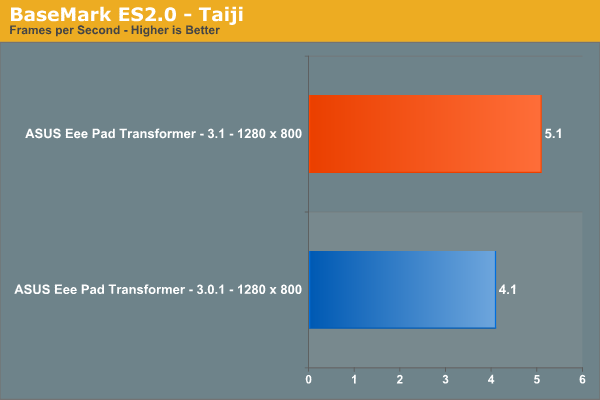
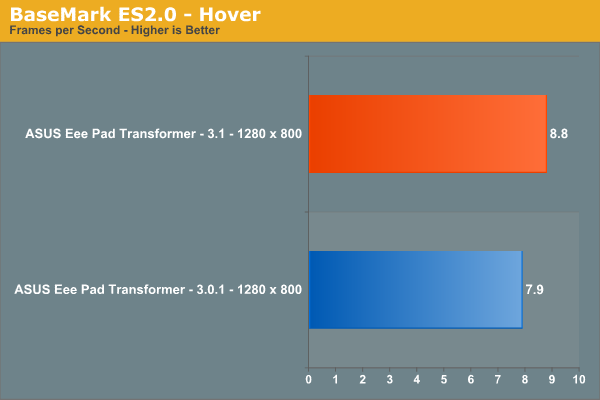
3D performance improves in both tests by 24% and 10% respectively.
The impact on GPU performance isn't limited to just 3D games, the Honeycomb UI is now noticeably quicker. Everything is snappier, which implies more than just a GPU performance improvement but the other part of that is an improvement in UI frame rate. Swiping between home screens is pretty similar to 3.0.1, but the experience is far more consistent. While 3.0.1 was more likely to chop, 3.1 seems to be more resistant to slowdowns that impact UI speed. Renegade background apps can still ruin the experience - caching songs from Google Music in the background made the Eee Pad extremely slow.
Calling up the app launcher is still not smooth, but boy is it smoother/faster than before. Even details like the circle animation when you unlock the device are smoother on 3.1.
The iPad 2 still does a better overall job of giving the UI thread high priority and keeping the interface running at full frame rate, but Android 3.1 takes a step in the right direction. If you were unhappy with the UI experience on 3.0.1, the experience with 3.1 is a lot better but still not perfect. If you were happy with 3.0.1 however, prepare to be even happier.




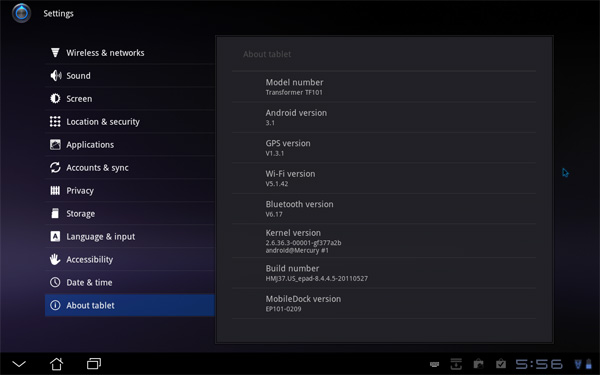

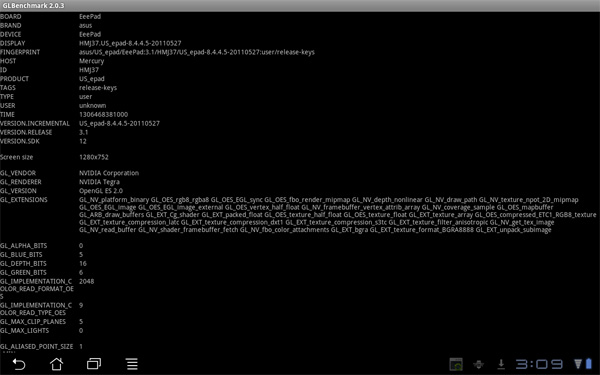
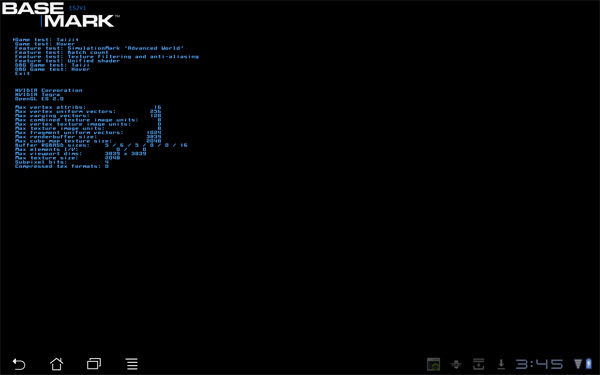








43 Comments
View All Comments
sprockkets - Saturday, May 28, 2011 - link
Too bad they are in short supply.fatso485 - Saturday, May 28, 2011 - link
the stable 1.6GHZ kernel is out http://forum.xda-developers.com/showthread.php?t=1...it should be tested
ProDigit - Saturday, May 28, 2011 - link
It's 399Eur, or a good $550, not $399!shabby - Saturday, May 28, 2011 - link
You europeans are paying a 40% tax on it, its $399 over here.risa2000 - Sunday, May 29, 2011 - link
In fact, even though there is VAT (~17-25) around Europe, I believe this is so called "Apple exchange rate". Introduced by Apple when they found out their stuff would be insanly cheap here, they set 1 EUR = 1 USD.It has been later adopted by Valve's Steam for no obvious reason except making more money.
jalexoid - Monday, May 30, 2011 - link
Fortunately the tablet + dock combo is cheaper in UK than in US.UK price 429 GBP = 710 USD
US price 730 USD
darkhawk1980 - Tuesday, May 31, 2011 - link
...I don't think you get it.
I paid $503 for my 32gb transformer, and $155 for my dock.
$658 total for the tablet and dock is still cheaper than your $710 USD in the UK. I don't know where you get your prices, but they're a bit wrong...
nagi603 - Sunday, May 29, 2011 - link
Hell, it's closer to $650 where I live... damn "exchange" rate.dananski - Sunday, May 29, 2011 - link
Yeah, it's £370 ($609.50) in the UK and that's at the cheapest dodgy online store, it's at least another £10 from any reputable place. It's 'only' £399 for an ipad 2, but I thought this Asus was meant to be a much cheaper alternative rather than competition at the same price point.robinthakur - Tuesday, May 31, 2011 - link
It is a poor man's iPad but ironically costs far more...which is the poblem with all Honeycomb tablets thus far. I voted with my money and just bought an iPad2 having tried out the Xoom and the Transformer and don't regret my decision one bit. The difference in smoothness is in order of magnitudes.