Western Digital Caviar Green 3TB and My Book Essential 3TB Drives Reviewed
by Anand Lal Shimpi on October 19, 2010 1:43 PM EST- Posted in
- Storage
- HDDs
- Western Digital
- 3TB
AnandTech Storage Bench
The first in our benchmark suite is a light usage case. The Windows 7 system is loaded with Firefox, Office 2007 and Adobe Reader among other applications. With Firefox we browse web pages like Facebook, AnandTech, Digg and other sites. Outlook is also running and we use it to check emails, create and send a message with a PDF attachment. Adobe Reader is used to view some PDFs. Excel 2007 is used to create a spreadsheet, graphs and save the document. The same goes for Word 2007. We open and step through a presentation in PowerPoint 2007 received as an email attachment before saving it to the desktop. Finally we watch a bit of a Firefly episode in Windows Media Player 11.
There’s some level of multitasking going on here but it’s not unreasonable by any means. Generally the application tasks proceed linearly, with the exception of things like web browsing which may happen in between one of the other tasks.
The recording is played back on all of our drives here today. Remember that we’re isolating disk performance, all we’re doing is playing back every single disk access that happened in that ~5 minute period of usage. The light workload is composed of 37,501 reads and 20,268 writes. Over 30% of the IOs are 4KB, 11% are 16KB, 22% are 32KB and approximately 13% are 64KB in size. Less than 30% of the operations are absolutely sequential in nature. Average queue depth is 6.09 IOs.
The performance results are reported in average I/O Operations per Second (IOPS):
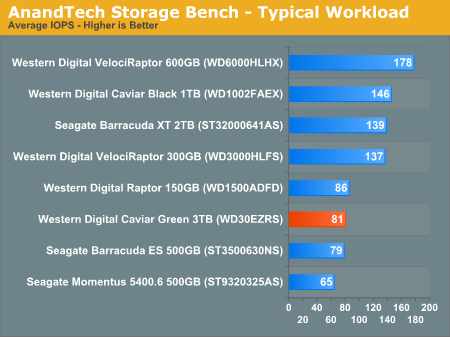
Real world drive performance is a bit of a letdown if you're planning on using the 3TB drive as a boot drive. It's barely any faster than an old Seagate Barracuda ES and even slower than the old 150GB VelociRaptor.
If there’s a light usage case there’s bound to be a heavy one. In this test we have Microsoft Security Essentials running in the background with real time virus scanning enabled. We also perform a quick scan in the middle of the test. Firefox, Outlook, Excel, Word and Powerpoint are all used the same as they were in the light test. We add Photoshop CS4 to the mix, opening a bunch of 12MP images, editing them, then saving them as highly compressed JPGs for web publishing. Windows 7’s picture viewer is used to view a bunch of pictures on the hard drive. We use 7-zip to create and extract .7z archives. Downloading is also prominently featured in our heavy test; we download large files from the Internet during portions of the benchmark, as well as use uTorrent to grab a couple of torrents. Some of the applications in use are installed during the benchmark, Windows updates are also installed. Towards the end of the test we launch World of Warcraft, play for a few minutes, then delete the folder. This test also takes into account all of the disk accesses that happen while the OS is booting.
The benchmark is 22 minutes long and it consists of 128,895 read operations and 72,411 write operations. Roughly 44% of all IOs were sequential. Approximately 30% of all accesses were 4KB in size, 12% were 16KB in size, 14% were 32KB and 20% were 64KB. Average queue depth was 3.59.
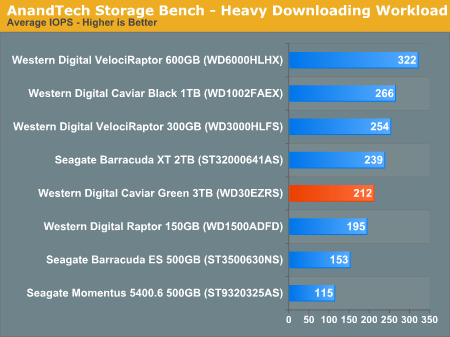
The more sequential the workload, the more the Caviar Green is going to behave like a normal high performance drive. In this case we're very close to the performance of Seagate's 7200RPM Barracuda XT 2GB (and presumably the upcoming 3TB version). The strong showing here is due to Western Digital's high areal density.
The gaming workload is made up of 75,206 read operations and only 4,592 write operations. Only 20% of the accesses are 4KB in size, nearly 40% are 64KB and 20% are 32KB. A whopping 69% of the IOs are sequential, meaning this is predominantly a sequential read benchmark. The average queue depth is 7.76 IOs.
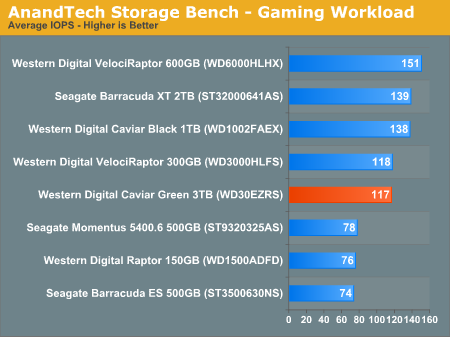
Read performance is decent, but a good 7200RPM drive will still be a bit faster. The 3TB Caviar Green will serve as a good place to store movies, music and photos but if you're a gamer concerned about load times you might want to stick with a 7200RPM drive.










48 Comments
View All Comments
krumme - Tuesday, October 19, 2010 - link
Can we perhaps see this in a My Book World Edition?Thanx for the fine HD reviews Anand
ervinshiznit - Tuesday, October 19, 2010 - link
So with the 32 bit LBA restriction, does this mean that its possible to boot from a partition on a 3TB drive as long as that partition is no larger than 2.1TB?davepermen - Tuesday, October 19, 2010 - link
And it's especially nice that the old small 2TB drives are now really cheap. Put a new one to celebrate into my windows home server. The 3TB ones won't be supported for whs1 anyways, so it's cheap 2TB drives from now on.Then, when the 3TB will be in the same price/gb ratio, the next disk will be needed, and whs2 will be there, supporting them.
And yes, storage (in my case, networked storage thanks to whs) + ssd in the systems is definitely the best setup. 100% agreed.
ratbert1 - Tuesday, October 19, 2010 - link
"The controller supports booting to a 3TB formatted drive if your motherboard has EFI support."The chart shows support for boot with 64 bit Vista and 7 with the HBA controller. If you have 32 bit, you can use it as a data drive.
SteelCity1981 - Tuesday, October 19, 2010 - link
It's totally pointless to make 6gb platter hard drives. At least WD understands that.Taft12 - Tuesday, October 19, 2010 - link
Nobody makes 6GB/platter drives... at least not since 1999!SteelCity1981 - Wednesday, October 20, 2010 - link
I'm talking speed not size duh.Roland00Address - Tuesday, October 19, 2010 - link
Western Digital Caviar Black WD6402AAEX 640GB 7200 RPM SATA 6.0Gb/s 3.5"Western Digital Caviar Black WD1002FAEX 1TB 7200 RPM SATA 6.0Gb/s 3.5"
Western Digital VelociRaptor WD4500HLHX 450GB 10000 RPM SATA 6.0Gb/s 3.5"
Western Digital VelociRaptor WD6000HLHX 600GB 10000 RPM SATA 6.0Gb/s 3.5"
bennyg - Saturday, October 23, 2010 - link
If you were uninformed, you would think a SATA 6GBPS 3TB HDD is faster than a SATA 3GBPS 3TB HDD. So marketing people think it's very useful.ytoledano1 - Tuesday, October 19, 2010 - link
In most cases, data is lost due to user error, virus, theft or fire - RAID1 protects against none of these. RAID1 will protect you against disk failure, but its main advantage is in mission-critical servers where you don't want to reboot the machine when replacing a drive. How many desktop users need this feature?Worst, people might think that their data is backed up 'cause their disk is redundant. It's not.