GIGABYTE Issues Recall on Z690I Aorus Ultra Motherboards, Citing PCIe Gen 4 Issues
by Gavin Bonshor on May 16, 2022 5:20 PM EST- Posted in
- Motherboards
- Intel
- Gigabyte
- Z690
- LGA1700
- RMA
- Returns
- Z690I Aorus Ultra

GIGABYTE has officially announced that it is offering an RMA replacement service for users that have purchased one of its key mini-ITX models for Intel's 12th Gen Core series processors, the Z690I Aorus Ultra. With reports of numerous users experiencing compatibility and crashing issues when using PCIe 4.0 graphics cards on the board's single full-length slot, GIGABYTE has opened up a special returns program for specific customers to offer a replacement board with the particular PCIe Gen 4 issue fixed.
On its website, GIGABYTE announced publically that it had investigated reports of customers experiencing issues with the Z690I Aorus Ultra and concluded that the PCIe 4.0 slot isn't working as intended. Users' fundamental problems when using the GIGABYTE Z690I Aorus Ultra came through a WHEA PCIe error, WHEA being short for Windows Hardware Error Architecture, which is designed to report errors when a system is experiencing instability.
The front page of the GIGABYTE Z690I Aorus Ultra Customer Exchange/Refund Request Form
The 'special' program applies to all of its customers who purchased the Z690I Aorus Ultra, including the DDR5 and DDR4 variants, from non-third-party retailers such as Micro Center. GIGABYTE says the program will run until November 30th, 2022, with customers being able to opt for either request a replacement board or a refund. Of course, some terms and conditions are attached to this, with users requiring a valid serial number and a purchase receipt to show that they purchased this from a qualifying retailer or online store.
For users who do not (or cannot) swap, GIGABYTE has also offered a workaround for the WHEA PCIe error, albeit a suboptimal one. The fix consists of going into the BIOS by pressing either F2 or the Del key during post and forcing the PCIe slot to operate at Gen 3 speeds rather than the defaulted Gen 4 speeds.
The link to the replacement/refund RMA service is here: https://member.aorus.com/z690i-aorus-ultra-exchange-refund
Source: GIGABYTE


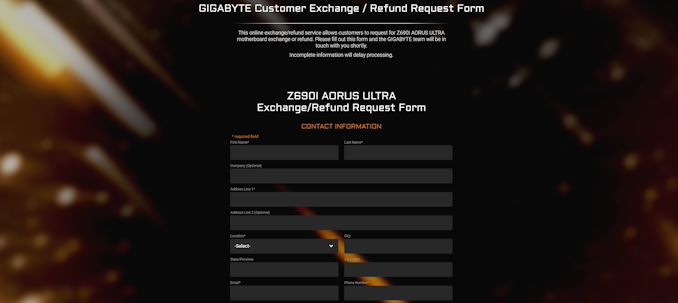








16 Comments
View All Comments
Samus - Monday, May 16, 2022 - link
Does running at PCIe gen 3 even impact current gen cards?Drkrieger01 - Monday, May 16, 2022 - link
Likely not in any noticeable way. I believe the only time you might hit PCIe 3.0 limits is if you are doing GPU Compute workloads with huge datasets, and even then it's usually between GPU and VRAM. I believe in gaming loads, even SLI/Crossfire, running in 8x vs. 16x was only about a 5-10% hit at most per single GPU. Gaming loads don't tend to have much need for PCIe bandwidth, at least until we get into the SSD-GPU direct transfers that will be coming soon to most game engines (I hope! Don't quote me on this, just my experience).meacupla - Monday, May 16, 2022 - link
Yes it doesbut only the RX 6400 and RX 6500XT, which only have a x4 connection, and thus require the PCIe 4.0 to get the most performance out of it.
Samus - Tuesday, May 17, 2022 - link
Oh wow thats interesting they went with PCIe 4.0 x4, isn't that equal to PCIe 3.0 x8?TheWereCat - Tuesday, May 17, 2022 - link
Yes the bandwidth of 4x 4.0 is equal to 8x 3.0 but since the card has only 4 physical lanes, if you run it at 3.0 it will run at 4x 3.0 which drastically reduces the performance of that card... even though its a low end card.mode_13h - Thursday, May 19, 2022 - link
> 4x 3.0 which drastically reduces the performance of that card... even though its a low end card.The *drastic* impact is on games + settings which stress the 4 GB memory capacity of that card. Reducing the settings a bit will yield performance that's not too greatly affected by PCIe 3.0 vs 4.0.
BTW, AMD's mid-range cards have a potentially similar issue, due to being x8. You have to go to the RX 6800 for full x16 connectivity.
DanNeely - Tuesday, May 17, 2022 - link
For lower end GPUs 4.0 x4 is a better choice because it lets them go into laptops with mainstream Intel CPUs that have a small number of available PCIe lanes.mode_13h - Thursday, May 19, 2022 - link
Nothing says you have to *use* all of the lanes a GPU offers. Their decision to offer only x4 was about reducing the footprint of their PCIe controller, in terms of die area.AMD was really trying to make the RX 6400 and RX 6500 XT as cheap as possible. It's as simple as that. This could make them *very* affordable, depending on just how badly the dGPU market crashes.
meacupla - Tuesday, May 17, 2022 - link
RX 6400 and RX 6500 XT are basically laptop GPUs.They don't even have certain video decoders, because it's assumed that the APU already has that decoder.
mode_13h - Thursday, May 19, 2022 - link
> Does running at PCIe gen 3 even impact current gen cards?Depends. As mentioned below, some cards are only x4. Others are just x8, such as AMD's RX 6600 and 6700 tier.
However, even the high-end x16 cards do show some sensitivity to PCIe speeds. Tech Powerup periodically does PCIe Scaling benchmarks, which are impressively comprehensive in the breadth of games and settings they cover. Unfortunately, the last time they looked at a high-end card, it was only a RTX 3080 and used a Ryzen 9 3900XT. A faster CPU + GPU should encounter greater PCIe bottlenecks. Even so, some of the outliers in their testing indeed show significant gains from PCIe 4.0. So, at the high end, it really comes down to the susceptibility of a particular game to PCIe bottlenecks.