Qualcomm Launches Wi-Fi 7 Networking Pro Series for 10Gbps Access Points
by Ganesh T S on May 4, 2022 11:00 AM EST- Posted in
- Networking
- Qualcomm
- Wi-Fi
- Access Points
- Wi-Fi 7
- 802.11be
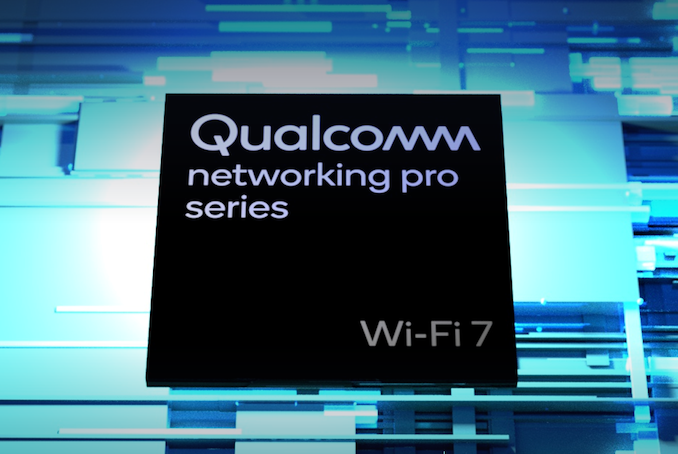
The last few months have seen multiple vendors launch products in the Wi-Fi 7 (802.11be) space. Mediatek demonstrated working 802.11be-compliant silicon under the Filogic lineup earlier this year. Concrete technical details and part numbers were not announced during the event. Last month, Broadcom introduced a comprehensive Wi-Fi 7 portfolio, detailing multiple 802.11be radios for access points, a networking SoC built keeping 802.11be bandwidth in mind, and a client radio for mobile applications.
Wi-Fi 7 / 802.11be Background
The 802.11 Working Group's focus with 802.11be has been on extremely high throughput. This has been achieved primarily through a combination of three different aspects:
- Support for up to 16 spatial streams
- Support for channel widths up to 320MHz (with operation in 2.4 GHz, 5 GHz, and 6 GHz bands)
- Support for 4096-QAM (4K-QAM) resulting in better utilization of available spectrum (a faster modulation / coding scheme).
It must be noted that wider channels are available only in the 5 GHz and 6 GHz bands.
Theoretically, these aspects allow for up to around 46 Gbps of wireless throughput. 802.11be also aims to enable usage of Wi-Fi for real-time applications by including features for low-latency communications such as Multi-link operation (MLO). This allows a client and an access point to simultaneously communicate over multiple channels that might even belong to different bands.
The 802.11be specifications also allow for better performance in environments with heavy interference by permitting adaptive puncturing - the desired channel need not be necessarily contiguous. This improves on the preamble puncturing feature already available as part of the 802.11ax specifications.
Interference and co-existence with non-Wi-Fi users of the same spectrum is handled using automatic frequency coordination (AFC). Unlike the Open AFC initiative (of which Broadcom is a part), Qualcomm is opting to provide its own turnkey solution for its customers.
As expected, AFC will require the device agent to be connected to the Internet for channel configuration and power modulation purposes.
Qualcomm's Wi-Fi 7 Portfolio
At MWC 2022, Qualcomm had provided details of their 802.11be client silicon targeting mobile devices. The FastConnect 7800 is expected to become available in H2 2022, and integrates Bluetooth 5.3 support with key Wi-Fi 7 features. Today, the company is introducing its Wi-Fi 7 Networking Pro Series access point platforms to expand its Wi-Fi 7 portfolio.
Qualcomm started marketing its Wi-Fi solutions under the Networking Pro and FastConnect monikers back in 2019, with the launch of its Wi-Fi 6 solutions. The 2nd generation products catered to the Wi-Fi 6E ecosystem, and it comes as no surprise that today's 3rd Gen. launch focuses on Wi-Fi 7.
The introduction of the Networking Pro tag has contributed to opaqueness in the composition of the router / AP platforms from a end-consumer perspective. Unlike Broadcom's public announcement of core details of the networking SoC, and characteristics of the various radio options for its reference designs, Qualcomm provides these details only to their customers. Eventually, these details do become public after market availability of the products. For example, the Networking Pro 800 platform's breakdown is available here - we see a core WiSoC with integrated MAC and baseband coupled with discrete radios. Therefore, it is disappointing that Qualcomm has not given us much to analyze in today's announcements beyond basic product specifications. These high-level feature specifications match the features in Broadcom's products announced last month.
It must be noted that Qualcomm also provides the 'Immersive Home' platform for entry-level Wi-Fi routers. These are typically similar to the 'Networking Pro' platforms, except for cut-down stream counts and reduced WiSoC capabilities in terms of CPU core counts and frequencies. Given that Qualcomm refused to provide any details of CPU core counts or frequencies for the Networking Pro series being launched today, we need to wait for an official announcement related to their Wi-Fi 7 portfolio for the cost-sensitive segment.
The 3rd Gen. Networking Pro series consists of four members, with stream counts ranging from 6 in the Networking Pro 620 to 16 in the Networking Pro 1620. Radio options exist for two or four streams in each of the 2.4 GHz, 5 GHz, and 6 GHz bands.
Qualcomm claims peak system PHY rates of up to 33 Gbps, and per-channel wireless PHY rates of more than 10 Gbps, with the capability of supporting more than 500 users in each channel.
The availability of 6 GHz spectrum for Wi-Fi is not universal. Qualcomm indicated that different configurations of the Networking Pro 3rd Gen series are possible, based on the allocation.
Qualcomm's Wi-Fi 7 Networking Pro series will allow its customers to create a wide range of enterprise-class and premium wireless access points / routers. The platforms are already sampling - we should be seeing market availability of BE10000, BE16000, BE21000, and BE33000 Wi-Fi routers based on them in a few quarters.
5G-based fixed wireless access is fast becoming an attractive option for many consumers - sometimes even as the primary broadband connection. Qualcomm's strengths in 5G will act as an asset from a bundling perspective for integrated Wi-Fi 7 / 5G platforms. However, Broadcom has significant presence with service providers for 10G PON and DOCSIS 4.0. It is likely that those high-speed ISPs will find Broadcom's possible bundled offerings attractive for their Wi-Fi 7-capable consumer gateways. While we wait for Mediatek and MaxLinear (to whom Intel sold their Home Gateway Platform Division) to reveal their Wi-Fi 7 cards fully, it appears that initial battle will be between products based on Qualcomm's 3rd Gen. Networking Pro series and those using Broadcom's Wi-Fi 7 portfolio.


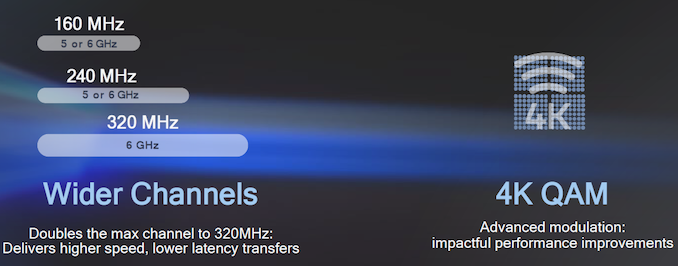

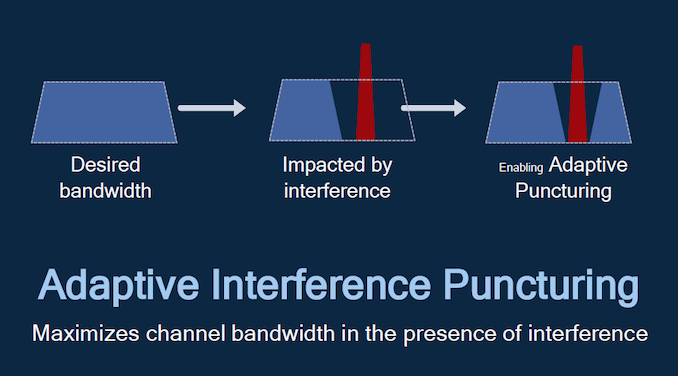
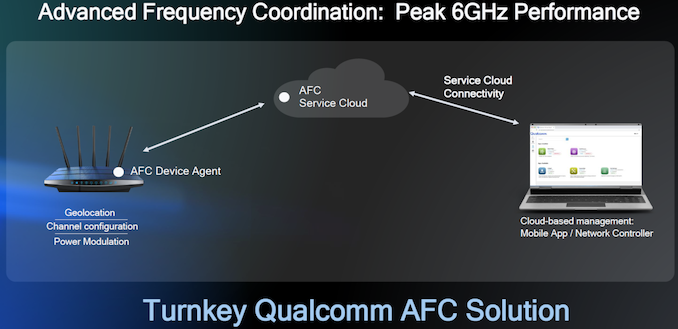
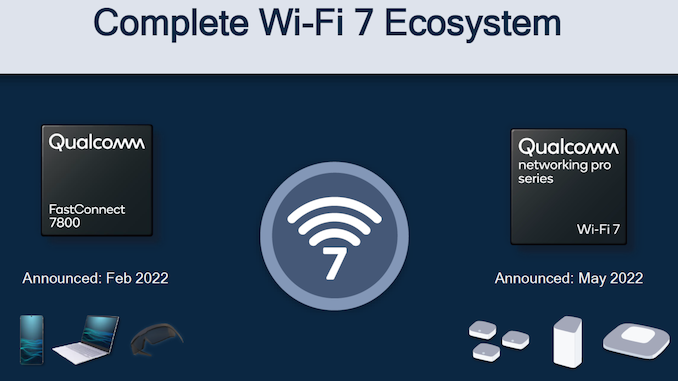
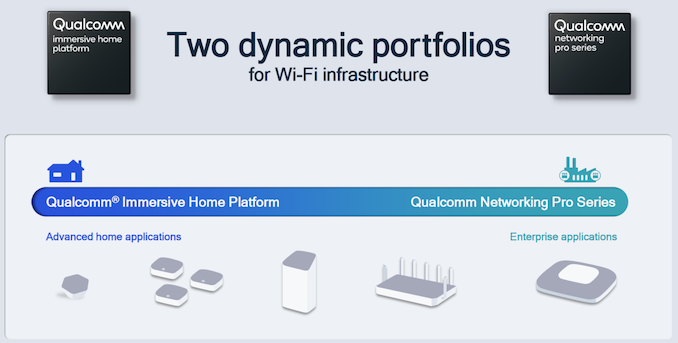
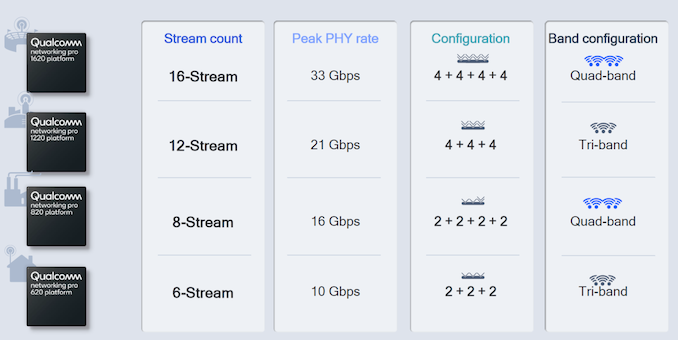
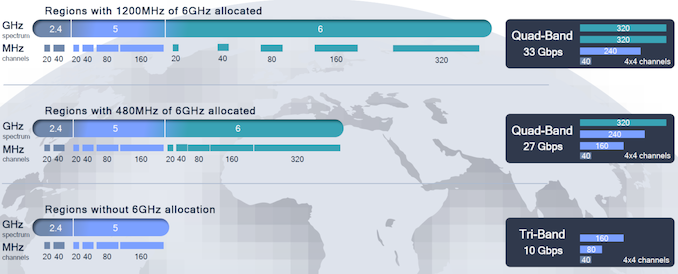








17 Comments
View All Comments
MikeMurphy - Wednesday, May 4, 2022 - link
Does automatic frequency coordination (AFC) means I don't have to go through the archaic process of selecting fixed channels?cbm80 - Wednesday, May 4, 2022 - link
AFC concerns non-wifi interference, not wifi/wifi interference.wr3zzz - Wednesday, May 4, 2022 - link
So WiFi will soon be cheaper and faster than home Ethernet?lemurbutton - Thursday, May 5, 2022 - link
It has always been cheaper. It costs a lot more to run a physical line. Faster than 10-gigabit ethernet? Maybe 1% of the time when it's completely optimal.at_clucks - Thursday, May 5, 2022 - link
People are easily confused by big numbers which are presented in a different fashion than what they're used to.For APs the labeling is more like "add all the speeds that you can think of, in lab conditions" to get a number you'll never ever ever see in real life. Ever. Not even close. So that advertised speed is just marketing.
There's no single device which will ever be able to use the consolidated BW of this AP. Then almost no devices support top speed of the latest standard so even if all other conditions are *perfect* and you sum up all the speeds, you will never see top speeds. Then even if you use all the correct devices, wireless medium just doesn't allow anything close to those peak theoretical speeds.
It's confusing for the regular customer and it's meant to be because it's an opportunity to sell them numbers. Regular people never cared about switching speed because it has been fixed and standard for decades - 100M/1G to the point manufacturers couldn't overdo each other. Now they can.
This AP will be faster and better than the previous ones but manufacturers aren't doing anything to eliminate the confusion and misplaced expectations of regular people.
And I don't agree that WiFi was always cheaper. It was always more convenient but cheap is a matter of the specific deployment and needs. At home you can get 8 real 1G connections with a $20 switch, $20 worth of cheap cables, and any basic device with Ethernet connectivity can take full advantage. With WiFi you need to spend 10 times that just on the AP capable of similar theoretical speeds, even before you consider the premium commanded by a client device to support that. So definitely more convenient, not necessarily cheaper. The real benefit of WiFi is that it enables mobile devices, something impossible with cables.
mode_13h - Thursday, May 5, 2022 - link
I think 802.11g (54 Mb/s) was the last WiFi standard where you could actually hit the rated speed in real world conditions. You had to be right next to the router, but it wasn't impractical to achieve. I recall I'd typically get 48 Mb/s on my laptop, while sitting 6-8 feet away.easp - Wednesday, May 11, 2022 - link
Quoted WiFi speeds apply only to transmission of the data payload and ignore all the pauses required for dealing with the shared medium. If you saw 48 Mbps you were probably using a client and AP that shared support for a proprietary enhancement to 802.11g like Atheros SuperG. SuperG had a max transmission rate of 108Mbps and also deployed compression and some MAC enhancements.Dolda2000 - Thursday, May 26, 2022 - link
>It has always been cheaper. It costs a lot more to run a physical line.Really? In my experience, you can get enough cable to run quite a lot of runs of ordinary home/small-office distances before you add up to the cost of even one decently capable access point. I'll admit I haven't run the numbers exactly, but that is my anecdotal experience.
Ranari - Thursday, May 5, 2022 - link
This isn't to knock how far WiFi has come over the years. It's very impressive, but it's also very misleading.The actual throughput spec of a Cat5e and Cat6 cable is 2.5gb and 5gb per second out to 100 meters, respectively. We're just used to 1G cause that's been the standard for over a decade, but the cables are capable of faster speeds. Cat6 can also do 10gb out to 30m, which is more than enough length for a home office that has both equipment and modem in it. The speeds are just a limitation of your switch.
But here's the catch. The AP is a device just like your PC, and if you have a "37GB/s capable AP" connected to your switch on a 1GB capable port, then you're limited to a maximum 1GB (shared) connection. If you want blistering speeds on your WiFi, then it's going to have to be connected to a 10GB or faster port, which is expensive. And if you can connect a WiFi to a 10GB port, you can connect a hard line to it, too.
So the real answer is both, haha.
mode_13h - Thursday, May 5, 2022 - link
> Cat6 can also do 10gb out to 30m> ... connected to your switch on a 1GB capable port
Please pay attention to capitalization.
Gb = gigabit
GB = gigabyte (technically 10^9 bytes), which is typically 8x 1 Gb.
BTW, Gi is the prefix (as in GiB) to use, when you mean 2^30.