Hands On: ASRock 4X4 BOX-4800U Out-of-Band Management using Realtek DASH
by Ganesh T S on December 16, 2020 1:00 PM EST- Posted in
- Systems
- AMD
- ASRock
- Remote Control
- Realtek
- DASH
- Remote Management

Many computing use-cases require out-of-band management. For example, rack-mounted servers have dedicated LAN ports that connect to a baseboard management controller (BMC) chip for this purpose. PCs used in SMBs / SMEs and business applications do not accommodate a dedicated LAN port for this functionality. Instead, one of the in-band NICs (i.e, one used to provide the primary networking functionality of the system) helps in this aspect.
The DMTF (formerly, Distributed Management Task Force) is a standards organization that focuses, among other things, on a standards-based approach to out-of-band management of computing systems. The Intelligent Platform Management Interface (IPMI) is used in servers based on both Intel and AMD processors, though the focus has shifted to DMTF Redfish for this functionality now.
On the PC side, Intel and AMD have different approaches - Intel's vPro has gained widespread recognition as a qualifier for systems supporting out-of-band management and inventory-taking in business environments. AMD, on the other hand, has gone in for a more standards-compliant approach using DMTF's DASH (Desktop and mobile Architecture for System Hardware). The two vendors have been trading the usual marketing blows - AMD's white-paper denounces vPro as proprietary and tending to make users pay more for features they don't need. On the other hand, an Intel-commissioned comparison report goes on the offensive by claiming vPro to just be a set of proprietary extensions over standards-compliant infrastructure, and that the TCO turns out to be better for vPro.
The purpose of this piece is not to compare vPro and DASH - readers would be better off reading the two documents linked above and make a decision on which of the two would fit a given use-case. Instead, we take a look at how users can take advantage of the DASH capabilities in the recently-reviewed ASRock Industrial 4X4 BOX-4800U.
What does DASH Deliver?
The ASRock Industrial 4X4 BOX-4800U is able to deliver remote management capabilities thanks to the use of a Realtek NIC with DASH capabilities - the RTL8111FP. As part of its DASH feature set, it also includes VGA KVM functionality - the system BIOS and OS can write a frame buffer to the NIC controller and that can be sent over the network using the RFB protocol. This allows for users to remotely interact with the system's BIOS and desktop screens. In addition to this key console redirection feature, the DASH implementation in the 4X4 BOX-4000 series also provides the following without being physically near the system:
- System hardware components identification and OS information for inventory purposes
- Power state settings with support for graceful shutdown (on / off / reset / power cycle)
- Software inventory (BIOS and NIC firmware) tracking
- Boot device selection
- Hardware operation logs and ability to configure alerts
- USB device and image files redirection over the network
- Ability to update NIC firmware over the network
Installing the Realtek DASH driver enables support for additional configuration and features that are closely tied to the host OS.
DASH in Practice
ASRock Industrial has a short video in their YouTube channel with instructions for enabling and using DASH here. The video specifies that users need to contact their support division in order to obtain the Realtek Management Console program mentioned in it. The software is available from Realtek directly also - you will need to provide an e-mail address to activate the download link for the 'RTL8111DP/EP/FP DASH console tool for Windows 7/8/10'. Being an open standard, AMD also has a suite of tools that enable the usage of DASH - in particular, the 'AMD Management Console' application provides very similar functionality to the Realtek Management Console, albeit with a different GUI.
Our review sample was an early production run in which the appropriate NIC firmware wasn't loaded up. We had some trouble activating DASH due to that, but after a quick back and forth with ASRock Industrial's Technical Support Division, we had the new NIC firmware flashed and the ASF table updated to enable all of the DASH functionality. The Realtek Management Console is not the most user-friendly application around, but we were able to get around in a smooth enough manner for any functionality that couldn't be performed using the standard remote desktop feature built into Windows.
The video above shows a sample session of our usage of the DASH feature - power cycling the 4X4 BOX-4800U multiple times, rebooting into the BIOS, and getting around the BIOS options. Alternatively, readers interested in perusing screenshots can check out the galleries below:
The console redirection tab in the software provides options for USB redirection, and control for rebooting to BIOS. Starting the TCR (text console redirection) and KVM feature prior to powering on allows for the frame buffer in the boot process to appear within the program as shown in the gallery below:
The KVM feature allows for interaction with the BIOS options as shown in the video above.
The AMD Management Console features are not shown in the video above, but the gallery below presents some screenshots of the program in action:
Since DASH is a web-based modern standard, the feature activates a web server on Port 623 by default - most options in the Realtek Management Console are also available via a browser interface. In fact, if KVM / TCR features are not needed, the user doesn't need any management console to be installed - altering the power state of the system is as simple as visiting a web page and choosing a radio button, as shown in the gallery above.
Concluding Remarks
Out-of-band management features are usually available only in servers and business PCs (ones using Intel vPro or AMD PRO processors). In bringing such features to a system not featuring a business-oriented CPU, ASRock Industrial has succeeded in expanding the available target market / use-cases for the 4X4 BOX-4000 series. Remote management - including the ability to boot up and control the BIOS options, re-image the system etc. enable true headless operation even when the system is installed in an inaccessible location. The DASH features also appeal to IT administrators of small businesses, enabling the 4X4 BOX-4000 series systems to be widely deployed in an office setting.
Our evaluation of the performance of the 4X4 BOX-4800U pointed towards a powerful compact system with a lot of appeal for home-lab enthusiasts. In particular, eight powerful x86 cores and the ability to accommodate up to 64GB of RAM and a 2.5Gbps LAN port all contribute to a perfect virtualization host in a home setting. Such machines are usually operated in a head-less configuration. Wake-on-LAN support can be used to maintain low power consumption in such systems when they are not in active use. However, DASH provides the ability to have full control over the power state, remotely re-order boot devices, and other functionality that can simplify the tasks of the user. The cherry on the cake is that the use of DASH essentially gives this for free. The regular Frost Canyon NUC that we compared the 4X4 BOX-4800U against doesn't have any such remote management capabilities. The closest equivalent system from Intel currently in the market is the Provo Canyon NUC8v7PNH (using a Whiskey Lake CPU) at around $670. A Tiger Lake-based Tiger Canyon vPro NUC is in the works, but we do not have pricing details yet. At $600, the 4X4 BOX-4800U is significantly cheaper for a system that not only compares favorably against the Provo Canyon NUC in performance, but also offers attractive remote management features geared towards SMB IT administrators, industrial applications, and home-lab enthusiasts.


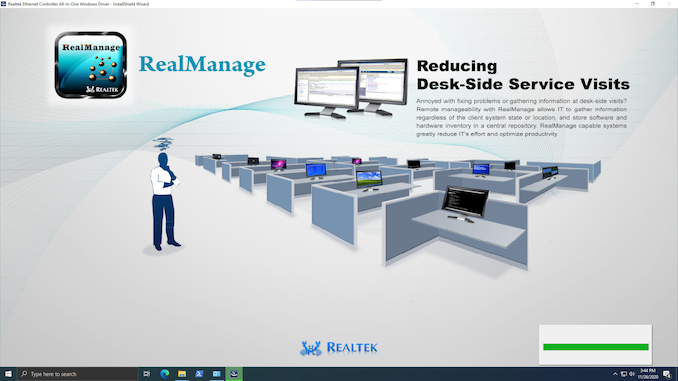
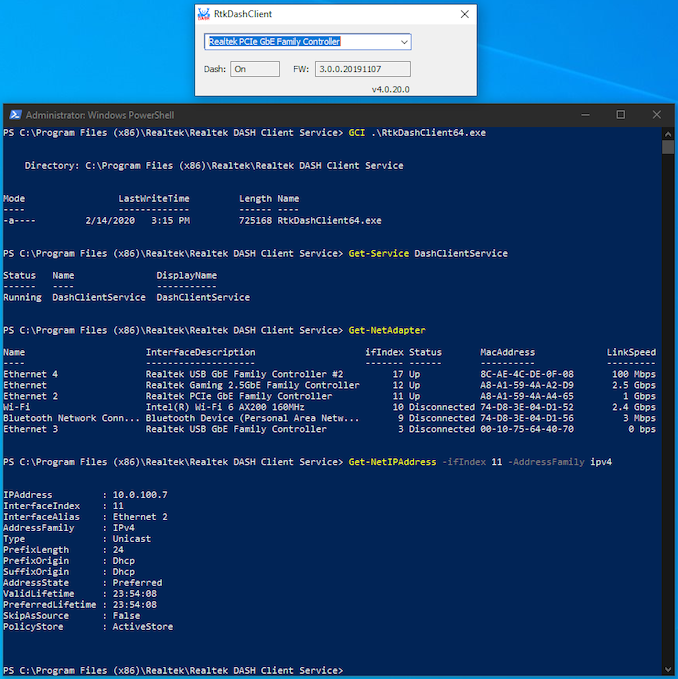












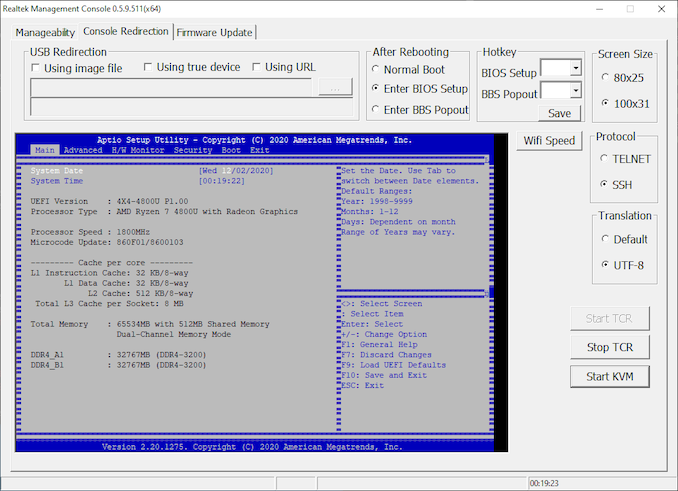

















9 Comments
View All Comments
brunosalezze - Wednesday, December 16, 2020 - link
The 4500u model sounds like a great deal to a power efficient compact light workloads station. And you can remote manage.DanaGoyette - Wednesday, December 16, 2020 - link
Now if only some device with DASH also had ECC memory support...phoenix_rizzen - Thursday, December 17, 2020 - link
So is DASH a superset of BMC/IPMI management, or a replacement? Or is this going to be the desktop equivalent to IPMI/remote KVM?And is the client (the management console) really Windows-only? What about the server side (the system running the DASH hardware)? Is it OS-agnostic like IPMI, or Windows-only?
ganeshts - Thursday, December 17, 2020 - link
IPMI is deprecated, while DASH is an active standard. BMC / IPMI are server terminologies. vPro AMT and DASH are the equivalent out-of-band management systems for non-server systems that do not have a separate BMC.You should take a look at the AMD DASH Tools : https://developer.amd.com/tools-for-dmtf-dash/ : linked in the article. The tools are not for Windows alone. It is a open standard and anyone can develop something like the management console for their OS (most ones are probably already supported).
System running DASH hardware can run any OS. As mentioned in the article, you can just access the browser-based management page at http://IP:623 even when the OS is not booted up.
phoenix_rizzen - Thursday, December 17, 2020 - link
Interesting. Thanks for the link.ITproblems2020 - Monday, December 21, 2020 - link
Hopefully Realtek continues to support this into the future.Foeketijn - Sunday, December 27, 2020 - link
It would be even better if they where in stock when I need them.SimplyNUC - Monday, February 15, 2021 - link
Simply NUC is now shipping the 4300 4500 and 4800 versions of this system at this link: https://simplynuc.com/rubyLiamWade - Thursday, February 25, 2021 - link
mice