The ASUS Z370-I Gaming Review: Mini-Me Mega Motherboard
by Joe Shields on May 21, 2018 11:00 AM EST- Posted in
- Motherboards
- Intel
- Mini ITX
- Asus
- Coffee Lake
- Z370
- Z370-I Gaming

The ASUS ROG Strix Z370-I Gaming is one of the major Mini-ITX options for Intel's latest Coffee Lake processors. ASUS has a good history of building substantial Mini-ITX offerings, particularly with the ROG Impact line, however it is the Z-series mainstream Mini-ITX models that are the more cost effective option. For this generation, ASUS is combining dual M.2 slots, USB 3.1, EMI shielded audio and Wi-Fi on this small square platform. In this review we put it through its paces.
AnandTech Intel Z370 Motherboard and CPU Coverage
- The Anandtech Coffee Lake Review: Initial Numbers on the Core i7-8700K and Core i5-8400
- Analyzing Z370 for Intel's 8th Generation Coffee Lake: A Quick Look at 50+ Motherboards
- ($397) The ASUS ROG Maximus X Apex Review [LINK]
- ($250) The NZXT N7 Z370 Review [LINK]
- ($191) The SuperO C7Z370-CG-IW Review [LINK]
- ($180) The ASUS Z370-I Gaming (this review)
- ($150) The GIGABYTE Z370 Ultra Gaming Review [planned]
- ($144) The GIGABYTE Z370 Gaming WiFi Review [planned]
ASUS ROG Strix Z370-I Gaming Overview
The Mini-ITX space of the Z370 platform will typically attract users who want a powerful PC in a small package - a build will use a Z-chipset who also want to take advantage of some of the Z-exclusive features, otherwise the H-series is usually more cost effective. These builds are high-performance: almost going up to X299, but with fewer cores and higher frequency, or exchanging this for a quieter system.
Board partners take notice of the markets, and each of the four major brands have at least one Mini-ITX offering. Potential buyers are looking for a combination of feature set, appearance, and performance, in order to choose the right board for their needs. The ASUS ROG Strix Z370-I Gaming it built to support the flagship i7-8700K processor (including overclocking), has multiple M.2 slots, Wi-Fi, RGB LEDs, and delivers it in a 17cm square package.
The Strix Z370-I Gaming performed admirably in all our tests scoring as good as any other motherboard in the CPU/GPU performance tests. As tested, the BIOS on this board comes with multi-core enhancement enabled out of the box, in a similar fashion to the others we have tested so far. As a result the system ends up running all cores at 4.3 GHz. For our system tests, the biggest win was in the boot time - as seen in older platforms, ASUS has the fastest booting board we have tested so far. The small board can do more than just boot quickly, however. In overclocking, we saw some impressive numbers.
In our overclocking testing, as shown in the table above, the ASUS Z370-I Gaming is a capable overclocker, taking our i7-8700K to 5.1 GHz stable. The limiting factor here was our CPU temperatures, as the voltage was only slowly increasing still at 5.1 GHz. For automatic overclocking, the 5-Way Optimization process raised the all core boost to 4.7 GHz but added a -3 AVX offset (100 MHz over stock). Up to four cores were set for 5 GHz, which was a 300MHz improvement over its single-core boost of 4.7 GHz. The power delivery heatsinks, though not large, managed the heat loads without issue. While overclocking may not be a primary focus of a Mini-ITX sized motherboard, the Z370-I Gaming handled it with grace.
For onboard features, the board manages to squeeze two M.2 slots in its small amount of real estate. The primary slot is located on the front of the board and shares a heatsink with the chipset. The other M.2 is on the rear, rather than a vertical M.2 slot which ASUS does on its larger motherboards. In addition for storage, the board has four SATA ports vertically oriented around the DRAM slots. For networking, ASUS chose an all Intel setup in the I219-V GbE and 802.11ac AC-8265 for Wi-Fi.
The back panel IO gives users several USB ports - four USB 2.0, and four USB 3.0 - it is worth nothing that the Type-C connector isn't USB 3.1 (10 Gbps), but the board does have an onboard header for USB 3.1 though. Also on the back panel are Displayport and HDMI video outputs for using the integrated GPU. The audio stack uses an upgraded Realtek ALC1220A solution, has five output jacks, and a SPDIF out as well.
Pricing on the Strix Z370-I Gaming comes in at $179 at Newegg. This price point puts it in the same price bracket as the MSI Z370-I Gaming Pro Carbon AC ($174), ASRock Fatal1ty Z370 Gaming-ITX/ac ($180), SuperO C7Z370-CG-IW ($187), with GIGABYTE's Z370N WiFi ($152) costing almost $30 less.
ASUS Z370 Strategy
ASUS brings a number of Z370 motherboards to the table ranging from the Mini-ITX Z370-I Gaming to the flagship Maximus X Formula. The Republic of Gamers boards consisting of the Maximus and Strix series are most of the lineup, with the TUF and Prime lineups each having two boards. Prices range from $130 (Newegg) TUF-Plus for entry-level up to the flagship ROG Maximus X Formula at $441 (Amazon). It's a pretty wide price range with boards of all shapes, sizes, sizes and included features.
| ASUS' Z370 Motherboard Lineup | |||
| AnandTech Review |
Amazon | Newegg | |
| ROG Maximus X Formula | $350 | $350 | |
| ROG Maximus X Apex | LINK | $318^ | $318 |
| ROG Maximus X Code | $279 | $280 | |
| ROG Maximus X Hero Wi-Fi AC | $260 | $260 | |
| ROG Maximus X Hero | - | $241 | |
| ROG Strix Z370-F Gaming | $202^ | $180 | |
| ROG Strix Z370-E Gaming | $187 | $200 | |
| ROG Strix Z370-G Gaming | $196 | $208 | |
| ROG Strix Z370-H Gaming | $156 | $156 | |
| ROG Strix Z370-I Gaming | [this review...] | $201 | $254 |
| TUF Z370-Pro Gaming | $152 | $151 | |
| TUF Z370-Plus Gaming | $156 | $125 | |
| Prime Z370-A | $160 | $164 | |
| Prime Z370-P | $130 | $130 | |
^ - 3rd party seller
Pages in This Review
- Overview
- Visual Inspection
- BIOS and Software
- Board Features
- Benchmark Overview
- System Performance
- CPU Performance
- Gaming Performance
- Overclocking with the i7-8700K
- Conclusions



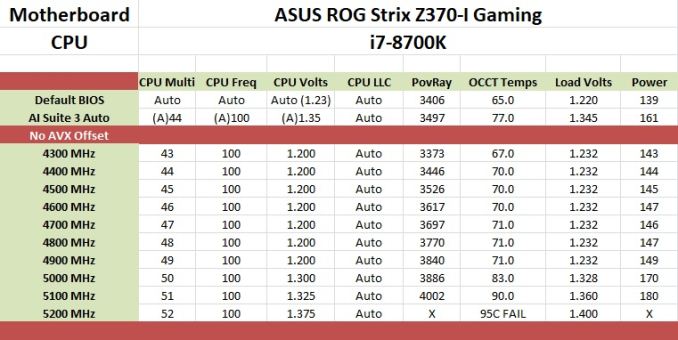









37 Comments
View All Comments
Chaitanya - Monday, May 21, 2018 - link
Price premium for the compact build just doesnt justify the cooling compromises that mini-ITX brings to the table especially for people living in hot climatic regions of the globe where ambient temps can cross 40Deg C.jordanclock - Monday, May 21, 2018 - link
And...? So this one product might not be suitable for people using tiny air cooled cases in warm places? And who are you to say what is and isn't justified for different people? Liquid cooling pretty much negates the space issues. Also a mini-ITX board does not need to be used in a mini-ITX case.tarqsharq - Monday, May 21, 2018 - link
Yeah, it seems odd to complain about cooling problems when you're already at 104F... might want to invest in AC at that point or just get a massive case with tons of fans, not conducive to ITX at all!MDD1963 - Monday, May 21, 2018 - link
"Also a mini-ITX board does not need to be used in a mini-ITX case."I'm sure there's at least one tard looking to stuff one into Corsairs largest ATX doublewide case right now....
meacupla - Tuesday, May 22, 2018 - link
Do you mean the Obsidian 1000D? Because that case has room for an E-ATX and mITXSamus - Thursday, May 24, 2018 - link
Haha that's exactly what I was thinking. Dual PC's in a PC!Joe Shields - Monday, May 21, 2018 - link
I'm not sure what one has to do with the other. One isn't paying a premium for the cooling, or less of it - that simply comes with the territory of the Mini-ITX board in general.Clearly, if one is living in such an area where your inside temperature is 40C, additional cooling considerations are likely warranted, almost regardless of the build size. I do not understand the root of that comment...
Chaitanya - Monday, May 21, 2018 - link
One of the main selling point of Mini-Itx motherboards is smaller and compact PC builds and thats how both motherboard and case manufacturers have been marketing it. So if you want to take full advantage of smaller system then going the route of smaller Mini-Itx cases is necessary which means a restriction on size of cooler that can be used. And using tower style Itx cases defeats the purpose as one can easily go to micro Atx form factor without increasing the volume of pc case too much.Ratman6161 - Monday, May 21, 2018 - link
I guess we can, or at least should, agree that there isn't a one size fits all and that Mini-ITX in general falls into the "not for everybody" category. Then again, If I built my wife a system in a mammoth full tower case, I'd probably be getting some very dirty looks to...so that is also a "not for everybody" sort of build.All that said, this article is actually a motherboard review. I am personally interested in a Mini-ITX build, but for a more mainstream, non-gaming sort of system. so what I'd like to see is a different article that addresses Mini-ITX in general and the issues, pros and cons surrounding it; selecting components that fit in a reasonable case, coolers that fit etc. One thing I would have liked to have seen in this particular article - even though its a motherboard review - is what it looks like actually mounted in a case and using components one might actually be able to fit in such a case. Notably, the GTX 980 isn't something that you could actually use in a Mini-ITX build so why benchmark with it? Or am I wrong about that?
Ratman6161 - Monday, May 21, 2018 - link
Just looked again. Ditto on the power supply and dual 120MM cooler. If they wouldn't fit in a Mini-ITX case why use them for testing the motherboard intended for such a case?