AMD Releases Radeon Software Crimson ReLive Edition 17.9.2: 2-Way Multi-GPU for Vega
by Nate Oh on September 21, 2017 7:00 PM EST
Update (9/26/17): In statements to PCWorld, AMD has elaborated that they are "moving away from the CrossFire tag for multi-GPU gaming," citing that CrossFire technically refers to DX11 applications while mGPU is more apt for DX12. In addition, 3- and 4-way configurations for RX Vega in gaming will not be formally supported.
Today, AMD has released Radeon Software Crimson ReLive Edition 17.9.2, bringing 2-way multi-GPU (mGPU) support for RX Vega cards, as well as Project CARS 2 support ahead of tomorrow’s launch. In addition, AMD has included mGPU profile support for Project CARS 2.
Featuring Driver Version 17.30.1091 (Windows Driver Store Version 22.19.677.1), Radeon Software 17.9.2 also fixes two bugs: Hearts of Iron IV system hangs when the campaign scenario is launched, and erroneous “1603 error” messages after successfully installing Radeon Software.
The release of a multi-GPU enabled Vega driver comes at an interesting inflection point for overall multi-GPU support in the industry. NVIDIA's own views are well-known, meanwhile more recently with the Vega launch, AMD has stated that they're also deprioritizing multi-GPU support for Vega and future architectures. The company still supports mGPU - as evidenced by today's driver release - but it's no longer a significant focus as it once was.
The root cause of this dour outlook has been the same on both sides: game engines are increasingly using mGPU-unfriendly rendering technologies, which in turn has made adding mGPU support more difficult for game and driver developers all the while also limiting performance gains. This in turn has created a downward spiral in mGPU usage; as it's no longer a reliable means of getting more performance, the percentage of mGPU system setups has continued to drop, which has further reduced the relevance of the technology. Which is not to write multi-GPU's obituary here and now, only that it's increasingly clear that mGPU is a niche setup and AMD is going to treat it as such.
In any case, in line with AMD's earlier sentiment, Vega's multi-GPU support is only launching with support for up to 2-way configurations, foregoing support for 3+ card configurations. However more interestingly - and perhaps more telling - there is no mention of CrossFire terminology in the press release or driver notes. Rather, the technology is always refered to as "multi-GPU". While the exact mGPU limitations of Vega weren’t detailed, AMD appears to specify that only dual RX Vega56 or dual RX Vega64 configurations are officially supported, where in the past different configurations of the same GPU were officially compatible in CrossFire.
Like all GCN2 and newer cards, RX Vega mGPU is bridgeless and presumably uses the same XDMA technology as introduced in the R9 290X. In selected games, AMD cited performance scaling of over 80%.
The updated drivers for AMD’s desktop, mobile, and integrated GPUs are available through the Radeon Settings tab or online at the AMD driver download page. More information on this update and further issues can be found in the Radeon Software Crimson ReLive Edition 17.9.2 release notes.
Source: AMD



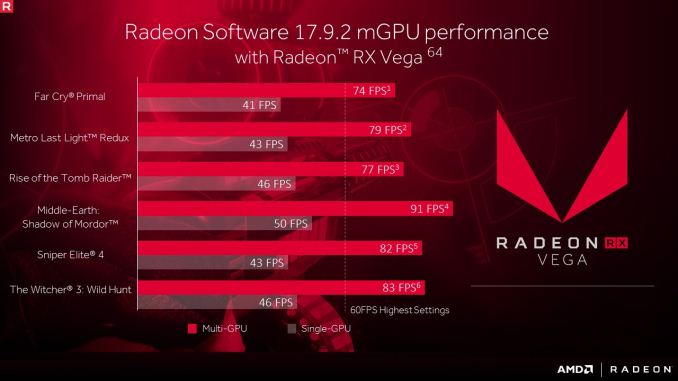








11 Comments
View All Comments
austinsguitar - Thursday, September 21, 2017 - link
This doesn't look well for amd. it really does not. Good on them for i guess keeping up with multi gpu stuff. But the markets are showing that dual gpu love is going down. This isn't going to be popular, expecially when the cards are already overpriced at the moment. This is good for miners(gaming too) but everyone with one gpu or even two on the other team isnt going to say "omg amd is making strides in multi gpu stuff." just buy a 1080ti kingpin and save 300-400 dollars instead. this is just stupidity.Alexvrb - Thursday, September 21, 2017 - link
Are you on drugs? AMD and Nvidia alike are shying away from mGPU support. AMD added it as an "extra" for those who really want it (and have the money). It's not going to affect 99% of users one way or the other. It makes no difference.ddriver - Thursday, September 21, 2017 - link
I don't see a problem with it. Those numbers are good, you get almost perfect scaling, you pay twice, you get twice the performance. If you need more performance, then that's a good deal. There are some very high res monitors out there, which could use multi gpu to sustain better framerates.A 1080ti is about 35% better than a vega. So it will not come anywhere near the performance level of 2 vegas in xfire. One could get 2x 1080ti too, if one needs and can afford it. Although tests reveal that it doesn't scale anywhere near to what amd claims on that slide. But then again, that slide most likely presents cherry picked titles and results. Time will tell.
High graphics cards prices are not really amd's fault, it has always been nvidia that has historically pushed prices up, while reducing the improvement every new generation provides. And of course, the damned miners, thanks to who retailers jack prices up. Money that they pocket rather than amd.
BrokenCrayons - Friday, September 22, 2017 - link
Almost perfect scaling is the exception rather than the norm. Percentage gains realized in adding a second GPU just don't reach double or even very close to double. To my knowledge, they never have even in the days of SLI Voodoo 2s. Sure there are still arguments in favor of adding another graphics card, but it's not realistic to fight in favor of mGPU setups when developers, AMD, and NVIDIA are all acknowledging we're in mGPU's sunset days. That's a lot of industry momentum for a dwindling number of people to resist.CrazyElf - Thursday, September 21, 2017 - link
We'll need independent reviews to check out the frame times on these reviews in order to see what the performance is like.I suspect it will be comparable to the scaling we get on the RX 480 and existing AMD GPUs.
It won't be a miracle, but it will help. Of course an Nvidia person can also point to the fact that they can get a GTX 1070 or 1080 SLI. With current prices, even 1080Ti SLI might be an option.
Threska - Friday, September 22, 2017 - link
Considering we just had a new Threadripper motherboard article where multiple GPU configuration is mentioned the de-emphasis by AMD and Nvidia is interesting. In other words all these slots with high-bandwidth are going to be sitting mostly empty.Egg - Friday, September 22, 2017 - link
Those are intended for workstation use, which don't use this mGPU support.MrSpadge - Friday, September 22, 2017 - link
NVidia should use their NVLink to connect chips on the same board. That should be enough bandwidth to make them look like a single GPU for the software, completely bypassing the ugly problems of current multi GPU approaches. Not sure what else would be required inside the chip, but AMD could probably use their infinity fabric for that too.And if that works, bring back the bridge to physically distribute the cards (better cooling & power delivery). Could be optical links in a few years.
msroadkill612 - Saturday, September 23, 2017 - link
You are ~all making a possibly correct, but, contrary to evidence, assumption."there is no mention of CrossFire terminology in the press release or driver notes. Rather, the technology is always refered to as "multi-GPU". While the exact mGPU limitations of Vega weren’t detailed, AMD appears to specify that only dual RX Vega56 or dual RX Vega64 configurations are officially supported, where in the past different configurations of the same GPU were officially compatible in CrossFire."
This could well refer to dual gpuS linked by fabric. There have been rumors of a dual vega gpu card from asus, and it could be this the driver relates to.
Think about it. Of course AMD is shot of crossfire. Solving those horrid crosssfire/sli coherency issues is exactly what fabric is all about. Nobody is saying multiple fabric linked gpuS cant be done.
Ro_Ja - Saturday, September 23, 2017 - link
Still waiting for the full panel scaling not working. Fix it AMD! Even Intel does better job at that!