Analyzing Z370 for Intel's 8th Generation Coffee Lake: A Quick Look at 50+ Motherboards
by Ian Cutress, Anton Shilov, Joe Shields & Gavin Bonshor on October 20, 2017 2:00 PM EST
The launch of Intel’s new 8th Generation ‘Coffee Lake’ processors for desktops is going to be an interesting one. On one side it redefines Intel’s main product stack and its terminology (in a good way), but the motherboard side is going to get somewhat confusing. The new CPUs are using the LGA1151 socket, as found on the previous generation, but it uses the socket differently, making the motherboards and CPUs incompatible with each other. To get around this issue previously, Intel introduces a new name to help with the separation, but no such luck here. The new platform and socket will be supported by the 300-series chipset, with Z370 being the first member of that product family. In this overview, we perform a visual inspection and analysis on 50+ motherboards from the main motherboards manufacturers.
The Z370 Motherboard Spectrum
As part of this piece, we typically reach out to all the motherboard manufacturers and ask for high-quality images and specifications in advance of a launch. But as the official announcement date was moved up due to members of the press leaking the official slide decks in advance, motherboard manufacturers followed suit and have put their entire Z370 motherboard ranges online. This piece goes through all the ones we could find and gives them a thorough inspection, and at the time of writing, we are over 50+ different motherboards.
- ASUS ROG Maximus X Hero
- ASUS ROG Maximus X Hero (with WiFi)
- ASUS ROG Maximus X Apex
- ASUS Strix Z370-E Gaming
- ASUS Strix Z370-F Gaming
- ASUS Strix Z370-G Gaming
- *ASUS Strix Z370-H Gaming
- ASUS Strix Z370-I Gaming
- ASUS TUF Z370-Pro Gaming
- ASUS TUF Z370-Plus Gaming
- ASUS Prime Z370-A
- ASUS Prime Z370-P
- GIGABYTE Z370 Gaming 7
- GIGABYTE Z370 Gaming 5
- GIGABYTE Z370 Gaming 3
- GIGABYTE Z370 Gaming K3
- GIGABYTE Z370 Gaming WiFi
- GIGABYTE Z370 Ultra Gaming
- GIGABYTE Z370XP SLI
- GIGABYTE Z370 HD3P
- GIGABYTE Z370 HD3
- *GIGABYTE Z370N WiFi
- ECS Z370 Lightsaber
- MSI Z370 Godlike Gaming
- MSI Z370 Gaming Pro Carbon
- MSI Z370 Gaming Pro Carbon AC
- *MSI Z370I Gaming Pro Carbon AC
- MSI Z370 Gaming M5
- MSI Z370 Gaming Plus
- MSI Z370 Krait Gaming
- MSI Z370 Tomahawk
- MSI Z370M Mortar
- MSI Z370 SLI Plus
- MSI Z370 PC Pro
- MSI Z370 A Pro
- ASRock Z370 Professional Gaming i7
- ASRock Z370 Gaming K6
- ASRock Z370 Extreme 4
- ASRock Z370 Killer SLI
- ASRock Z370 Killer SLI AC
- ASRock Z370 Pro4
- ASRock Z370 Taichi
- ASRock Z370M Pro4
- ASRock Z370M-ITX/ac
- ASRock Z370 Gaming-ITX/ac
- EVGA Z370 Classified
- EVGA Z370 FTW
- EVGA Z370 Micro
- BIOSTAR Z370GT7
- BIOSTAR Z370GT6
- *Colorful iGame Vulkan X
The list of motherboards is mostly ATX sized products, with a few smaller microATX and mini-ITX in the mix. These motherboards range from $110 all the way up to $500, depending on the features.
*Some new boards still to add to our overview over the next week, stay tuned...
Intel Z370 Chipset
From a high level, the Z370 chipset is identical to the Z270 chipset. The connectivity is the same, the number of supported PCIe 3.0 lanes is the same, the available bifurcation is the same, the controller support is the same: it is the same chipset under a new name, to help identify the new motherboards that support Intel’s 8th Generation processors compared to the previous chipset for the previous generation of processors.
From the chipset directly we get 20-24 PCIe 3.0 lanes, six SATA 6 Gbps ports with support for RAID 0/1/5/10, a total of 14 USB ports (either 2.0 or 3.0, up to a maximum of ten USB 3.0), and support for network controllers, support for Thunderbolt 3, and support for Intel’s Optane memory as a boot drive. It’s critical that we say ‘support’ here, because the diagram above from Intel is misleading: Intel is not supporting Thunderbolt directly from the chipset, and motherboard manufacturers will have to include a Thunderbolt 3 controller in order to do so.
So on the face of it, the chipset is not too different. What will be different is on the motherboard-as-a-whole side.
Intel’s 8th Generation Coffee Lake Platform: CPU
The platform for the new Coffee Lake systems is going to look and feel very similar to the 7th Generation platform, with some minor differences, but this could lead to a lot of confusion.
Intel has made it very clear that the processors for the new generation will work only in Z370 motherboards, and not in the previous generation Z270 motherboards due to how the pins are arranged. In Intel’s 8th Gen datasheet posted online, a full pin-out is provided, showing the difference between the new Coffee Lake processors and the older Kaby Lake processors:
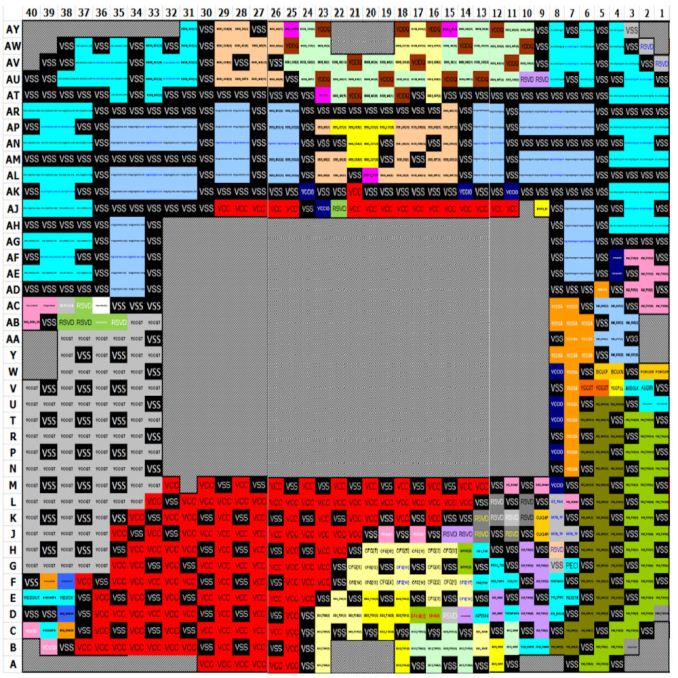
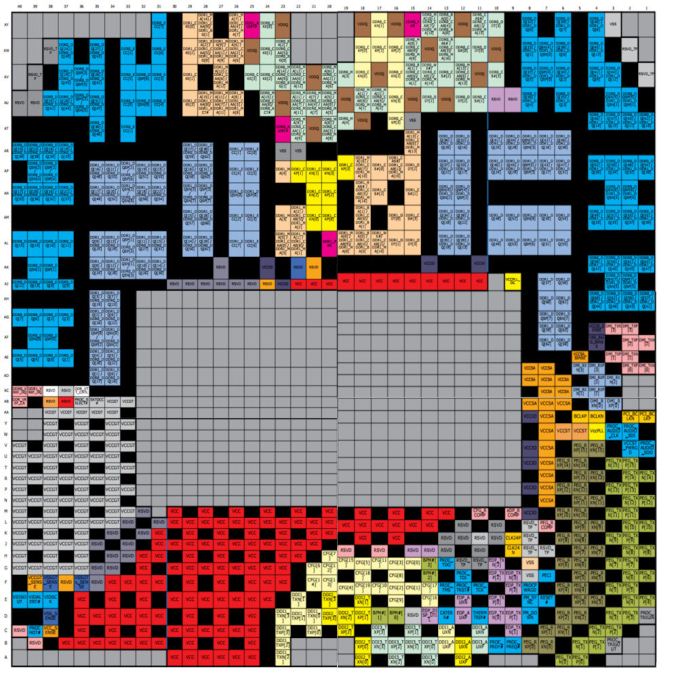
Coffee Lake (left), Kaby Lake (right)
Images from David Schor, Wikichip
With the new CPUs, more pins are converted from RSVD (reserved) to VCC (power) and VSS (ground), specifically, there are 18 more power pins and 14 more ground pins, with a slight rearrangement in how the pins are provided.
So the chips are different, especially with the support for hex-core processors, but that is not a big story. What is a big story is as mentioned at the top of the page - the physical socket is identical to the last platform: both use LGA1151, with processors that have equal notches in the packages, making it very easy to place the wrong CPU in the wrong motherboard.
Whoever thought this was a good idea at Intel needs to be fired. If the new CPU was labeled as LGA1153, still had 1151 pins but slightly different notches, this wouldn’t be an issue because users would not be able to misplace (and potentially damage) their new CPUs by placing them in the wrong motherboards.
Video and HDCP2.2 Support
Blowing up specialized sand aside, there is going to be a few differences in the capabilities of each platform. The new processors will support HDCP2.2 on both DP and HDMI, although an LSPCon is still needed for HDMI 2.0.
The video outputs for Coffee Lake will be similar to that on Kaby Lake, with three display pipes supported for motherboard manufacturers to configure as needed.
Memory Support
For the new processors, Intel is increasing memory support for any chip with a base design of at least six cores. In both single DIMM per channel (1DPC) and dual DIMMs per channel (2DPC), Intel will support up to DDR4-2666. For the quad-core parts, Intel will only support up to DDR4-2400 in both 2DPC and 1DPC mode. This is for both single and dual rank memory, which compared to AMD who has different support for each DPC and DRAM rank, Intel’s solution is a bit simpler.
It gets simple until we talk about AIO designs using the processors, which typically require SODIMM memory. For these parts, for both quad-core and hex-core, Intel is supporting DDR4-2400 at 1DPC and DDR4-2133 at 1DPC. LPDDR3 support is dropped entirely. The reason for supporting a reduced memory frequency in an AIO environment under SODIMMs is because these motherboards typically run their traces as chained between the memory slots, rather than a T-Topology which ensures helps with timing synchronization. Intel has made T-Topology part of the specification for desktop motherboards, but not for AIO or integrated ones, which explains the difference in DRAM speed support.
These supported frequencies follow JEDEC official sub-timings. Familiar system builders will be used to DDR4-2133 at a CAS Latency of 15, but as we increase the speed of the modules, the latency increases to compensate:
Intel’s official sub-timing support at DDR4-2666 is 19-19-19. Outside of enterprise modules, that memory does not really exist, because memory manufacturers can seem to create DDR4-2666 16-17-17 modules fairly easily, and these processors are typically fine with those sub-timings. CPU manufacturers typically only state ‘supported frequency at JEDEC sub-timings’ and do not go into sub-timing discussions, because most users care more about the memory frequency. If time permits, it would be interesting to see just how much of a performance deficit the official JEDEC sub-timings provide compared to what memory is actually on sale.
This Overview, and Why It Took Four Editors
Much like our previous motherboard overviews, the goal here is to go through each motherboard that we know about and do a visual inspection: tell you what goes where, if there's something new, or if there's an odd layout that doesn't make sense.
I (Ian) have to give big thanks to our motherboard review team who worked on this project, especially to Joe Shields who wrote up most of them, and to Gavin Bonshor for taking a day out to travel to ASUS UK and get some hands-on before the launch. Anton applied his usual excellence in his Price Overview.
Introduction and editing by Ian Cutress
GIGABYTE, ECS, MSI, ASRock, EVGA and BIOSTAR by Joe Shields
ASUS by Gavin Bonshor
Pricing by Anton Shilov
With any luck, we will be firing up our full Z370 motherboard review engine over the next few weeks. If you see a motherboard in this list that tickles your fancy, let us know in the comments.


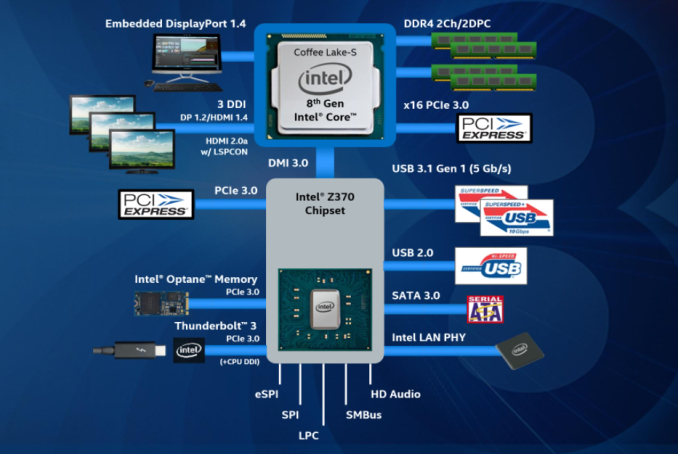
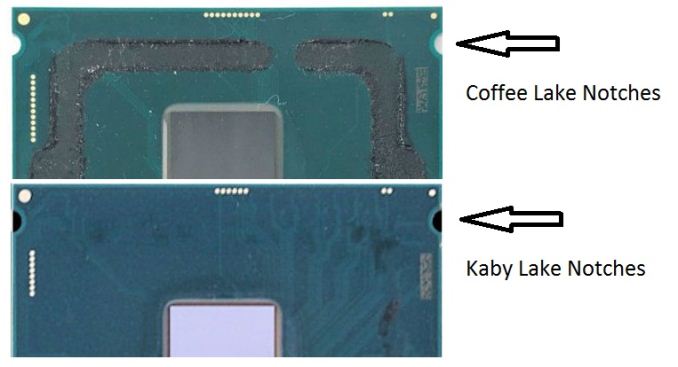
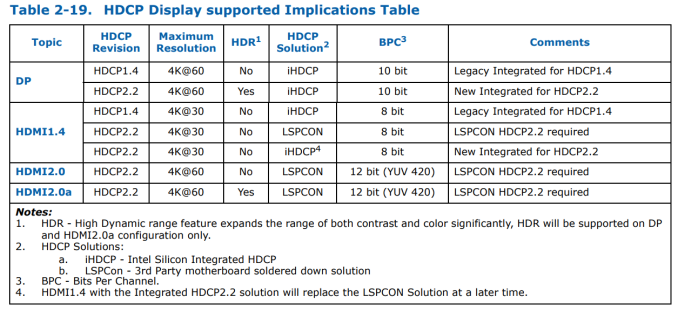
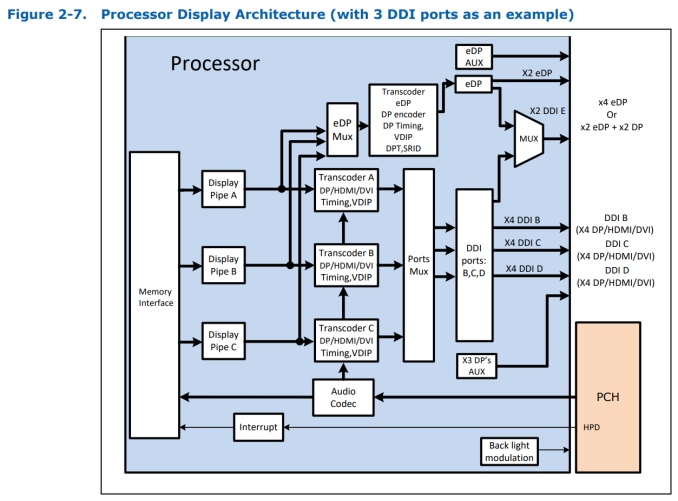
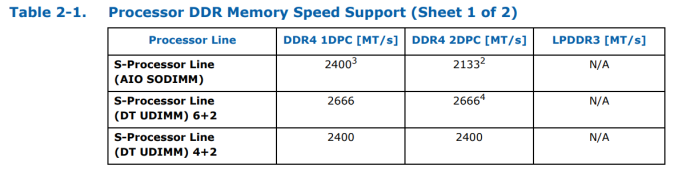
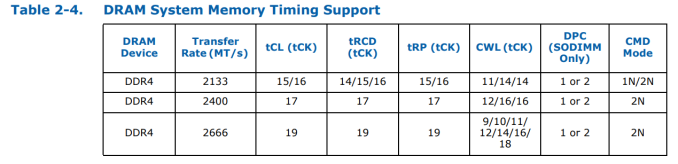








83 Comments
View All Comments
EricZBA - Friday, October 20, 2017 - link
The Asus Strix Z370-G mATX may be up on Amazon's website, but it has been Out of Stock ever since the page went up with no shipping date in sight. NewEgg Canada has it out of stock and NewEgg's US website doesn't even have a page for it. To call it available is inaccurate.Rubinhood - Friday, October 20, 2017 - link
Coffee Lake & related hardware is the new Duke Nukem Forever :)xchaotic - Monday, October 23, 2017 - link
Well, I am typing this on Asus Strix Z370 I + i5 8400 PC so not entirely vaporware. People may be whining but it seems that Intel can't keep up with the demand...piiman - Thursday, October 26, 2017 - link
got an 8600k today at Newegg. They still have stock after 4 hours so it looks like they may be starting to get large shipments. I7 is still out of stock thoughimaheadcase - Saturday, October 21, 2017 - link
Amazon is different than newegg, if it says Out of Stock, if you order it it will ship when it comes in stock. Sometimes it will be same day even or next day. Amazon will only show "This item is not available" if completely out of stock for foreseeable future. They do this because it stops items from completely selling out right away so supply can be steady.Morawka - Saturday, October 21, 2017 - link
I have found that Asus treats USA customers like a red headed step child. They will send units to the UK, australia, and all of Europe before they will send 1 single board to the USA.Some advice: Start looking at Overclockers.UK and have it imported to the USA.. The $30 DHL International shipping is faster than USPS Priority Mail or UPS International Express Saver. No VAT tax either.
This is what i had to do to get a Rampage VI Extreme. Newegg hasn't gotten a R6E in stock for 2 months after the initial release batch.
SpartanJet - Sunday, October 22, 2017 - link
Does Asus USA cover warranty issues then since you bought it from UK?Xeres14 - Monday, October 23, 2017 - link
Yeah I've been waiting on the Asus z370-g. I can't find an i7-8700k right now either so it's all right. Hopefully I'll be able to get both before Christmas (along with the rest of the upgrade).stuffwhy - Friday, October 20, 2017 - link
This is so great. I find it increasingly difficult to find the right mainboard and this type of posting consolidates a lot of research time.SanX - Sunday, October 22, 2017 - link
There are no "right" mobo here. Right future proof and super fast mobo has to be a dual-processor at least. Dual-SLI for example offers benefits for speed but in many cases the dual-chip is doing the same in simulations.