The Windows 10 Review: The Old & New Face of Windows
by Brett Howse on August 25, 2015 8:00 AM EST- Posted in
- Operating Systems
- Microsoft
- Windows 10
Why Do I Need a Microsoft Account?
In all versions of Windows up to and including Windows 7, you would create a local account on the computer with a username and password, and log in. Business customers could also have an Active Directory domain, which would allow workers to log in with one set of credentials on any approved domain joined workstation.
Windows 8 introduced the construct of logging into Windows with a Microsoft Account. Logging in with your online profile for Microsoft would then also log you into all of the online services, such as OneDrive for cloud storage, Skype for messaging, and email through outlook.com or Hotmail. Other services, such as weather, could sync your favorites across devices. It also allowed you to optionally sync your computer layout across devices, so your desktop wallpaper, theme, and even your Start Screen layout could all by synchronized across any Windows device you logged into. Also, any password changes would be synchronized as well.
There is certainly people who do not want this though, and Windows 8 made it very difficult to use the Microsoft services if you were not logged in with a Microsoft Account (MSA). During initial setup, the default prompt is to set up the computer with a MSA and although you could bypass this step and create a local account, it was somewhat non-obvious.
For Windows 10, Microsoft has backed off on this somewhat. During setup, the local account option is still not the default, but it is more obvious that you can bypass the MSA login. Most of the built in apps also support login individually rather than at the system level, which gives you the option to log into those services individually if you want to use them, or you can use multiple accounts for things like Xbox in case you have a different profile for that.
Adding a user defaults to MSA but you can choose the link at the bottom to switch to Local Accounts
I think they have found a much better balance with Windows 10 in this regard. Local accounts can now be used without really forcing you to use a MSA for everything. You will lose some features, such as Cortana, if you don’t use a MSA, so it’s not 100% the same but for the people who don’t want to log in with a MSA this is maybe just the way they want it.
So do you need a MSA to use Windows 10? If you want the best and easiest experience, then yes you should use a MSA for Windows 10. You will get the features that we have come to expect from modern systems such as the ability to sync passwords, themes, and more. Hopefully Microsoft will bring back the ability to sync the Start Menu layout like it had in Windows 8 as well, at least as an optional toggle. Windows 10 leverages cloud services for a lot of the functionality, and in order to use these services you have to be logged in. It’s certainly not anything most people are not accustomed to with the rise of smartphones, but there are certainly going to be desktop users who prefer to not log in with their online profile, and for those people they should find the experience a lot better than Windows 8.


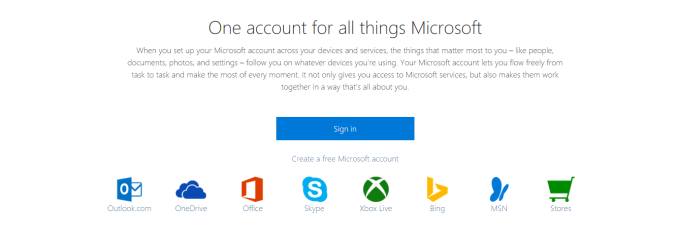
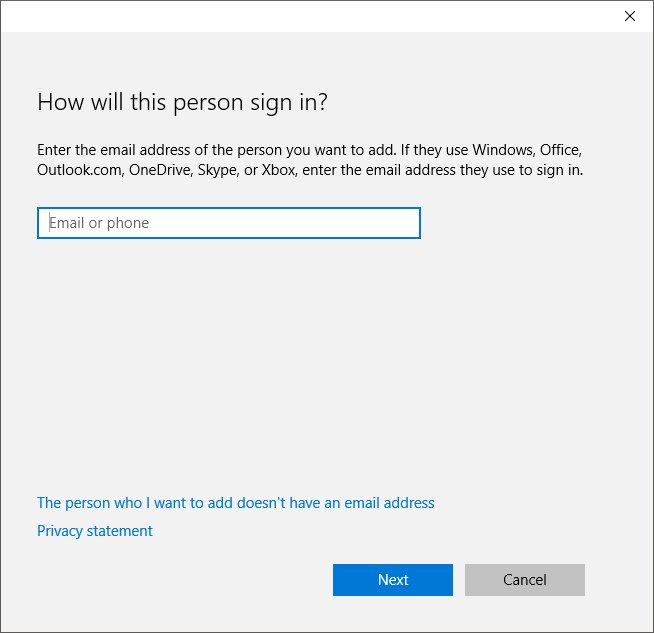
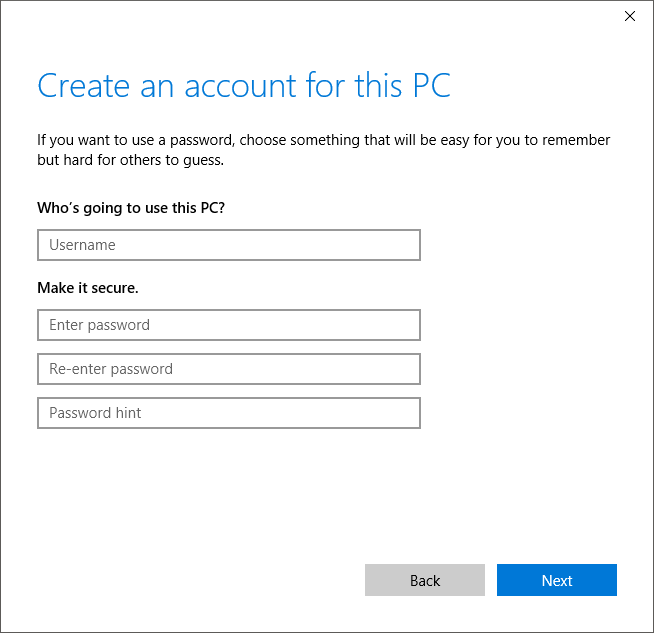








293 Comments
View All Comments
StevoLincolnite - Tuesday, August 25, 2015 - link
FINALLY! And First. :Pwebmastir - Tuesday, August 25, 2015 - link
Typical YouTube user.dsumanik - Tuesday, August 25, 2015 - link
Would just like to say this is the first Non garbage pseudo viral marketing advertisement "review" I've read on Anandtech in months. Well done sir.Please pass on some editorial tips to Joshua Ho and Brandon Chester, imho, the two most corrupt authors working for this publication.
kenansadhu - Wednesday, August 26, 2015 - link
Came to a house and insult the owner. Classy.ddriver - Wednesday, August 26, 2015 - link
If truth is insulting to the owner, he outta stop and think about what he is doing.Windows 10 is the worlds largest and most obnoxious spyware, and it just sucks to see how many people are getting paid to shower it with accolades.
quidpro - Tuesday, September 1, 2015 - link
MS is allowed to compete with Google, Apple, and Facebook, or anything else you may have account for and are willing to sign in with which adds convenience of syncing of personal info across devices. To lambaste MS for playing catch-up is ridiculous. A keyboard on an android phone or iphone "tracks your keypresses". It has to. You can't have GPS and turn by turn worth having without allowing a service know where you are or where you intend to go. You can't have your contacts pulled down across devices unless you allow for access to your data. You can't get from one website to another without divulging your IP. This is the way things are. These are the services people want to make their lives easier and better. Windows 10 isn't the most obnoxious, it's just late to the game. As is your criticism.ibudic1 - Saturday, November 7, 2015 - link
dittobs grinder - Tuesday, December 26, 2017 - link
how many pieces of silver does ms pay u for ur quid pro bs????john rayburn Williamsburg nm
Lerianis - Thursday, October 1, 2015 - link
ddriver, cut the bull. Windows 10 tells you EVERY SINGLE THING that it will send back to Microsoft and allows you to opt-out or turn off the functionality that requires that stuff being sent back to Microsoft.Not a big issue in the real world and it is past time to realize that Windows 10 is not spyware anymore than OSX or Linux are.
zman58 - Thursday, October 15, 2015 - link
You are dreaming, you have no idea what is or could be gathered and sent at any point in time. Read the EULA, you agree and bless whatever they decide to collect and send for whatever reason they see fit. And you give up far more than that when you click "I agree".