ASRock Beebox Review: A Fanless Braswell UCFF PC
by Ganesh T S on July 14, 2015 8:00 AM ESTHTPC Credentials
Given the Beebox's fanless nature and the presence of Intel HD Graphics, we expect many purchasers to use it as a media playback machine / HTPC. Given the specifications, it is quite clear that we are not looking at a madVR capable machine, but one targeted at the entry-level / average HTPC user or someone looking for a HTPC to put in a second or third room (non-primary HTPC). There are two HTPC aspects that we will explore in this section, one related to network streaming (OTT services), and the other related to local file playback. Prior to that, we have a small sub-section dealing with refresh rate accuracy.
Refresh Rate Accurancy
Starting with Haswell, Intel, AMD and NVIDIA have been on par with respect to display refresh rate accuracy. The most important refresh rate for videophiles is obviously 23.976 Hz (the 23 Hz setting). As expected, the ASRock Beebox N3000-NUC has no trouble with refreshing the display appropriately in this setting.
The gallery below presents some of the other refresh rates that we tested out. The first statistic in madVR's OSD indicates the display refresh rate.
Network Streaming Efficiency
Evaluation of OTT playback efficiency was done by playing back our standard YouTube test stream and five minutes from our standard Netflix test title. Since YouTube now defaults to HTML5 for video playback, we have stopped evaluating Adobe Flash acceleration. Note that only NVIDIA exposes GPU and VPU loads separately. Both Intel and AMD bundle the decoder load along with the GPU load. The following graph shows the power consumption at the wall for playback of the HTML5 stream in Mozilla Firefox (v 38.0.5).
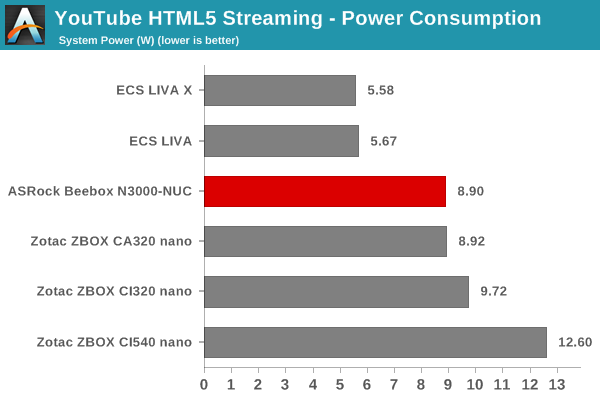
GPU load was around 31.74% for the YouTube HTML5 stream and 7.6% for the steady state 6 Mbps Netflix streaming case.
Netflix streaming evaluation was done using the Windows 8.1 Netflix app. Manual stream selection is available (Ctrl-Alt-Shift-S) and debug information / statistics can also be viewed (Ctrl-Alt-Shift-D). Statistics collected for the YouTube streaming experiment were also collected here.
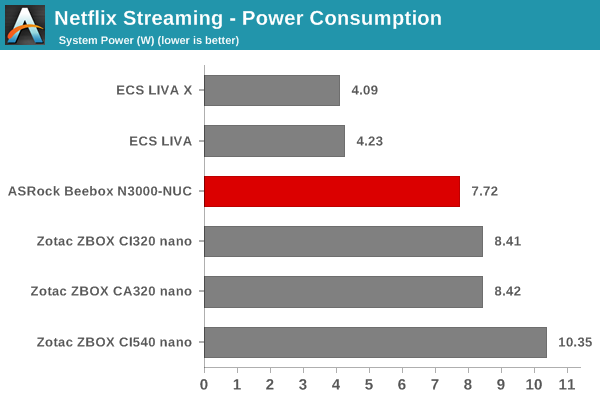
The ASRock Beebox doesn't seem to be the most power-efficient fanless PC available, but it does seem to be the best when it comes to models with replaceable RAM and internal storage.
Decoding and Rendering Benchmarks
Prior to testing out the decoding and rendering performance, we take a look at the DXVA decoding support available via Intel's Braswell GPU drivers.
The above screenshot shows that there is hardware acceleration available for MPEG-2, VC-1, H.264 and HEVC. However, there is no HEVC Main10 support.
In order to evaluate local file playback, we concentrate on EVR-CP and Kodi. We already know that EVR works quite well even with the Intel IGP for our test streams. In our earlier reviews, we focused on presenting the GPU loading and power consumption at the wall in a table (with problematic streams in bold). Starting with the Broadwell NUC review, we decided to represent the GPU load and power consumption in a graph with dual Y-axes. Nine different test streams of 90 seconds each were played back with a gap of 30 seconds between each of them. The characteristics of each stream are annotated at the bottom of the graph. Note that the GPU usage is graphed in red and needs to be considered against the left axis, while the at-wall power consumption is graphed in green and needs to be considered against the right axis.
Frame drops are evident whenever the GPU load consistently stays above the 85 - 90% mark. In addition to tracking that aspect in the graphs below, we also get an idea of the system's power efficiency for decode and playback of some common codecs.
In both cases, the ASRock Beebox / Braswell has no problem in playing back our test streams without frame drops. Note that we have not tested out HEVC decoding and rendering - we still believe that, despite the 4K output capabilities, the core platform needs a more well-rounded set of features before it can be recommended for a 4K HTPC setup. Braswell doesn't have HDMI 2.0 or HDCP 2.2, and can't decode HEVC Main10 profile videos even in hybrid decode mode. However, given the $220 price, it is not a big deal.
HDMI Audio
One of the issues plaguing early Bay Trail-based units was the absence of HD audio bitstreaming support (DTS-HD MA and Dolby TrueHD). Unfortunately, there seems to be a similar issue with Cherry Trail. The Intel drivers for the Beebox don't have HD audio bitstreaming support, and it is not clear when (if at all) Intel would provide Windows drivers with the feature enabled.
It remains to be seen if the Linux case is any different (the OpenELEC beta that I tried late last month didn't run on the Beebox).








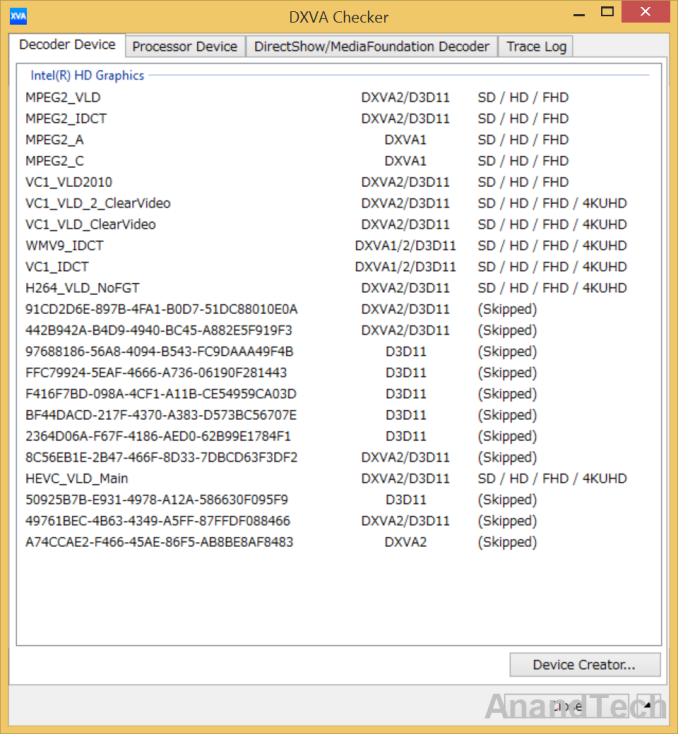
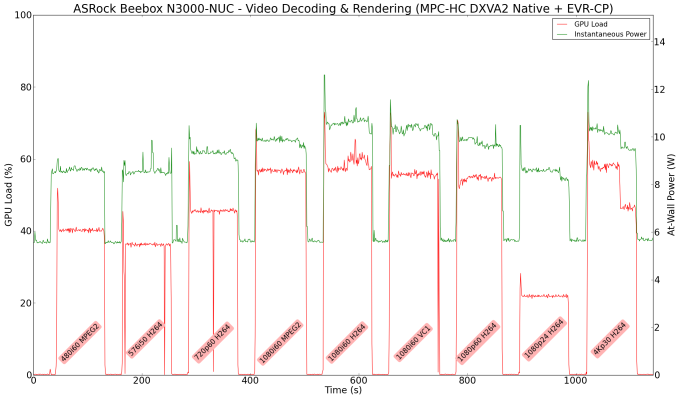
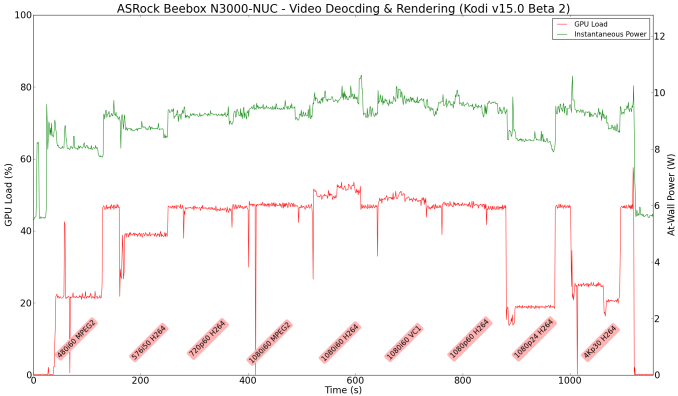
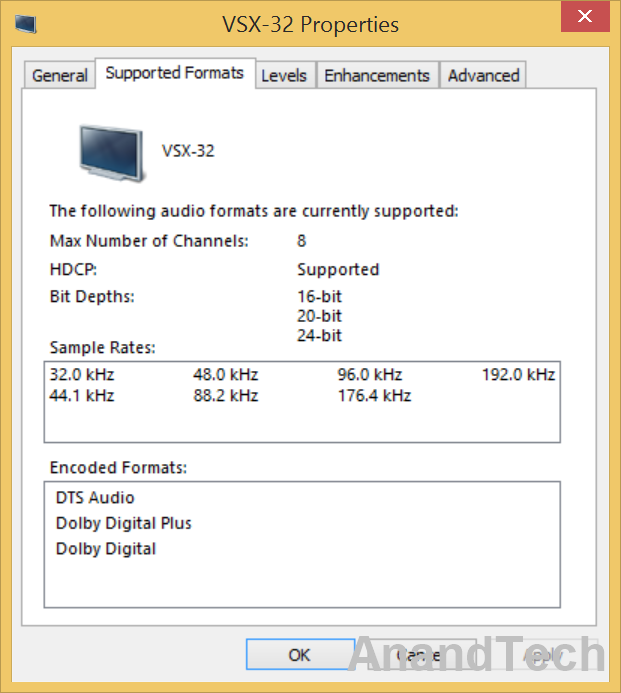








45 Comments
View All Comments
losergamer04 - Tuesday, July 14, 2015 - link
The lack of bitstream audio is surprising given the box includes an IR remote.Flunk - Tuesday, July 14, 2015 - link
Very few people actually use home theater systems and those who do can probably afford to spend a bit more on a media computer. I can see why they wouldn't bother on such a low-end system.waldojim42 - Tuesday, July 14, 2015 - link
Just because people can spend more, doesn't mean they want to. A $220 media PC, with bitstream audio that will bolt on to the back of the TV sounds quite nice. Especially if it works well in that role.owarchild - Tuesday, July 14, 2015 - link
Agreed! The Raspberry Pi2 and the Celeron 2955U Chromebox are widely used for inexpensive HTPCs by the Kodi community. Braswell could become a nice alternative featuring HEVC support.chrnochime - Tuesday, July 14, 2015 - link
Or just go buy the NUC version that does support DTS-MA/HDcjs150 - Tuesday, July 14, 2015 - link
Flunk: It is not about whether it is low end, but whether it does what is needed. I have a home theatre system and want something like Beebox. What I need is something that plays ripped Blu-rays perfectly, correctly delivers the sound to the AV receiver, can deal with Netflixs, Amazon Prime, Youtube in HD and light web browsing yet at the same time sips power so that it is on 24/7.Gadgety - Tuesday, July 14, 2015 - link
@cjs150 Yep, me too.Cinnabuns - Tuesday, July 14, 2015 - link
Me three.GTVic - Tuesday, July 14, 2015 - link
Everything has a purpose. If you purchase a Vitamix it also will do a spectacular job of not delivering bitstream audio to your HTS.kmmatney - Tuesday, July 14, 2015 - link
Can an iPad with Airplay do all that? Or an iPad with a $15 HDMI adapter? Seems like it would be much better than any HTPC for everything you mentioned. I use Air video for watching movies on our iPads (best $3 I ever spent) but haven't tried connecting it to the TV. You can buy used iPads for $200, and that's a much better deal, as you can do a lot more with it, besides the typical HTPC functions. Also, don't modern "Smart" TVs do everything you mentioned?