The Dell Chromebook 11 Touch Review
by Brandon Chester on May 7, 2015 8:00 AM EST- Posted in
- Laptops
- Chrome OS
- Chromebook
Battery Life
Battery life on Chromebooks is typically very good, as they don't have much going on in the background. I would like to add some WebGL and video playback to our web browsing test in the future, but I still think it's a good representation of the amount of page loading that users do on their Chromebooks. The Dell Chromebook 11 has a 43Wh battery, which is as large as some Chromebooks with 13" displays. One would hope that this results in a substantial battery life, and indeed it does as you can see below.
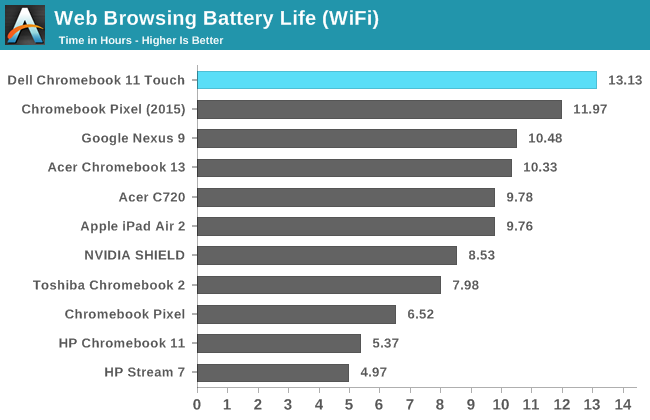
The Dell Chromebook 11 achieves the highest score on record in our web browsing battery test. At 13.13 hours it pulls ahead of the Chromebook Pixel which I had previously praised for its stellar battery life. A more relevant comparison at this price point is Toshiba's Chromebook 2, which trails the Dell Chromebook 11 by over six hours in this test. The display in the Dell with its lower resolution and smaller gamut definitely plays no small part in this, but for someone concerned primarily with battery life the Dell Chromebook 11 looks like the Chromebook to buy.
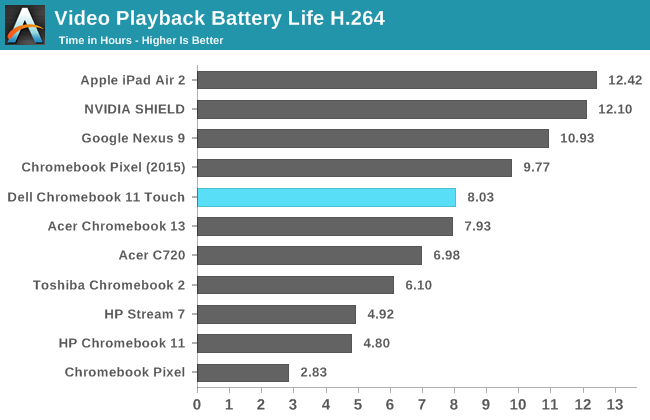
While tablets and smartphones tend to achieve longer battery life in our video playback test than our web test, the situation is reversed for Chromebooks. Given that many Chromebooks take advantage of dynamic backlighting and contrast like tablets do, I suspect that the issue comes down to software optimizations. Even so, at 8.03 hours the Dell Chromebook 11's battery life during video playback is still pretty good, and again is ahead of the Toshiba Chromebook 2.
Charge Time
Long charge times have never been much of an issue for laptops, as they've never been limited by many standards for how high the wattage on their chargers can be. Unfortunately the charge time test is another test that I've introduced for our Chromebook reviews, and so the Chromebook Pixel ends up being the only other Chromebook data point. The rest of the results in our chart are for Windows laptops. However, the time to charge for a device is really independent of the operating system, and I'll be adding more Chromebooks to this chart as time goes on.
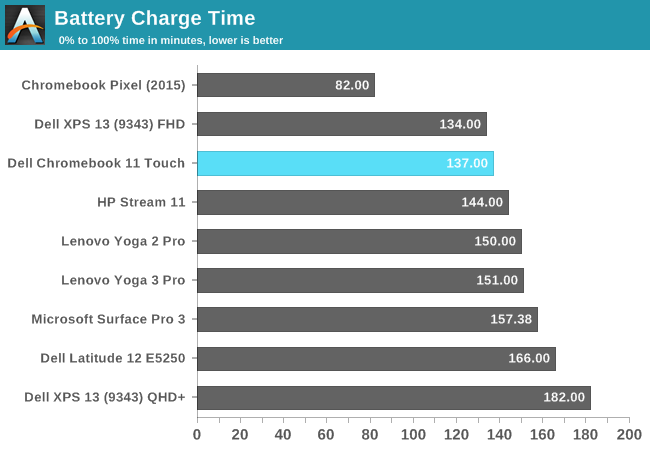
Dell includes a 65W AC adapter to charge the Chromebook 11's battery, and to charge from a completely empty state to 100% takes around 2.3 hours. It's not as fast as the Chromebook Pixel's charge time, but it's slightly quicker than most of the Windows laptops on the chart.










46 Comments
View All Comments
damianrobertjones - Thursday, May 7, 2015 - link
"16GB eMMC"...and it fails again. Like 1366x768 on a windows machine... Why? It's your money so there you go.
cjb110 - Thursday, May 7, 2015 - link
and again failure to understand what chromebooks usage is. You will not be storing any documents on it, you don't need to.Michael Bay - Thursday, May 7, 2015 - link
Please forgive him for not understanding how useless machine can be used.shing3232 - Thursday, May 7, 2015 - link
it is just a netbook.SunLord - Friday, May 8, 2015 - link
I have a Acer 720p running Linux via crouton which makes it pretty nice little laptop for $330 kick it upto $400 if you add a 128gb ssd since it's got an m2 sata port vs shitty on-board emmc. It's not super powerful but it's small light and more then enoughBackInAction - Thursday, May 7, 2015 - link
Storage is a non-issue on a Chromebook. However, the display on many (most) have poor resolution (1366x768) and horrible off-axis viewing.That said, the Toshiba 13 Chromebook is used more than any other "computer" at my home outside of smartphones.
leexgx - Friday, May 8, 2015 - link
its the 2GB option that is the problem, 4GB Chromebook will pretty much does not slow down but on 2GB (none upgradeable chromebook acer 720 that i have) it can run out even with small number of tabs open (google could learn something from Firefox as in do not Load the tabs until they are clicked on)and i would not hold to much about the hinge on this chromebook if its using the same one as the STUDIO dell laptops use (not very strong)
leexgx - Friday, May 8, 2015 - link
and to add its using a ATOM CPU (N2840) so its slower then a acer 720 (cut down i3 > 2955U) i would avoid any chromebook that has a ATOM (N cpu) or ARM based cpu in it as they are not very good at handling complex pages and the GPU has problems with 1080p60 or even just 1080p (the ARM CPUs have problems with just 720p)milkod2001 - Thursday, May 7, 2015 - link
An the winner of the ugliest and thickest 2015 laptop is: Dell Chromebook 11 Touch.Competition was very tough but Dell's Chromebook 11 Touch had edge with its storage(whooping 16GB eMMC),screen(1366x768) options and with amount of rubber...
Essence_of_War - Thursday, May 7, 2015 - link
My fiance picked up a haswell 2955U Dell chromebook 11, and we are both really happy with it, seeing as it uses the same CPU as the Acer C720, it looks like this re-design has pretty substantial drop in performance with the exception of the addition of AC wireless.