The 2014 Razer Blade Review
by Brett Howse on October 10, 2014 9:00 AM EST- Posted in
- Notebooks
- Gaming
- Laptops
- Razer Blade
Display
The 2013 Razer Blade was a fine system, offering reasonable battery life, reasonable weight, and good gaming performance all in an attractive aluminum package. The one stand-out flaw was the display. 1600x900 was a reasonable resolution for the GPU in the device, but the quality of the TN panel was, well, atrocious. Razer has gone all out to correct this glaring flaw for this year, offering a stunning 14 inch panel from Sharp.
The 3200x1800 panel in the new Razer Blade is easily one of its defining features. It features 262 pixels per inch, and to counter the higher power draw required of high PPI panels, they have implemented an indium gallium zinc oxide (IGZO) thin film transistor (TFT) for the panel, which allows a full RGB stripe but keeps the power requirements of the backlight in check because the IGZO TFT is thinner than traditional amorphous silicon TFTs. Lower cost panels such as the Lenovo Yoga 2 Pro use RGBW, with the white pixel to improve the transmission of light through the panel. IGZO is a better solution for image quality and color accuracy.
The 2013 Blade featured a twisted nematic (TN) panel, and it was far from the best TN panel available. It suffered from horrible viewing angles and very poor contrast. Luckily the new panel is either an in-plane switching (IPS) LCD or possibly Sharp's UV²A which is a form of ASV panel. There is not a lot of info out there for this exact panel, but the viewing angle problem is gone. IPS and MVA panels can be a bit slower than TN panels, but I did not notice any ghosting with this panel during gaming. Also, the new Blade features 10-point multi-touch.
High DPI panels have been discussed a lot, and while not every program is perfect on a high DPI windows laptop, the app gap has certainly closed. Major applications have taken a while to get updated, but we are now at the point where the benefits of a high DPI display outweigh the negatives. Google Chrome, long notorious for horrible high DPI support, has now been updated, and just recently Adobe has also updated their applications with high DPI support. Day to day use is no longer an issue, but if you still have an old program that will not run well on a high DPI display, there is always the option of lowering the resolution to 1600x900 (or even running at 1080p if you don't mind the non-integer scaling).
Moving on to display testing, let's look at the characteristics of this display and see how accurate it is out of the box as well as calibrated. This may not be a laptop designed for image professionals, but an accurate display is always good to have. Razer has gone to the length of including a default color profile for this laptop called Blade.icm. This should mean that some attention to detail was paid to the accuracy of the display, which is a good sign.
To test the display, we use the CalMAN 5 software suite with a custom workflow. An X-Rite i1 Display Pro is used for contrast readings, and an X-Rite i1Pro spectrophotometer is used to perform the grayscale and color accuracy.
Uncalibrated with default Blade.icm profile
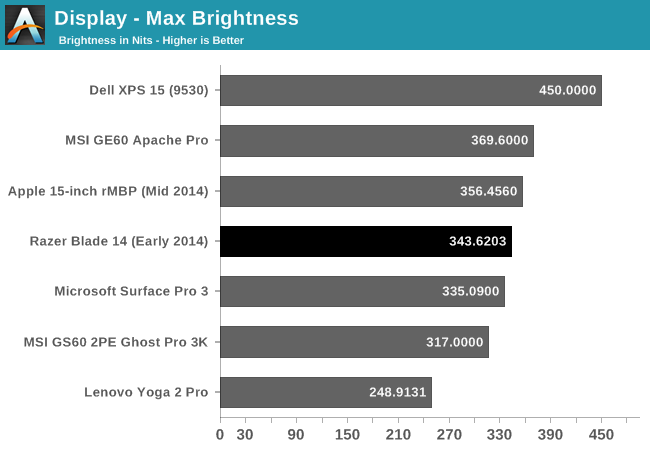
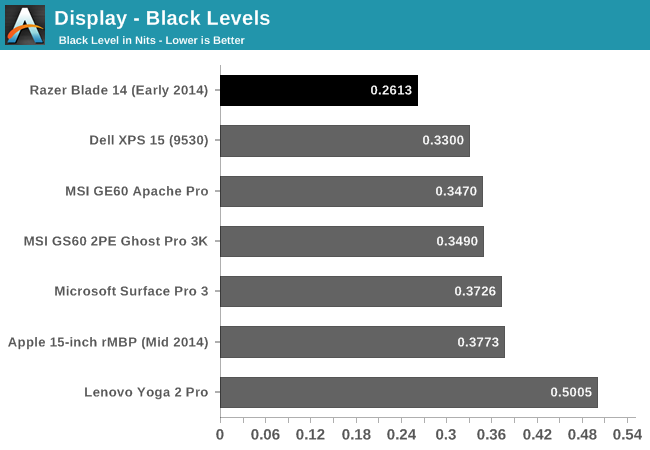
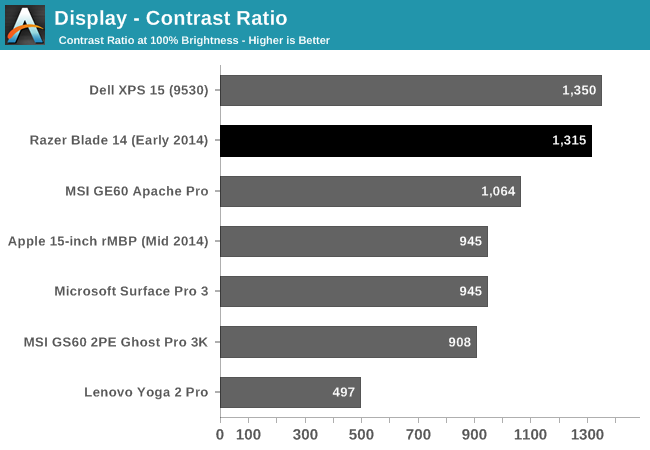
Razer rates the Blade at up to 400 nits of brightness, but the sample I received was not quite able to achieve that level even with the default profile bypassed. Still, 343 nits is a decent result and plenty bright for most environments. The black levels on the other hand are fantastic, which leads to one of the highest contrast ratios for any laptop we have tested.
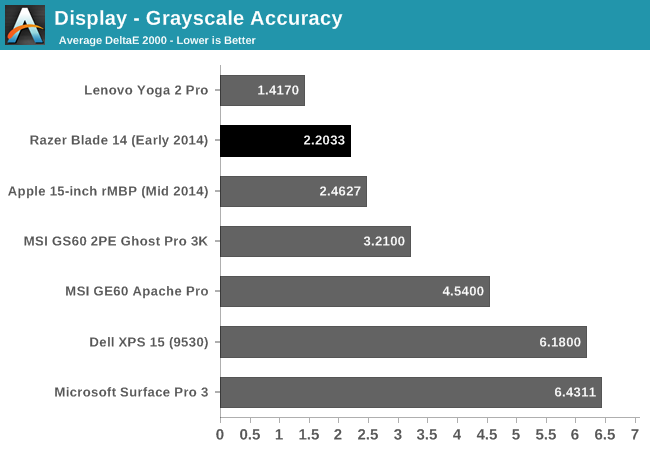
The white point is almost perfect out of the box. The grayscale is also excellent, though somehow the Yoga 2 Pro manages better with an RGBW display.
The blue values are a bit oversaturated on the sweeps, but once again the Razer Blade has a fantastic result, basically tied with the Retina MacBook Pro for the best we have tested.
Once again, the Razer Blade scores the best of any device we have tested.
This is an impressive display out of the box. The default color profile is excellent and the Razer Blade has basically the best display of any laptop we have tested. The one potential issue is the blue saturation is high, but it is a great result nonetheless.
As good as the display is with a default profile, we can still calibrate it using the CalMAN software to see if we can do better.
Calibrated
Calibrating for sRBG and Gamma 2.2, the results are nothing short of fantastic. Grayscale is an amazing 0.5177, the saturation drops to 1.1976 and GMB is 1.0426. The only issue is still with the blue being slightly oversaturated. 100% blue has a Delta E of around 5, but other than that the rest of the results are excellent.
The 2013 Razer Blade had an amazingly bad display, and it looks like Razer learned from that and not only did they put in a good display, they put in a fantastic display. At 262 PPI, it is higher density than the Retina MacBook Pro, and the panel delivers fantastic, colors, contrast, and grayscale out of the box.


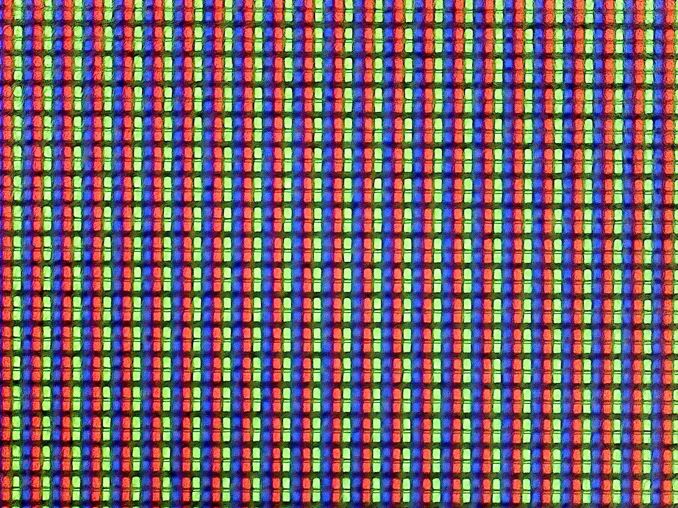

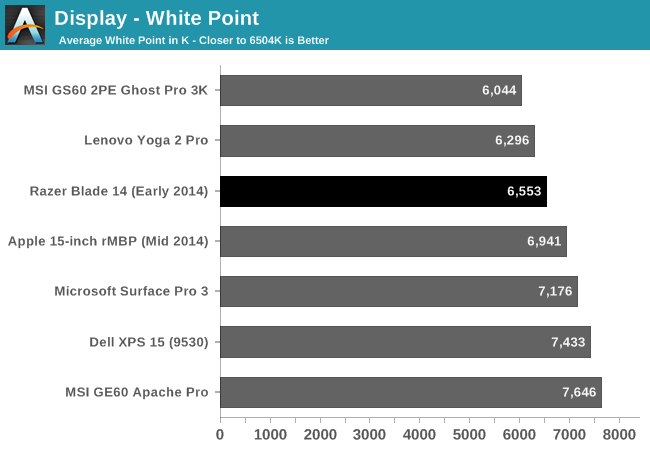

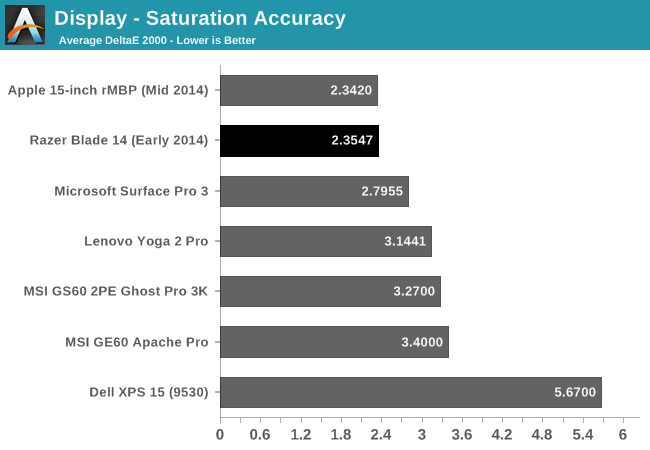
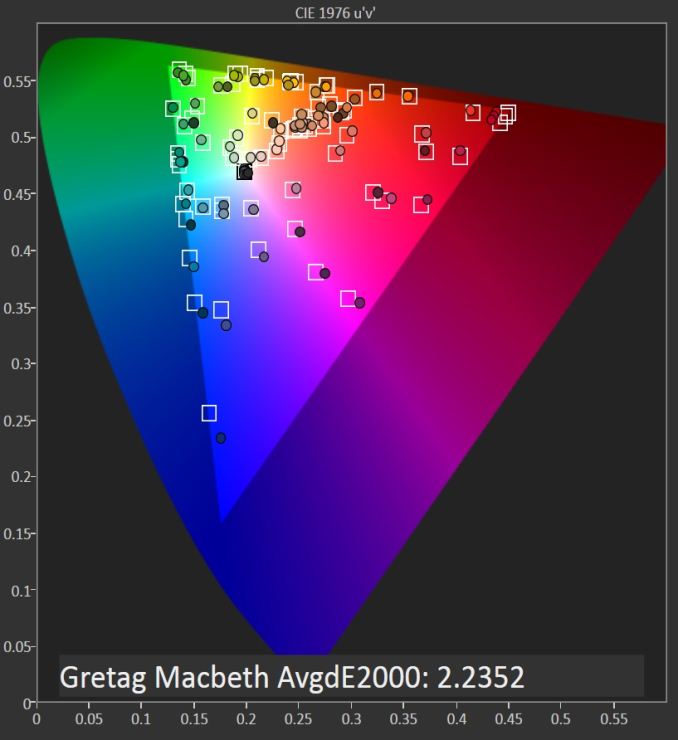
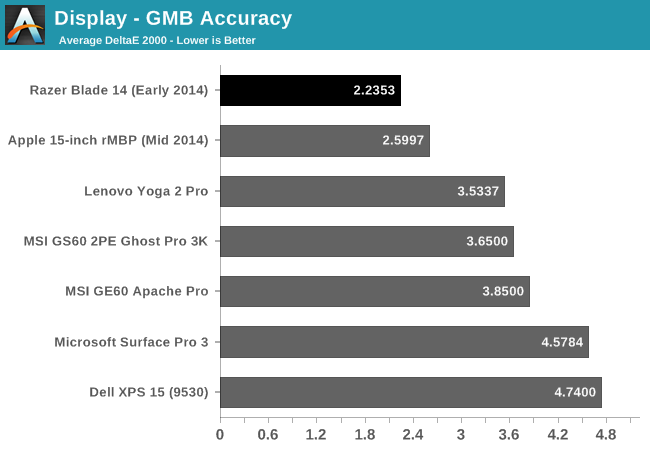
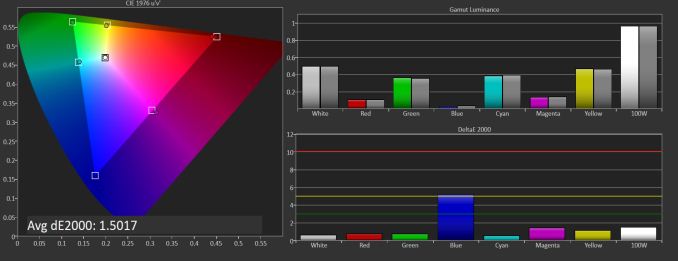
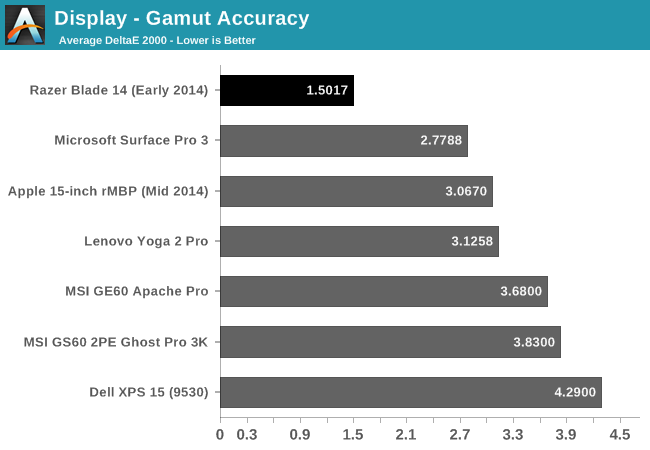

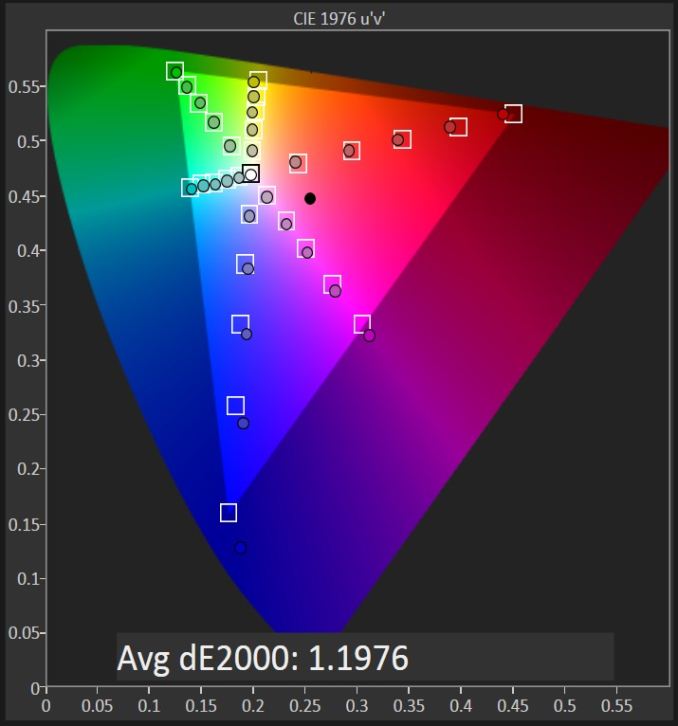










69 Comments
View All Comments
tekeffect - Friday, October 10, 2014 - link
Hopefully they don't wait a whole year before updating to a 970m and 16gb ramnathanddrews - Friday, October 10, 2014 - link
Seems like a missed opportunity. Unless you have an immediate need or have the money to upgrade in four months, it seems better to wait for a Broadwell + 16GB + 970M combination or at least 16GB + 970M. Also, the markup going from 128GB to 512GB is more expensive than MSRP on a 1TB SSD... I expect some margin in the price when buying pre-built, but that's just excessive to me. Otherwise, it's a great looking machine!hammer256 - Friday, October 10, 2014 - link
This. The timing is a tad strange, frankly.JarredWalton - Friday, October 10, 2014 - link
Technically our review was delayed, as the updated Blade launched a few months back. Razer hasn't announced a 970M release yet, but I expect that will come soon enough.nathanddrews - Friday, October 10, 2014 - link
Funny, I didn't even realize. I just assume that everything you folks review is brand new. Looks like it came out in June/July, so that makes more sense then. Let me restate my above comment as though it were July 1:Wow, this notebook is amazing! I can't wait to buy one! ;-)
spencer_richter - Tuesday, November 25, 2014 - link
As for gaming, it is nowhere close to the ASUS ROG G750JM-DS71 (I recommend seeing https://tr.im/d3342 for example).eanazag - Wednesday, October 22, 2014 - link
I think the next Razer should be a Broadwell + 970M + 16 GB RAM. It should have a bare minimum 256GB drive for gaming.I love this thing and was considering this last tax season against a rMBP and the Dell XPS15 with the high res display. A 750M was just too weak for me for gaming anything but Blizzard games. I ended up with an AMD R290 gpu for my desktop upgrade, which was a more sensible choice when discussing the non-sensible cost of gaming products.
Morawka - Friday, October 10, 2014 - link
this laptop they are reviewing is almost a year old. It came out 8 months ago. Razer will no doubt release a 2015 model in febSamus - Saturday, October 11, 2014 - link
You either can't count or you are trolling, because this laptop is 5 months old and didn't even retail until June 15th.We will probably be able to pick these up at a huge price cut after the Maxwell model is released, a lot like how GTX 770's were going for $350 before Maxwell and are now selling for <$200 on eBay (used)
I've always though this was a beautiful machine, and the Maxwell edition will be an amazing boon to battery life and cooling...but that doesn't make this unit irrelevant.
Connoisseur - Friday, October 10, 2014 - link
Love mine so far. Wishlist for the 2015 model would be a 970m, 16GB of RAM, DisplayPort and/or HDMI 2.0. If they throw in a Broadwell CPU in there too, I can't imagine that this wouldn't be the perfect laptop for 95% of use case scenarios.