Nokia Lumia 630 Review
by Brett Howse on July 22, 2014 8:00 AM EST- Posted in
- Smartphones
- Microsoft
- Nokia
- Mobile
- windows phone
Hardware
The first thing that anyone will ever do with a smartphone is hold it, so we will start with the design of the phone. If you have ever seen or held any Lumia phone, then you will instantly recognize the 630 as a Lumia. The polycarbonate back is much thinner and more flexible than the 620, but has an excellent matte texture to it which makes it easy to grip and hold. The design has progressed from the earlier Lumia models with removable backs, and now features nicely rounded corners, and an angular side which makes the device quite comfortable to hold on to.
As is often the case with Lumia phones, there are several colors to choose from and in this case you can get white, black, yellow, green, or the color I received as a review unit which is a nice bright orange. As someone who has always owned black phones, I have to say that I’ve grown to really like the orange.
The power and volume buttons can be found on the right side of the device, with the micro USB port on the bottom, and the 3.5 mm jack on top. The back has the 5 MP camera sensor, a speaker hole, and a very faint Nokia logo. There is no fake chrome, or fake leather. This is a plastic phone that is made out of quality plastic, and with the small by today’s standard display of 4.5”, the phone fits nicely in the hand and is quite comfortable to hold.
The back of the device peels off, unlike older Lumia phones which definitely popped off. Behind the removable back cover we get easy access to the SIM slot (or dual SIMs if applicable) as well as the replacable battery and a microSD slot.
 Lumia 620 (left) vs Lumia 630 (right)
Lumia 620 (left) vs Lumia 630 (right)
The move to on-screen buttons for the back, home, and search keys was something that took me no time to adjust to. You can set the device to provide haptic feedback of button presses, and in that sense they work and feel exactly like the capacitive buttons of most phones. I also accidentally triggered the buttons less than the hardware buttons of other phones I’ve used, which I attribute to not having the buttons so low on the device, so if I rest my thumb at the bottom, I don’t hit search. A nice touch to the on-screen buttons is you can customize the navigation bar color to be always dark, match the background, or match the accent color.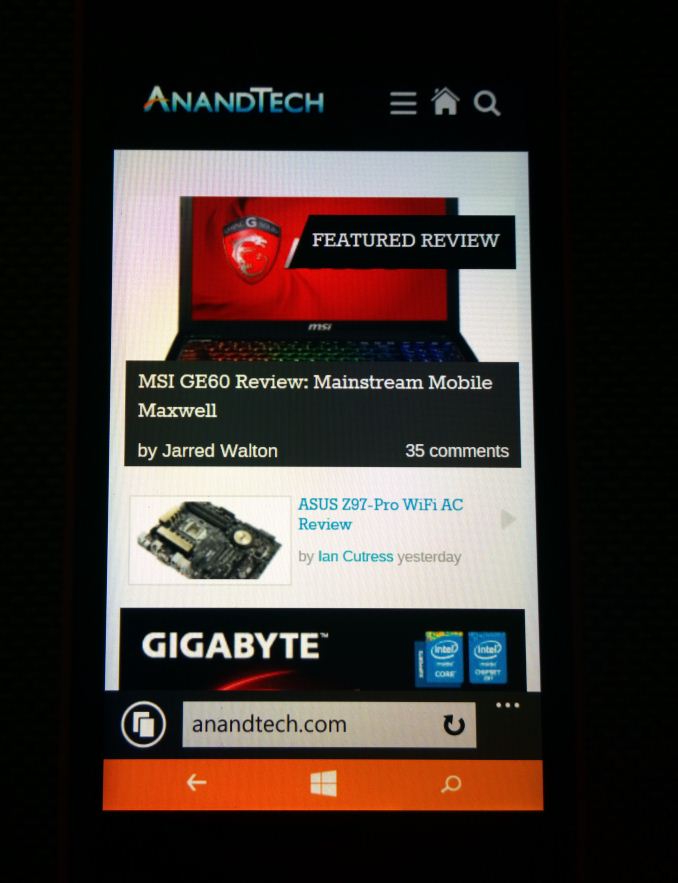
The one thing I do miss though is the camera button, and perhaps that’s because Windows Phone 8.1 isn’t ready to give this button up yet. There’s no easy way to access the camera from the lock screen like on competing operating systems, and with other Windows Phones that’s not an issue because of the physical button to launch the camera. The workaround on this device is that one of the quick action buttons in the action center is set to the camera function out of the box. It is not the ideal fix, and I hope they add a slide right for camera experience to the start and lock screens in a future update to address this issue.
As far as the specifications, the Lumia 630 is also the first Windows Phone to sport the Snapdragon 400 class of SoC. This brings the MSM8226 model which is a quad-core Cortex A7 CPU at 1.2 GHz, Adreno 305 Graphics, integrated modem, and improved ISP over the Snapdragon S4 of the previous generation. Also in-line with the Lumia 520 and 620 is the 512 MB of RAM which is a shame in 2014. Windows Phone as an OS gets by just fine with 512 MB of RAM, but many games in the store are limited to devices with at least 1 GB of RAM, so it would have been nice to see the 630 include the 1 GB to open the device to all apps in the store. The full specifications are listed below.
| Lumia 630 Specifications | ||||
| Nokia Lumia 520 | Nokia Lumia 620 | Nokia Lumia 625 | Nokia Lumia 630 | |
| CPU |
Qualcomm Snapdragon S4 Plus MSM8227 Krait Dual-Core 1.0 GHz |
Qualcomm Snapdragon S4 Plus MSM8227 Krait Dual-Core 1.0 GHz |
Qualcomm Snapdragon S4 Plus MSM8930 Krait Dual-Core 1.2 GHz |
Qualcomm Snapdragon 400 MSM8226 Cortex A7 Quad-Core 1.2 GHz |
| RAM/NAND | 512 MB / 8 GB + MicroSD | 512 MB / 8 GB + MicroSD | 512 MB / 8 GB + MicroSD | 512 MB / 8 GB + MicroSD |
| Display Size and Resolution | 4.0" 800x480 | 3.8" 800x480 | 4.7" 800x480 | 4.5" 854x480 |
| Network | GSM, GPRS, EDGE, UMTS, HSPA+ up to 21 Mbps | GSM, GPRS, EDGE, UMTS, HSPA+ up to 21 Mbps | GSM, GPRS, EDGE, UMTS, DC HSPA+, LTE up to 100 Mbps | GSM, GPRS, EDGE, UMTS, HSPA+ up to 21 Mbps |
| Dimensions | 119.9 x 64 x 9.9 (mm) | 115.4 x 61.1 x 11 (mm) | 133.2 x 72.2 x 9.2 (mm) | 129.5 x 66.7 x 9.2 (mm) |
| Weight | 124 g | 127 g | 159 g | 134 g |
| Camera | 5MP rear camera, 1.4 µm pixels, 1/4" CMOS size, F/2.4, 28 mm focal length, No Flash, No FFC | 5MP rear camera, 1.4 µm pixels, 1/4" CMOS size, F/2.4, 28 mm focal length, LED Flash, VGA FFC | 5MP rear camera, 1.4 µm pixels, 1/4" CMOS size, F/2.4, 28 mm focal length, LED Flash, VGA FFC | 5MP rear camera, 1.4 µm pixels, 1/4" CMOS size, F/2.4, 28 mm focal length, No Flash, No FFC |
| Battery | 1430 mAh 3.7 V (5.291 Wh) | 1300 mAh 3.7 V (4.81 Wh) | 2000 mAh 3.7 V (7.4 Wh) | 1830 mAh 3.7 V (6.771 Whr) |
| Current Shipping OS | Windows Phone 8.0 with Black Firmware | Windows Phone 8.0 with Black Firmware | Windows Phone 8.0 with Black Firmware | Windows Phone 8.1 with Cyan Firmware |
| Connectivity | 802.11 b/g/n + BT 4.0, USB2.0, MPT, DLNA, FM Radio | 802.11 a/b/g/n + BT 4.0, USB2.0, MPT, DLNA, NFC | 802.11 b/g/n + BT 4.0, USB2.0, MPT, DLNA, FM Radio | 802.11 b/g/n + BT 4.0, USB2.0, MPT, DLNA, FM Radio |
| Location Technologies | Cellular and Wi-Fi network positioning, A-GPS, A-GLONASS | Cellular and Wi-Fi network positioning, A-GPS, A-GLONASS, Magnetometer | Cellular and Wi-Fi network positioning, A-GPS, A-GLONASS | Cellular and Wi-Fi network positioning, A-GPS, A-GLONASS, BeiDou |
| SIM Size | MicroSIM | MicroSIM | MicroSIM | MicroSIM (Dual SIM Optional) |
There’s not too many surprises here. Wi-Fi is 802.11n and not ac, the 630 doesn’t have LTE (although the 635 does for a bit more money) and the camera is decidedly low end. 8 GB of NAND may seem low, but to get to this price it’s not unexpected. You can add up to 128 GB of storage via microSD though, and Windows Phone 8.1 now allows apps to be installed on the SD card, so storage isn’t really an issue.


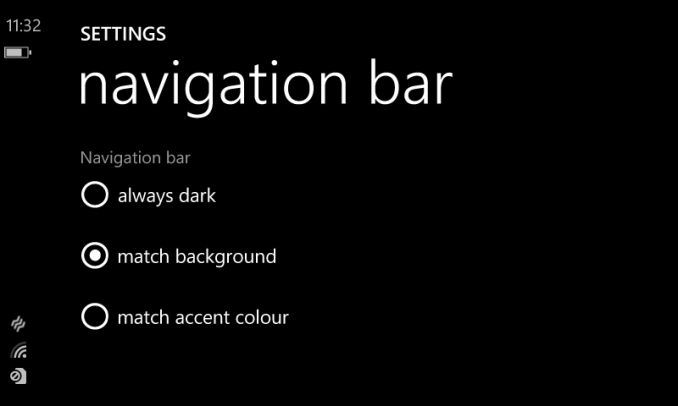








83 Comments
View All Comments
hughlle - Tuesday, July 22, 2014 - link
It's a budget phone, with low specs. If the app store can determine that with 512mb of ram it will not be able to play certain games, why should it let you install it? It seems sensible to me that the store should stop you from wasting your time and possibly data allowance downloading something you can't play. Or do you believe it should ahve been spec'd so that it could play every game in the store? It's a budget phone, i'm not sure what you're finding unacceptable about this, and what has 2014 got to do with anything? I can buy a budget laptop that can't play titanfall, i can buy a budget tablet that can't play real racing. Is the issue solely that it will not let you install it, as opposed to just letting you install it to find it doesn't run?Hrel - Tuesday, July 22, 2014 - link
I want to upvote you.ColinByers - Monday, September 29, 2014 - link
Me too, this is a budget phone with a OS that's missing most of the really good apps. I recommend going for some of the top Android phones, it's worth the money. /Colin from http://www.consumertop.com/best-phone-guide/Malih - Tuesday, July 22, 2014 - link
From what I know:- Phones are not laptops, the difference between cheap to game capable laptops is the CPU/GPU, but the only spec that halts game installation is RAM, the GPU/CPU will run most games just fine.
- Furthermore even the Lumia 525 (which is also a budget phones, released after 625, before 630) started to include 1GB of RAM, but Microsoft seems to be retracting back to 512MB of RAM, puzzling.
- Thus: a few more dollars (for 1GB of RAM) would enable better experience on this phone, but why aren't they doing that, I feel this is a silly and ancient strategy.
StevoLincolnite - Tuesday, July 22, 2014 - link
I have a Lumia 525 and a 920.1Gb of Ram really should be the minimum across all Windows Phone devices these days, the light sensor too,
It's one of my favorite features on my Lumia 920 as I'm outdoors allot, the screen brightens up and the contrast and gamma increases so that sunlight readability is a non-issue.
However with that said, many games and apps which have a 1Gb Ram version also have a 512Mb version, a-la. - Spartan Assault, so for some users, having 512Mb of Ram is a non-issue.
If we go farther back though to the Lumia 610 on Windows Phone 7.8... That also has a light sensor, which worked fantastically, just unfortunate that the phone due to having only 256Mb of Ram and a single core processor was slow.
codecore - Friday, July 25, 2014 - link
I see that the Chinese versions of these (635 and 638) have 1GB. It'd be nice to get one of these if it were compat with US standards (LTE, etc).Brett Howse - Tuesday, July 22, 2014 - link
Just to be clear I didn't say it was bad the store stops you from installing games you can't run.What's bad is it is 2014, and this phone has the same RAM as a Windows Phone 7 device from 2010.
1 GB of RAM would open this device up to the entire Windows Phone store, so I can't see how that would be a bad thing.
bhima - Sunday, July 27, 2014 - link
Its a budget phone yes... but its 2014. I DO expect a budget phone of almost $200 to play every game in the app store because, well, Motorola has already made a phone that can do just that for basically the same money in the Moto G.Notso - Wednesday, August 6, 2014 - link
I bought the 635 on newegg fo $90. For that price with no contract I think this is a great deal.PsychoPif - Tuesday, July 22, 2014 - link
Great review!It's nice to see such a indepth review for a Windows phone. Keep up the good work.