GIGABYTE Z97X-SOC Force Review
by Ian Cutress on June 17, 2014 1:00 PM EST- Posted in
- Motherboards
- Gigabyte
- Overclocking
- Z97
System Benchmarks
Rightmark Audio Analyzer 6.2.5
The premise behind Rightmark:AA is to test the input and output of the audio system to determine noise levels, range, harmonic distortion, stereo crosstalk and so forth. Rightmark:AA should indicate how well the sound system is built and isolated from electrical interference (either internally or externally). For this test we connect the Line Out to the Line In using a short six inch 3.5mm to 3.5mm high-quality jack, turn the OS speaker volume to 100%, and run the Rightmark default test suite at 192 kHz, 24-bit. The OS is tuned to 192 kHz/24-bit input and output, and the Line-In volume is adjusted until we have the best RMAA value in the mini-pretest. We look specifically at the Dynamic Range of the audio codec used on board, as well as the Total Harmonic Distortion + Noise.
Dynamic Range of the Z97X-SOC Force
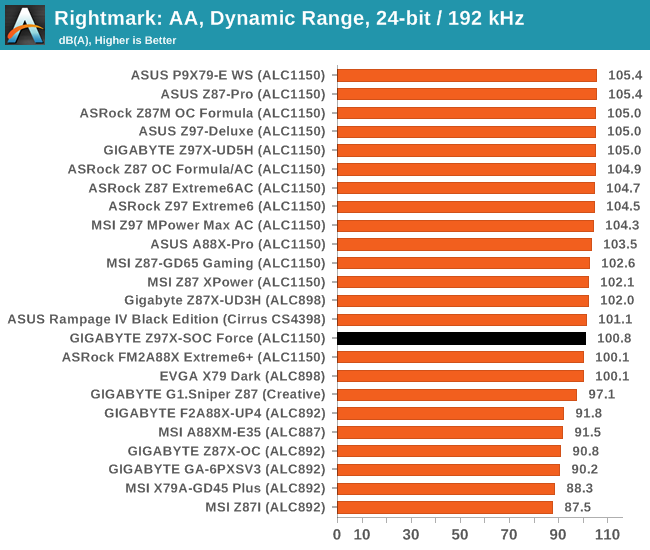
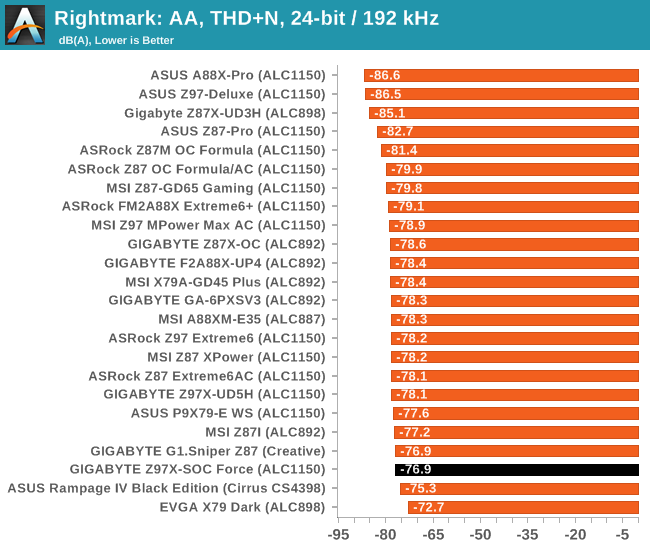
The Z97X-SOC Force had an identical issue to the Z97X-UD5H we reviewed previously – at 100% volume output, the system recorded heavy distortion above 1 kHz. GIGABYTE argues that this is not necessarily audible when tested by humans, though it does throw a spanner into our quantitative testing. As a result, and no apparent easy fix, we had to drop the output volume to 70%, and adjust the input volume appropriately. This leads to a quantitative reduction in the dynamic range of the audio codec, as shown by our ~100 dBA result.
USB Backup
For this benchmark, we run CrystalDiskMark to determine the ideal sequential read and write speeds for the USB port using our 240 GB OCZ Vertex3 SSD with a SATA 6 Gbps to USB 3.0 converter. Then we transfer a set size of files from the SSD to the USB drive using DiskBench, which monitors the time taken to transfer. The files transferred are a 1.52 GB set of 2867 files across 320 folders – 95% of these files are small typical website files, and the rest (90% of the size) are the videos used in the WinRAR test. In an update to pre-Z87 testing, we also run MaxCPU to load up one of the threads during the test which improves general performance up to 15% by causing all the internal pathways to run at full speed.
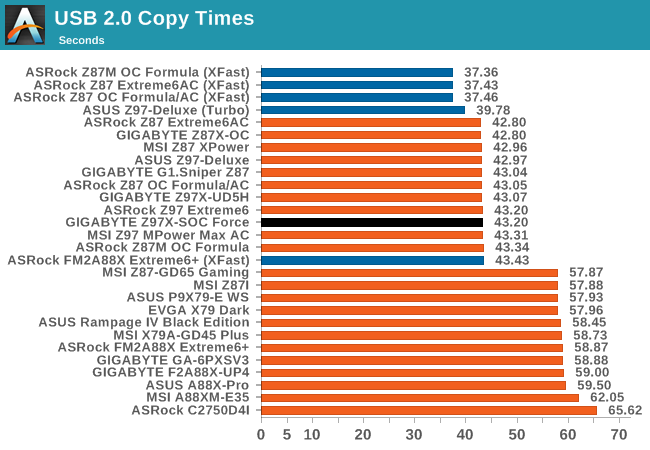
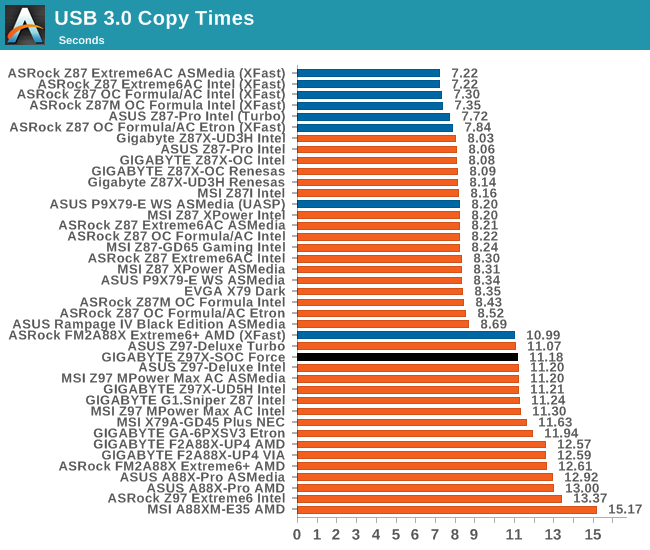
USB 2.0 speed is ballpark for Z97, however the USB 3.0 speed is currently near the top of our Z97 testing. It is still a way off from the Z87 motherboard range, suggesting that this chipset exchanges USB 3.0 performance for DPC Latency performance.
DPC Latency
Deferred Procedure Call latency is a way in which Windows handles interrupt servicing. In order to wait for a processor to acknowledge the request, the system will queue all interrupt requests by priority. Critical interrupts will be handled as soon as possible, whereas lesser priority requests, such as audio, will be further down the line. So if the audio device requires data, it will have to wait until the request is processed before the buffer is filled. If the device drivers of higher priority components in a system are poorly implemented, this can cause delays in request scheduling and process time, resulting in an empty audio buffer – this leads to characteristic audible pauses, pops and clicks. Having a bigger buffer and correctly implemented system drivers obviously helps in this regard. The DPC latency checker measures how much time is processing DPCs from driver invocation – the lower the value will result in better audio transfer at smaller buffer sizes. Results are measured in microseconds and taken as the peak latency while cycling through a series of short HD videos - less than 500 microseconds usually gets the green light, but the lower the better.
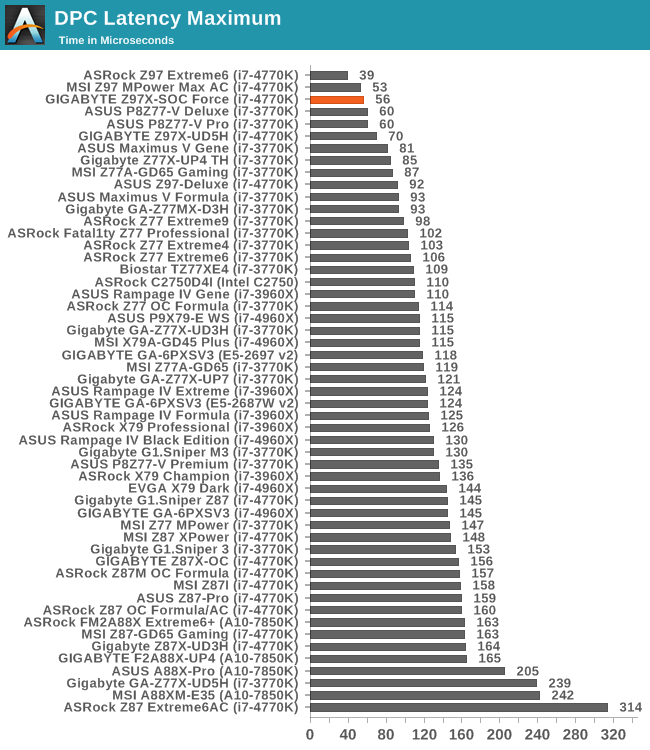
After a b run of DPC Latency results for Z97, the GIGABYTE Z97X-SOC Force performs similarly with less than 60 microseconds as a DPC peak latency.


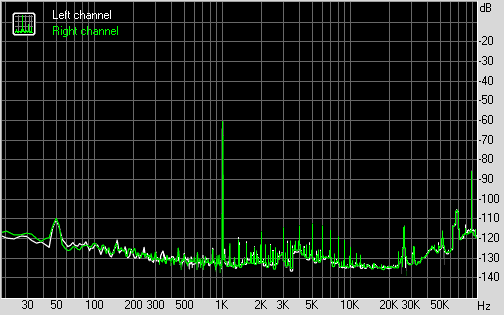








17 Comments
View All Comments
apertotes - Tuesday, June 17, 2014 - link
I am glad to know that they moved fan control out of Easy Tune. Do you know if this improvement will carry on to Z87 motherboards also?Lucian2244 - Wednesday, June 18, 2014 - link
I think they already did, on my mobo (z87mx-drh) i see the system information viewer available for download, the last time i checked easy tune it didn't have the smart fan option anymore.GeorgeH - Tuesday, June 17, 2014 - link
Do I need to calibrate my monitor? I already knew that the graphics cards are not included (4-Way graphics support picture, 1st page).isa - Tuesday, June 17, 2014 - link
Boards have really become things of beauty that are also well thought-out like the colocation of all the OC buttons on this board. But I'm a bit stumped that there are OC boards distinct from gaming boards: aren't gamers the primary customers of OCing? Not just a nit: I wanted the best effort on audio on this, and it's not available because this isn't a gamer board?Flunk - Tuesday, June 17, 2014 - link
No, there is a group of people who just try to get the most out of their hardware for no real reason. Just so they can say they did. These are the same people cooling with liquid nitrogen, which is totally impractical. They don't care about performance or what they're doing with the computer. It's all about the numbers and bragging rights.If you're a gamer your needs would be better served with a gaming-focused board. The only reason a gamer would want to pick this up is if it was going really cheap.
BMNify - Wednesday, June 18, 2014 - link
ian, can you check please the ram compatibility as regards using 4 generic 1333 dimm's in all these gigabyte boards, as it seems that many have a big problem even posting with 4 dimms installed including my gigabyte Z87M-D3H that's had all the bios installed through factory to currently 11a for that board an still only 2 dimms (in the dimm3 and dimm4 slots) will post and work in single channel mode, no matter what 3 or 4 dimms will not even post never mind boot and function for a time before as per other reports crashing....it seems many gigabyte boards with 4 dimm slots have massive problems with no sign of a bios fix that actually works for generic (fully tested individually as god) 1333 dimm's
cylemmulo - Wednesday, June 18, 2014 - link
How the hell would you get the front panel connectors on when you had quad cards?bj_murphy - Wednesday, June 18, 2014 - link
Just FYI, I think you linked an i7-4820K instead of an i7-4770K in your build sheet.Narg - Thursday, June 19, 2014 - link
I'm still waiting for a bare-bones power board. All the performance, but no extra features that I really don't need or want. The most important one is on-board sound. Don't need it, don't want it. I will ALWAYS use a card for sound. Always. Video on-board is not needed either.Wall Street - Saturday, June 21, 2014 - link
This is about as bare bones as you will find. Much of the HD audio and networking functionality is built into the chipset. Although an ethernet PHY and an audio DAC are required to implement this, it would be a waste not to include this functionality because it is basically "free" with 90% of the digital side of these functions happening in the Z97 chipset itself. It would be like a motherboard maker not including any PCI-E or USB 3 ports, if Intel does all of the work, why not?