Acer R7 Review: Something Different
by Jarred Walton on August 15, 2013 12:45 AM ESTI’m going to stuff all of the benchmarks onto one page for this review; there’s really nothing noteworthy about the performance of the R7, at least on the CPU and graphics side of things. Battery life and display quality are a bit more important, but given the timeliness of this review (or the lack thereof), most of what we wanted to say was covered on the previous pages. So, here are the benchmarks, using our updated 2013 mobility suite. I’ll save a bit of short commentary for after the break.
First, here’s a quick overview of the laptops we’re including in our graphs. With the update to our 2013 mobile test suite, we’re somewhat at the mercy of our results database. Most of our comparisons that are meaningful are going to be with Ultrabooks, and given that were dealing with basically Ultrabook hardware the Acer R7 posts similar performance. We tossed in the MSI GX60 Richland APU notebook as a comparison, not because the notebooks are similar but because the A10-5750 APU more or less competes with Ivy Bridge ULV processors. Note that we did not run every benchmark on every laptop, so some charts might be missing certain laptops.
| Specifications of Benchmarked Laptops | ||||||
| Laptop | CPU | GPU | Storage | RAM | LCD | Battery |
| Acer R7-571-6858 | Intel Core i5-3317U | HD 4000 | 500GB HDD + 24GB SSD | 1x4GB + 1x2GB | 15.6” 1080p Glossy AHVA Touchscreen | 4-cell 54Wh |
| Acer S7-391-9886 | Intel Core i7-3517U | HD 4000 | 2x128GB RAID 0 SSDs | 2x2GB | 13.3” 1080p Glossy IPS Touchscreen | 4-cell 35Wh |
| Acer S7-392-9890 (Preview) | Intel Core i7-4500U | HD 4400 | 2x128GB RAID 0 SSDs | 2x4GB | 13.3” 1080p Glossy IPS Touchscreen | 4-cell 46Wh |
| AMD Kabini | AMD A4-5000M | HD 8330 | 256GB SSD | 1x4GB | 14” 1080p Matte IPS | 4-cell 45Wh |
| Apple MacBook Air 13 (2013) | Intel Core i5-4250U | HD 5000 | 128GB SSD | 2x2GB | 13.3” 1440x900 Glossy TN | 4-cell 54Wh |
| Clevo W550EU (Mythlogic) | Intel Core i5-3340M | HD 4000 | 256GB SSD | 2x4GB | 15.6” 1080p Matte IPS | 6-cell 62-Wh |
| HP Spectre XT TouchSmart | Intel core i7-3517U | HD 4000 | 500GB HDD + 32GB SSD | 2x4GB | 15.6” 1080p Glossy IPS Touchscreen | 4-cell 48Wh |
| Lenovo ThinkPad X1 Carbon | Intel Core i5-3427U | HD 4000 | 180GB SSD | 2x2GB | 14” 1600x900 Glossy TN Touchscreen | 4-cell 45Wh |
| MSI GE40 | Intel Core i7-4702MQ | HD 4600 / GTX 760M | 128GB SSD + 750GB HDD | 1x8GB | 14” 1600x900 Matte TN | 6-cell 65Wh |
| MSI GX60 | AMD A10-5750 | HD 8650G | 750GB HDD | 1x8GB | 15.6” 1080p Matte TN | 9-cell 87Wh |
| Toshiba KIRAbook | Intel Core i7-3537U | HD 4000 | 256GB SSD | 2x4GB | 13.3” 2560x1440 Glossy IPS Touchscreen | 4-cell 52Wh |
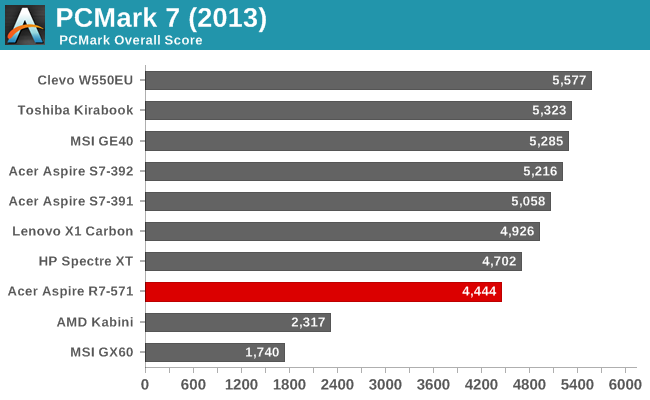
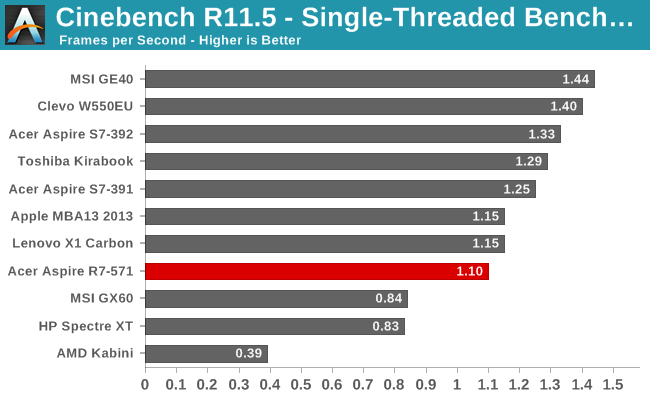
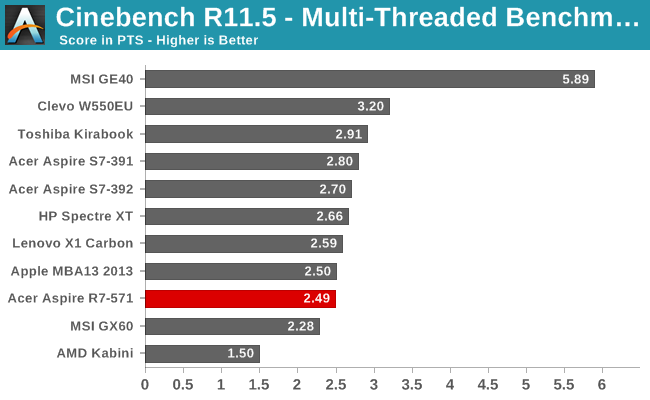
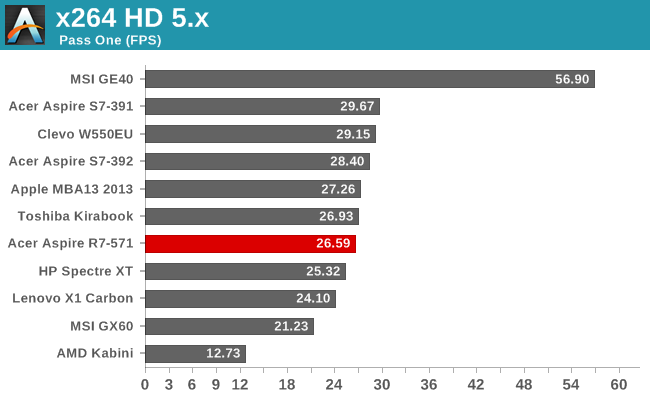
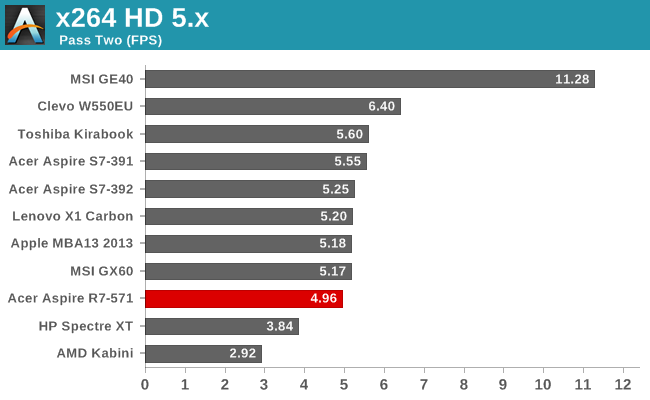
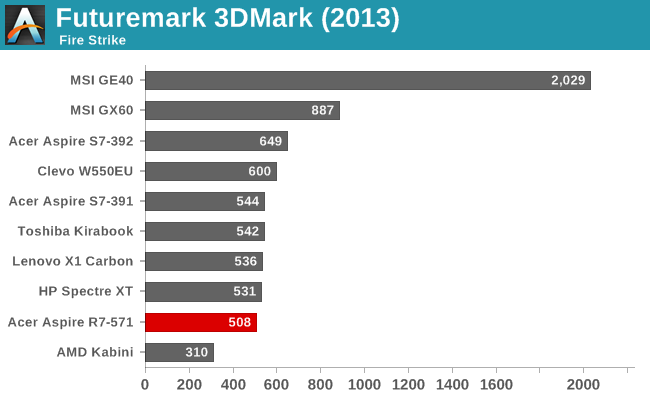
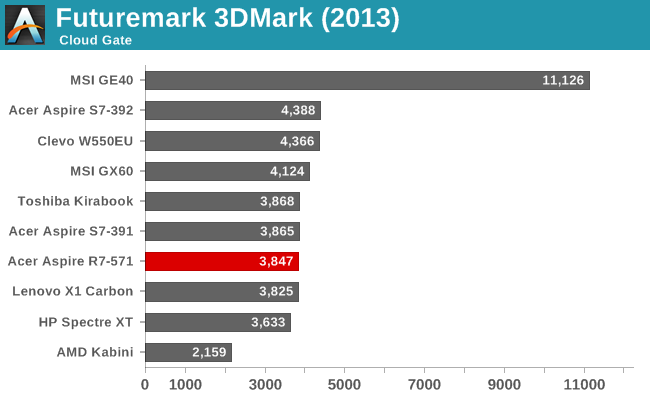
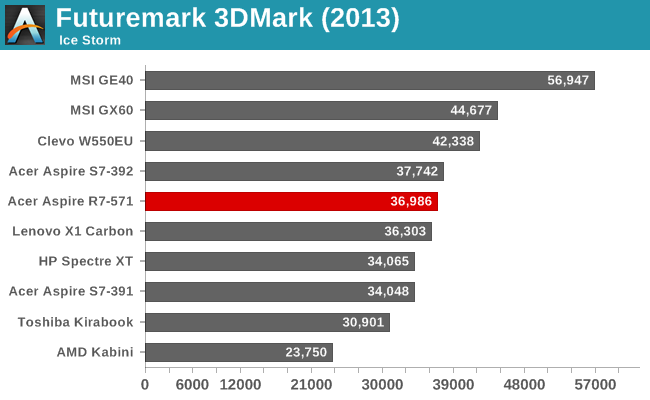
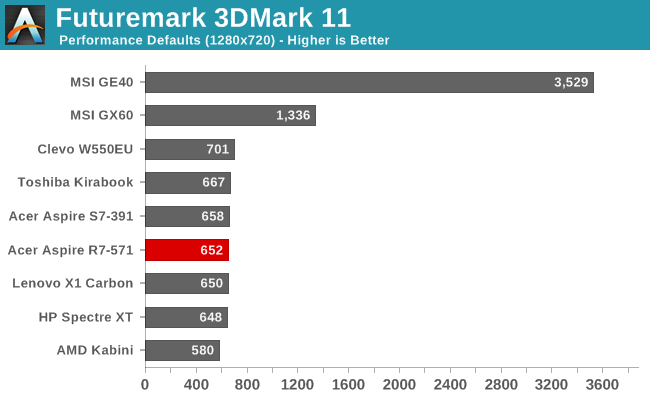
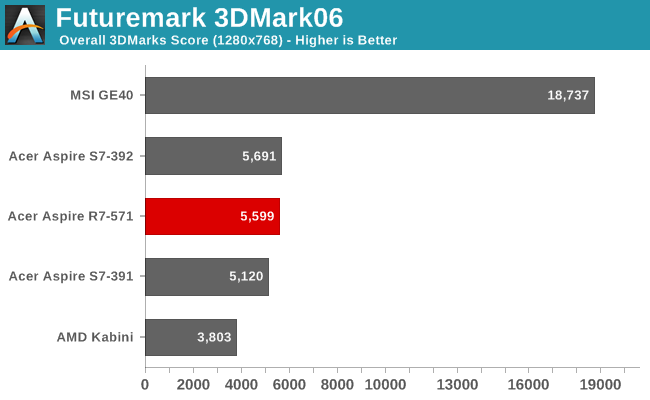
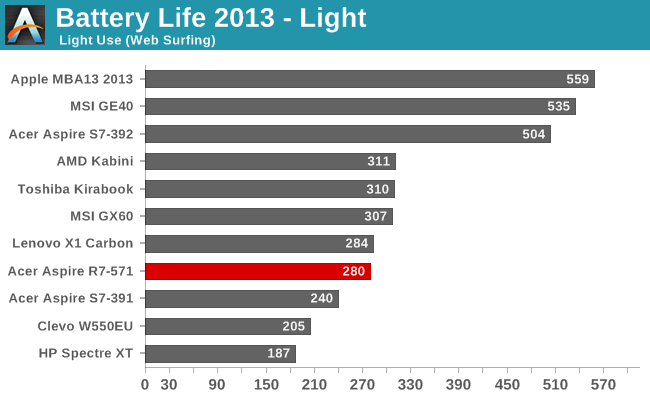
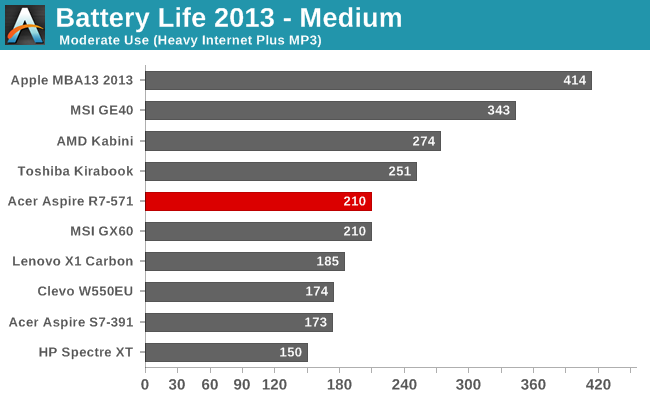
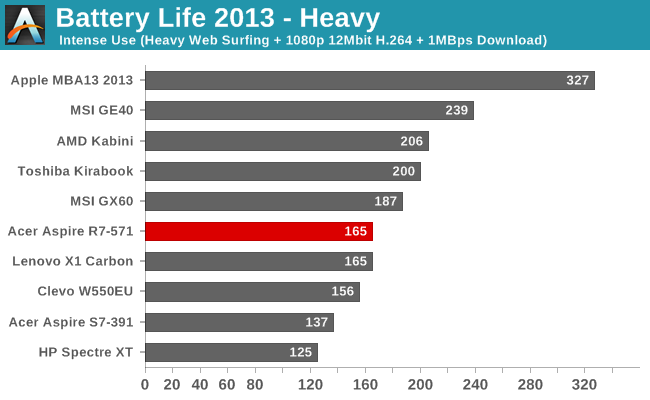
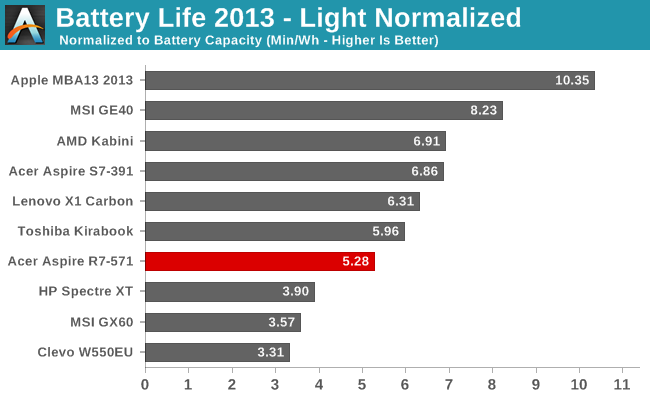
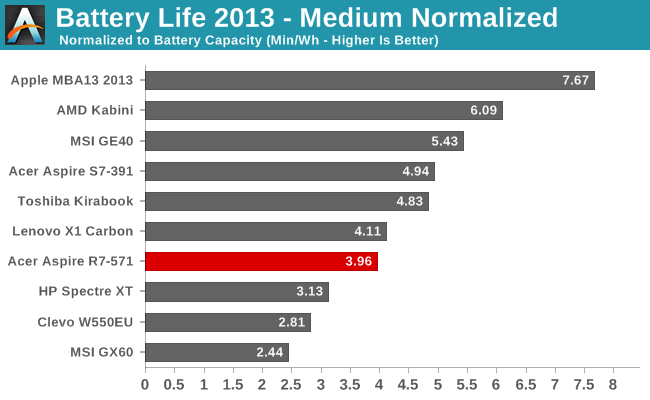
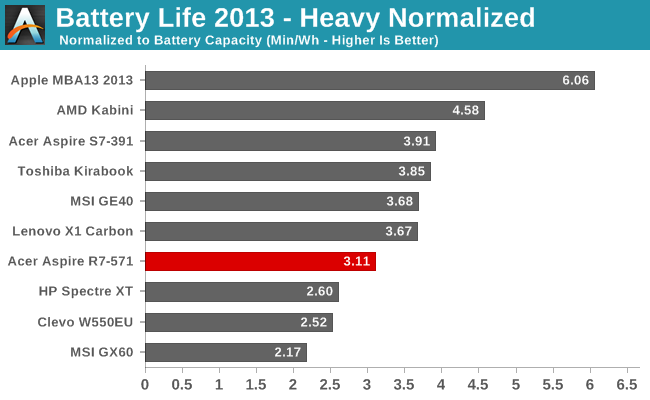
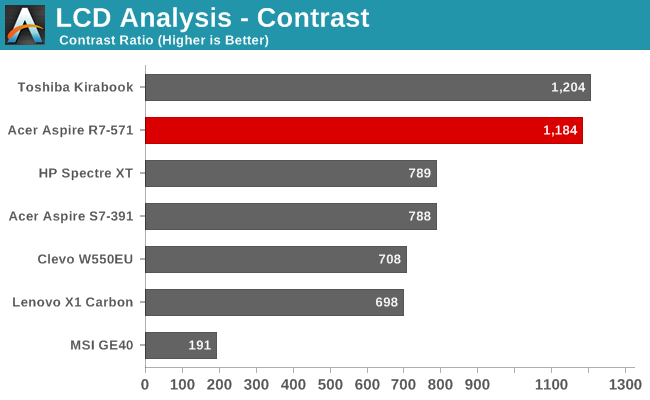
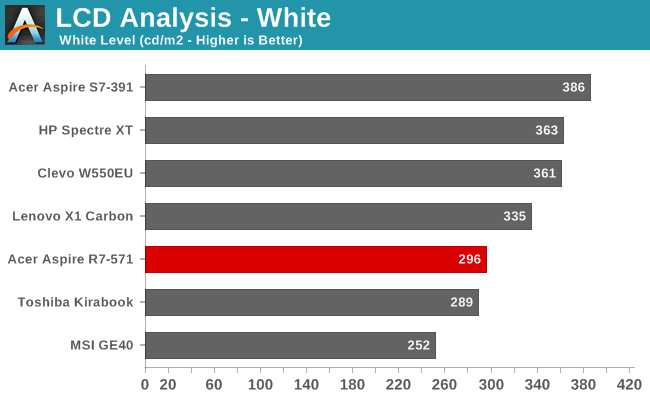
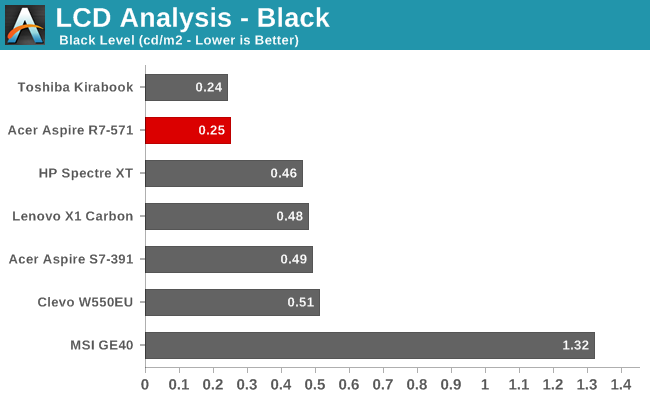
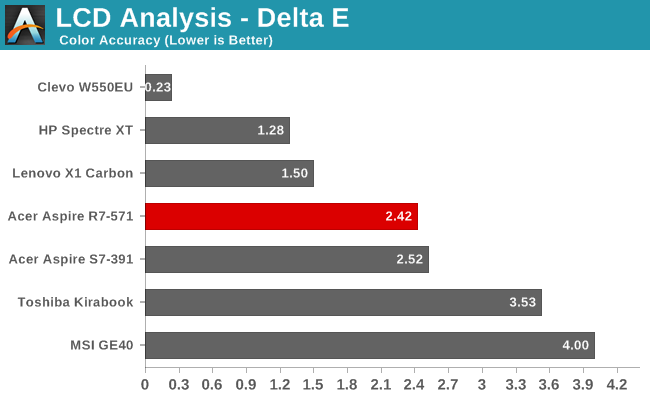
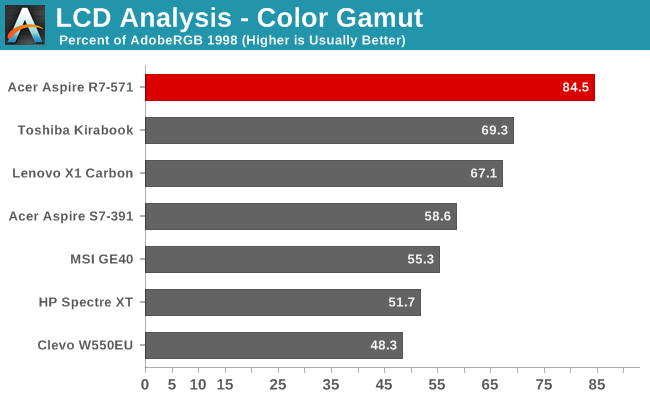
Whew! That’s a lot of benchmarks, and there are even more results in Mobile Bench – like if you really want to know how the R7 handles our gaming suite, for example, it’s there! If you don’t want to look but want a short summary, only one game gets above 10FPS at the Enthusiast settings, and just barely; with Mainstream most of the games fall in the 10-20FPS range, so basically unplayable. Even our Value gaming settings are mostly too much for the HD 4000, though most of the Windows 8 games in the Store are far less demanding and will run just fine – no surprise given most of those are targeting Windows RT, which means GPUs that are often less than half as fast as the HD 4000.
Elsewhere, CPU performance is about where you’d expect it: lower than Core i7 ULV/ULT, and similar to other Core i5 ULV parts. The hybrid storage solution means that PCMark7 doesn’t score quite as well as pure SSDs, but it’s still a huge step up from what you’d get from a pure HDD setup (e.g. GX60). Since I just mentioned the GX60, it’s also interesting to note that Core i5 ULV generally posts better CPU performance than AMD’s Richland APUs – though the second pass of x264 HD at least put AMD slightly ahead. GPU performance is nothing to write home about; it’s more than sufficient for running most Windows tasks, but anything graphically intensive is best off served by a dedicated GPU (or at the very least Intel’s Iris HD Graphics Iris Pro).
Battery life isn’t particularly stellar, but we’ve also seen worse – sometimes much worse. Realistically, four hours of light use is possible off a single charge, while heavier workloads will bring you closer to 2.5 hours. That puts the R7 slightly ahead of the Lenovo X1 Carbon in most tests, but only thanks to its higher battery capacity. In terms of normalized battery life, the R7 places fourth from last of the tested notebooks, and given that Clevo typically doesn’t optimized very well for power use and the MSI GX60 is classified as a gaming notebook, only the win over the HP Spectre XT TouchSmart is really worth mentioning. When we start to look at Haswell-based notebooks, even though Ivy Bridge was pretty good it looks pretty poor in light of what’s now available. Apple’s MacBook Air 13 runs at different OS, but the MSI GE40 has a quad-core Haswell CPU and a slightly larger battery, with about 50% more battery life than the Acer R7.
Wrapping up the benchmarks, as I mentioned before, the one standout item in the R7 is the display. Contrast is excellent, and color quality is at least decent – the 85% color gamut is actually a bit overblown, however, as some of the colors are actually outside of the Adobe RGB 1998 color space while others fall far short (green in particular is lacking). Still, the great viewing angles offered by AHVA combined with good overall performance definitely deserve commendation.










113 Comments
View All Comments
nerd1 - Thursday, August 15, 2013 - link
I totally disagree that the windows 8 is a misstep - it is GREAT for proper x86 tablets. Actually w8 is the ONLY fully functional OS that supports tablet form factor, and touch-only computing with w8 is actually quite good. (Browsing is magnitudes better too)Yes metro totally makes no sense for some form factors, then you can just live in desktop.
JarredWalton - Thursday, August 15, 2013 - link
You're welcome to disagree, but considering Windows is basically way behind iOS and Android in terms of tablet sales I'd have to say the market generally is of a different opinion.nerd1 - Thursday, August 15, 2013 - link
Windows outsells OSX by 10:1 and android outsells IOS by 8:2.JarredWalton - Thursday, August 15, 2013 - link
Windows does, of course, but we're talking about TABLETS. How many people own a Windows 8 tablet? That means Surface, Surface Pro, VivoTab, etc. There are plenty of hybrids running Win8, but are they as numerous as the iPads and Android tablets? Not in my experience.nerd1 - Thursday, August 15, 2013 - link
So based on your logic, Windows and androids are vastly superior to OSX and IOS.nathanddrews - Thursday, August 15, 2013 - link
Comparing only Windows 8 on tablets (not desktops or notebooks), iOS (not desktop or notebook OSX), and Android, the market has spoken quite clearly that Windows 8 tablets are not worth owning. Even with Windows 8 (RT) tablets getting under $400, traction has been disappointing. We have yet to be flooded with the really inexpensive (sub $300) Windows 8 tablets, so we'll see what the market says a year from now.gtquan - Monday, August 19, 2013 - link
Need to compare apples to apples here. OSX has a relatively small market share compared to windows 7/8. Desktop PCs running full operating systems are declining across the board for a number of reasons. Windows RT/surface has been a disaster so far for microsoft vs iOS/IPAD which has been very successfull. Android tablets are catching up quickly to IPAD in sales.Microsoft is trying to create a more unified experience across desktop/laptop/tablet/phone though still early on in the process. Apple and android don't have anything that really competes against a full Windows 8 tablet but the public has shown that the market for these devices may be limited or the public is just plain confused now about what these devices do. Time will tell.
I have a surface RT and do find it more functional for what I do compared to an Android tablet or IPAD but clearly I'm in the minority here.
MikeLip - Tuesday, August 20, 2013 - link
You're not alone in using a Windows tab. I have Android (Samsung Note 8) and and iPad 3 - but what I carry is a Lenovo ThinkPad 2. The Android and iOS tabs for me are fun toys, but the W8 tab is what gets work done.Jumpman23 - Thursday, August 15, 2013 - link
No point in arguing with ignorance.GonzaloMin - Wednesday, August 21, 2013 - link
Love my job, since I've been bringing in $82h… I sit at home, music playing while I work in front of my new iMac that I got now that I'm making it online. (Home more information)http://goo.gl/iOLRgI