QNAP's TS-EC1279U-RP 12-bay Flagship Rackmount NAS Review
by Ganesh T S on April 29, 2013 4:30 PM EST- Posted in
- Enterprise
- Storage
- NAS
- QNAP
Encryption Support Evaluation
Consumers looking for encryption capabilities can opt to encrypt a iSCSI share with TrueCrypt or some in-built encryption mechanism in the host OS. However, if requirements dictate that the data must be shared across multiple users / computers, relying on encryption in the NAS is the best way to move forward. Most NAS vendors use the industry-standard 256-bit AES encryption algorithm. One approach is to encrypt only a particular shared folder while the other approach is to encrypt the full volume. Some NAS vendors have support for both approaches in their firmware, but QNAP only opts for the latter. Details of the QNAP's encryption key management mechanism and other caveats are available here.
On the hardware side, encryption support can be in the form of specialized hardware blocks in the SoC (common in ARM / PowerPC based NAS units). In x86-based systems, encryption support is dependent on whether the AES-NI instruction is available on the host CPU (not considering units based on the Intel Berryville platform). Current generation Atom CPUs (and even the Core i3 CPUs) don't support AES-NI. Fortunately, the Xeon E3-1225 used by QNAP in the TS-EC1279U-RP supports AES-NI. The impact of enabling encryption should be minimal.
We created an encrypted volume and reran our Intel NASPT / robocopy benchmarks on a CIFS share. The results are presented in the graph below (with the unencrypted volume numbers for comparison purposes).
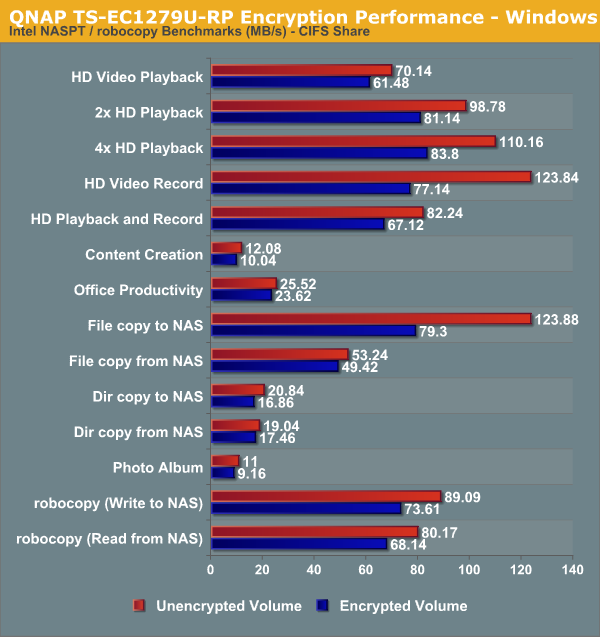
As expected, encryption does carry a performance hit, but the impact is not very extensive. Depending on the type of workload, the penalty varies between 7.2% and 38%. We will be shortly carrying out a review of an Atom-based NAS where we will see that the penalty is much bigger.










23 Comments
View All Comments
mschira - Monday, April 29, 2013 - link
I was wondering if one could install a proper Linux on these systems, such as Fedora.Then one could use it as a medium powerful computation server with lot's of local storage.
Has anybody tried that?
Cheers
M.
watersb - Monday, April 29, 2013 - link
It's a bit late for coffee, so please forgive me for not finding a price in the review.This looks like an interesting product, but I'm a ZFS zealot. Running ZFS with only 4 GB RAM isn't going to fly.
That said, I am *very* interested in anything resembling a mid-range NAS. Storage is a real pain point, and it is tough to build acceptable storage out of cheap disks. So thanks for reviewing this thing!
ganeshts - Monday, April 29, 2013 - link
Price is $5K (MSRP), but retailers are selling it at prices ranging from $3500 to $5000davegraham - Tuesday, April 30, 2013 - link
Watersb,Use Nexenta Community Edition (uses OpenIndiana + ZFS) on top of a supermicro server with the same 12 drive bays (and SAS drives) and I'd kill this particular box AND have a more robust solution to boot.
D
watersb - Tuesday, April 30, 2013 - link
Thanks, Ganesh, for the pricing info.Dave, that's such a good idea, I switched to OpenIndiana in 2009. I'm running 8 2TB drives as four mirrored pairs with a $100 LSI controller. But it will be quite some time before I have the budget to upgrade to a server motherboard with more than 16GB ECC RAM.
ZFS deduplication is *expensive*, folks. Don't do it. I tried adding a 60Gb SSD for L2ARC but it turns out that I would be better off with 60GB of *swap* to hold the deduplication tables.
My kung fu is weak. But I've been running this system through numerous hardware failures, PEBKAC events, and system software updates, and I haven't lost any data. Solaris isn't bulletproof, but it does warn me of impending drive failures before I lose anything.
Sorry for the long rant -- but it IS possible to play with "enterprise" class system configurations on lousy hardware if you are willing to waste^W commit some time doing so.
Walkeer - Thursday, May 9, 2013 - link
I do not understand either why such powerful NAS has only 4GB or RAM looking at the RAM prices these days...davegraham - Monday, April 29, 2013 - link
can you please nix the usage of the word "enterprise" from your reviews? These QNAP boxes (and pretty much any other storage device y'all review these days) are Commercial, SMB, or Consumer level devices at best. Enterprise describes a category of business that would never use this based on uptime, data integrity, performance, and capability requirements.ganeshts - Monday, April 29, 2013 - link
Hmm.. Not sure why you are doubting the performance and capability of these units. With SSDs, they form a very good storage backend for medium sized work groups. Uptime and data integrity - These need more QA, but with the stable firmware version, I really had no trouble keeping it bombarded with data accesses for days togetherGigaplex - Monday, April 29, 2013 - link
Read your very own "cons" section. This is exactly why Enterprise wouldn't look at it. As for performance? I've got a dirt cheap home build Llano box using 5 WD Green drives in software RAID 5 and it easily reaches 250-300MB/s transfers. This system had 12 SSDs. Colour me underwhelmed.Walkeer - Thursday, May 9, 2013 - link
I understand you have 10Gb network at home right? Or InfiniBand 4x perhaps? Else I do not see how you push 300MBps over 1Gb line... or you are talking about your desktop? Man, this article is about NAS...