Samsung ATIV Smart PC: Revisiting Clover Trail Convertibles
by Vivek Gowri on March 18, 2013 12:00 AM ESTConcluding on Clover Trail for Windows
I used the ATIV Smart PC as my main system on the CES show floor. It worked out relatively well, though part of that was due to the fact that I didn’t actually spend much time using it there. My CES scheduling this year ended up in back-to-back-to-back meetings for a large portion of my three days there. Much of my writing ended up being done back in the hotel room where I had my trusty Samsung Series 7 Chronos to rely on. But honestly, the ATIV was pretty solid. I had relatively modest expectations for it on the way in—“last all day, give me a solid writing tool, and run Lightroom so I can publish decent posts on the go.” That’s what I said I wanted out of it in the CES gear article I posted in Pipeline the day I left, and the ATIV did all I asked of it with nary a complaint or hiccup in the process.
As I type this, my roommate is sitting behind me playing StarCraft II on the ATIV Smart PC, albeit rather slowly. And honestly, that’s the story for me with Clover Trail. You really get the best of both worlds with regards to PC application compatibility and battery life. Performance, at times, can be a bit pokey, particularly on the GPU side of things. But Clover Trail really brings all day computing to the world of x86 tablet PCs. It isn’t the fastest or most interesting SoC in the world. But in a mobile companion, if having 10 hours of battery life matters, you cannot beat the Clover Trail/Windows 8 combination as a tablet platform. It’s just so much more versatile than iOS or Android in terms of replacing a small notebook, and when you factor in the battery life parity that we see in Clover Trail, that’s a legitimately valuable proposition.
Just based on pricing, it becomes quickly evident that the Atom-based tablets offering the best value right now are the ATIV Smart PC and ASUS’ VivoTab Smart. You can get either in 64GB form in the $500-550 range, making them cheaper than most Windows RT devices offering equal amounts of storage space (though it’s worth mentioning that you can get a VivoTab RT for less than $400 pretty readily). As a value proposition, you have to think about it—would you rather pay $499 for a 16GB iPad, a 32GB Nexus 10, or a full fledged Windows Tablet PC with ~35GB of unused storage space? Put in terms like that, it’s pretty awesome.
The ATIV Smart PC is a decent tablet, and taken on its own it’s a good device. But there are some really key missteps that were made with the hardware—design, build quality, and display. Given the cost and overall usability of the device, it’s possible to overlook these flaws, but the comparison to the VivoTab Smart is where the ATIV Smart PC starts to fall down. The ASUS has a nicer 10.1” form factor with a better display, along with better styling and build quality. The ATIV does have one trump card—the active digitizer. Other than that, the 10.1” VivoTab Smart is just a better piece of hardware, more elegant and nicer to use. Honestly, unless you really want the Wacom digitizer, you’re better off going the direction of the ASUS.



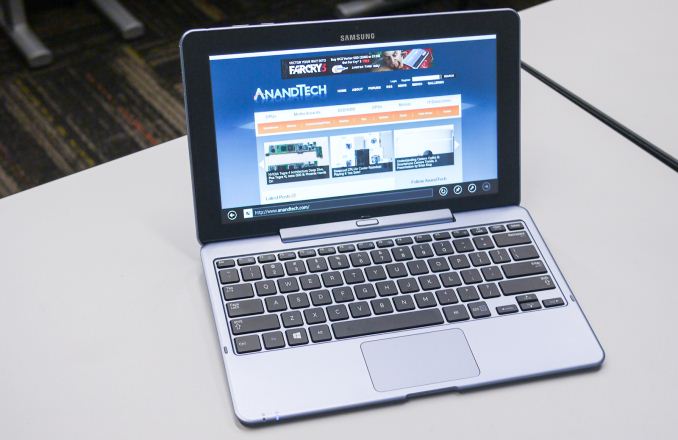








59 Comments
View All Comments
RollingCamel - Monday, March 18, 2013 - link
Just want to say TEAM17 make a decent touch-based Worms 2D and it'll sell like hot cakes. No need for fancy graphics just the old school 2D of Armageddon and World Party...nerd1 - Monday, March 18, 2013 - link
Too bad it took so long for this not-quite-long review....Personally I really hate any >10" tablet without inking capability, so it is actually great now OEMs are making tablets with active digitizers. I'd like to see the reviews for Thinkpad tablet 2 and Dell latitude 10 too.
VivekGowri - Monday, March 18, 2013 - link
Yeah, that was my bad, it got caught behind some other stuff and has spent a long time sitting at the 90% completion state. Will be more timely in future.hughtwg - Tuesday, March 19, 2013 - link
I had a Thinkpad Tablet 2. In general Windows 8 or more specifically the Modern UI has very poor pen support. You can't use the pen to move around the UI like you would use your finger. You have to use the pen to activate the scroll bars. Unfortunately the TPT2 has very poor pen calibraition particularly along the edges of the screen. This makes using the scroll bars in the Modern UI a real pain in the butt. This also holds true for trying to hit the close or resize button on any maximized windows in the desktop. These issues and the lack of a good dock/keyboard are why I sold my TPT2 and replaced with an an Envy X2.nerd1 - Wednesday, March 20, 2013 - link
The main use for pen is inking - I cannot understand the LACK of active pen makes Envy X2 any better device.hughtwg - Wednesday, March 20, 2013 - link
For me the main use of a pen is not having to touch the screen. I use the pen on my Note II 99% of the time and I never ink. While I would prefer a device that supported a pen the difficulty of navigating the Modern UI with a pen made it mostly useless to me.What makes the X2 a better device then the TPT2 is the keyboard , battery life, ports, and larger screen. For me anyway. YMMV.
I am as mad as hell - Monday, March 18, 2013 - link
1366x768... that's all I needed to read.VivekGowri - Monday, March 18, 2013 - link
You're not going to see higher than that on an Atom-based tablet, nor any of the RT slates. Disappointing reality, but I don't think Clover Trail would offer a satisfactory experience at 1080p anyways - maybe CT+?Snotling - Monday, March 18, 2013 - link
Do the test, plug in an old Atom netbook in a 1080p display... for everything except 3D games or HD video, it will be fine (and I'm talking OLD single core Atom) New Atoms are far more capable, especially for HD video.jeffkibuule - Monday, March 18, 2013 - link
My guess is battery life suffers running at 1080p resolution.