Samsung ATIV Smart PC: Revisiting Clover Trail Convertibles
by Vivek Gowri on March 18, 2013 12:00 AM ESTSamsung ATIV Smart PC: Display
The ATIV Smart PC uses an 11.6” 1366x768 PLS capacitive multitouch display, with a Wacom digitizer. On paper, this is perfectly good, but there’s a problem here—like many of the older tablet PCs, there’s a grainy quality to the panel. When I say grainy, I’m referring to a slight sparkle or shimmer to the display, almost as though there are a number of specks in the panel. It’s not due to the active digitizer—Wacom’s EMR (electromagnetic resonance) system sits behind the display, as opposed to N-Trig digitizers which sit in front of the panel, so this is likely due to the Atmel capacitive touch digitizer.
The Smart PC Pro has a similar problem with screen grain (though to a lesser degree), but interestingly enough the Microsoft Surface Pro, which also has a Samsung-sourced PLS 1080p panel and an Atmel capacitive touch digitizer, has almost no digitizer grain. It’s really distracting, and I’m not sure why it isn’t mentioned more often. It’s actually really rare to see panels with digitizer grain now that the days of passive digitizers are over, and I seem to be seeing it more and more often with Samsung products (the Series 7 All-In-One is another one with noticeable grain). It’s a somewhat concerning trend, because it’s been a legitimately long time since this has been an issue on devices with capacitive touchscreens.
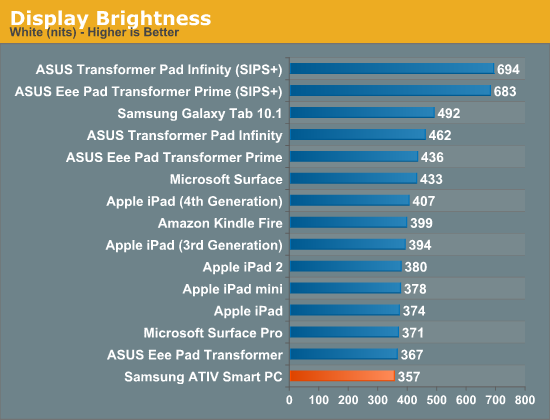
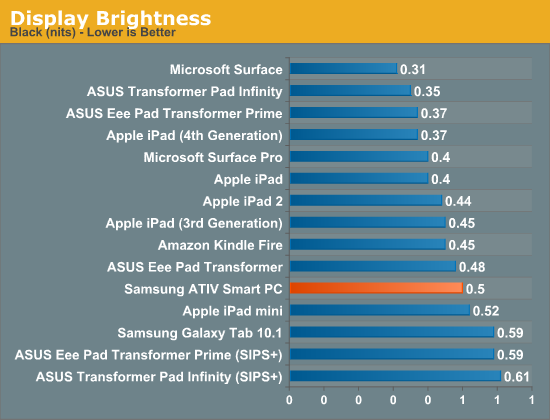
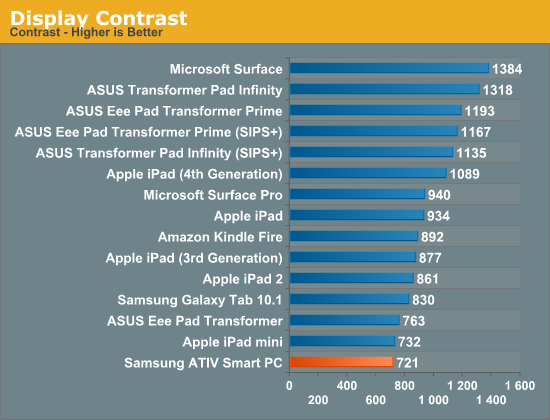
It’s a shame, because the performance is actually not bad—regardless of how the graphs look, the panel is pleasantly contrasty, with good color accuracy and a solid if not blinding maximum brightness. Every high end tablet these days has to come with a fantastic display, and even a tablet with a comparatively mediocre display like this one would still be one of the single best notebook/ultrabook panels out there. But yes, with a resolution of 1366x768 on an 11.6" panel, it does lag behind in terms of pixel density as well as performance compared to the cream of the crop of the tablet class.
Because this is Samsung, it’s a Super PLS (Plane-to-Line Switching) panel instead of IPS (In-Plane Switching). PLS was developed by Samsung and derived from IPS and supposedly offers a number of incremental improvements, including lower panel cost and higher brightness, but it’s quite hard to tell the difference between the two display technologies in day-to-day use. I do like that with the merging of small ultraportables and tablets, it’s getting much more common to find small and inexpensive mobile computers containing wide angle display technologies.
The Wacom digitizer is also a great feature to have, and I’m glad to see a resurgence in the number of Wacom-enabled devices hitting the market since the launch of Windows 8. Obviously, the most prominent of the lot is Surface Pro, but many of the other Intel-based tablets (ATIV Smart PC and Pro, VivoTab, ThinkPad Tablet 2, etc.) are coming with active pen support as well. I can’t remember the last time we had so many consumer focused active-digitizer tablets on the market, to be honest. For Samsung, this clearly ties in with their inking efforts with the Galaxy Note lineup on the Android side of things, and so we see digital inking applications like S-Note bundled in with the ATIV. And if you rely on OneNote for, say, notetaking in class, it’s a pretty wonderful inclusion.



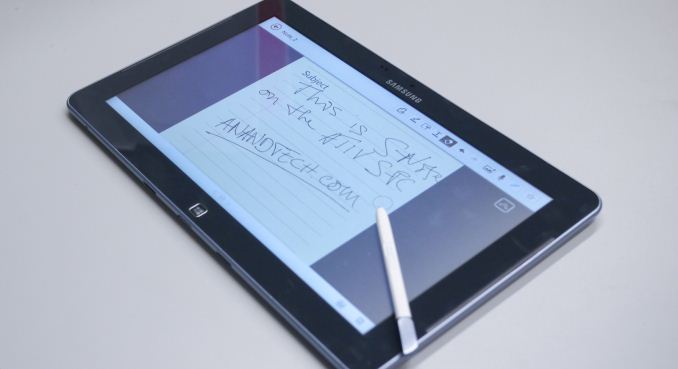








59 Comments
View All Comments
RollingCamel - Monday, March 18, 2013 - link
Just want to say TEAM17 make a decent touch-based Worms 2D and it'll sell like hot cakes. No need for fancy graphics just the old school 2D of Armageddon and World Party...nerd1 - Monday, March 18, 2013 - link
Too bad it took so long for this not-quite-long review....Personally I really hate any >10" tablet without inking capability, so it is actually great now OEMs are making tablets with active digitizers. I'd like to see the reviews for Thinkpad tablet 2 and Dell latitude 10 too.
VivekGowri - Monday, March 18, 2013 - link
Yeah, that was my bad, it got caught behind some other stuff and has spent a long time sitting at the 90% completion state. Will be more timely in future.hughtwg - Tuesday, March 19, 2013 - link
I had a Thinkpad Tablet 2. In general Windows 8 or more specifically the Modern UI has very poor pen support. You can't use the pen to move around the UI like you would use your finger. You have to use the pen to activate the scroll bars. Unfortunately the TPT2 has very poor pen calibraition particularly along the edges of the screen. This makes using the scroll bars in the Modern UI a real pain in the butt. This also holds true for trying to hit the close or resize button on any maximized windows in the desktop. These issues and the lack of a good dock/keyboard are why I sold my TPT2 and replaced with an an Envy X2.nerd1 - Wednesday, March 20, 2013 - link
The main use for pen is inking - I cannot understand the LACK of active pen makes Envy X2 any better device.hughtwg - Wednesday, March 20, 2013 - link
For me the main use of a pen is not having to touch the screen. I use the pen on my Note II 99% of the time and I never ink. While I would prefer a device that supported a pen the difficulty of navigating the Modern UI with a pen made it mostly useless to me.What makes the X2 a better device then the TPT2 is the keyboard , battery life, ports, and larger screen. For me anyway. YMMV.
I am as mad as hell - Monday, March 18, 2013 - link
1366x768... that's all I needed to read.VivekGowri - Monday, March 18, 2013 - link
You're not going to see higher than that on an Atom-based tablet, nor any of the RT slates. Disappointing reality, but I don't think Clover Trail would offer a satisfactory experience at 1080p anyways - maybe CT+?Snotling - Monday, March 18, 2013 - link
Do the test, plug in an old Atom netbook in a 1080p display... for everything except 3D games or HD video, it will be fine (and I'm talking OLD single core Atom) New Atoms are far more capable, especially for HD video.jeffkibuule - Monday, March 18, 2013 - link
My guess is battery life suffers running at 1080p resolution.