From Mango to Apollo: The HTC Windows Phone 8X on the Daily
by Dustin Sklavos on January 28, 2013 12:01 AM EST- Posted in
- Laptops
- windows phone 8
- Windows Phone 8X
- HTC 8X
The Windows Phone Interface
When Microsoft came up with the Metro Modern UI design language, their goal was essentially to streamline and simplify the interface as much as humanly possible. For me at least, this was a huge draw towards the platform (though I benefitted from arriving to the smartphone race late.) The Modern UI was designed to run in portrait mode, and it takes tremendous advantage of the increased vertical space.
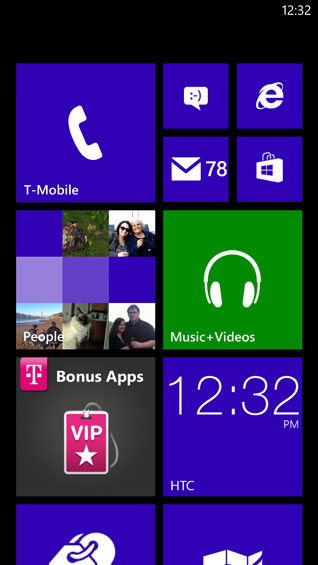
If you're unfamiliar with it, Windows Phone 8's interface involves two basic screens: the start page which features live tiles, and an application list. For WP8, Microsoft has gone from having two live tile sizes to three, and while I feel like it clutters the interface, it's ultimately much more productive. The tiles both launch applications and, depending on which applications they link to, can also provide useful information, essentially combining desktop widgets with shortcuts into a single useful "button." The tiles also tend to blend together in a much neater and more orderly fashion than widgets and icons do in iOS or Android, and they're very easy to rearrange and resize. Microsoft won't let you personalize your background (only your lock screen), but you can get a lot of mileage out of customizing the start page exactly.
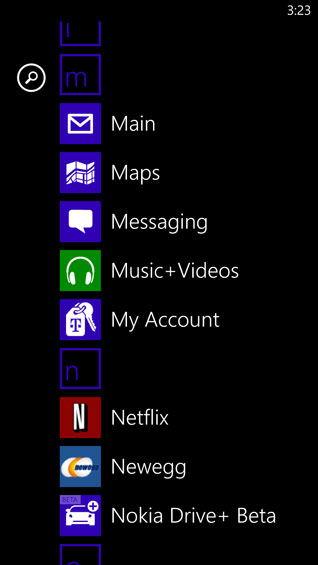
Meanwhile, the application list has amusingly been the standout feature of Windows Phone every time I've shown it to anyone: it's just that sensible. If you swipe left from the start menu, the application list is exactly what it sounds like: a vertical list of the apps installed on the phone, alphabetized. Icon on the left, name on the right. Once you reach a critical mass of apps, the letters of the alphabet pop up above each set of apps that start with that letter; you can tap the letter to bring up the alphabet, then tap the first letter of the app you want to find. Or, you can scroll up or down to it. Either way, to me at least, this is a very intuitive way of keeping the phone organized.
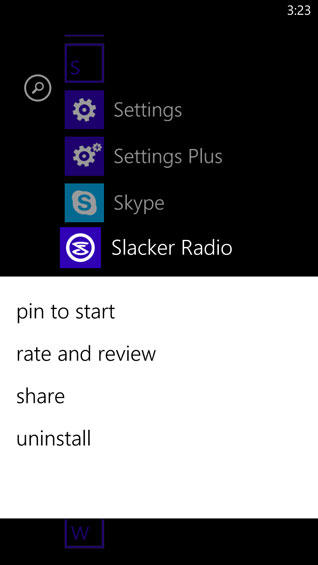
Finally, holding your finger on anything you're interested in brings up a menu that allows you to modify it. Uninstalling apps is as easy as choosing "uninstall app." "Pin to Start Menu" does exactly what it says. On the start menu itself, all of the tiles start floating, allowing you to rearrange them. You can resize them by tapping the arrow on the bottom right corner of the tile.
When you do use applications that employ the Modern UI design language, screens remain exceptionally clean. Since you're restricted to customization between having white text on a black background or black text on a white background and can only choose which accent color you want the tiles and highlights to use, the interface remains crisp and easy to understand.
Ultimately, between Windows Phone 7.5 and Windows Phone 8, the only immediately visible major interface change is the addition of the quarter-sized live tile on the start menu. You can add additional notifications to the lock screen and choose a single application to get a full text readout, but I felt like the one notification type seriously missing from the WP7.5 lock screen was a toast notification for whatever games I was playing with friends (i.e. WordFeud). Despite being able to assign a "games" icon to the lock screen, there's still no toast notification for any of the games I play. On the flipside, pinning the games I play regularly to the start menu allows the live tiles to indicate to me whenever it's my turn, so at least there's some way to know.










117 Comments
View All Comments
jeffkibuule - Monday, January 28, 2013 - link
I've been using a Nokia Lumia 920 for the past 2 months and pretty much loving it. Windows Phone 8 is no longer hampered by weak hardware, it just needs not "more" apps, but the "right" apps.I'd be interested to see whether Microsoft will more heavily leverage the Xbox brand into making both Windows Phone 8 and Windows 8 successful gaming platforms. It really needs more tier 1 studios to make both platforms worthwhile for developing. It should be that hard, especially considering Windows Phone 8 finally supports DirectX (very weird that WP7 didn't expose it to 3rd parties).
BedfordTim - Monday, January 28, 2013 - link
There are two major ommissions for me.Firstly does the speech recognition work, and secondly is there an equivalent to Google's excellent predictive text? For Europeans Google's recognition engine understands the words but fails to act.
GrzegorzWidla - Monday, January 28, 2013 - link
Speech recognition does work. It's worse than Google's but not a lot. It's definitely usable and the more you use it, the better results it yields. I haven't used voice dictation and various voice commands in non-English.As for predictive text, do you mean in keyboard or in search? Keyboard prediction is far better than on Android, especially in Polish which I write in mainly. Also it works perfectly with multiple languages. Google Search prediction is obviously better. Bing is lacking when it comes to text search. It's better though for searching for videos and images - especially due to proper, modern, mobile interface. Searching for images on my Android devices is a joke and I always pick a laptop instead of even trying.
CaedenV - Monday, January 28, 2013 - link
1) MS's speech recognition is a learning system. The more you use it, the better it gets. When I first turned it on it always had a rough time figuring out what I wanted, but now it is almost always accurate. There are still some issue, like it can never figure out things like desert and dessert (one yielding pictures of guns, and the other giving tasty treats), but for the most part it does an excellent job now that I have used it for a month.The really amazing thing is that it does a good job not matter the background noise. I am not sure how much of this is the lumia 920's sound canceling, and how much is the speech recognition engine being good at eliminating extraneous data, but it does work very well, and works faster than the Android phones I have seen/played with.
2) Predictive text is there and works well. I do wish it was grammar-specific as I am often given an option for the proper root word, but the wrong tense. So I am often given a singular instead of a plural, or a plural when I am looking for a possessive, etc. But like the speech recognition it is a learning system, and it at least catches on to what you are trying to say pretty quickly. As a keyboard typer who can do 60+wpm I thought I would be annoyed at the text input, but while I am still getting use to the lack of tactile feedback, the predictive text does keep up with me pretty well.
Thermalzeal - Sunday, February 17, 2013 - link
The one thing that is better than Google's is the app level API's that can be accessed . For instance, there is a Hey DJ app which allows you to hit your windows phone button and say, "Hey DJ, Play artist...song...etc" It works with all music on your phone. The pass through capabilities of being able to integrate not only search but queries to content within the phone are quite powerful.lmcd - Monday, January 28, 2013 - link
and regulate its handsets so that all users were Nexus users, no one would care about the 8X. Simply put, it's carriers and skin-happy manufacturers killing (slaughtering?) Android.Now, what's your issue with stock? I love stock 4.1, personally.
thesavvymage - Monday, January 28, 2013 - link
Google can't do that, that is precisely why it is so popular. It is open. The instant they make it impossible for carriers and manufacturers to customize, it will also be extremely difficult for groups like cyanogen to customize android as well. Anybody can go download the source code and customize android, thats what makes it a popular choice among manufactuers. It is both a blessing and a curseUpSpin - Monday, January 28, 2013 - link
People complain about fragmentation, yet, it's a stupid term people have no clue about:1. If you want the bleeding edge Android version, get a Nexus device. No one forces you to buy a HTC or Samsung device, if you want Android, get a Nexus device. Unlike with iOS however, you can, with Android, buy other devices with different UI being 100% compatible to Android.
2. The ability to do with Android whatever you want is the reason it's so succesful. Intel is able to port it to their hardware, and so is ARM and MIPS. Not possible with iOS, WP8, other locked down OS. RIM is able to run Android Apps, you are able to run them on Windows, ... not so possible with locked down iOS or WP8 apps. Some people don't like the Android UI, yes, such people exist. They prefer the HTC, Samsung, Sony, ... whatever interface. They are free to choose what they like. The abilty to customize the UI allows manufacturers to differentiate themself from each other. Again, if you don't like the Sense UI, get a Touchwiz, if you want stock Android, get a Nexus device.
3 It would be pretty boring and totally uninspiring if everyone uses stock Android. Many ideas of Touchwiz/Sense/CM... got integrated in AOSP. Google can take a look at what people like about Touchwiz, Sense, ... and use the best of it. Microsoft on the other hand is the sole developer of WP8. If people don't like specific things, they're fu****. They can't buy a HTC WP8 with a, for their taste, better UI. So it's really boring, and harms progress and inventions. Everyone is forced to use the same.
4. Fragmentation: There are currently two important Android versions: Version 2 and Version 4. The minor version changes are minor and for most customized Android versions negligible. What matters are the major numbers, because this is important for API and thus App compatibility. The customization added by HTC or Samsung makes the changes done by Google in minor versions mostly negligible. They offer their own keyboard, own launcher, own widgets, own extensions, tweaks, ... And honestly, most users don't even know what Android version they're running. Bugs get fixed by device manufacturers OTA, too, without the need of a minor or major version upgrade, too.
Fragmentation is a dumb no-reason against Android. iOS is much more fragmented (older devices get a major version upgrade, yet with all the new features artificially disabled (not so on Android, you get what the version supports), so no upgrade at all, but people are dumb enough to think they are running the latest version, yet, nothing changed). WP is even worse. WP8 apps are totally incompatible to WP7.x devices. And if WP8 is two years old, older devices won't be able to run the latest demanding apps and features any longer, either, because older hardware doesn't support it. So either they make it like Apple and increment the major version number without changing anything and break what was working fine in the past, or are honest and stop upgrading the device.
What's disgusting however, is that companies benefit from Android without supporting it.
Example: RIM supports emulating Android Apps, yet, they also added their own programming language. That's redundant. It would have been much better if they just natively use Android apps/dalvik and ditch their own approach. So if you develop for RIM you automatically develop for Android. But they want their own Ecosystem. The same with Amazon. They benefit by using Android on their devices, yet, lock it down to only support their Ecosystem and block out everyone else.
The huge advantage of Java and the Dalvik VM is that you can run the apps everywhere. That's not the case with Objective-C apps, nor with .NET apps.
steven75 - Monday, January 28, 2013 - link
It's sounds like you don't understand what people mean when they say fragmentation. They are talking (most importantly) about supporting all the newest APIs and second the display resolution where you are incorrectly talking about built-in features. A consistent set of APIs are MUCH MUCH MUCH more important than the bonus built-in OS user facing features. I can use a 2+ year old iPhone 4 and download pretty much every single app in the App Store, even those using the very latest iOS 6 APIs. Not so on Android!Android 4.x and Android 2.x have different sets of APIs and Android has obviously craploads of display size fragmentation. Multiply those two and you are indeed looking at mass fragmentation.
Apple has essentially a single set of APIs work across all their devices that are 3 years old or newer and 4 total display sizes. FAR less fragmentation.
Belard - Tuesday, January 29, 2013 - link
How old is Android 2.x? Oh yeah 3 years old. Android 4.x has just surpassed 2.x. Apple still makes the iPhone 3 for the $1 market... the 4S for the $100~50 entry.Yeah, Android 2.x sucks... but again, 3 years ago... are we living in 2010?
Fragmentation is not between the vendors, its *WHEN* low-end manufactures (usually Asian market or cheap $80 tablets in Walgreen's) make cheap devices using very old cheap hardware and sells them currently. ALL new devices from reputable sources are 4.0~4.2.
Android as a whole, has sold 75% of the phones in 2012...