Intel's Ivy Bridge: An HTPC Perspective
by Ganesh T S on April 23, 2012 12:01 PM EST- Posted in
- Home Theater
- Intel
- HTPC
- Ivy Bridge
Intel provided us with a Core i7-3770K processor and Asus was kind enough to supply the HTPC friendly P8H77-M Pro motherboard for our test drive. Purists might balk at the idea of an overclockable 77W TDP processor being used in tests intended to analyze the HTPC capabilities. However, the Core i7-3770K comes with Intel HD Graphics 4000, the highest end GPU in the Ivy Bridge lineup. Using this as the review platform gives readers an understanding of the maximum HTPC capabilities of the Ivy Bridge lineup.
The table below presents the hardware components of our Ivy Bridge HTPC testbed:
| Ivy Bridge HTPC Testbed Setup | |
| Processor | Intel Core i7-3770K - 3.50 GHz (Turbo to 3.9 GHz) |
| Intel HD Graphics 4000 - 650 MHz (Max. Dynamic Frequency of 1150 MHz) | |
| Motherboard | Asus P8H77-M Pro uATX |
| OS Drive | Seagate Barracuda XT 2 TB |
| Memory | G.SKILL ECO Series 4GB (2 x 2GB) SDRAM DDR3 1333 (PC3 10666) F3-10666CL7D-4GBECO CAS 9-9-9-24 |
| G.SKILL Ripjaws Z Series 16GB (2 x 8GB) SDRAM DDR3 1600 (PC3 12800) F3-12800CL10Q2-64GBZL CAS 10-10-10-30 | |
| Optical Drives | ASUS 8X Blu-ray Drive Model BC-08B1ST |
| Case | Antec VERIS Fusion Remote Max |
| Power Supply | Antec TruePower New TP-550 550W |
| Operating System | Windows 7 Ultimate x64 SP1 |
| Display / AVR | Acer H243H / Pioneer Elite VSX-32 + Sony Bravia KDL46EX720 |
| . | |
The Asus P8H77-M PRO makes for a nice HTPC / general purpose board for consumers not interested in overclocking their CPU. It also has two PCI-E x16 slots (one operating in x16 with PCI-E 3.0, and the other in x4 with PCI-E 2.0) and two PCI-E x1 slots for those interested in adding gaming cards or TV tuners / video capture cards.
Readers might wonder about the two different flavours of DRAM being used in the testbed. It must be noted that at any given point of time, only one of the flavours was being used.
As readers will see in a later section, it is possible that the memory bandwidth and latency can play a very important role in the video post processing performance. Towards this, we actually ran our decode / post processing tests with three distinct configurations. The ECO modules were run at DDR3 1333 (9-9-9-24) and also at DDR3 1600 (9-9-9-24). The Ripjaws Z modules were overclocked to DDR3 1800 (12-12-12-32). The ability to overclock the G.Skill DRAM modules was quite useful in trying to find some insights into the effect of memory bandwidth and latency on video post processing using the integrated GPU.
The software setup for the Ivy Bridge HTPC testbed involved the following:
| Ivy Bridge HTPC Testbed Software Setup | |
| Blu-ray Playback Software | CyberLink PowerDVD 12 |
| Media Player | MPC-HC v1.6.1.4235 |
| Splitter / Decoder | LAV Filters 0.50.1 |
| Renderers | EVR-CP (integrated in MPC-HC v1.6.1.4235) |
| madVR v0.82.5 | |
The madVR renderer settings were fixed as below for testing purposes:
- Decoding features disabled
-
Deinterlacing set to:
- automatically activated when needed (activate when in doubt)
- automatic source type detection (i.e, disable automatic source type detection is left unchecked)
- only look at pixels in the frame center
- be performed in a separate thread
-
Scaling algorithms were set as below:
- Chroma upscaling set to default (SoftCubic with softness of 100)
- Luma upscaling set to default (Lanczos with 4 taps)
- Luma downscaling set to default (Lanczos with 4 taps)
-
Rendering parameters were set as below:
- Start of playback was delayed till the render queue filled up
- A separate device was used presentation, and D3D11 was used
- CPU and GPU queue sizes were set to 32 and 24 respectively
- Under windowed mode, the number of backbuffers was set to 8, and the GPU was set to be flushed after intermediate render steps as well as the last render step. In addition, the GPU was set to wait (sleep) after the last render step.
Exclusive mode settings were not applicable to our testbed, because we found the full screen exclusive mode to be generally bad in performance compared to the full screen windowed mode. Also, none of the options to trade quality for performance were checked.








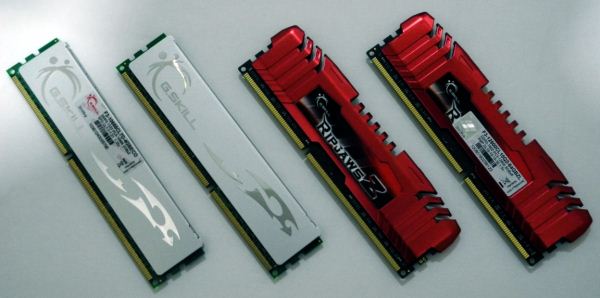








70 Comments
View All Comments
anirudhs - Monday, April 23, 2012 - link
I can barely notice the difference between 720P and 1080I on my 32" LCD. Will people notice the difference between 1080P and 4K on a 61" screen?It seems we have crossed the point where improvements in HD video playback on Sandy Bridge and post-Sandy Bridge machines are discernible to normal people with normal screens.
I spoke to a high-end audiophile/videophile dealer, and he tells me that the state of video technology (Blu-Ray) is pretty stable. In fact, it is more stable than it has ever been in the past 40 years. I don't think "improvements" like 4K are going to be noticed by those other consumers in the top 1%. This seems like a first-world problem to me - how to cope with the arrival of 4K?
digitalrefuse - Monday, April 23, 2012 - link
... Anything being discussed on a Web site like Anandtech is going to be "a first-world problem"...That being said, there's not much of a difference between 720 lines of non-interlaced picture and 1080 lines of interlaced picture... If anything a 720P picture tends to be a little better looking than 1080I.
The transition to 4K can't come soon enough. I'm less concerned with video playback and more concerned with desktop real estate - I'd love to have one monitor with more resolution than two 1080P monitors in tandem.
ganeshts - Monday, April 23, 2012 - link
OK, one of my favourite topics :)Why does an iOS device's Retina Display work in the minds of the consumers? What prevents one from wishing for a Retina Display in the TV or computer monitor? The latter is what will drive 4K adoption.
The reason 4K will definitely get a warmer welcome compared to 3D is the fact that there are no ill-effects (eye strain / headaches) in 4K compared to 3D.
Exodite - Monday, April 23, 2012 - link
We can certainly hope, though with 1080p having been the de-facto high-end standard for desktops for almost a decade I'm not holding my breath.Until there's an affordable alternative for improving vertical resolution on the desktop I'll stick to my two 1280*1024 displays.
Don't get me wrong, I'd love to see the improvements in resolution made in mobile displays spill over into the desktop but I'd not be surprised if the most affordable way of getting a 2048*1536 display on the desktop ends up being a gutted Wi-Fi iPad blu-tacked to your current desktop display.
aliasfox - Monday, April 23, 2012 - link
It would be IPS, too!:-P
Exodite - Monday, April 23, 2012 - link
Personally I couldn't care less about IPS, though I acknowledge some do.Any trade-off in latency or ghosting just isn't worth it, as accurate color reproduction and better viewing angles just doesn't matter to me.
ZekkPacus - Monday, April 23, 2012 - link
Higher latency and ghosting that maybe one in fifty thousand users will notice, if that. This issue has been blown out of all proportion by the measurable stats at all costs brigade - MY SCREEN HAS 2MS SO IT MUST BE BETTER. The average human eye cannot detect any kind of ghosting/input lag in anything under a 10-14ms refresh window. Only the most seasoned pro gamers would notice, and only if you sat the monitors side by side.A slight loss in meaningless statistics is worth it if you get better, more vibrant looking pictures and something where you CAN actually see the difference.
SlyNine - Tuesday, April 24, 2012 - link
I take it you've done hundreds of hours of research and documented your studies and methodology so we can look at the results.What if Anand did videocard reviews the same way your spouting out these "facts". They would be worthless conjector, just like your information.
Drop the, but its a really small number argument. Until you really document what the human eye/brain is capable all your saying its a really small number.
Well Thz is a really small number to. And we can the human body can pick up things as little as 700 Tera Hz. Its called the EYE!.
Exodite - Tuesday, April 24, 2012 - link
Look, you're of a different opinion - that's fine.I, however, don't want IPS.
Because I can't appreciate the "vibrant" colors, nor the better accuracy or bigger viewing angles.
Indeed, my preferred display has a slightly cold hue and I always turn saturation and brightness way down because it makes the display more restful for my eyes.
I work with text and when I don't do that I play games.
I'd much rather have a 120Hz display with even lower latency than I'd take any improvement in areas that I don't care about and won't even notice.
Also, if you're going to make outlandish claims about how many people can or cannot notice this or that you should probably back it up.
Samus - Tuesday, April 24, 2012 - link
Exodite, you act like IPS has awful latency or something.If we were talking about PVA, I wouldn't be responding to an otherwise reasonable arguement, but we're not. The latency between IPS and TN is virtually identical, especially to the human eye and mind. High frame (1/1000) cameras are required to even measure the difference between IPS and TN.
Yes, TN is 'superior' with its 2ms latency, but IPS is superior with its <6ms latency, 97.4% Adobe RGB accuracy, 180 degree bi-plane viewing angles, and lower power consumption/heat output (either in LED or cold cathode configurations) due to less grid processing.
This arguement is closed. Anybody who says they can tell a difference between 2ms and sub 6ms displays is being a whiny bitch.