Puget Systems Deluge: Revisiting the Art of Custom With X79
by Dustin Sklavos on November 24, 2011 12:00 AM EST- Posted in
- Systems
- Gaming
- Intel
- Puget Systems
- mid-tower
- Water Cooling
- NVIDIA
Gaming Performance
Things should get interesting with gaming performance, but unfortunately we hit a snag when testing the Puget Systems Deluge, and it's a snag that you'll uncover if you start checking out other forums: as of this writing, surround gaming in SLI doesn't work on X79 and Sandy Bridge-E. I'm not sure exactly where to place the blame; it's hard to argue that Sandy Bridge-E didn't feel rushed (especially with how disappointing X79 turned out to be), but shouldn't this also have been something NVIDIA was on top of? It's tough to tell. NVIDIA has confirmed that a driver which enables surround on this platform will be available soon, so at least we know they're working on it, but it really should've been working when Sandy Bridge-E launched. That leaves us with 1080p testing for now, which is something of a joke when you're packing this much hardware.
Update 11-30-2011: With the NVIDIA 290 series beta drivers, we've now added surround testing.
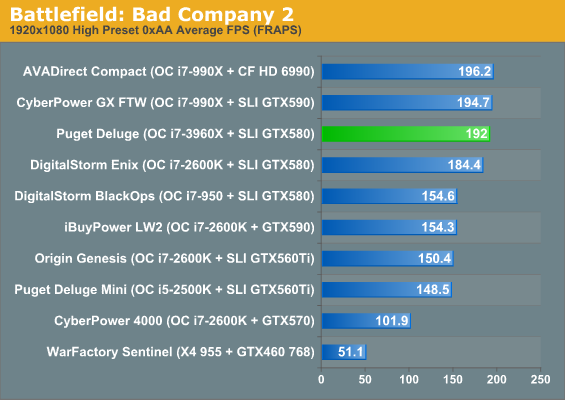
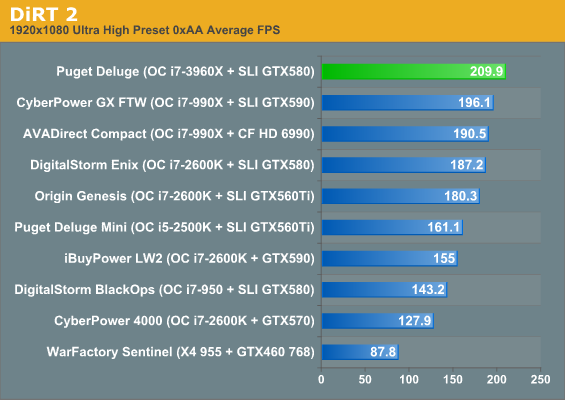
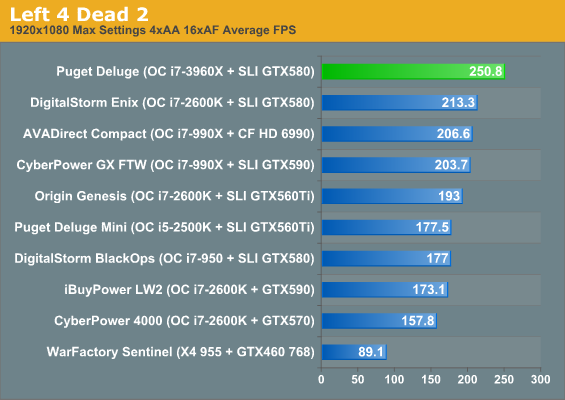
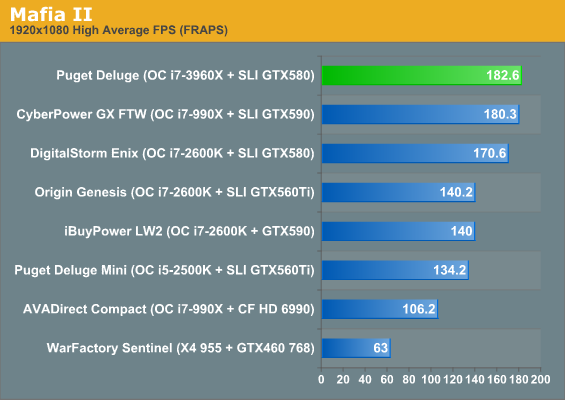
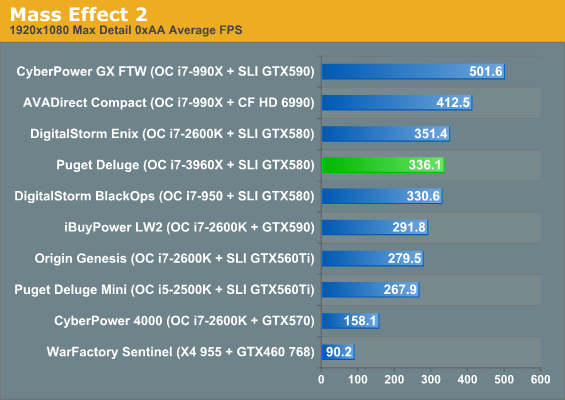
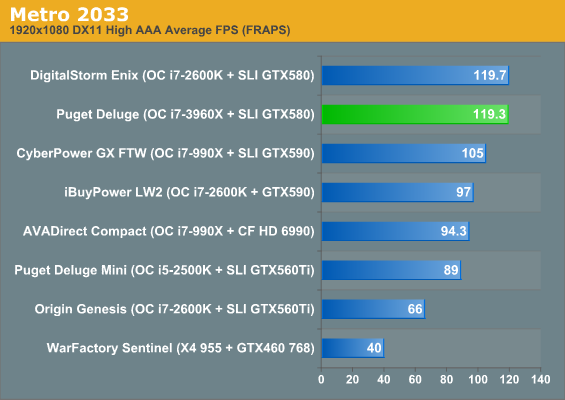
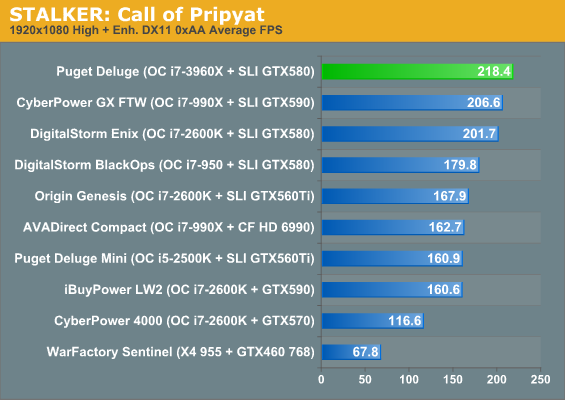
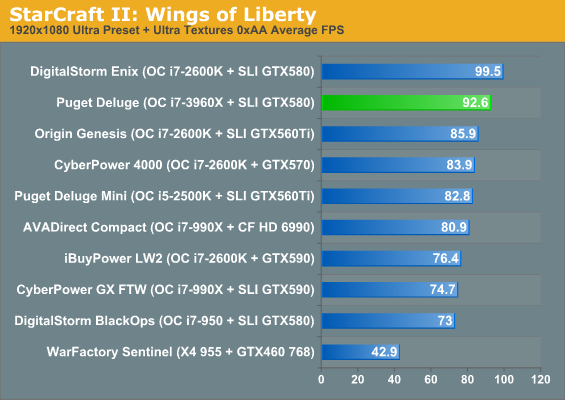
In most cases on our soon-to-be-retired "high" testbed, we find the systems essentially CPU-limited, producing results that are academic at best. At these settings even the GeForce GTX 460 768MB in the budget WarFactory Sentinel is able to produce a playable experience. Let's see how things work out when we start to shift more of the load to the graphics subsystem.
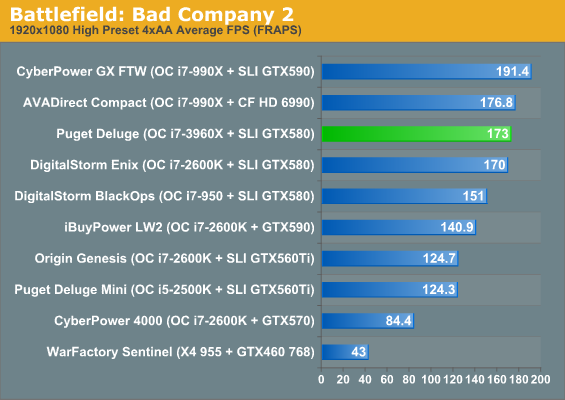
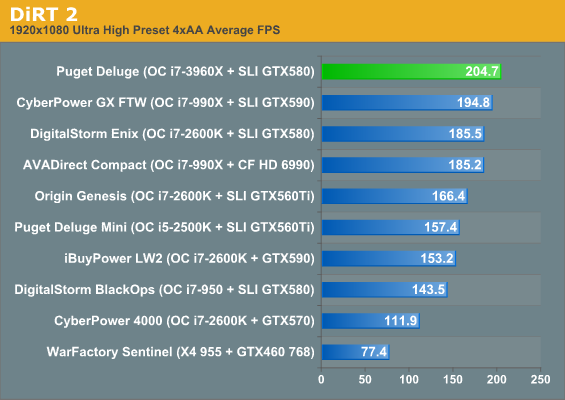
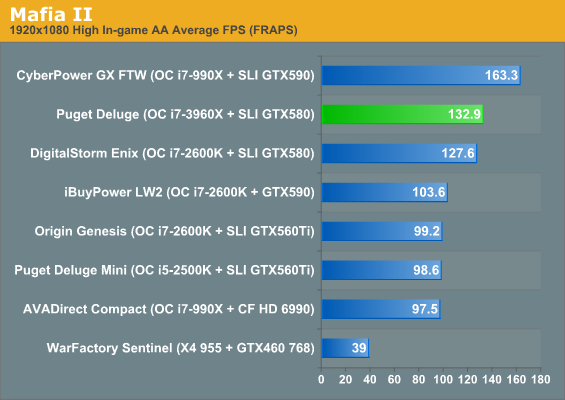
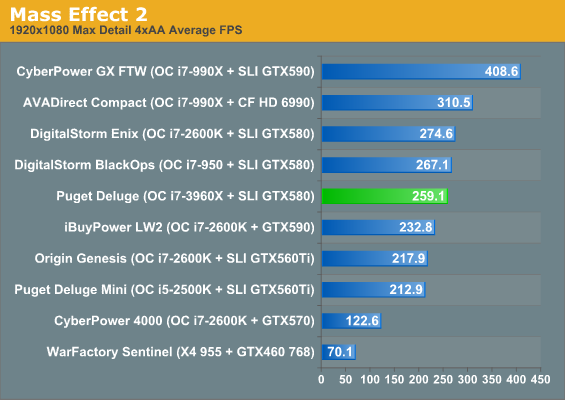
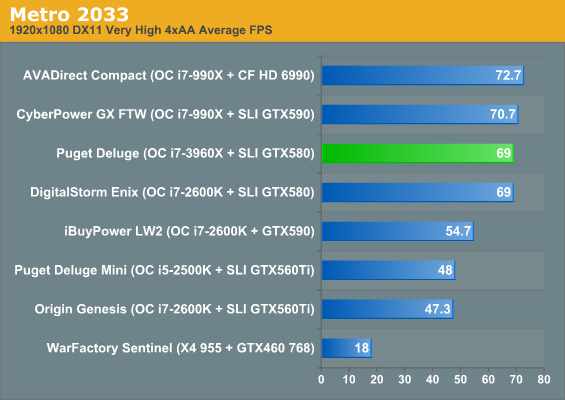
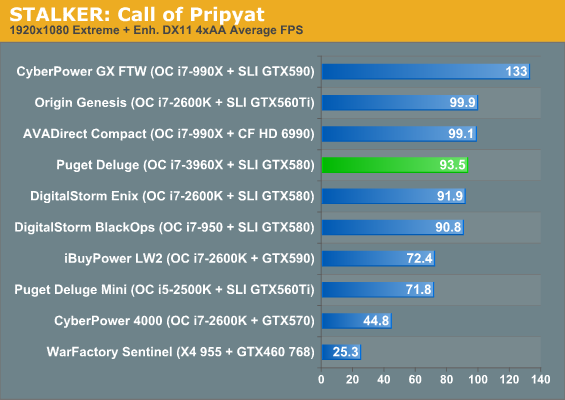
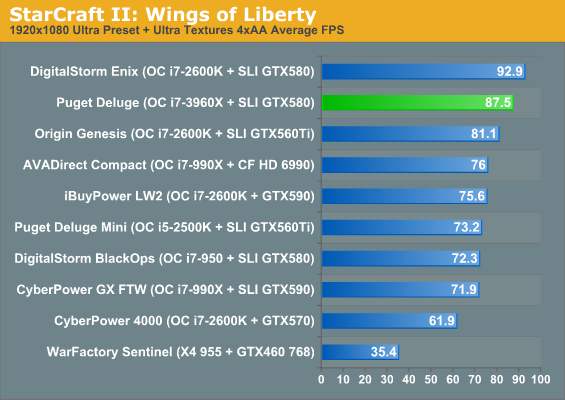
From the looks of things, our testbed is definitely a bit long in the tooth. Performance is excellent across the board, though, right where it should be, although the extra 100MHz (and perhaps better platform optimizations) on the i7-2600K in the DigitalStorm Enix seems to be paying off in StarCraft II. Hey Blizzard, you think maybe someday you'll release a game that scales beyond two threads? Guess we'll know when the next chapter in the StarCraft II saga comes out.
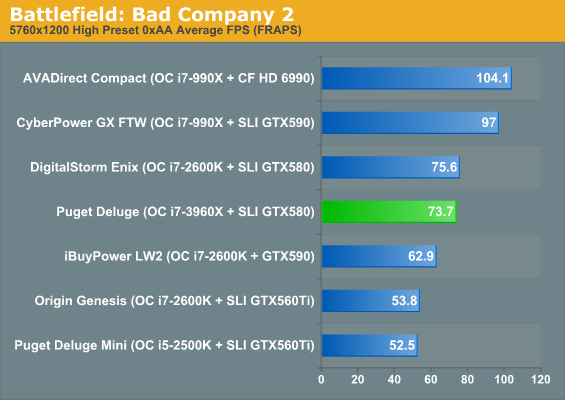
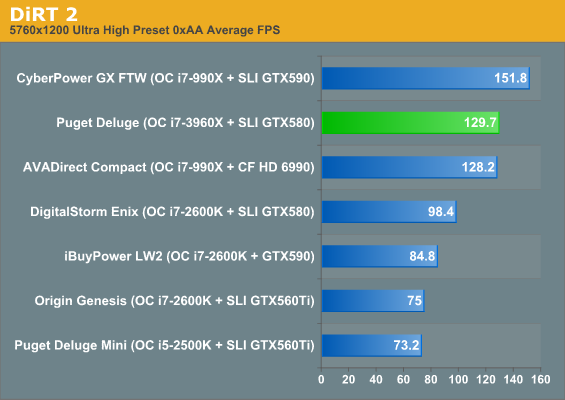
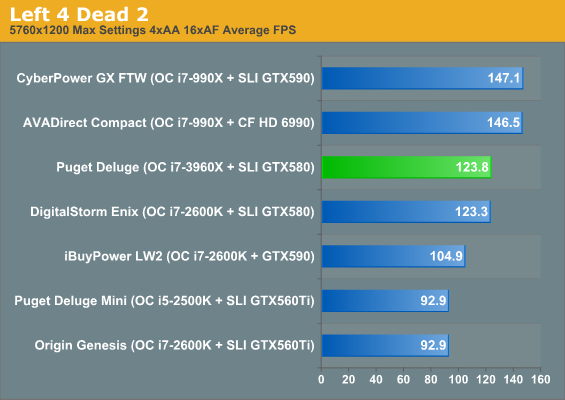
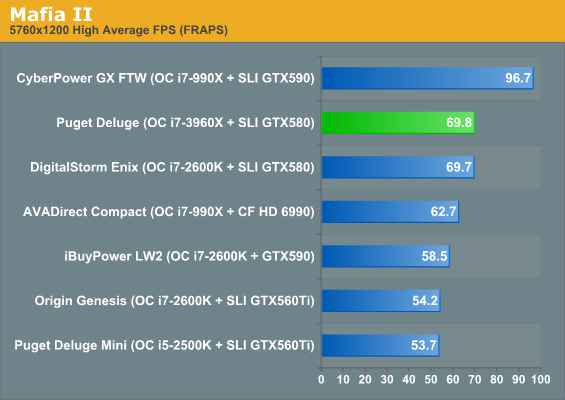
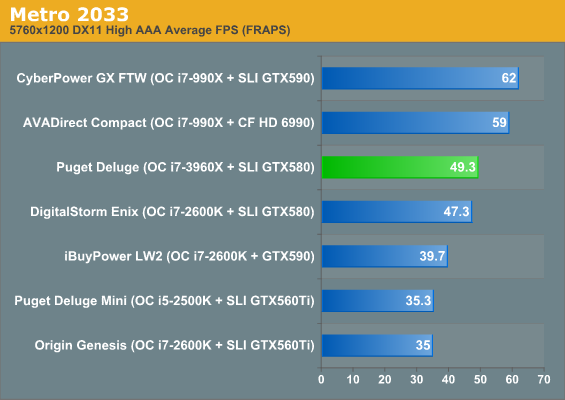
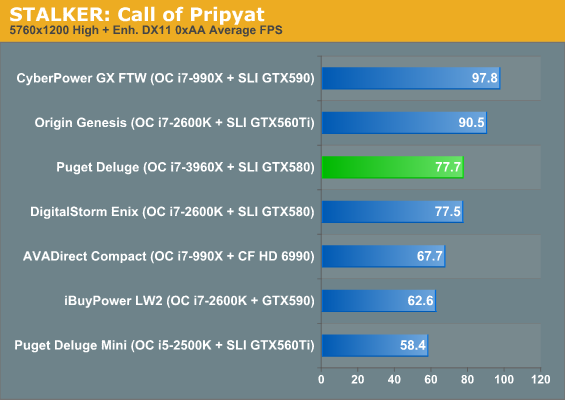
Once we get to our surround testing, we unfortunately see just how much Sandy Bridge-E and its 40 dedicated PCI Express 2.0 lanes bring to the table: not a whole lot. I don't want to say this is conclusive, but our results here mirror those of other sites; eight PCIe lanes per card seem to be enough for at least a pair of GPUs.










72 Comments
View All Comments
ejiggyb - Thursday, November 24, 2011 - link
Well consider I once paid $8,000.00 just for 8MB of RAM.Beenthere - Thursday, November 24, 2011 - link
They saw you coming... ;)FireX11 - Monday, February 20, 2012 - link
Why do they charge so much for this computer? I literally could of got the same thing at IronsideComputers.com for half the price, and what's the point of watercooled graphics cards if you're not going to overclock?trifecta88 - Thursday, November 24, 2011 - link
32GB of RAM for six cores and two radiators? Talk about overkill!Samus - Thursday, November 24, 2011 - link
Mick Romney just ordered one for each of his kids.But seriously...so thats what it costs to built the max of everything in a consumer-class PC. $8000.
Dustin Sklavos - Thursday, November 24, 2011 - link
It's not the max, but it's close to the max for Puget. The max so far would be two GTX 590s instead of 580s.thetuna - Thursday, November 24, 2011 - link
And you'd have to max out the ram too.8GB dimms are available.
vol7ron - Thursday, November 24, 2011 - link
I'm not sure the board would allow 64GB. You might be able to use 8GB dimms, but not fill all the slots.piroroadkill - Thursday, November 24, 2011 - link
I'd rather have two 6990s. If you can afford this system, you probably have several bigass monitors. 2GB of framebuffer vs 1.5GB is going to be useful at that point.piroroadkill - Thursday, November 24, 2011 - link
Flipping the AUSUM switch too, of course.