Western Digital Caviar Green 3TB and My Book Essential 3TB Drives Reviewed
by Anand Lal Shimpi on October 19, 2010 1:43 PM EST- Posted in
- Storage
- HDDs
- Western Digital
- 3TB
The Test
| CPU | Intel Core i7 965 running at 3.2GHz (Turbo & EIST Disabled) |
| Motherboard: | Intel DX58SO (Intel X58) |
| Chipset: | Intel X58 + Marvell SATA 6Gbps PCIe |
| Chipset Drivers: | Intel 9.1.1.1015 + Intel IMSM 8.9 |
| Memory: | Qimonda DDR3-1333 4 x 1GB (7-7-7-20) |
| Video Card: | eVGA GeForce GTX 285 |
| Video Drivers: | NVIDIA ForceWare 190.38 64-bit |
| Desktop Resolution: | 1920 x 1200 |
| OS: | Windows 7 x64 |
Sequential Read/Write Speed
Using the latest build of Iometer I ran a 3 minute long 2MB sequential test over the entire span of the drive. The results reported are in average MB/s over the entire test length. Sequential read/write performance is very close to the older 7200RPM 1TB Caviar Black. The 3TB Caviar Green manages to come within 10% of the older 7200 RPM drive.
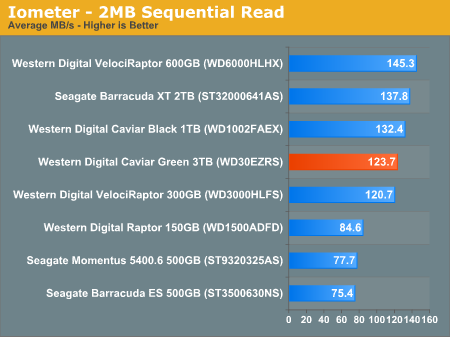
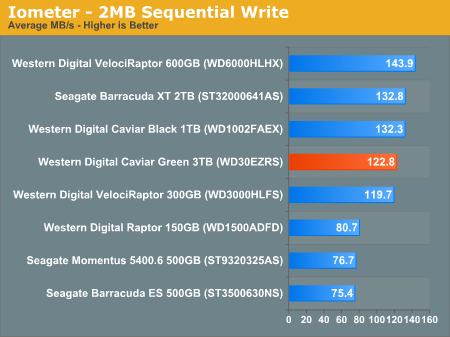
Random Read/Write Speed
This test writes 4KB in a completely random pattern over an 8GB space of the drive to simulate the sort of random access that you'd see on an OS drive (even this is more stressful than a normal desktop user would see). Random read performance takes place over the entire LBA span of the drive so the two numbers will be different. I perform three concurrent IOs and run the test for 3 minutes. The results reported are in average MB/s over the entire time.
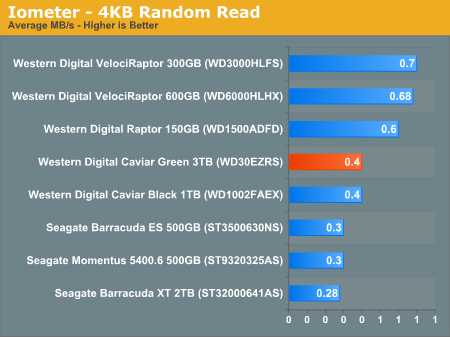
Both random read and write performance is pretty reasonable for a sub-6000 RPM hard drive. You're definitely not going to be as fast as a modern day 7200 RPM drive or a 10K RPM Raptor for random opterations, but for large file storage you should be fine.
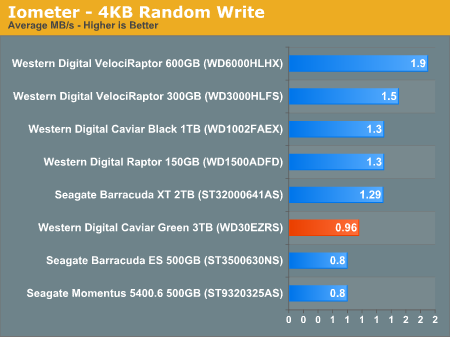










48 Comments
View All Comments
krumme - Tuesday, October 19, 2010 - link
Can we perhaps see this in a My Book World Edition?Thanx for the fine HD reviews Anand
ervinshiznit - Tuesday, October 19, 2010 - link
So with the 32 bit LBA restriction, does this mean that its possible to boot from a partition on a 3TB drive as long as that partition is no larger than 2.1TB?davepermen - Tuesday, October 19, 2010 - link
And it's especially nice that the old small 2TB drives are now really cheap. Put a new one to celebrate into my windows home server. The 3TB ones won't be supported for whs1 anyways, so it's cheap 2TB drives from now on.Then, when the 3TB will be in the same price/gb ratio, the next disk will be needed, and whs2 will be there, supporting them.
And yes, storage (in my case, networked storage thanks to whs) + ssd in the systems is definitely the best setup. 100% agreed.
ratbert1 - Tuesday, October 19, 2010 - link
"The controller supports booting to a 3TB formatted drive if your motherboard has EFI support."The chart shows support for boot with 64 bit Vista and 7 with the HBA controller. If you have 32 bit, you can use it as a data drive.
SteelCity1981 - Tuesday, October 19, 2010 - link
It's totally pointless to make 6gb platter hard drives. At least WD understands that.Taft12 - Tuesday, October 19, 2010 - link
Nobody makes 6GB/platter drives... at least not since 1999!SteelCity1981 - Wednesday, October 20, 2010 - link
I'm talking speed not size duh.Roland00Address - Tuesday, October 19, 2010 - link
Western Digital Caviar Black WD6402AAEX 640GB 7200 RPM SATA 6.0Gb/s 3.5"Western Digital Caviar Black WD1002FAEX 1TB 7200 RPM SATA 6.0Gb/s 3.5"
Western Digital VelociRaptor WD4500HLHX 450GB 10000 RPM SATA 6.0Gb/s 3.5"
Western Digital VelociRaptor WD6000HLHX 600GB 10000 RPM SATA 6.0Gb/s 3.5"
bennyg - Saturday, October 23, 2010 - link
If you were uninformed, you would think a SATA 6GBPS 3TB HDD is faster than a SATA 3GBPS 3TB HDD. So marketing people think it's very useful.ytoledano1 - Tuesday, October 19, 2010 - link
In most cases, data is lost due to user error, virus, theft or fire - RAID1 protects against none of these. RAID1 will protect you against disk failure, but its main advantage is in mission-critical servers where you don't want to reboot the machine when replacing a drive. How many desktop users need this feature?Worst, people might think that their data is backed up 'cause their disk is redundant. It's not.