Zotac ZBOX HD-ID11 Review: Next Gen ION is Better & Worse than ION1
by Anand Lal Shimpi on May 6, 2010 3:51 PM EST- Posted in
- GPUs
- Next Generation ION
- HD-ID11
- ZOTAC
- NVIDIA
Zotac’s ZBOX HD-ID11
Zotac struck gold with its first desktop mini-ITX ION board, and since then the company has been on a roll with very tiny, highly integrated motherboards and barebones systems designed for HTPC use.
The ZBOX is Zotac’s barebones small form factor system line. The HD-ID11 is the first ZBOX to use NVIDIA’s Next Generation ION paired with Intel’s Pine Trail Atom platform.

For $259.99 the HD-ID11 will give you a dual-core Atom D510, a 16-core GT218 GPU with 512MB of DDR3 memory, WiFi, a single 2.5” HDD/SSD bay and a single DDR2-800 SO-DIMM slot. Remember the memory controller here branches off the Atom D510 and it’s only a single channel 64-bit controller. The original ION used a dual-channel DDR2/DDR3 controller so you actually get less total memory bandwidth with this platform. Unlike the original ION however, the GPU gets its own dedicated frame buffer - so the CPU and GPU don’t have to share the bandwidth.
The chassis is all plastic, but it’s a fairly thick/dense plastic so it doesn’t feel overly cheap. I’d say we’re smack in the middle of the cheap to luxurious plastic spectrum.
You can lay the chassis flat or slide it into a stand and roll with it Wii-style. The front of the ZBOX has headphone and mic jacks, a SD card reader and a single USB port. You get network and drive activity indicators and a power button. Turning the machine on lights up a blue O on the top of the case.

On the side you get another USB port, and on the back you’ve got four more bringing the total count up to six. That’s more USB ports than a Mac Pro on something smaller than an old Xbox 360 HD-DVD drive.

You get DVI and HDMI outputs, 10/100/1000 Ethernet, eSATA and optical out. As I mentioned earlier, WiFi (802.11b/g/n) is included but there’s no external antenna. There are two antennas inside.
Getting inside the ZBOX is pretty easy. Remove two thumbscrews and push the cover away to reveal the spacious motherboard. Another thumbscrew will hold the 2.5” HDD/SSD in place.
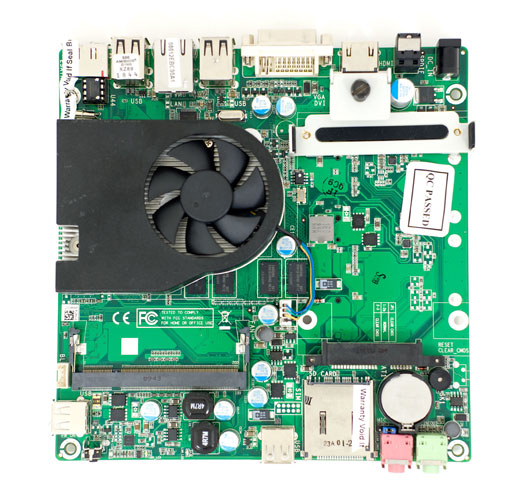
The 2.5” bay (if you can call it that) is sort of in the thermal shadow of the CPU/GPU/chipset heatsink, and it does get warm during use. I’d strongly recommend using a SSD not only because it does keep the system cool, but it makes using an Atom far more bearable. Pairing a slow CPU with a slow hard drive doesn’t make things any better surprisingly enough. With an SSD however, it feels more like you’re using a slow CPU in a modern system rather than a slow machine.
On the other side of the motherboard you’ll find the WiFi card as well as an open mini PCI Express slot for expansion. Zotac uses two of the NM10’s PCIe lanes to feed these ports, leaving only a x1 lane for the NVIDIA NG-ION GPU.
The fan is audible under heavy CPU load but overall the system is pretty quiet. In a room that by itself had an ambient noise of 32dB(A) the ZBOX HD-ID11 measured 33 - 34dB(A) an inch away from the system while playing back H.264 content. If you’re sitting across the room you’d be hard pressed to hear it. Fire up a bunch of CPU intensive applications however and the tiny internal fan will spin up and get annoying very quickly. I measured as much as 55dB(A) an inch away from the system with the fan at full bore.
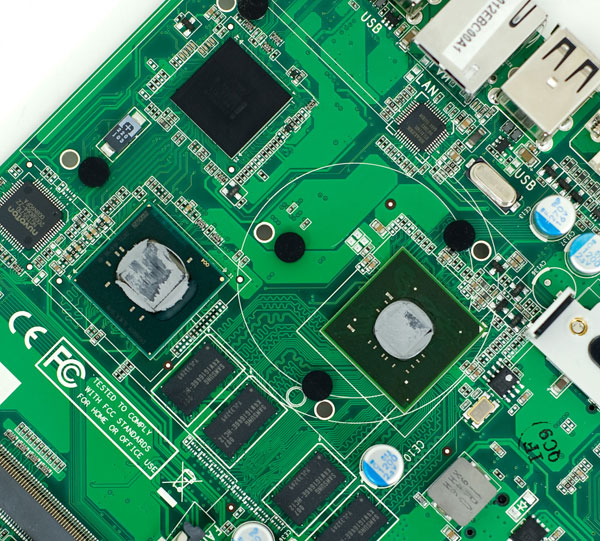
The NM10 Express chipset (top), Intel Atom D510 (left) and NVIDIA NG-ION GPU (right)
The more audible part of the system was actually the power adapter. I got a constant whine from the power brick whenever it was plugged in with the machine turned off. Zotac tells me that the shipping models will have a different power cable, and they can't reproduce the issue so perhaps it's a problem with my unit.
Wake on USB works...sort of. I can wake the ZBOX up with USB mouse hooked directly to the machine but when going through my iogear switch box no USB perhaps will wake the machine. On top of that, any keystrokes/mouse clicks I perform while the machine is asleep seem to get buffered and all fire as soon as I get back into Windows. Again this only happens going through my iogear KVM, a direct attached mouse works as expected.
















40 Comments
View All Comments
Swivelguy2 - Thursday, May 6, 2010 - link
A little typo right up in the title: "Next Gen is ION" should say "Next Gen ION is"shotage - Thursday, May 6, 2010 - link
I've been waiting for one of these to hook up to my HD TV. This looks near perfect, but the fact the flash playback sucks is going to make me wait. If Nvidia can fix it with an updated driver i'm off to the shop. Otherwise I'll be back... to curse Zotacjvdb - Thursday, May 6, 2010 - link
They raised the price again? if it's true, I'll wait for the shuttle.Roy2001 - Thursday, May 6, 2010 - link
I need to point out that Broadcom Crystal HD decoder has a 40Mbps limitation and Ion does not have. XBMC would report dropped frames with higher than 40Mbps bitrate. That said, BD spec is less than 40Mbps and you can hardly see > 40Mbps mkv files. But I have seen that. Even XBMC with CPU decoding has the 40Mbps limitation and drops frames with CPU utilization less than 70%.sucram03 - Thursday, May 6, 2010 - link
You've seen >40mbps encoded MKV's? Whoever encoded them must have done a horrible job if they're at 1080p. Nothing should have to be encoded with that high of a bitrate -- that's overkill.A 40mbps limitation shouldn't be a problem. One thing that isn't touched on here, though, is CUDA-enabled decoding, which removes pretty much all limitations on H.264 content when done with DXVA. With CoreAVC 2.0, you'll pretty much never have a file you can't play. That would be the nice thing about this new ION, being that it has VP4 PureVideo. But.. as some have already said, this platform is way too expensive for that usefulness.
mcnabney - Thursday, May 6, 2010 - link
I have the original Zotac ION HTPC and am relatively pleased with it. Added more RAM and upgrade XP to 7. The memory upgrade made it run much more quickly and moving to Win7 allowed Mediacenter usage (it is a DVR for an HDHomerun and recorded TV is automatically moved to my WHS box).Old ION $200 @ Best Buy
Win7 upgrade $50
Upgrade to 2GB $40
So under $300 complete.
compare to:
New ION $250
HDD/SSD $80
Win7 OEM $100
Now we are at $430 when complete. That is a LOT more money for almost identical performance.
Bateluer - Friday, May 7, 2010 - link
This is a poor comparison. The 200 dollar Ion system the Acer Revo R1600, is an Atom 230 based machine. Single core. The new Ion featured in the review is a D510, dual core machine. Performance won't be light years better by any means, but this isn't a good comparison.Still, if you already have an Atom 330 Ion system, there's no need to pick up one of these machines unless you have money to burn. Like the Pine Trial platform itself, NG-Ion falls flat.
mcnabney - Tuesday, May 11, 2010 - link
Why wouldn't it be a good comparison? Under the tests that the new ION does surpass the old (would more memory help the old one?) the difference is moving from 49% of the performance of a slow Core2 to 53%. So there is really a very slight difference in performance. But there is a very clear difference in cost. In fact, the original Zotac ION can be purchased for $170 now.sucram03 - Tuesday, May 11, 2010 - link
You missed the point of the poster. The comparison you're making is between ION2 and the original ION with Atom 330 processor (note the difference -- this is dual-core). The $199 desktop at Best Buy is an Aspire Revo1600, as the poster said, which does NOT have an Atom 330 dual-core, it has a single-core Atom 230. If you want to talk about performance, go ahead and take a look at the benchmarks again, instead now looking at that last-place ranking with the Atom 230 processor which falls short in every benchmark. Not by a huge margin, but enough to make a significant impact, which is exactly what that poster was trying to say.It was a very valid argument. Just make sure you're backing up your claims with solid proof, links, or other general information instead of throwing together $'s and manipulating the outcome.
shotage - Thursday, May 6, 2010 - link
This quote "Streaming high definition Internet video on popular sites such as YouTube™, Vimeo™ and Hulu™ render smoothly and flawlessly in full screen with the ZOTAC ZBOX HD-ID11 and Adobe® Flash® Player 10.1. Video stuttering is a faint thought of the past with the ZOTAC ZBOX HD-ID11 with NVIDIA® ION™ graphics technology."from Zotacs site: http://zotac.com/index.php?option=com_content&...
Obviously this is incorrect. Anand; maybe someone should tell Zotac? :p