Intel NUC 13 Pro Arena Canyon Review: Raptor Lake Brings Incremental Gains
by Ganesh T S on March 27, 2023 9:00 AM ESTSystem Performance: Multi-Tasking
One of the key drivers of advancements in computing systems is multi-tasking. On mobile devices, this is quite lightweight - cases such as background email checks while the user is playing a mobile game are quite common. Towards optimizing user experience in those types of scenarios, mobile SoC manufacturers started integrating heterogeneous CPU cores - some with high performance for demanding workloads, while others were frugal in terms of both power consumption / die area and performance. This trend is now slowly making its way into the desktop PC space.
Multi-tasking in typical PC usage is much more demanding compared to phones and tablets. Desktop OSes allow users to launch and utilize a large number of demanding programs simultaneously. Responsiveness is dictated largely by the OS scheduler allowing different tasks to move to the background. Intel's Alder Lake processors work closely with the Windows 11 thread scheduler to optimize performance in these cases. Keeping these aspects in mind, the evaluation of multi-tasking performance is an interesting subject to tackle.
We have augmented our systems benchmarking suite to quantitatively analyze the multi-tasking performance of various platforms. The evaluation involves triggering a ffmpeg transcoding task to transform 1716 3840x1714 frames encoded as a 24fps AVC video (Blender Project's 'Tears of Steel' 4K version) into a 1080p HEVC version in a loop. The transcoding rate is monitored continuously. One complete transcoding pass is allowed to complete before starting the first multi-tasking workload - the PCMark 10 Extended bench suite. A comparative view of the PCMark 10 scores for various scenarios is presented in the graphs below. Also available for concurrent viewing are scores in the normal case where the benchmark was processed without any concurrent load, and a graph presenting the loss in performance
| UL PCMark 10 Load Testing - Digital Content Creation Scores | |||
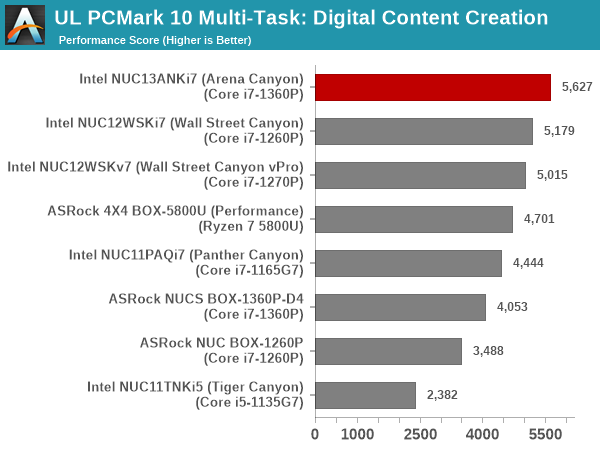
| UL PCMark 10 Load Testing - Productivity Scores | |||
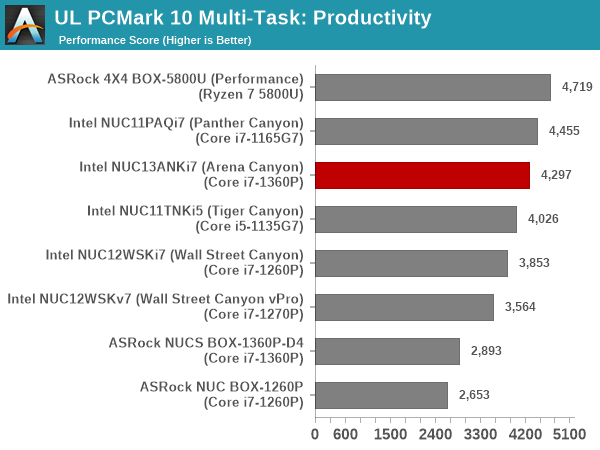
| UL PCMark 10 Load Testing - Essentials Scores | |||
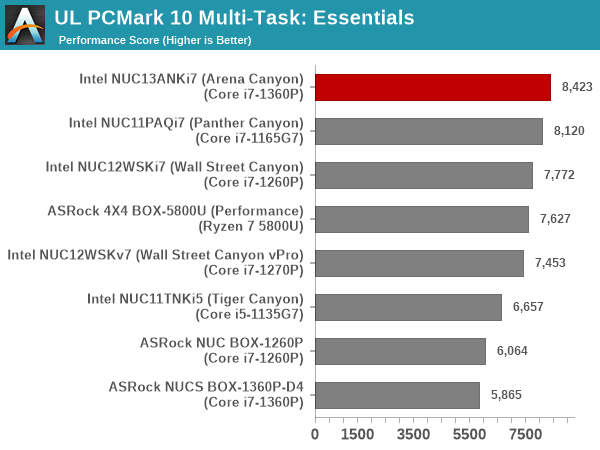
| UL PCMark 10 Load Testing - Gaming Scores | |||
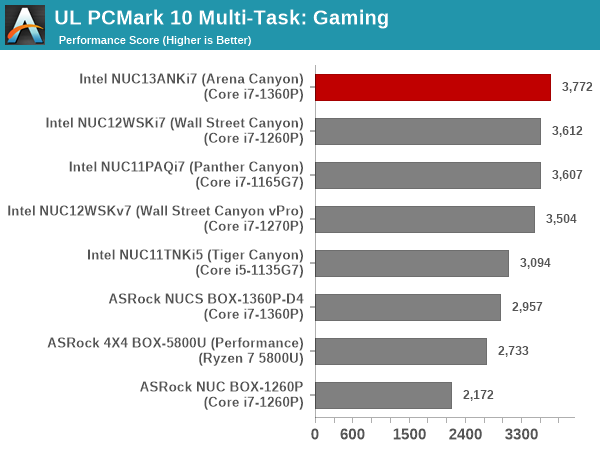
| UL PCMark 10 Load Testing - Overall Scores | |||
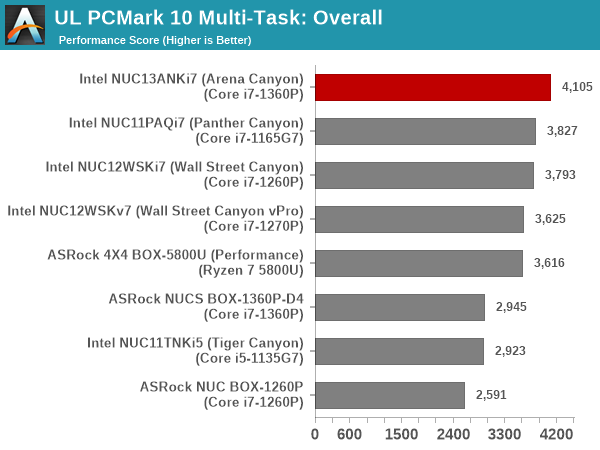
All PCMark 10 workload components see the relative ordering being maintained even after the addition of the concurrent loading.
Following the completion of the PCMark 10 benchmark, a short delay is introduced prior to the processing of Principled Technologies WebXPRT4 on MS Edge. Similar to the PCMark 10 results presentation, the graph below show the scores recorded with the transcoding load active. Available for comparison are the dedicated CPU power scores and a measure of the performance loss.
| Principled Technologies WebXPRT4 Load Testing Scores (MS Edge) | |||
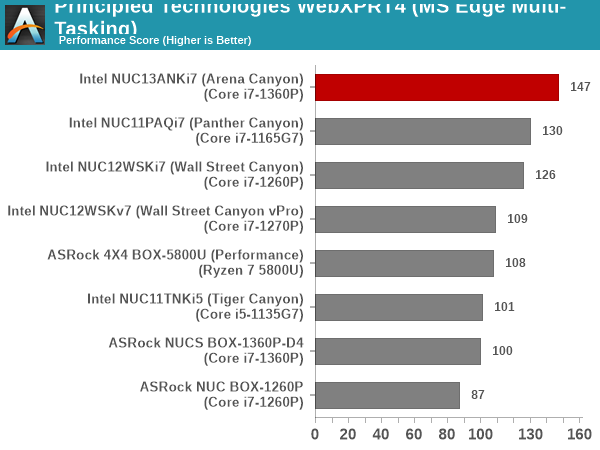
Despite a 50% performance loss, the NUC13ANKi7 retains a signficant lead over the other systems in webXPRT4 in the presence of the transcoding workload.
The final workload tested as part of the multitasking evaluation routine is CINEBENCH R23.
| 3D Rendering - CINEBENCH R23 Load Testing - Single Thread Score | |||
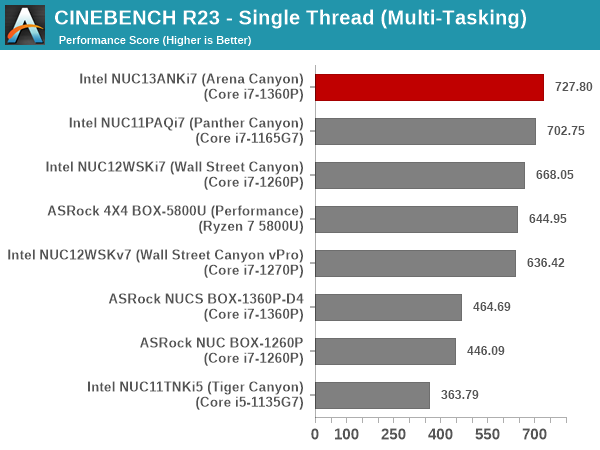
| 3D Rendering - CINEBENCH R23 Load Testing - Multiple Thread Score | |||
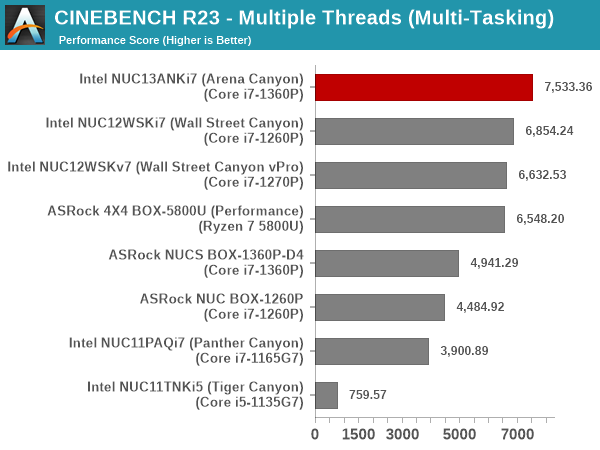
We see a 60%+ drop in the single thread case, and a 40%+ drop for the multi-threaded case, but the raw numbers are still well in favor of the NUC13ANKi7.
The latest version of Windows 11 (22H2) apparently has some additional thread scheduling improvements that can help Alder Lake and Raptor Lake deliver better / more balanced performance for multi-tasking scenarios. We may get a chance to evaluate that a few quarters down the line.










46 Comments
View All Comments
lemurbutton - Monday, March 27, 2023 - link
M2 Mini is only $599.00. It pretty much blows any Intel NUC out of the water.Uncached486 - Monday, March 27, 2023 - link
M2 and mobile Raptor Lake are fairly even matched in single threaded performance, with the desktop parts slightly ahead. M2's efficiency is definitely impressive, but performance-wise it certainly doesn't blow Intel out of the water.meacupla - Monday, March 27, 2023 - link
oh, but it doesn't straight up blow NUC out of the water? because that $599 mac mini comes with 8GB ram and a slow 256GB SSD.That is anemic in 2022, let alone 2023, and you can't upgrade it, unless you fully replace it.
No thanks.
Affectionate-Bed-980 - Tuesday, March 28, 2023 - link
Yes there are concerns about the Mac Mini's paper specs but the slower SSD has zero impact on daily use and is completely unnoticeable outside of benchmarks. I agree 256gb is a bit small for any general use, but if you're running a server or HTPC tasks, I think a Mac Mini is more than well specced for the task. Not to mention M2s are just freaking power efficient. I don't have one, but my M1 Pro Macbook basically maintains its battery level doing office level tasks on an 18W charger. Yes over the course of a long day or so it might lose a few % but that's mostly because there will occasionally be a few power spikes depending on what I'm doing, but it plays YouTube 4K just fine sipping power.Admitteldy I have an older NUC but it's not like CPU power has exponentially grown or anything on the Intel side, but an i5 Broadwell seems to completely struggle to even have a lag free desktop experience despite wiping it fully.
Fenturi - Tuesday, March 28, 2023 - link
That small SSD is not replaceable. The OS reads and writes to it all day long, smaller the SSD the lower the lifespan. When it fails, you throw it away.Affectionate-Bed-980 - Friday, March 31, 2023 - link
Most people are not going to wear out their SSDs, especially Mac Mini users. And I do agree 256gb is not a whole lot, but if all you're doing is buying this for a retiree who just surfs the web and watches videos and views photos of their grandkids, a Mac Mini 256gb might be totally enough.Affectionate-Bed-980 - Friday, March 31, 2023 - link
This argument you're making is no different than early SSD concerns. SSDs are a mature product and we've seen even in using lower cost cells, average users are not wearing out QLC NAND either.block2 - Tuesday, April 4, 2023 - link
Agree. 2TB also would not be enough for anyone who is doing much......so any machine will need external storage anyhow. 8gb seems to be plenty for apple OS and apps. 16gb would tempt me though. The problem I see with these mini PCs is that a laptop doesn't cost much more. I have a very old desktop that I built and have been looking at cheap micro (UCFF?) computers (beehive brand?) and laptops.(been following Anand since he was in high school!)
TheinsanegamerN - Monday, March 27, 2023 - link
To get a 32GB mac mini to match this NUC, you must spend, at minimum, $1700. If you want multi gig ethernet, add another $100.Oh, and you cant upgrade RAM or storage later.
And you can only run mac software
And after 7 years you dont get updates anymore.
Hmmm..............
block2 - Tuesday, April 4, 2023 - link
Don't need nearly as much memory to run apple OS and apps...maybe that's partly why it's faster per watt. Can emulate windows...can Intel/AMD PCs emulate IOS?