Intel NUC 13 Pro Arena Canyon Review: Raptor Lake Brings Incremental Gains
by Ganesh T S on March 27, 2023 9:00 AM ESTSetup Notes and Platform Analysis
Our review sample of the NUC13ANKi7 came with all necessary components pre-installed - we only had to load up the OS to start our evaluation process. Prior to that, we took some time to look into the BIOS interface. The video below presents the entire gamut of available options for the Arena Canyon NUC13ANKi7.
The interface is no different from the earlier NUCs. The most interesting part (that was also in the Wall Street Canyon NUCs) is related to the PL1 and PL2 values. Intel configures these based on the ambient temperature tolerance specified (35C - default, or 40C). Setting the ambient temperature to custom allows independent control of PL1 and PL2. For 35C, the PL1 and PL2 are set at 40W and 64W respectively. Another important point to note is the absence of an 'in-band ECC' option that we saw in the ASRock Industrial NUC BOX-1360P/D4. It is likely that ASRock Industrial will also be removing the option on systems which don't officially support in-band ECC. Given the reliability requirements for business deployments, it would not be a bad idea for Intel to enable the feature that is already present in the silicon for better protection against bit flips in the main memory.
The block diagram below presents the overall high-speed I/O distribution in the Arena Canyon NUC.
There is a lack of flexibility on the board design side to get creative with the HSIO lanes allocation due to the integration of the PCH inside the package. That said, the diagram above expectedly looks very similar to that of the Wall Street Canyon NUC - the only changes involve the updating of the HDMI port to 2.1 and the change in the Ethernet controller from I225-V to I226-V.
In today's review, we compare the Intel NUC13ANKi7 and a host of other UCFF systems. The systems do not target the same market segments - for example, the Panther Canyon NUC is targeted more towards power users in a home setting. However, many aspects lie in common, making the comparisons relevant.
| Comparative PC Configurations | ||
| Aspect | Intel NUC13ANKi7 (Arena Canyon) | |
| CPU | Intel Core i7-1360P Alder Lake 4P + 8e / 16T, up to 5.0 GHz (P) / 3.7 GHz (e) Intel 7, 18MB L2, 35W (PL1 = 40W, PL2 = 64W) |
Intel Core i7-1360P Alder Lake 4P + 8e / 16T, up to 5.0 GHz (P) / 3.7 GHz (e) Intel 7, 18MB L2, 35W (PL1 = 40W, PL2 = 64W) |
| GPU | Intel Iris Xe Graphics (96EU @ 1.50 GHz) |
Intel Iris Xe Graphics (96EU @ 1.50 GHz) |
| RAM | Kingston ValueRAM KVR32S22D8/16 DDR4-3200 SODIMM 22-22-22-52 @ 3200 MHz 2x16 GB |
Kingston ValueRAM KVR32S22D8/16 DDR4-3200 SODIMM 22-22-22-52 @ 3200 MHz 2x16 GB |
| Storage | Samsung PM9A1 MZVL2512HCJQ (512 GB; M.2 2280 PCIe 4.0 x4 NVMe;) (Samsung 6th Gen. V-NAND 128L (136T) 3D TLC; Samsung Elpis S4LV003 Controller; OEM version of 980 PRO) |
Samsung PM9A1 MZVL2512HCJQ (512 GB; M.2 2280 PCIe 4.0 x4 NVMe;) (Samsung 6th Gen. V-NAND 128L (136T) 3D TLC; Samsung Elpis S4LV003 Controller; OEM version of 980 PRO) |
| Wi-Fi | 1x 2.5 GbE RJ-45 (Intel I226-V) Intel Wi-Fi 6 AX211 (2x2 802.11ax - 2.4 Gbps) |
1x 2.5 GbE RJ-45 (Intel I226-V) Intel Wi-Fi 6 AX211 (2x2 802.11ax - 2.4 Gbps) |
| Price (in USD, when built) | (Street Pricing on March 27th, 2023) US TBD (barebones) $(148 + TBD) (as configured, no OS) |
(Street Pricing on March 27th, 2023) US TBD (barebones) $(148 + TBD) (as configured, no OS) |
Benchmarks were processed afresh on all of the above systems with the latest BIOS for each. The next few sections will deal with comparative benchmarks for the above systems.


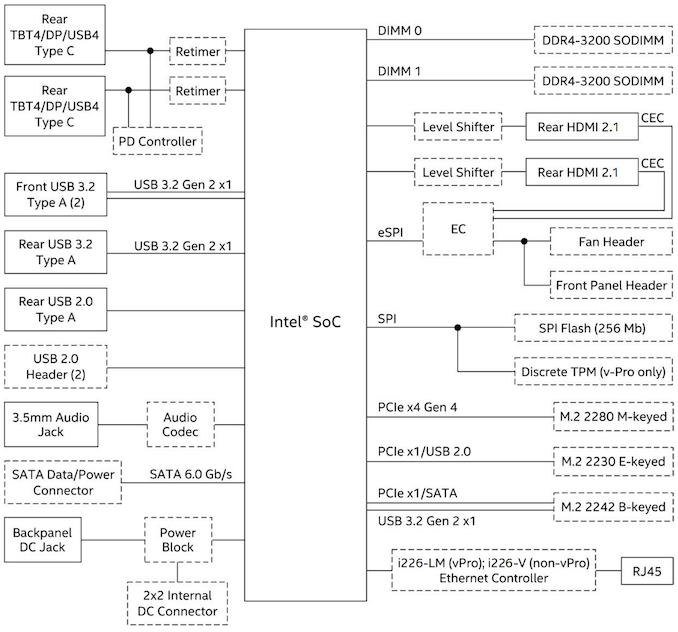








46 Comments
View All Comments
lemurbutton - Monday, March 27, 2023 - link
M2 Mini is only $599.00. It pretty much blows any Intel NUC out of the water.Uncached486 - Monday, March 27, 2023 - link
M2 and mobile Raptor Lake are fairly even matched in single threaded performance, with the desktop parts slightly ahead. M2's efficiency is definitely impressive, but performance-wise it certainly doesn't blow Intel out of the water.meacupla - Monday, March 27, 2023 - link
oh, but it doesn't straight up blow NUC out of the water? because that $599 mac mini comes with 8GB ram and a slow 256GB SSD.That is anemic in 2022, let alone 2023, and you can't upgrade it, unless you fully replace it.
No thanks.
Affectionate-Bed-980 - Tuesday, March 28, 2023 - link
Yes there are concerns about the Mac Mini's paper specs but the slower SSD has zero impact on daily use and is completely unnoticeable outside of benchmarks. I agree 256gb is a bit small for any general use, but if you're running a server or HTPC tasks, I think a Mac Mini is more than well specced for the task. Not to mention M2s are just freaking power efficient. I don't have one, but my M1 Pro Macbook basically maintains its battery level doing office level tasks on an 18W charger. Yes over the course of a long day or so it might lose a few % but that's mostly because there will occasionally be a few power spikes depending on what I'm doing, but it plays YouTube 4K just fine sipping power.Admitteldy I have an older NUC but it's not like CPU power has exponentially grown or anything on the Intel side, but an i5 Broadwell seems to completely struggle to even have a lag free desktop experience despite wiping it fully.
Fenturi - Tuesday, March 28, 2023 - link
That small SSD is not replaceable. The OS reads and writes to it all day long, smaller the SSD the lower the lifespan. When it fails, you throw it away.Affectionate-Bed-980 - Friday, March 31, 2023 - link
Most people are not going to wear out their SSDs, especially Mac Mini users. And I do agree 256gb is not a whole lot, but if all you're doing is buying this for a retiree who just surfs the web and watches videos and views photos of their grandkids, a Mac Mini 256gb might be totally enough.Affectionate-Bed-980 - Friday, March 31, 2023 - link
This argument you're making is no different than early SSD concerns. SSDs are a mature product and we've seen even in using lower cost cells, average users are not wearing out QLC NAND either.block2 - Tuesday, April 4, 2023 - link
Agree. 2TB also would not be enough for anyone who is doing much......so any machine will need external storage anyhow. 8gb seems to be plenty for apple OS and apps. 16gb would tempt me though. The problem I see with these mini PCs is that a laptop doesn't cost much more. I have a very old desktop that I built and have been looking at cheap micro (UCFF?) computers (beehive brand?) and laptops.(been following Anand since he was in high school!)
TheinsanegamerN - Monday, March 27, 2023 - link
To get a 32GB mac mini to match this NUC, you must spend, at minimum, $1700. If you want multi gig ethernet, add another $100.Oh, and you cant upgrade RAM or storage later.
And you can only run mac software
And after 7 years you dont get updates anymore.
Hmmm..............
block2 - Tuesday, April 4, 2023 - link
Don't need nearly as much memory to run apple OS and apps...maybe that's partly why it's faster per watt. Can emulate windows...can Intel/AMD PCs emulate IOS?