Intel Core i9-13900K and i5-13600K Review: Raptor Lake Brings More Bite
by Gavin Bonshor on October 20, 2022 9:00 AM ESTZ790 Chipset: More I/O Than Z690, But Same Performance
One of the main talking points surrounding all processor launches at present is platform affordability. When Intel launched its 12th Gen Alder Lake core series processors towards the tail end of 2021, it enabled users to utilize the higher bandwidth DDR5 memory in a desktop platform. As DDR5 memory supply was low and consumer demand was high during Alder Lake’s initial launch, this sky rocketed prices and it made it near impossible for users to buy a DDR5 kit to use with 12th Gen. Intel did offer support for both DDR5-4800 and DDR4-3200, but motherboards (600-series) could only support one or the other.
Although this hasn’t changed with Intel’s latest Z790 chipset, Intel does offer support for both DDR5 and DDR4 with its 13th Gen Raptor Lake Core processors; something AMD doesn’t do with Ryzen 7000 series, much to consumer’s angst. Even though Intel has opted for a higher DDR5 memory speed (5600 MT/s versus 4800 MT/s) compared to Alder Lake, DDR4 memory support remains at DDR4-3200.
| Intel Z690, Z590, and Z490 Chipset Comparison | ||||
| Feature | Z790 | Z690 | Z590 | Z490 |
| Socket | LGA1700 | LGA1700 | LGA1200 | LGA1200 |
| PCIe Lanes (CPU) | 16 x 5.0 4 x 4.0 |
16 x 5.0 4 x 4.0 |
20 x 4.0 | 16 x 3.0 |
| PCIe Lanes (Chipset) | 20 x 4.0 8 x 3.0 |
12 x 4.0 16 x 3.0 |
24 x 3.0 | 24 x 3.0 |
| PCIe Specification (CPU) | 5.0/4.0 | 5.0/4.0 | 4.0 | 3.0 |
| Memory Support | DDR5-5600B DDR4-3200 |
DDR5-4800B DDR4-3200 |
DDR4-3200 | DDR4-2933 |
| PCIe Config | x16 x8/x8 x8/x8/x4 |
x16 x8/x8 x8/x8/x4 |
x16 x8/x8 x8/x8/x4 |
x16 x8/x8 x8/x8+x4 |
| DMI Lanes | x8 4.0 | x8 4.0 | x8 3.0 | x4 3.0 |
| Max USB 3.2 (Gen2/Gen1) | 10/10 | 10/10 | 6/10 | 6/10 |
| USB 3.2 Gen 2x2 (20 Gbps) | Y (5) | Y (4) | Y (4) | ASMedia |
| Total USB | 14 | 14 | 14 | 14 |
| Max SATA Ports | 8 | 8 | 6 | 6 |
| Memory Channels (Dual) | 2/2 | 2/2 | 2/2 | 2/2 |
| Intel Optane Memory Support | N | Y | Y | Y |
| Intel Rapid Storage Tech (RST) | Y | Y | Y | Y |
| Integrated Wi-Fi MAC | Wi-Fi 6E | Wi-Fi 6E | Wi-Fi 6 | Wi-Fi 6 |
| Intel Smart Sound | Y | Y | Y | Y |
| Overclocking Support | Y | Y | Y | Y |
| Intel vPro | N | N | N | N |
| ME Firmware | 16 | 16 | 15 | 14 |
| TDP (W) | 6 | 6 | 6 | 6 |
Looking at the Intel chipset comparison table above, one could really question what’s actually different about Z790 when compared directly to Z690, especially given that Z690 does allow full support for 13th Gen processors; yes, there is no hidden secret sauce or performance unlocking features, Z690 and Z790 will perform the same in compute and gaming.
The key differences are that Z790 offers an additional 8 x PCIe 4.0 lanes from the chipset, but at the cost of 8 x PCIe 3.0 lanes. This means Z790 still offers a total of 28 x PCI lanes when compared to Z690, but it gives vendors further flexibility to utilize the extra PCIe 4.0 lanes for high bandwidth M.2 slots and additional Thunderbolt 4 controllers, while still offering a few PCIe 3.0 lanes for devices such as additional NICs, streaming cards, and other non-bandwidth critical devices.
Intel says Goodbye to Optane Memory (Cache), No Support on Z790
One thing to note with Z790 is that along with Intel’s decision to kill its Optane business; this chipset will NOT support Intel's Optane Memory, Intel's Optane-based drive caching solution. Using Z690 combined with 12th Gen should still yield the same level of support as before, but using Z790 will not allow Optane Memory to be used, which is understandable as Intel winds down its Optane and 3DXpoint storage division.
The main benefit for opting for Z790 over Z690 is essentially down to PCIe 4.0 I/O capabilities, with support for one more additional USB 3.2 G2x2 Type-C port compared to Z690. Having spoken to Intel directly about processor performance with either chipset, they made it clear that they do not expect compute or gaming performance to be any different regardless of whether you’re using the new Z790 or the existing Z690 chipset.


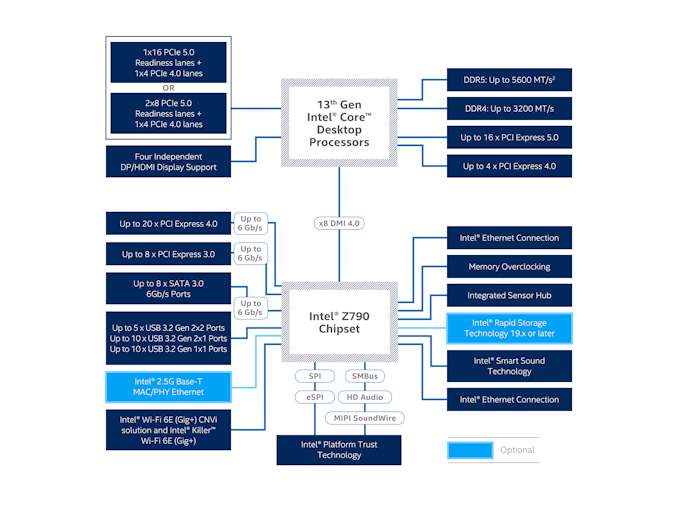








169 Comments
View All Comments
Nero3000 - Thursday, October 20, 2022 - link
Correction: the 12600k is 6P+4E - table on first pageHixbot - Thursday, October 20, 2022 - link
I am hoping for an high frequency 8 core i5 with zero ecores and high cache. It's would be a gamer sweet spot, and could counter the inevitable 3d cache Zen 4.nandnandnand - Friday, October 21, 2022 - link
big.LITTLE isn't going away. It's in a billion smartphones, and it will be in most of Intel's consumer CPUs going forward.Just grab your 7800X3D, before AMD does its own big/small implementation with Zen 5.
HarryVoyager - Friday, October 21, 2022 - link
Honestly, I'm underwhelmed by Intel's current big.LITTLE setup. As near as I can tell, under load the E cores are considerably less efficient than the P cores are, and currently just seem to be there so Intel can claim multi-threading victories with less die space.And with the CPU's heat limits, it just seems to be pushing the chip into thermal throttling even faster.
Hopefully future big.LITTLE implementations are better.
nandnandnand - Friday, October 21, 2022 - link
Meteor Lake will bring Redwood Cove to replace Golden/Raptor Cove, and Crestmont to replace Gracemont. Gracemont in Raptor Lake is the same as in Alder Lake except for more cache, IIRC. All of this will be on "Intel 4" instead of "Intel 7", and the core count might be 8+16 again.Put it all together and it should have a lot of breathing room compared to the 13900K(S).
8+32 will be the ultimate test of small cores, but they're already migrating on down to the cheaper chips like the 13400/13500.
Hixbot - Saturday, October 22, 2022 - link
Yes it does seem backwards that the more efficient architecture is in the P core. Reducing power consumption for light tasks seems better to keep it on the P core and downclock. I don't see the point of the "e" cores as effiency, but rather academic multithreaded benchmark war. Which isn't serving the consumer at all.deil - Monday, October 24, 2022 - link
E is still useful, as you get 8/8 cores in space where you could cram 2/4. I agree E for efficiency should be B as background to make it clearer what's the point. They are good for consumers as they offer all the high speed cores for main process, so OS and other things dont slow down.I am not sure if you followed, but intel cpu's literally doubled in power since they appeared, and at ~25% utilization, cpu's halved power usage. What you should complain about is bad software support, as this is not something that happens in the background.
TEAMSWITCHER - Monday, October 24, 2022 - link
I don't think you are fully grasping the results of the benchmarks. Compute/Rendering scores prove that e-cores can tackle heavy work loads. Often trading blows with AMD's all P-Core 7950X, and costing less at the same time. AMD needs to lower all prices immediately.haoyangw - Monday, October 24, 2022 - link
That's an oversimplification actually, P-cores and E-cores are both efficient, just for different tasks. The main efficiency gain of P-cores is it's much much faster than E-cores for larger tasks. Between 3 and 4GHz, P-cores are so fast they finish tasks much earlier than e-cores so total energy drawn is lower. But E-cores are efficient too, just for simple tasks(at low clockspeeds). Below 3GHz and above 1GHz, e-cores are much more efficient, beating P-cores in performance while drawing less power.Source: https://chipsandcheese.com/2022/01/28/alder-lakes-...
Great_Scott - Friday, November 25, 2022 - link
Big.LITTLE is hard to do, and ARM took ages and a lot of optimization before phone CPUs got much benefit from it.The problem of the LITTLE cores not adding anything in the way of power efficiency is well-known.
I'm saddened that Intel is dropping their own winning formula of "race-to-sleep" that they've successfully used for decades for aping something objectivly worse because they're a little behind in die shrinking.