AMD Threadripper Pro Review: An Upgrade Over Regular Threadripper?
by Dr. Ian Cutress on July 14, 2021 9:00 AM EST- Posted in
- CPUs
- AMD
- ThreadRipper
- Threadripper Pro
- 3995WX
CPU Tests: Microbenchmarks
Core-to-Core Latency
As the core count of modern CPUs is growing, we are reaching a time when the time to access each core from a different core is no longer a constant. Even before the advent of heterogeneous SoC designs, processors built on large rings or meshes can have different latencies to access the nearest core compared to the furthest core. This rings true especially in multi-socket server environments.
But modern CPUs, even desktop and consumer CPUs, can have variable access latency to get to another core. For example, in the first generation Threadripper CPUs, we had four chips on the package, each with 8 threads, and each with a different core-to-core latency depending on if it was on-die or off-die. This gets more complex with products like Lakefield, which has two different communication buses depending on which core is talking to which.
If you are a regular reader of AnandTech’s CPU reviews, you will recognize our Core-to-Core latency test. It’s a great way to show exactly how groups of cores are laid out on the silicon. This is a custom in-house test built by Andrei, and we know there are competing tests out there, but we feel ours is the most accurate to how quick an access between two cores can happen.
On all our Threadripper Pro CPUs, we saw:
- a thread-to-thread latency of 7ns,
- a core-to-core in the same CCX latency as 17-18 nanoseconds,
- a core-to-core in a different CCX scale from 80 ns with no IO die hops to 113 with 3 IO die hops
Here we can distinuguish how long it takes for threads to ping back and forth with cores that are different hops across the IO die.
A y-Cruncher Sprint
The y-cruncher website has a large about of benchmark data showing how different CPUs perform to calculate specific values of pi. Below these there are a few CPUs where it shows the time to compute moving from 25 million digits to 50 million, 100 million, 250 million, and all the way up to 10 billion, to showcase how the performance scales with digits (assuming everything is in memory). This range of results, from 25 million to 250 billion, is something I’ve dubbed a ‘sprint’.
I have written some code in order to perform a sprint on every CPU we test. It detects the DRAM, works out the biggest value that can be calculated with that amount of memory, and works up from 25 million digits. For the tests that go up to the ~25 billion digits, it only adds an extra 15 minutes to the suite for an 8-core Ryzen CPU.
With this test, we can see the effect of increasing memory requirements on the workload and the scaling factor for a workload such as this. We're plotting milllions of digits calculated per second.
The 64C/64T processor obtains the peak efficiency here, although as more digits are calculated, the memory requirements come into play.


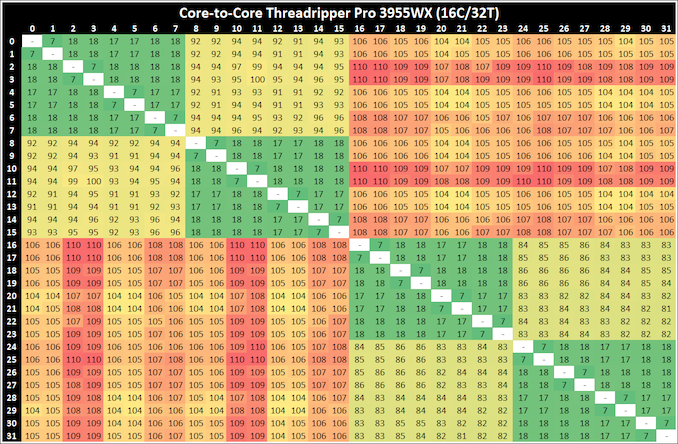
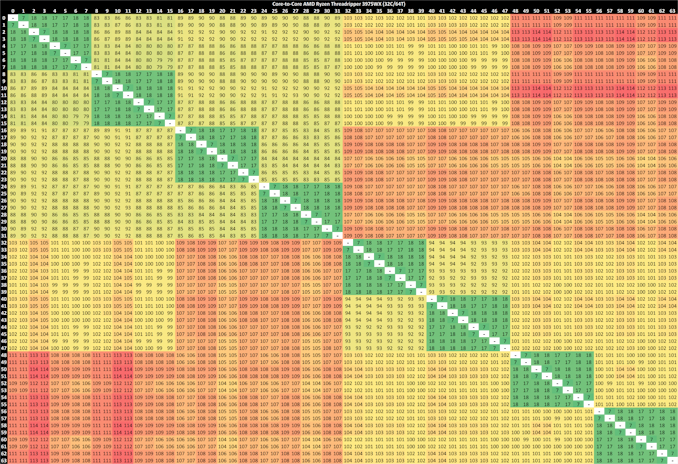
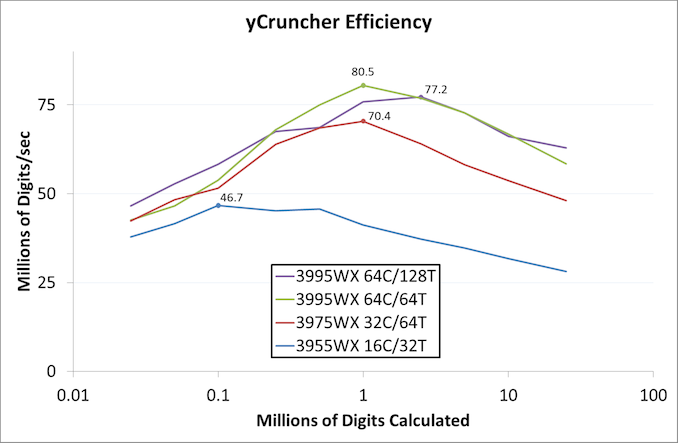








98 Comments
View All Comments
Mikewind Dale - Wednesday, July 14, 2021 - link
I have a ThreadRipper Pro 3955WX, and I discovered something interesting about the memory bandwidth.Originally, I bought 4x64 GB ECC RDIMM because I thought 256 GB might be enough, and I wanted to leave some empty RAM slots to populate with 128 GB RDIMMs if those ever became cost-effective. (Right now, 128 GB RDIMMs are about triple the price of 64 GB.)
CPU-Z and AIDA64 reported "quad" channel memory, and AIDA64's memory benchmarks showed reasonable memory performance.
But I discovered that 256 GB wasn't enough for my application, so I bought 2 more 64 GB RDIMMs.
At this point, I had 6 DIMMs populated. CPU-Z and AIDA64 both reported "hexa" channel memory, but AIDA64's memory benchmarks showed that my memory performance was about 2/3 that of a Ryzen.
So I bought 2 more RDIMMs again, for a total of 8. Now, my memory benchmark in AIDA64 is much closer to expected.
So the moral of the story is: you can populate 4 DIMMs, or you can populate 8, but don't dare populate 6. Populating precisely 6 DIMMs will absolutely cripple your memory performance, whereas 4 DIMMs still have acceptable performance.
kobblestown - Wednesday, July 14, 2021 - link
The 3955 probably has only 2 CCDs and is therefore limited to 4 DDR channels throughput. It seems that each IF link has the throughput of 2 DDR channels and this makes sense.You should keep in mind that the IO die has in effect 4 dual channel controllers and you may have populated them suboptimally. If you have two dual channel controllers fully populated and two half populated (instead of a third fully populated and the fourth one staying empty) you'll have skewed results. Also, there was some noise about Milan working better with 6 channel configurations so it may be something specific to Rome chips.
Rudde - Wednesday, July 14, 2021 - link
Server providers had requested for 6 channel memory support for server processors and that was implemented in Milan.McFig - Wednesday, July 14, 2021 - link
What kobblestown is suggesting is that maybe Mikewind Dale could have gotten the 6 RDIMMs working by moving one of them so that each pair is fully populated.Mikewind Dale - Wednesday, July 14, 2021 - link
McFig, there are only 8 slots, so I'm not sure how I could have moved the 6 DIMMs among the 8 slots to ensure that each pair is populated.1_rick - Wednesday, July 14, 2021 - link
He probably means "each of 3 pairs fully populated".DougMcC - Wednesday, July 14, 2021 - link
I think the question is whether 3/3 is better than 4/2kobblestown - Friday, July 16, 2021 - link
Heya! Sorry for the nebulous formulation. In terms of the number of DIMMS per memory controller, I suggest having 2+2+2+0 instead of 2+1+2+1. One needs to figure out what this means for any particular MB. But as DougMcC suggests, that would probably mean having 4 DIMMs on one side of the CPU and 2 on the other, rather than having 3 DIMMs on each side. The latter is bound to be suboptimal. Whether the former offers an improvement is something that I would be very interested to know but could be that Rome has some shortcoming in this area which is addressed in Milan.Again, dual CCD configurations are limited to 4 channel bandwidth but it's still worth it to have all channels populated so you don't get bitten by badly handled assymetry and the IO does not fight (too much) with the cores for the bandwidth.
kobblestown - Friday, July 16, 2021 - link
BTW, one should also check the memory interleaving options in the UEFI. Maybe the way the IO die aggregates the memory channels can be tweaked to achive the expected performance even with 6 DIMMs. Or maybe that's only achievable with Milan.Mikewind Dale - Friday, July 16, 2021 - link
Ahhh, I see what you mean. Thanks. Well, I have 8 DIMMs now, and I don't want to mess with my system any more. Maybe Anandtech can test this.