Zotac ZBOX CI662 nano Fanless mini-PC Review: Second Stab at Silencing Succeeds
by Ganesh T S on January 5, 2021 8:00 AM EST- Posted in
- Systems
- Intel
- ZOTAC
- Fanless
- HTPC
- ZBOX
- Passive Cooling
- Mini-PC
- Comet Lake
UL Benchmarks - PCMark and 3DMark
This section deals with a selection of the UL Futuremark benchmarks - PCMark 10, PCMark 8, and 3DMark. While the first two evaluate the system as a whole, 3DMark focuses on the graphics capabilities.
PCMark 10
UL's PCMark 10 evaluates computing systems for various usage scenarios (generic / essential tasks such as web browsing and starting up applications, productivity tasks such as editing spreadsheets and documents, gaming, and digital content creation). We benchmarked select PCs with the PCMark 10 Extended profile and recorded the scores for various scenarios. These scores are heavily influenced by the CPU and GPU in the system, though the RAM and storage device also play a part. The power plan was set to Balanced for all the PCs while processing the PCMark 10 benchmark.
The performance numbers are very similar to the ones obtained for the CI660 nano. We do have additional passively-cooled PCs for comparison here - in terms of CPU prowess, the hexa-core configuration and high clock speeds help the CI662 nano outscore the Bean Canyon NUC in the Akasa Turing chassis. However, when it comes to workloads that rely on the GPU also (like gaming and content creation), the Iris Plus graphics in the DIY Bean Canyon / Akasa Turing kit pulls ahead by a big margin. This allows the overall score to be in favor of this DIY configuration.
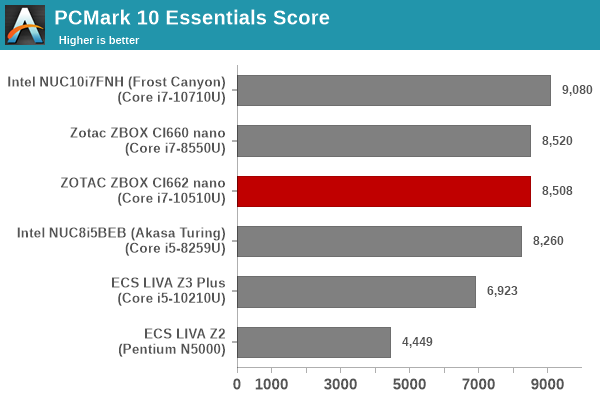
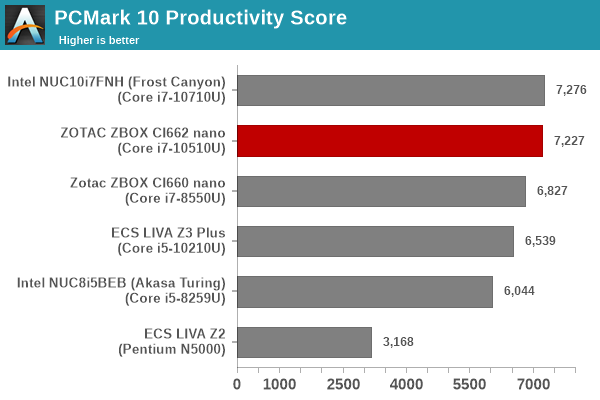
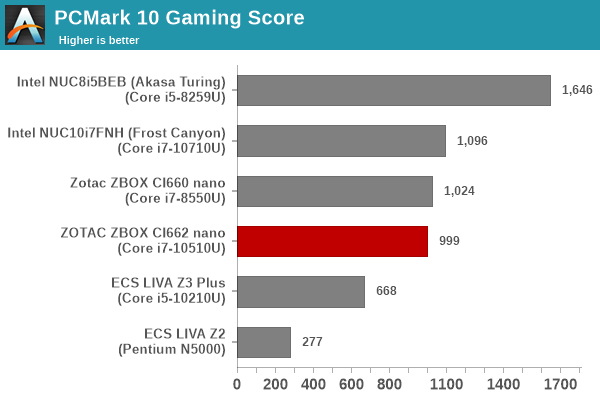
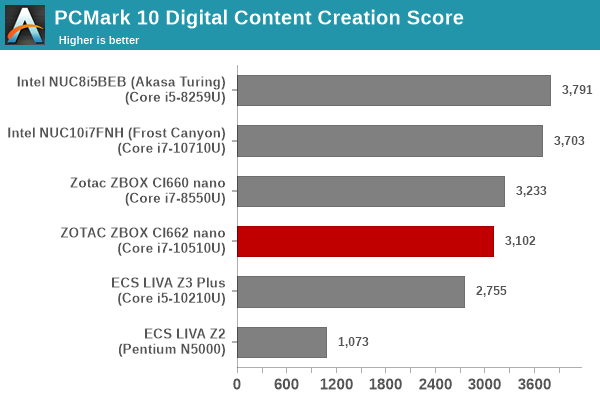
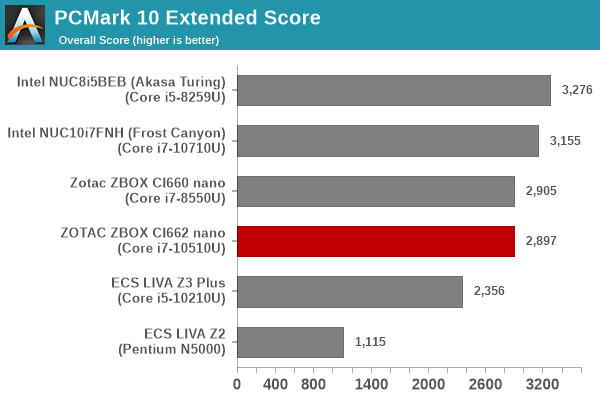
PCMark 8
We continue to present PCMark 8 benchmark results (as those have more comparison points) while our PCMark 10 scores database for systems grows in size. PCMark 8 provides various usage scenarios (home, creative and work) and offers ways to benchmark both baseline (CPU-only) as well as OpenCL accelerated (CPU + GPU) performance. We benchmarked select PCs for the OpenCL accelerated performance in all three usage scenarios. These scores are heavily influenced by the CPU in the system. With OpenCL in the mix, the die is again loaded in favor of the DIY Bean Canyon / Akasa Turing kit with its better GPU for the home and creative workloads. However, productivity swings back in favor of the passively-cooled ZBOX configurations.
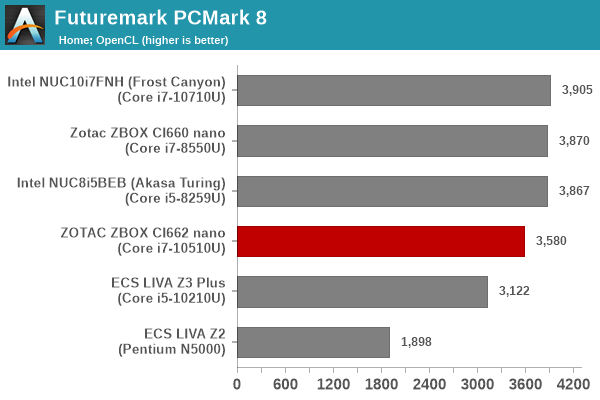
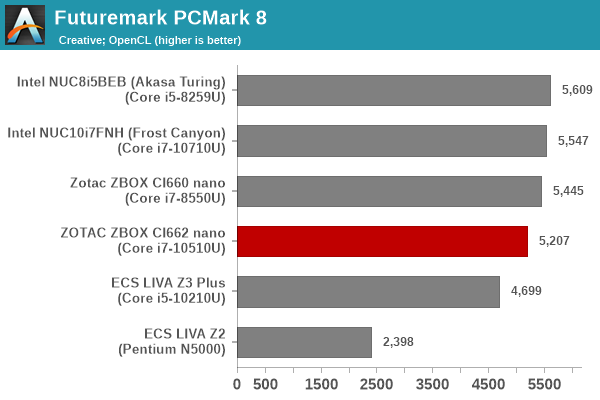
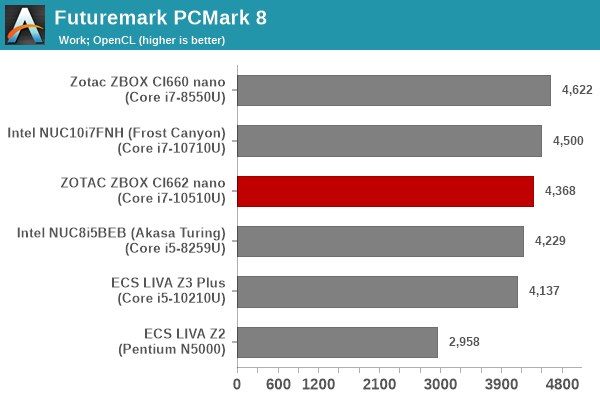
3DMark
UL's 3DMark comes with a diverse set of graphics workloads that target different Direct3D feature levels. Correspondingly, the rendering resolutions are also different. We use 3DMark 2.4.4264 to get an idea of the graphics capabilities of the system. In this section, we take a look at the performance of the Zotac ZBOX CI662 nano across the different 3DMark workloads.
3DMark Ice Storm
This workload has three levels of varying complexity - the vanilla Ice Storm, Ice Storm Unlimited, and Ice Storm Extreme. It is a cross-platform benchmark (which means that the scores can be compared across different tablets and smartphones as well). All three use DirectX 11 (feature level 9) / OpenGL ES 2.0. While the Extreme renders at 1920 x 1080, the other two render at 1280 x 720. The graphs below present the various Ice Storm worloads' numbers for different systems that we have evaluated.
| UL 3DMark - Ice Storm Workloads | |||
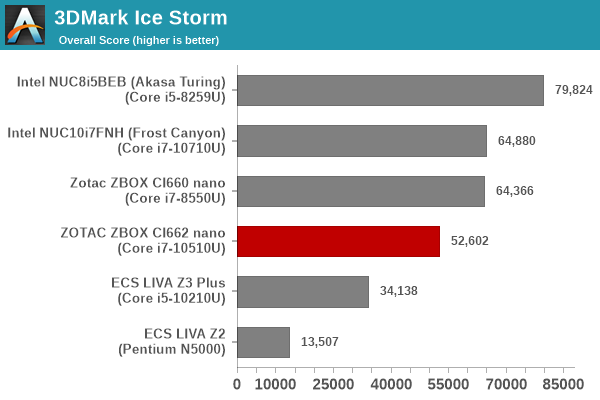
3DMark Cloud Gate
The Cloud Gate workload is meant for notebooks and typical home PCs, and uses DirectX 11 (feature level 10) to render frames at 1280 x 720. The graph below presents the overall score for the workload across all the systems that are being compared.
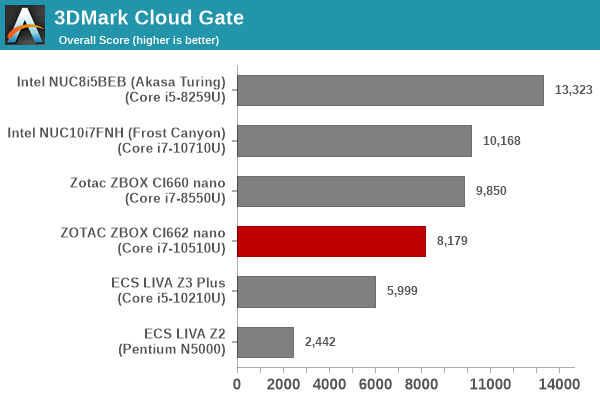
3DMark Sky Diver
The Sky Diver workload is meant for gaming notebooks and mid-range PCs, and uses DirectX 11 (feature level 11) to render frames at 1920 x 1080. The graph below presents the overall score for the workload across all the systems that are being compared.
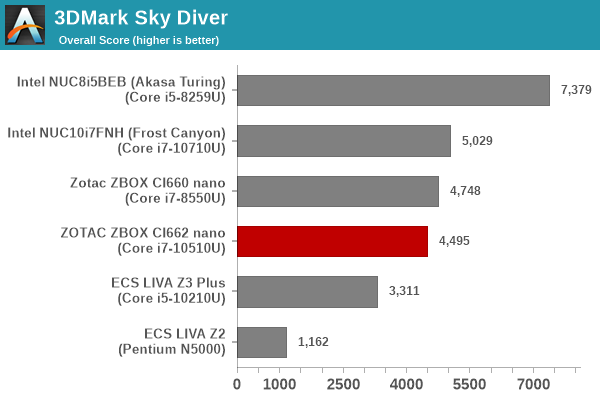
3DMark Fire Strike Extreme
The Fire Strike benchmark has three workloads. The base version is meant for high-performance gaming PCs. Similar to Sky Diver, it uses DirectX 11 (feature level 11) to render frames at 1920 x 1080. The Ultra version targets 4K gaming system, and renders at 3840 x 2160. However, we only deal with the Extreme version in our benchmarking - It renders at 2560 x 1440, and targets multi-GPU systems and overclocked PCs. The graph below presents the overall score for the Fire Strike Extreme benchmark across all the systems that are being compared.
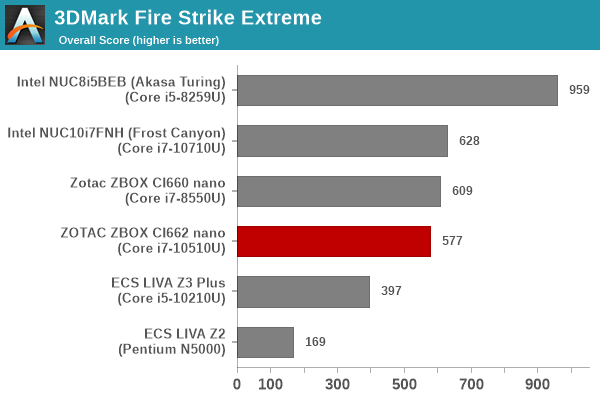
3DMark Time Spy
The Time Spy workload has two levels with different complexities. Both use DirectX 12 (feature level 11). However, the plain version targets high-performance gaming PCs with a 2560 x 1440 render resolution, while the Extreme version renders at 3840 x 2160 resolution. The graphs below present both numbers for all the systems that are being compared in this review.
| UL 3DMark - Time Spy Workloads | |||
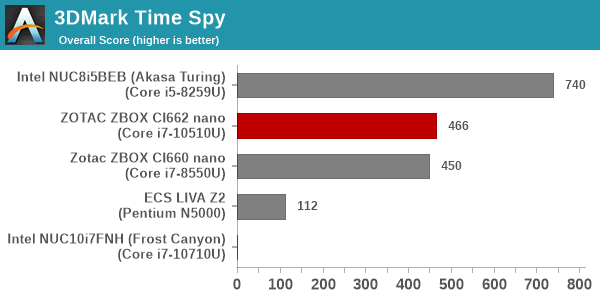
3DMark Night Raid
The Night Raid workload is a DirectX 12 benchmark test. It is less demanding than Time Spy, and is optimized for integrated graphics. The graph below presents the overall score in this workload for different system configurations.
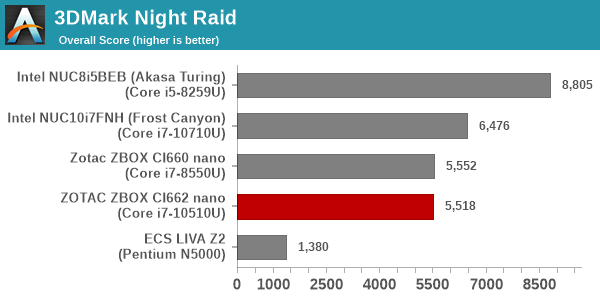
Scores broadly follow the trend of the Iris Plus GPU in the DIY Bean Canyon / Akasa Turing kit winning by huge margins. The CI660 nano and CI662 nano are pretty much neck-to-neck in most cases. The few in which the CI660 nano pulls ahead can be attributed to the faster DRAM used in the older configuration (DDR4-2666 vs DDR4-2400).










8 Comments
View All Comments
wr3zzz - Tuesday, January 5, 2021 - link
I am a huge fan of passively cooled PC but at this price point there is not much value proposition. I understand that there are no more Y-series CPU at the moment (love my HP Folio) but most notebook at $700 price point today has a silent fan profile if one were to use it as a HTPC. Also, this thing is not a looker either and for aesthetics I would rather have a notebook with display off as HTPC. For everything else its performance is no better than a notebook of equivalent value and I would trade the fan noise for actual utility of having the display and inputs in one unit.NUC has no chance if its value proposition is inferior to notebooks.
Operandi - Tuesday, January 5, 2021 - link
Yeah, I have to agree the value of this as a HTPC is absurd which is a shame as lit looks like it works quite well. And from the pics I think it actually looks alright (at least from pics) from ID perspective; much better than the ugly AF Intel NUCs.I got a pretty good deal on a older 8000 series NUC and put it in a passive Akasa case. Looks very cool, cools decently but still pretty expensive even if the NUC was way under retail.
Hulk - Tuesday, January 5, 2021 - link
My thoughts exactly. You can buy a laptop for less money. The price point is way off.Beside that huge miss it also needs a Tiger Lake processor for better performance and thermals/efficiency.
jeremyshaw - Tuesday, January 5, 2021 - link
I would even argue as a forward looking HTPC, the lack of Tiger Lake kills it. No hardware AV1 decode on these old Skylake+++ CPUs.Jorgp2 - Tuesday, January 5, 2021 - link
There's always the Atom based NUCs if you just want an HTPC.Hopefully the Tremont based NUCs will have 4K 10bit HDR output this time.
DigitalFreak - Tuesday, January 5, 2021 - link
I need a NUC form factor PC with support for DisplayPort 1.4. So far the only one I've found is the ASUS PN50, and it's a bit on the chunky side. Intel was supposed to come out with the Gen 11 NUCs with Xe graphics in December, but that didn't happen.satai - Tuesday, January 5, 2021 - link
There are boutique options like quietpc.com but it isn't a cheap option.Anyway I agree with you - I wouldn't buy a new device without 4k@120 support.