The Microsoft Surface Go LTE Review: Unmatched Mobility
by Brett Howse on January 17, 2019 8:00 AM ESTWireless
Microsoft has relied on the Marvell AVASTAR wireless card for pretty much the entirety of their Surface lineup, so it was a bit surprising to see the Surface Go LTE come with a Qualcomm wireless solution in the QCA6174A product. This is a 2x2:2 MU-MIMO 802.11ac chip, with integrated Bluetooth 4.2. Likely the Qualcomm Wi-Fi is being used because Microsoft has also incorporated the Qualcomm Snapdragon X16 LTE modem in this product.
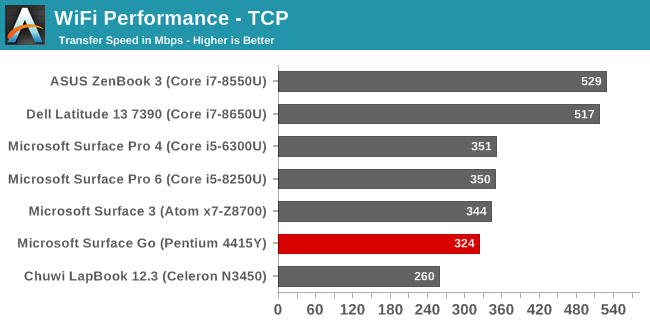
If the Surface lineup had a particular fault, it would be on the wireless performance, and despite the Surface Go offering a different Wi-Fi solution than the typical Marvell we see in Surface devices, the Surface Go still has the same mediocre wireless performance as the rest of the lineup. It is really something the company needs to address.
As far as the cellular, we won’t do bandwidth testing on this for the same reason we don’t do it on phones. The disparity in cellular connection speeds and supported standards is just too varied to provide an accurate result.
The addition to cellular in this device is pretty interesting though, and really opens it up to a much wider audience. Microsoft is clearly targeting business with the Surface Go LTE, although there’s definitely going to be consumer interest as well in having a device that is always connected. Not only will remote workers have a more reliable connection to the corporate network, but it will make it easier for IT to manage as well. It’s nice to see Microsoft pushing the Always Connected PC with their own products. For those that need more performance, the Surface Pro can be had with LTE, but for those that need mobility, Microsoft now offers a product in that category as well, since it’s been a few years since the Surface 3 LTE was made available.
Audio
The Surface Go continues with the design tricks of the Pro by hiding the speaker grilles in the black part of the display bezel. This makes them almost hidden, but provides the benefit of firing the drivers forwards, and providing good stereo separation.
The speakers in the Surface Go sound like a typical small PC though, with not much low end, but these ones are even quieter than most devices, averaging around 71 dB(A) measured an inch over the trackpad.
Thermals
If only all other devices were able to run as cool and quiet as a Surface Go, but alas, they are after performance. With just a 6-Watt TDP, and a 4.8-Watt SDP, the Intel Pentium Gold 4415Y can be easily cooled in a fanless design, so despite trying to see if the meager 1.6 GHz frequency would droop over time, it does not, and the Surface Go never gets very warm. This is the dream. We just need to tie some performance to it.
Software
The Surface Go comes with Windows 10 Home in S Mode, although businesses can also purchase it with Pro if they don’t have an Enterprise agreement. The S Mode is something Microsoft has been hoping would take off for some time, but if you do need to install apps that are not in the store, you can turn it off, although it must be noted that is a one-way switch. To go back to S Mode you would have to recover the device.
As with all Surface models, there’s a clean image to work with. The only real addition is a couple of apps, such as the Surface App where you can configure the pen, check the battery life of Microsoft accessories, or go for support. Most Surface devices tend to ship with a few other additions like Sketchable for use with the pen, and a couple of others, but nothing that can’t be removed with a couple of clicks.
Overall, it’s a clean image, and it needs to be since the base model ships with just 64 GB of storage.



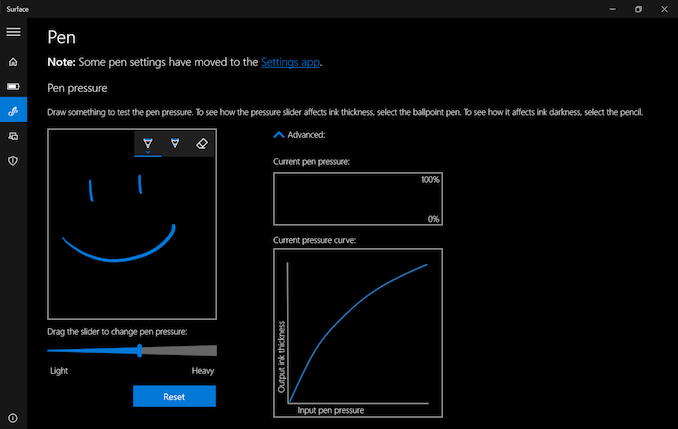
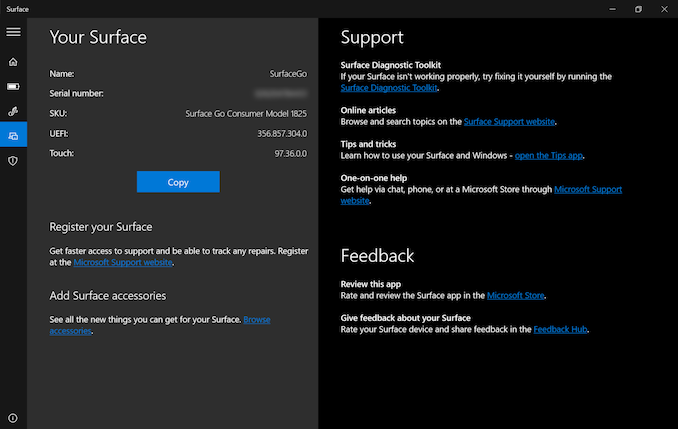








79 Comments
View All Comments
cpkennit83 - Thursday, January 17, 2019 - link
a 3ghz a76 based qualcomm soc should murder than pentium in recompiled apps while being decent in legacy code. Cant arrive soon enoughtcpkennit83 - Thursday, January 17, 2019 - link
and at double battery life i should add. Plus it wouldnt require an additional modem chipprophet001 - Thursday, January 17, 2019 - link
at 6 watts?jordanclock - Thursday, January 17, 2019 - link
That's about a 50% bump in what the SD855 averages, according to Anandtech's quick review of the SD855 QRD. Roughly comparing the numbers, the SD855 isn't very far off in some of the raw numbers. But cpkennit83 is right that it will take apps being recompiled for arm64 to get real world numbers to match up.cpkennit83 - Thursday, January 17, 2019 - link
the 855 does 2w in specint and 2.5w in specfp, so it should have plenty headroom. a 3ghz version with 512kb L2 in all cores would still be comfortably under 5w. Only problem is software.Prestissimo - Saturday, January 19, 2019 - link
Reality of Windows on ARM is far from ideal. SD850 has shown to draw 8W on average on a 13.3" FHD IPS touchscreen, which is similar to 4.5W Core M (2C/4T) and only marginally more efficient than 15W Core U (4C/8T).Notebookcheck's numbers demonstrates Lenovo C630 (13" FHD, SD850, 60 Wh) measured 12 hours on a 60 Wh battery, while Dell XPS 13 9370 (13" FHD, i5-8250U, 52 Wh) with an even smaller battery recorded almost 11 hours with markedly better power consumption. Not counting factors like the fact that XPS has a far better screen, faster memory and storage all pointing to higher overall power consumption.
https://www.notebookcheck.net/Lenovo-Yoga-C630-WOS...
https://www.notebookcheck.net/Dell-XPS-13-9370-Cor...
HStewart - Saturday, January 19, 2019 - link
Yes - with latest 8th gen notebooks, it is even better now - but wait to Sunny Cove. But keep in mind Windows for ARM with real application (not apps) has far less performance.MrSpadge - Thursday, January 17, 2019 - link
I wish it had a fully featured Kaby Lake-Y with turbo. That may be worth 100$ more for many, yet cost the same to produce.Prestissimo - Saturday, January 19, 2019 - link
I think Intel Core i3 U would make a much better selection, Whiskey Lake i3-8145U for instance.Prestissimo - Saturday, January 19, 2019 - link
Or Microsoft could team up with Apple and make a mid-range Surface with a 7nm SoC like the A12X Bionic, finally delivering great performance AND battery life on a tablet PC. Wouldn't that be something.