The Team Group Delta RGB SSD Review: Lite Performance, Light Drive
by Billy Tallis on September 26, 2018 8:00 AM EST- Posted in
- SSDs
- Storage
- Micron
- SATA
- Silicon Motion
- SM2258
- 3D TLC
- Team Group
- RGB LED
Sequential Read Performance
Our first test of sequential read performance uses short bursts of 128MB, issued as 128kB operations with no queuing. The test averages performance across eight bursts for a total of 1GB of data transferred from a drive containing 16GB of data. Between each burst the drive is given enough idle time to keep the overall duty cycle at 20%.
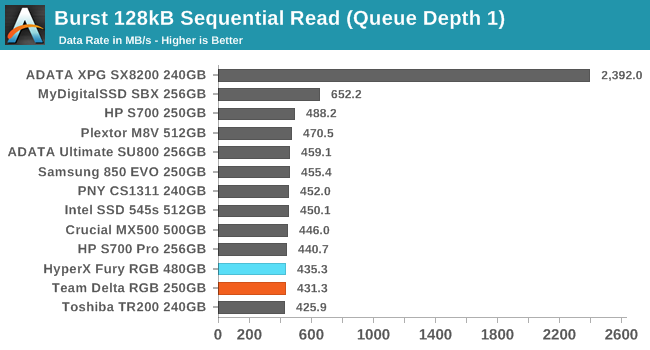
The burst sequential read performance of the Team Delta RGB is slower than most other SATA drives, but this is another test where the overall spread of scores is quite narrow so a second to last place result isn't really much of a problem. The entry-level NVMe MyDigitalSSD SBX is about 50% faster than the Delta RGB while the high-end ADATA SX8200 is more than five times faster.
Our test of sustained sequential reads uses queue depths from 1 to 32, with the performance and power scores computed as the average of QD1, QD2 and QD4. Each queue depth is tested for up to one minute or 32GB transferred, from a drive containing 64GB of data. This test is run twice: once with the drive prepared by sequentially writing the test data, and again after the random write test has mixed things up, causing fragmentation inside the SSD that isn't visible to the OS. These two scores represent the two extremes of how the drive would perform under real-world usage, where wear leveling and modifications to some existing data will create some internal fragmentation that degrades performance, but usually not to the extent shown here.
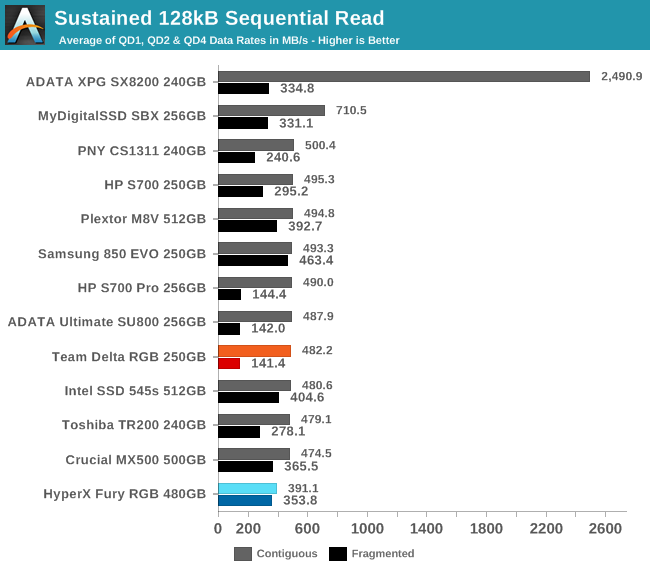
On the longer sequential read test, the Delta RGB performs fine reading back data that was written sequentially, but it and several other drives using Micron 32L NAND have particularly poor performance when reading data that was written randomly (and thus is not contiguous on the flash itself). Making a full disk backup image of a well-used Delta RGB could be quite a bit slower than expected, but this weakness shouldn't be a huge problem for the gaming PC usage this drive is intended for.
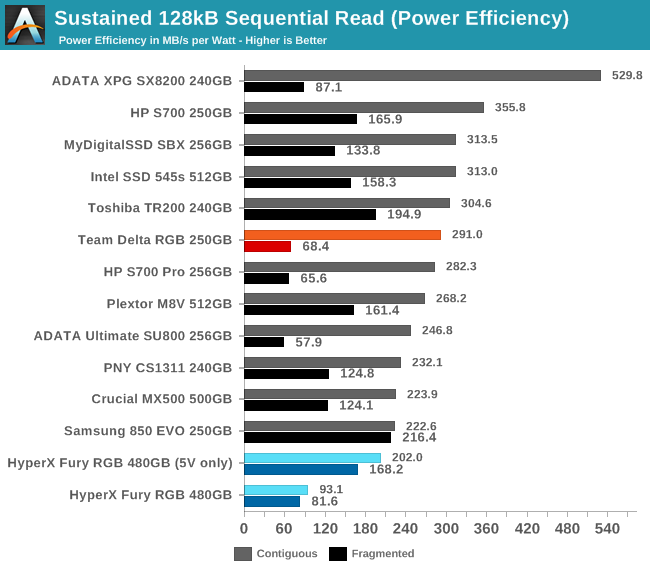 |
|||||||||
| Power Efficiency in MB/s/W | Average Power in W | ||||||||
The power usage of the Delta RGB during sequential reads is fairly low, so its efficiency score when reading contiguous data is good. The DRAMless SSDs have a natural advantage in low power consumption and their sequential read performance is adequate to put them near the top of the efficiency rankings.
 |
|||||||||
The Delta RGB provides near-identical sequential read performance to the very similar ADATA SU800 and HP S700 Pro, but the Delta RGB clearly uses less power (not counting the LEDs). Performance increases slightly from QD1 to QD2 and is steady through the rest of the test, as it is for most SATA drives.
Sequential Write Performance
Our test of sequential write burst performance is structured identically to the sequential read burst performance test save for the direction of the data transfer. Each burst writes 128MB as 128kB operations issued at QD1, for a total of 1GB of data written to a drive containing 16GB of data.
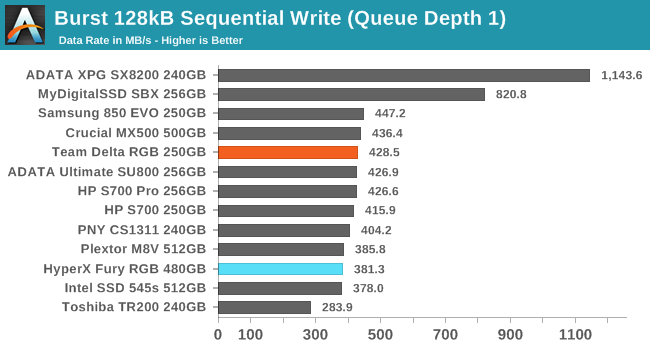
The burst sequential write speed of the Delta RGB matches the other two drives with the same controller and NAND combination. Nothing really quite saturates the SATA link at QD1, but the Delta RGB is plenty fast.
Our test of sustained sequential writes is structured identically to our sustained sequential read test, save for the direction of the data transfers. Queue depths range from 1 to 32 and each queue depth is tested for up to one minute or 32GB, followed by up to one minute of idle time for the drive to cool off and perform garbage collection. The test is confined to a 64GB span of the drive.
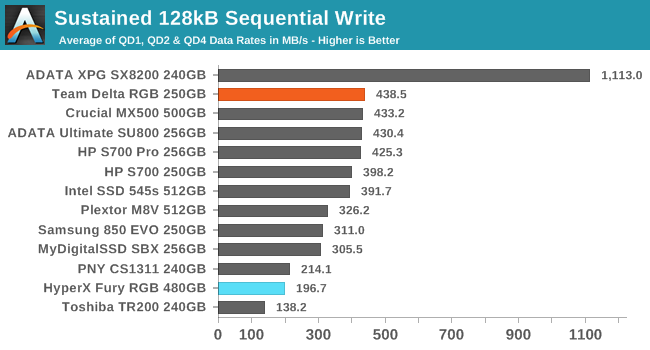
On the longer sequential write test, the Delta RGB is slightly faster than the similar ADATA SU800 and HP S700 Pro, resulting in one of the highest scores for this class of drive. It even slightly outperforms the larger 500GB-class SATA drives and is significantly faster than the entry-level NVMe MyDigitalSSD SBX.
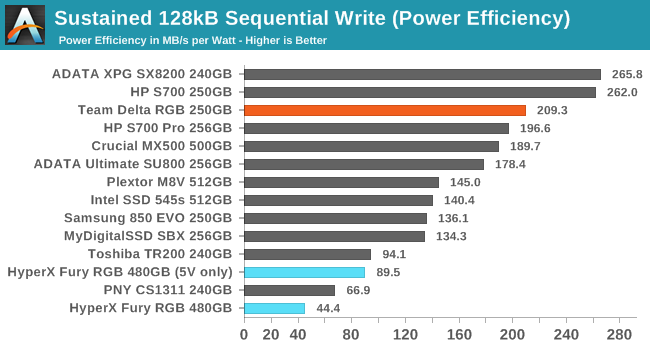 |
|||||||||
| Power Efficiency in MB/s/W | Average Power in W | ||||||||
The DRAMless HP S700 has the clear lead for power efficiency among this class of drives, but the Delta RGB comes in second place and is the lowest-power drive in this class that has a DRAM cache.
 |
|||||||||
The Delta RGB has no trouble saturating the SATA link at QD2 and sustains that performance through the rest of the test, with no sign of the SLC write cache filling up.










14 Comments
View All Comments
crimson117 - Wednesday, September 26, 2018 - link
What are some cases that would prominently display this SSD?Most I've seen hide the SSDs behind the motherboard tray...
rev3rsor - Wednesday, September 26, 2018 - link
Some cases, like mine (Thermaltake Core X31, I have an Intel SSD and happen to like the skull), have mounts on the power supply shroud under the motherboard. The Phanteks Evolv Shift I'm eyeing also does, from memory, it's SFF with a less conventional layout, SSD mounts around the motherboard tray.Chaitanya - Wednesday, September 26, 2018 - link
There are a tonne of cases from lots of manufacturers(Coolermaster, Nzxt, Phanteks, Fractal, etc..) which allow for the ssd to be shown off. Generally there are ssd mounting points near now removed 5.25in drive bay or on Psu shroud.The Chill Blueberry - Wednesday, September 26, 2018 - link
Deepcool BARONKASE is perfect for this! Two SSD display mount and one of those is right above an RGB water flow meter wich would look awesome! I just did a build in this case with Kingston A400 ssds and they looked very dull :/usernametaken76 - Thursday, September 27, 2018 - link
Cooler Master MasterCase H500M would be one.sonny73n - Wednesday, September 26, 2018 - link
Say this SSD has the best performance/dollar, I might get one but I’ll have to tear it apart and take out those stupid LEDs before installing it. However, it’s not worth the troubles. So to hell with the LED lightning trend.leexgx - Wednesday, September 26, 2018 - link
You could just turn them off?Ratman6161 - Wednesday, September 26, 2018 - link
i could care less about LED lighting and in fact for me, its a negative for anything that's got it, not a positive. What I care about is Price/performance. Given that, if looking for a SATA drive I see no reason to even consider anything other than the Samsung 860 Evo or the Crucial MX500. Personally I just went with the 1TB 860 Evo in M.2 format. That leaves me with my 512 GB 960 Evo as my OS drive and the 1 TB 860 EVO as a capacity driveeddman - Thursday, September 27, 2018 - link
"I do not care about LEDs, therefore I could NOT care less."milkod2001 - Wednesday, September 26, 2018 - link
When you think you saw it everywhere they put RGB on SSD drives now. Omg.