The ASRock Z370 Gaming-ITX/ac Motherboard Review: Mini-ITX with Thunderbolt 3
by Joe Shields on July 13, 2018 9:00 AM EST- Posted in
- Motherboards
- Gaming
- Intel
- ASRock
- Mini ITX
- 802.11ac
- Wi-Fi
- Coffee Lake
- Z370
- i7-8700K
Overclocking
Experience with the ASRock Z370 Gaming ITX/ac
Overclocking with the ASRock Z370 Gaming ITX/ac was a pretty straightforward experience. While the board does not have all of the fancy overclocking features the Apex or other larger boards can have, it was able to push our CPU to its limit using the Corsair H115i cooler. The board's heatsinks handled the overclocked load without issue ending up warm to the touch after our 30-minute OCCT session (no sensor for this to share exact temperatures).
For the auto overclocking, we used the BIOS option in the EZ Mode which is a simple enable/disable functionality. In this case, the auto overclock yielded a result of all cores at 4.5 GHz with a -2 AVX offset. Surprisingly, the voltage was set to the CPUs VID (~1.12V) instead of pouring on voltage as we have seen in the past from other boards. In the end, non-AVX instructions sets will run at 4.5 GHz while AVX loads will run at the stock 4.3 GHz due to the added offset.
Manual overclocking was as easy as Intel unlocked processor overclocking can get. Up to 5 GHz, it was set the multiplier and voltage, then go! The Z370 Gaming-ITX/ac was the first board which showed a notable amount of vdroop when testing. Our manual setting was 1.20V in the BIOS with LLC set to Auto (Level 5) which caused load voltage to drop to 1.12V, a difference of 0.08V. I chose to run like this until 5 GHz as my starting voltage was up at 1.35V to yield 1.248V on load (a large 0.11V difference). It was at this point I raised the LLC to Level 1 manually which resulted in much less difference between idle and load voltage. It was also at 5 GHz where I ran into power limit throttling. Once I raised that value, the board pushed forward without issue.
The BIOS contained everything needed for overclocking at ambient temperatures and handled it without significant issues. Just be aware of the vdroop and when really pushing things, the power limits and all should be well. The F-Stream software proved functional for my uses raising core voltage and changing multipliers. In situations like these testing overclocks, raising the voltage in Windows can be a real time saver versus booting back to the BIOS making changes and coming back to Windows to test.
Overclocking Methodology
Our standard overclocking methodology is as follows. We select the automatic overclock options and test for stability with POV-Ray and OCCT to simulate high-end workloads. These stability tests aim to catch any immediate causes for memory or CPU errors.
For manual overclocks, based on the information gathered from the previous testing, starts off at a nominal voltage and CPU multiplier, and the multiplier is increased until the stability tests are failed. The CPU voltage is increased gradually until the stability tests are passed, and the process repeated until the motherboard reduces the multiplier automatically (due to safety protocol) or the CPU temperature reaches a stupidly high level (90ºC+). Our test bed is not in a case, which should push overclocks higher with fresher (cooler) air.
Overclocking Results
The ASRock Z370 Gaming-ITX/ac was able to take our i7-8700K 5.1 GHz using 1.328V. As is typical we are limited by our cooling methods and Intel's choice of thermal paste between the IHS and die. Compared to the Strix the Z370-I Gaming, the ASRock managed to use a bit less voltage at the high end by a small margin (1.344V vs. 1.36V). Overall, overclocking was without issue and the board seems perfectly capable to drive the i7-8700K to its ambient cooled limits.


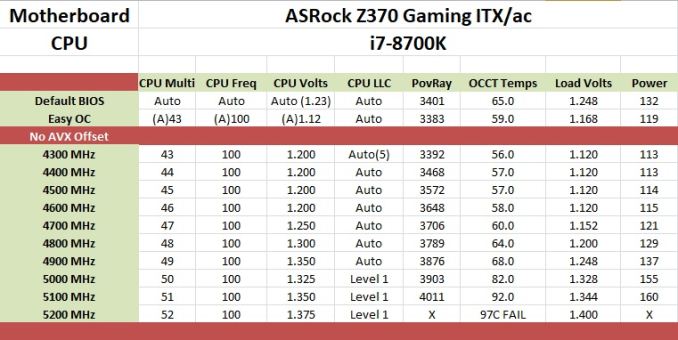
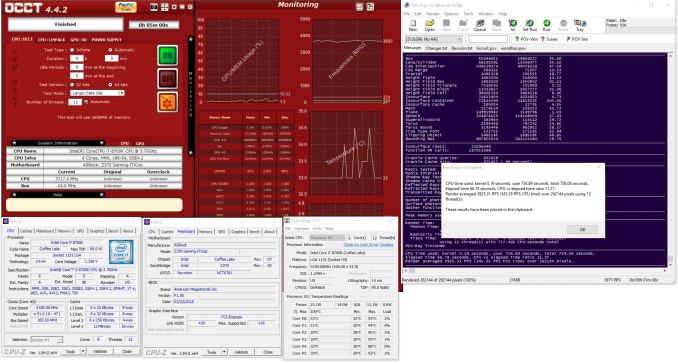








33 Comments
View All Comments
stanleyipkiss - Friday, July 13, 2018 - link
Best buy for any situation right here. Amazing Z370 board.Samus - Saturday, July 14, 2018 - link
Totally upgrading to this from my ASRock H87M-ITX, which has held solid for 4 years with an over locked i5-4670k.The main appeal isn’t just that coffee lake is finally a worthy upgrade from previous generations, especially Haswell, but that platforms simply lacked PCIe m.2 until recently and that’s where the performance gain will be most noticeable. Going from 500MB/sec SSD to 2800MB/sec is huge. And with 12 thread CPU’s to back it up I can’t wait to unrar 8GB 1080p videos in 3 seconds.
n13L5 - Sunday, August 5, 2018 - link
Really? With Cocaine Lake 8-cores and Z390 boards imminent?foxen - Friday, July 13, 2018 - link
minor typo: in the visual inspection when you list the I/O on the back panel, you miss the GigE nic.Gunbuster - Friday, July 13, 2018 - link
Warning to prospective buyers. Today's date is 7/13/2018. Check out the driver and software page for this board. Nearly everything is from 2017.You will not get timely support from ASRock.
ikjadoon - Friday, July 13, 2018 - link
Do you still have this motherboard? I have this board and, for the life of me, I can't figure out what that white 8-pin header does next to two of the SATA ports.https://i.imgur.com/aBTTB07.png (it's missing even in the motherboard manual!)
Thought mine was weird, but even your sample has it--most mysteriously, none of ASRock's other Z370 motherboards have it nor the ASRock Z270 Gaming-ITX/ac!
Isn't space a premium in mini-ITX boards? Why would you leave an extra 8-pin header on such a board? It barely fits anyways between the SATA ports and the front panel I/O header.
ikjadoon - Friday, July 13, 2018 - link
Oh, right: I love this motherboard. Absolutely fantastic: excellent list of full-fat features, runs cool (def. disabled MCE, though), excellent RAM overclocking support, proper 2x2 WiFi, BIOS is complete and full-featured, ASRock updated expeditiously for Spectre/Meltdown (big kudos from me as software support starts to differentiate these commodity products), simple layout, no real gotchas (except the TB3 is only wired as PCIe 2x instead of 4x--but who is honestly driving eGPUs or wild iGPU-heavy docks from a gaming mini-ITX motherboard?!), and the built-in RGB is fun to play with (and syncs nicely with proper lighting).The most minor of cons which some random dude/dudette just has to have, but should be noted for completeness: TB3 is 2x lanes, no USB 3.1 header (though ITX case support is even worse), RGB header is the standard 4-pin and not the fancy RGBW 5-pin, single M.2 slot (but, if you deeply care, you can bifurcate the PCIe x16 and add a $20 PCIe M.2 slot adapter), and the WiFi antenna could be better (a million replacements on Amazon, though, and fine to keep the price down).
esoterikos13 - Friday, July 13, 2018 - link
I have the same board and I have no clue either! LMAOAnandIdiots - Friday, July 13, 2018 - link
No mention of the onboard Thunderbolt 3 controller being the lesser 20Gb/s, single-port version? This a sponsored review or just a place to get shitty, misleading reviews?mkaibear - Friday, July 13, 2018 - link
Doesn't it hang off the DMI3 anyway? So it shares 4xPCIe 3.0 bandwidth with every other I/O on the board except the graphics card?As in, roughly 32Gb/s for everything?
Why would they put a 40Gbs port on it when even in the absolute best case scenario they'd not be able to use it?