The MyDigitalSSD SBX SSD Review: NVMe On The Cheap
by Billy Tallis on May 1, 2018 8:05 AM ESTAnandTech Storage Bench - Light
Our Light storage test has relatively more sequential accesses and lower queue depths than The Destroyer or the Heavy test, and it's by far the shortest test overall. It's based largely on applications that aren't highly dependent on storage performance, so this is a test more of application launch times and file load times. This test can be seen as the sum of all the little delays in daily usage, but with the idle times trimmed to 25ms it takes less than half an hour to run. Details of the Light test can be found here. As with the ATSB Heavy test, this test is run with the drive both freshly erased and empty, and after filling the drive with sequential writes.
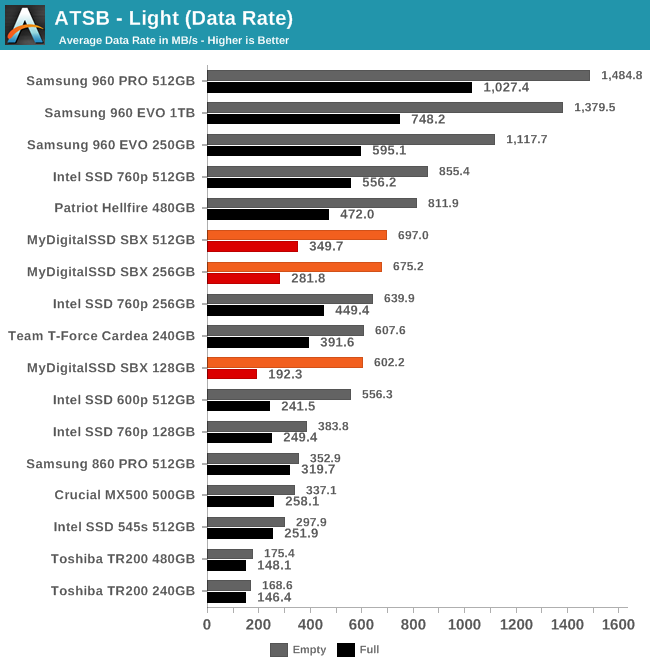
On the Light test, almost all NVMe SSDs have the opportunity to significantly outpace all SATA SSDs—when the test is run on an empty drive. When the drives are full, only some of the faster NVMe drives still need the extra bandwidth of PCI Express. The MyDigitalSSD SBX suffers more than most drives from being full, and the effect is more severe at lower capacities. The SBX is still faster than SATA drives in those difficult conditions.
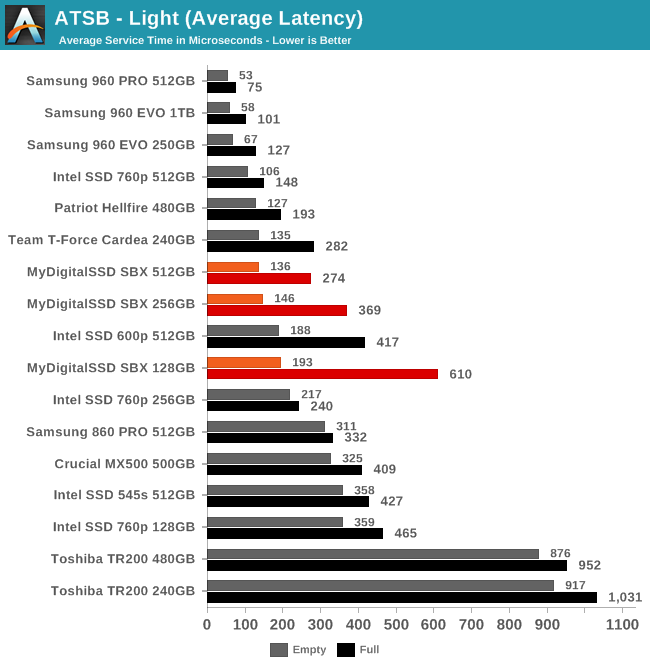
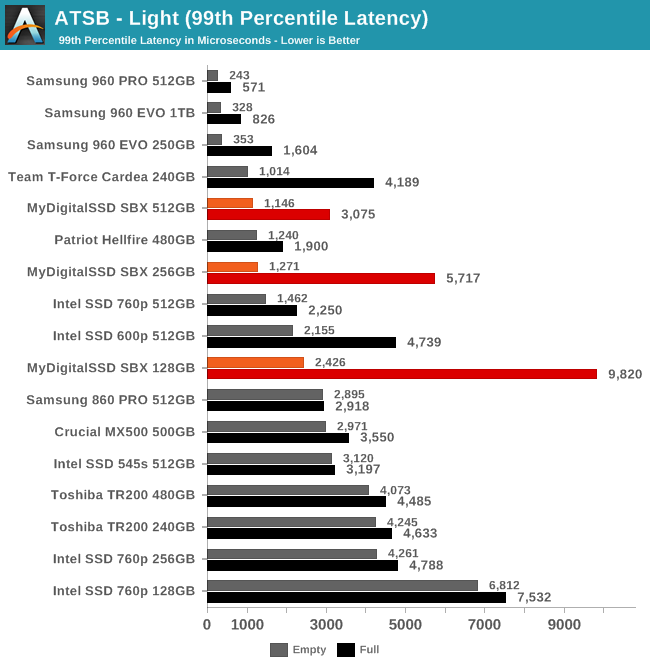
The full-drive test runs show significantly higher average and 99th percentile latency, especially for the smaller capacities of the SBX. The empty-drive test runs show latency that is much more in line with other NVMe drives and is generally much better than how the smaller Intel 760p drives behave.
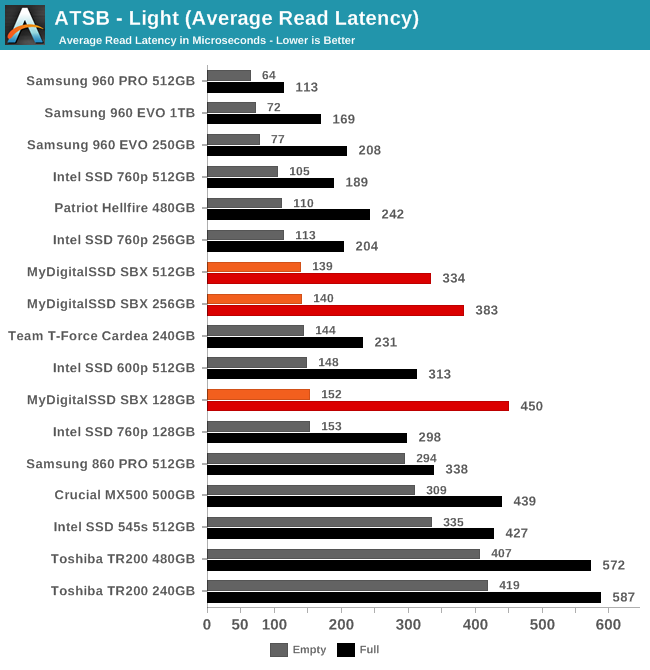
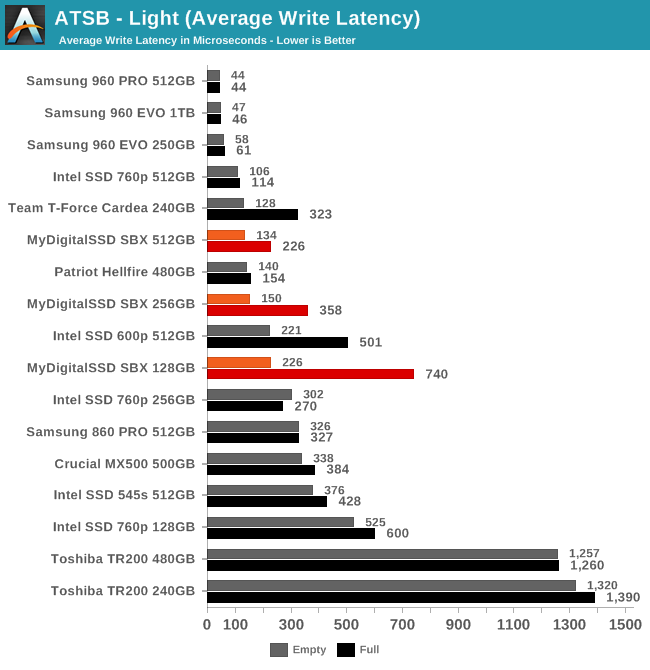 Almost everything shows a fairly large disparity in average read latency between full and empty drive conditions for the Light test, so the MyDigitalSSD SBX doesn't stand out too much. The full-drive average write latency scores for the SBX aren't the only poor results in the bunch, but they are still outliers compared to NVMe drives in general.
Almost everything shows a fairly large disparity in average read latency between full and empty drive conditions for the Light test, so the MyDigitalSSD SBX doesn't stand out too much. The full-drive average write latency scores for the SBX aren't the only poor results in the bunch, but they are still outliers compared to NVMe drives in general.
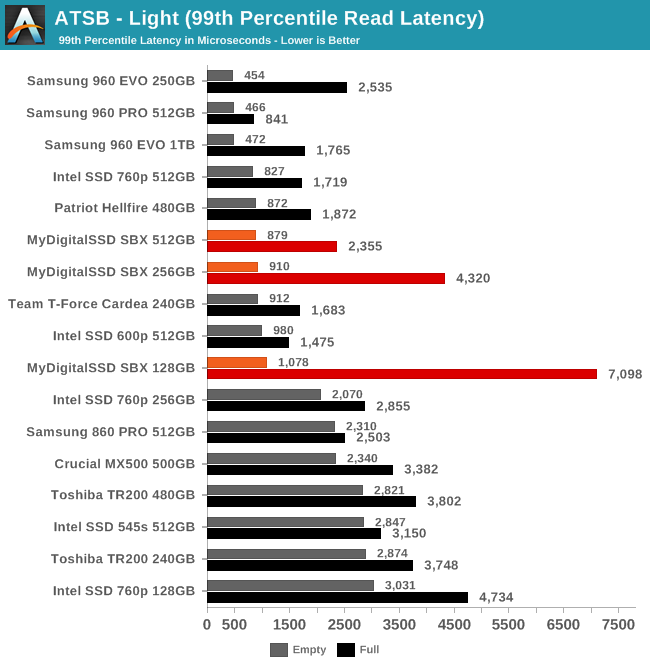
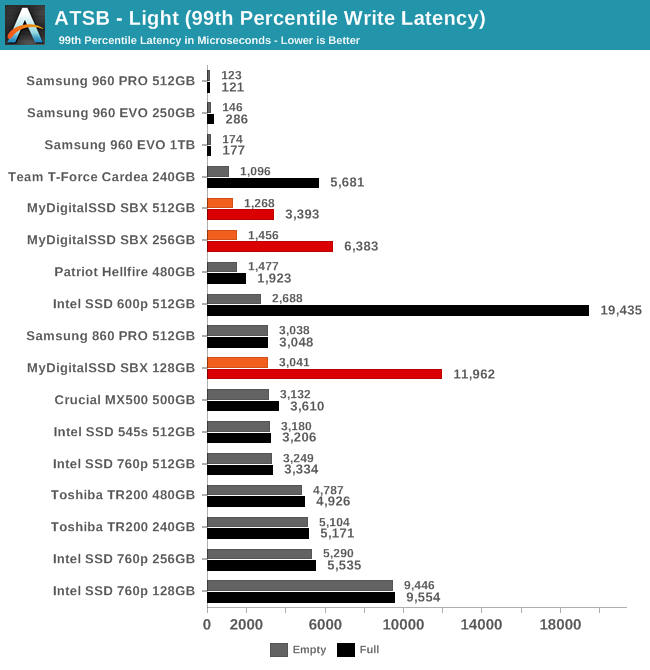
The 99th percentile read and write scores for the MyDigitalSSD SBX show reasonable QoS for the empty-drive test runs, but some of the worst results we've measured for full drive performance. The Intel 760p's results are probably worse for real-world scenarios, because its empty drive latency is almost as bad as the full drive latency.
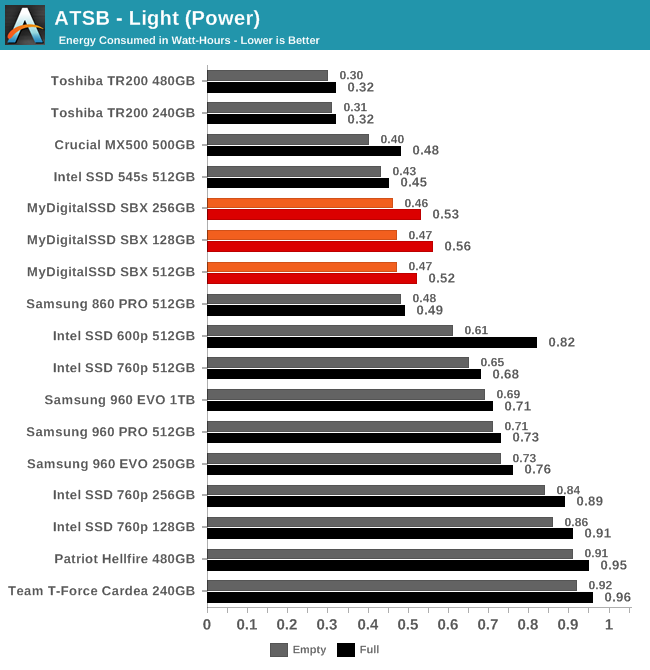
The three capacities of the MyDigitalSSD SBX all have about the same energy usage on the Light test. Their efficiency scores are great by NVMe standards, but mediocre by the standards of modern SATA drives. The SBX has reduced energy usage almost by half compared to the Phison E7 drives.










46 Comments
View All Comments
MajGenRelativity - Tuesday, May 1, 2018 - link
The price premium of lower-end NVMe SSDs forms a big part of their problem in my head. When I build a computer for somebody, I usually use an M.2 SATA SSD if I include an SSD, because SATA SSDs are the cheaper alternative, and most people won't use the performance of an NVMe SSD. If they *do* need the performance of NVMe, I find it a little hard to justify stopping at the low end when they can pay a bit more and bump up the performance by quite a lot. My thoughts are that while products like the SBX are a step in the right direction, they really need to match SATA drives in price to become fully worthwhile.Dribble - Tuesday, May 1, 2018 - link
The other thing they have going for them is size. I can see a cheap nvme being used quite a bit in mid range laptops that came with a SATA disk but have a spare nvme slot. For desktops not only does the drive sit flush with the motherboard mostly, but it requires no cabling and no hd cage to put it in. I could see myself getting one as a second drive - it's not like I'd really be able to tell it's any slower then a high end drive for standard desktop usage.Dribble - Tuesday, May 1, 2018 - link
Ah didn't read the previous comment carefully enough "M2 SATA SSD" not "SATA SSD", never mind.MajGenRelativity - Tuesday, May 1, 2018 - link
Yeah. I can see 2.5" SATA going away entirely / being replaced by 2.5" U.2, but M.2 SATA still has a place for meeek2121 - Wednesday, May 2, 2018 - link
My current machine no longer has any type of SATA drive in it. I have a single 1TB Samsung 960 EVO. I thought about going going for the pro or a 2 TB EVO, but this fits my needs perfectly. Now if we could just get a mini-itx threadripper board... ;)MajGenRelativity - Thursday, May 3, 2018 - link
For me, I need bulk storage, so SATA isn't going away any time soon. However, I don't think Mini-ITX Threadripper will happen, as the socket is too bigRatman6161 - Monday, May 7, 2018 - link
Price wise, for a lot of people in your situation, you could get the 500 GB 960 EVO for $200 and also the 1 TB MX500 for $249. That would give you a total of 1.5 TB for the price of a 1 TB 960EVO. Then EVO could then be used for OS and programs with some data while the cheap but still pretty good MX500 could provide the big storage.gglaw - Saturday, May 19, 2018 - link
The popular budget Micron 3D TLC 2TB drives are on sale all the time from $280-$300 range. They don't have much marketing or even a fancy name associated with them, come in a bare OEM type box but the few reviews out are all favorable. I have one as a secondary storage drive with a 960 EVO 500GB boot drive but tbh when I moved my Steam library over to it, I can't even tell the difference in performance between it and the NVMe EVO.https://www.amazon.com/Micron-1100-SATA-2-5-inch-M...
that's the drive but it goes on sale lower than that pretty much every week.
wumpus - Tuesday, May 1, 2018 - link
Why eat the slot? Do your clients get grumpy if they see and "old fashioned" 2.5" drive? I'd rather leave the M.2 slot waiting for a card that really needs it, and still have the SATA drive connected.MajGenRelativity - Tuesday, May 1, 2018 - link
I sell to a variety of clients (I co-own a small business so we cover all sorts), and usually they don't have enough technical knowledge to know the difference between a 2.5" drive and M.2. I use the M.2 slot because it allows me to either disconnect the SATA cable (for a modular PSU), or tuck it out of the way to increase airflow. Most of my customers won't need the performance boost of upgrading to an NVMe drive, so it hasn't been a problem before. In the cases where that is a viable upgrade path, I discuss it ahead of time, and do use a 2.5" drive in situations where necessary/desired.