The GIGABYTE X170-Extreme ECC Motherboard Review: For When Skylake Xeons need SLI and Thunderbolt 3
by Ian Cutress on October 17, 2016 2:00 PM ESTGIGABYTE X170-Extreme ECC Software
A proportion of this page was posted with our GIGABYTE Z170X-Gaming G1 review due to similarities within the same generation of products. Text has been updated to match the specific features for this review.
I mentioned in the overview that GIGABYTE’s software stack has improved for the Z170 generation of motherboards, and that was no joke. Previously we had the high-contrast operations of APP Center and the small applications therein which might have strained the eyes of users as well as not making it easy to see what options were where. This changes for the Z170 platform, with a much smoother aesthetic and the options are split out into enough mini-applications that can be called on individually to increase loading time. This also enables GIGABYTE to update each mini-app independently of each other, giving smaller download updates, but it can also split up some of the apps to only appear on certain models of motherboard (such as the 3D OSD on the Gaming line).
For the X170 series, without overclocking, there are only a few applications that GIGABYTE can apply under its own banner. This motherboard has a few more controllers by other vendors however, such as the Killer E2400 NIC and the Creative Sound Core3D audio chip, which both have their respective software to consider.
GIGABYTE’s APP CENTER
We could call it the APP CENTER, because all caps are clearly needed or at least that’s what the title says, but here is GIGABYTE’s new interface for their more integrated options.
As a visual display, barring the poor attempt to implement shadows by flat pictures on the icons, this is a lot easier to digest than the previous implementation. Apps are also moved apart, splitting several options into different menus and making it easier to find what you want. The base preferences for the App Center menu offer color changes and an update schedule, which worked well during our testing.
If we go straight into the updates, it offers what software is currently due for update along with a description and the size of the download. For software that is not currently installed in the system but is offered as part of the package (such as Norton Antivirus or Chrome), these are siphoned off into the ‘not installed’ menu, which is a good thing. A very good thing indeed.
@BIOS is a stable of GIGABYTE’s software package, allowing updates either from a download or detecting what is new on their servers. Some vendors wrap this feature in with the App Center updates, which would perhaps be an idea for GIGABYTE to do so (or have two places where BIOS updates can be applied, in the App Center Updates and @BIOS).
With the LED header on the motherboard, GIGABYTE has enabled a 7-color system that can offer different modes that can be controlled through the Ambient LED App. The Still Mode keeps a constant color, whereas the Pulse Mode will bring the light on and off in a slow interval. The Beat Mode keeps tabs on the audio output and adjusts the intensity of the light accordingly. On top of all of these, the multi-color option can also cycle through the LED colors with an interval. Also, the LEDs can be turned off, as they may only appeal to a certain section of users.
Possible update suggestions for GIGABYTE to consider include the choice for a limited/custom set of colors, or to control the different LED colors independently around the motherboard. I would also offer the ability for custom time intervals (0.3 seconds on green, 2.2 seconds on red), or linking certain keys on the keyboard to different colors. That way for example, when playing a MOBA, MMO or FPS, when you activate a skill or select a weapon, the color of the system changes with that skill/weapon. If it could be hooked to change color or run a script of color with certain game events, then all the better. Time to get stabby on a knife round methinks, and make the system is red.
The System Information Viewer gives a breakdown of what is inside the system (we’re still waiting for a system browser, similar to MSI/ASRock), but also contains all the fan options as well.
Through this we can test each fan for its fan RPM speed as a function of workload (that’s the PWM % value from the BIOS), and then configure a multiple point gradient for each of the fans. This is a great step up from what the BIOS offers, missing only one other feature worth suggesting to GIGABYTE - hysteresis. This means that if the system is running warm and slowly cools down, the fans stay running at a high workload to help cool the system down quicker until a threshold is met. So basically this means that as the system heats up it goes up the first gradient, and as the system cools down it goes down a different gradient.
Through this app we can also set the system alerts such that if one of the settings fluctuates beyond a safe range (e.g. temperature of the processor goes above 80) then a notification will appear. This software can also record the values of these sensors over time for a log file.
Rivet Networks E2400 Killer Software
The Killer Software is in a period of transition with the latest announcement of the E2500 NIC which is making its way onto various motherboards. The design on the GBT board, the old design, is a mélange of absurdity and confusion, whereas the new software is actually quite good. However, the new software can’t be back ported. So good luck trying to do anything with this.
The aim was to make it look like Windows 8, however as that design ID failed, so did this. This isn’t GIGABYTE’s fault, and as mentioned, Rivet Networks has improved it for future generations of product. But the idea here is to have software prioritized in network traffic at the hardware level, taking less CPU time but also allowing for quicker return packet acceptance and sending over other solutions. We’re working on a good way to test and represent this in a way that users might notice a difference, so stay tuned.
Creative Sound Blaster Audio
I was once told that working with anyone other than Realtek for PC audio can be a struggle, because where Realtek can turn around a fixed driver in under six weeks, it takes everyone else around six months. Nonetheless, Creative has been a fixture in PC audio for years, and their solutions still sell as add-in cards or onboard solutions for high-end motherboards.
All this comes through the SBX Pro Studio software, which is meant to interface with the audio IC via drivers for specialized hardware based tools. Some of it is EQ configuration, but Creative also promotes clearer voice recording via filters, audio filtering for snipers in games, and audio mixing.








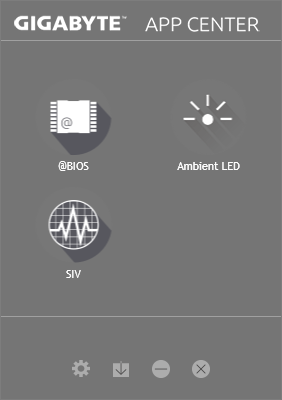
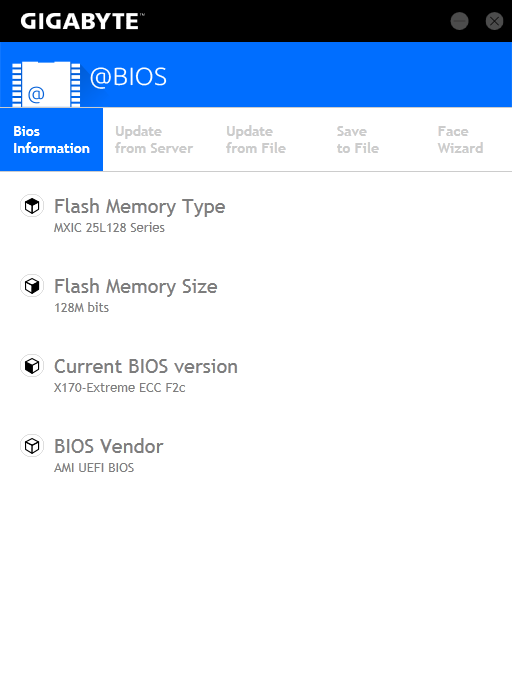
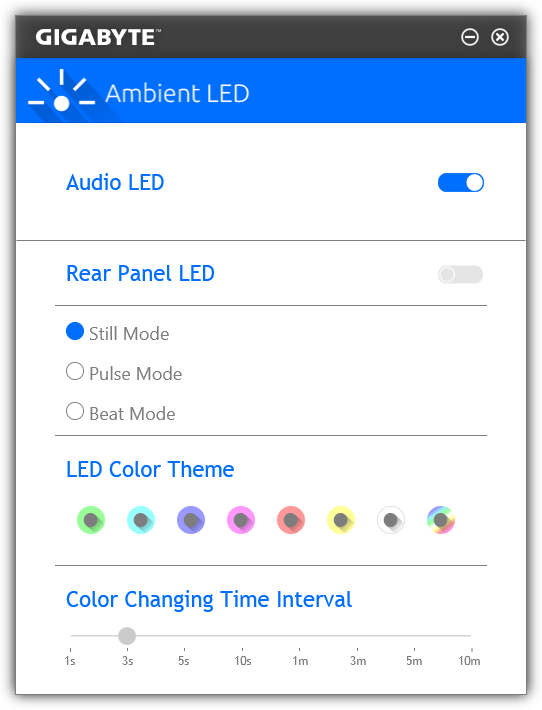
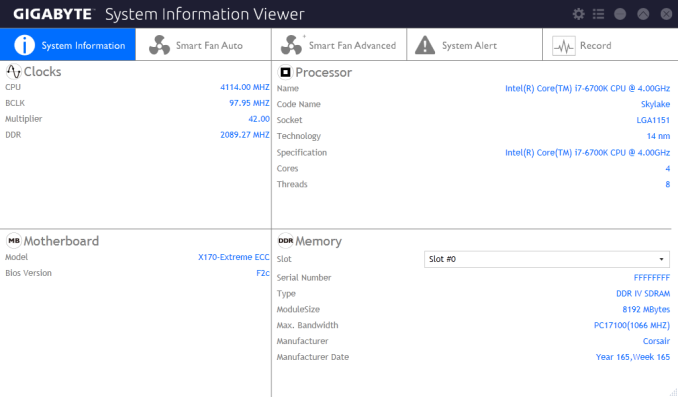
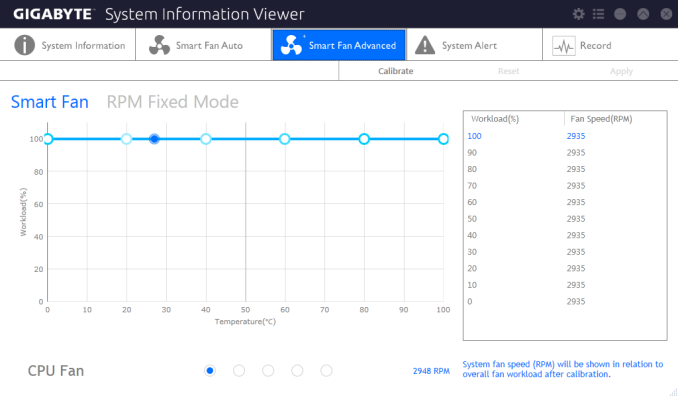
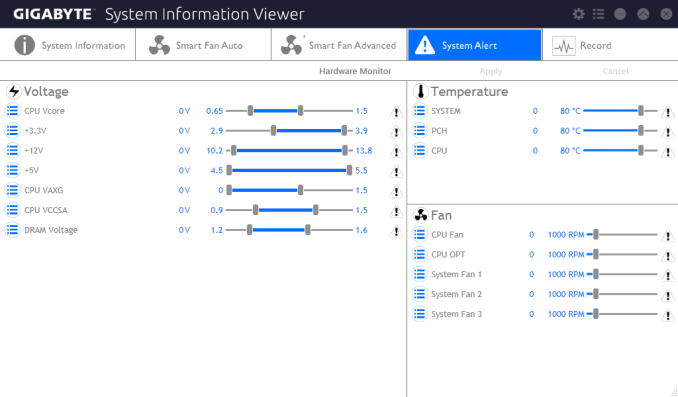
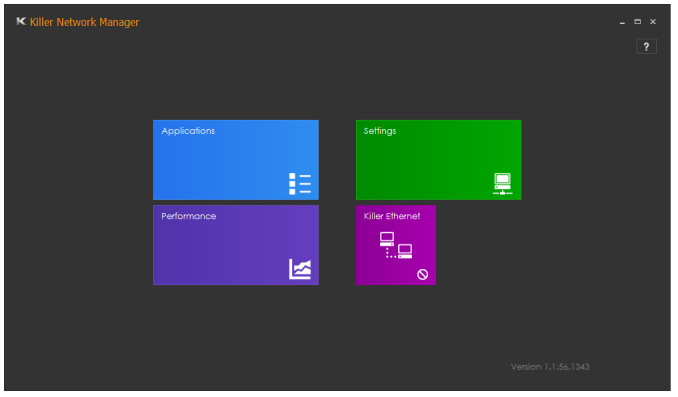
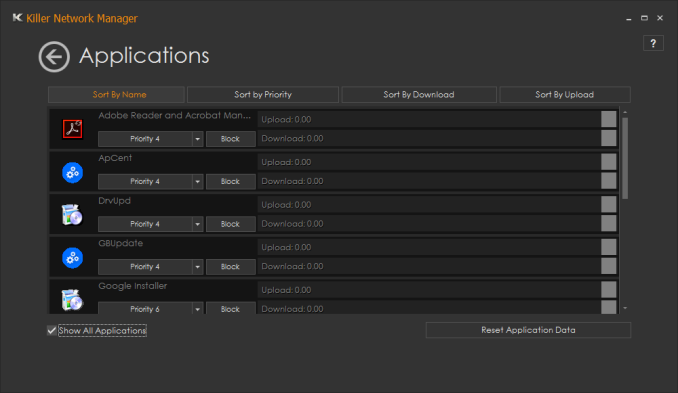

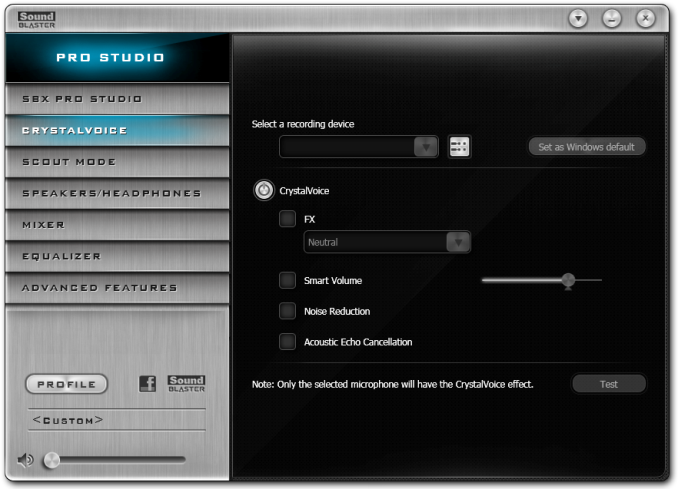








31 Comments
View All Comments
SetiroN - Monday, October 17, 2016 - link
There is only one thing that's worse than camo: pixelized camo.I honestly fail to understand who in the world would ever buy a socket 1150 Xeon solution instead of socket 2011.
dave_the_nerd - Monday, October 17, 2016 - link
1) Digital camo has been standard-issue in the military for a while now.2) Anybody who only needs a 4c/8t system, but is otherwise doing "workstation" or server-grade work. (Uptime requirements, longevity requirements, need ECC ram for data crunching, need virtualization features, etc.)
zepi - Monday, October 17, 2016 - link
4c/8t LGA2011 solution hardly costs much more, especially since this board is approaching the pricing of workstation mobos...Einy0 - Monday, October 17, 2016 - link
2) The supposed advantages are 95% marketing. Uptime is more about your OS if you select quality components to go with the CPU. Longevity, seriously??? I can show you desktops built 30+ years ago that run today the same as they did then. How many CPUs actually die? I personally have had one die, it was 7 years old. Virtualization, again no more features on the 1151 Xeon versus the i7. ECC, that's the one feature an 1151 Xeon has over a similar i7. Now when we start talking multi-socket and what not well that's obvious. I've had these conversations in the past with engineers and developers at work. Everyone just assumes that when Intel says they need a Xeon to do something there is a reason. Yup, there is a reason, they can make more money from the same chip with a Xeon badge on it.HollyDOL - Tuesday, October 18, 2016 - link
Yep, you can show 30 old desktops still working, but how many of them were running 24/7? None.mkaibear - Tuesday, October 18, 2016 - link
Up until very recently I had a desktop of about that vintage running SCO Unix. That ran 24/7. In fact we were scared to turn it off because it ran chunks of the factory...devol - Saturday, October 22, 2016 - link
There are more differences than just ECC memory. For instance i7 cpu's don't support hugetlb/hugepages, and several other 'server' focused virtualization extensions. Until Skylake though, the PCH had basically no support for needed features for SR-IOV.bigboxes - Monday, October 17, 2016 - link
I'm sorry. I can't see the motherboard. Where is it in the picture?stardude82 - Friday, November 18, 2016 - link
I think it's generally acknowledged now that the digital camouflage was a failure.https://en.wikipedia.org/wiki/MultiCam#United_Stat...
BrokenCrayons - Monday, October 17, 2016 - link
Yeah, it's really off-putting to see camo. I think they're going for some kind of military/tactical thing, but Gigabyte's failed to realize that camo just makes a product look trashy and redneck to people in the US these days.