Western Digital My Book 8TB and My Passport 4TB External HDDs Review
by Ganesh T S on October 16, 2016 8:00 PM EST- Posted in
- Storage
- USB 3.0
- Western Digital
- DAS
Performance Benchmarks
Our evaluation routine for hard-drive based direct-attached storage devices borrows heavily from the testing methodology for flash-based direct-attached storage devices. The testbed hardware is reused. CrystalDiskMark is used for a quick performance overview. Real-world performance testing is done with our custom test suite involving robocopy bencharks and PCMark 8's storage bench.
CrystalDiskMark uses four different access traces for reads and writes over a configurable region size. Two of the traces are sequential accesses, while two are 4K rando accesses. Internally, CrystalDiskMark uses the Microsoft DiskSpd storage testing tool. The 'Seq Q32T1' sequential traces use 128K block size with a queue depth of 32 from a single thread, while the '4K Q32T1' ones do random 4K accesses with the same queue and thread configurations. The plain 'Seq' traces use a 1MiB block size. The plain '4K' ones are similar to the '4K Q32T1' except that only a single queue and single thread are used.
The first interesting comparison in the table below is between the My Book with the 5400 RPM HelioSeal drive and the G-Technology G-Drive with Thunderbolt over USB 3.0 that employs a 7200 RPM HelioSeal drive. While the 1 MB sequential access traces show the 7200 RPM drive in better light, the use of a bridge chip supporting UASP helps the 5400 RPM My Book pull ahead by a huge margin in the high queue-depth sequential access trace.
| HDD-Based Direct-Attached Storage Benchmarks - CrystalDiskMark | ||
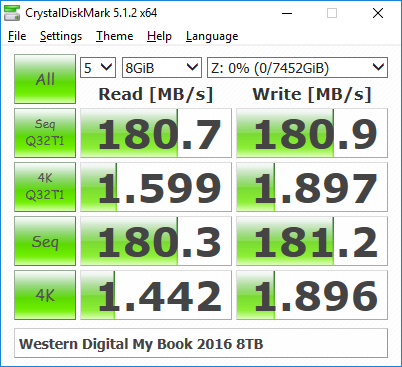 |
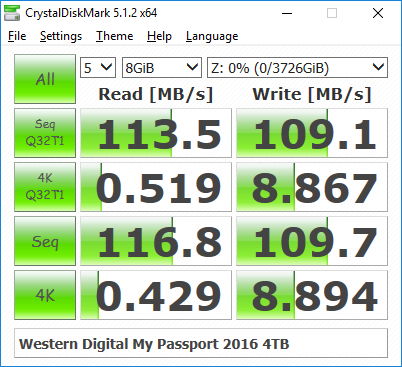 |
|
The second interesting comparison is between the My Passport and the LaCie Porsche Design Mobile Drive. The Seagate Backup Plus, though being based on the same internal drive as the LaCie Porsche Design Mobile Drive, was evaluated with an older version of CrystalDiskMark / different testbed, and its results are only presented here for the sake of completeness. Going back to the comparison, we find that the different bridge chip configuration, as well as differences in caching and hard drive firmware, make each of the units perform better than the other under different use-case scenarios. That said, the LaCie Porsche Design Mobile Drive performs better overall for this set of artificial benchmark traces.
Moving on to the real-world benchmarks, we first look at the results from our custom robocopy test. In this test, we transfer three folders with the following characteristics.
- Photos: 15.6 GB collection of 4320 photos (RAW as well as JPEGs) in 61 sub-folders
- Videos: 16.1 GB collection of 244 videos (MP4 as well as MOVs) in 6 sub-folders
- BR: 10.7 GB Blu-ray folder structure of the IDT Benchmark Blu-ray (the same that we use in our robocopy tests for NAS systems)
The test starts off with the Photos folder in a RAM drive in the testbed. robocopy is used with default arguments to mirror it onto the storage drive under test. The content on the RAM drive is then deleted. robocopy is again used to transfer the content, but, from the storage drive under test to the RAM drive. The first segment gives the write speed, while the second one gives the read speed for the storage device. The segments end with the purge of the contents from the storage device. This process is repeated thrice and the average of all the runs is recorded as the performance number. The same procedure is adopted for the Videos and the BR folders.
The performance numbers show that the My Passport 4TB performs better than the LaCie Porsche Design Mobile Drive 4TB for reads, while the situation is reversed for writes (which is similar to the behavior we encountered in the CrystalDiskMark traces). The G-Technology G-Drive with Thunderbolt 8TB betters the My Book 8TB consistently even over the former's non-UASP USB 3.0 interface. The Seagate Innov8 is nowhere in the picture because of the Archive HDD inside, but its use-case (bus-powered high-capacity DAS) is quite different compared to the My Book. Readers interested in looking at all the graphs in one shot can choose the 'Expand All' option in the dropdown menu.
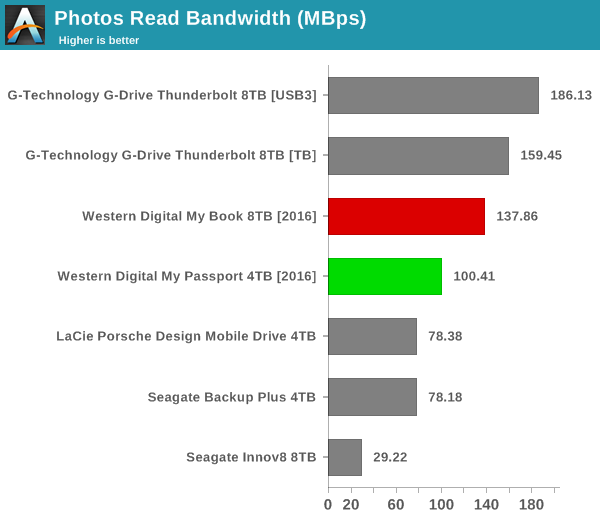
High-performance external storage devices can also be used for editing multimedia files directly off the unit. They can also be used as OS-to-go boot drives. Evaluation of this aspect is done using PCMark 8's storage bench. The storage workload involves games as well as multimedia editing applications. The command line version allows us to cherry-pick storage traces to run on a target drive. We chose the following traces.
- Adobe Photoshop (Light)
- Adobe Photoshop (Heavy)
- Adobe After Effects
- Adobe Illustrator
Usually, PC Mark 8 reports time to complete the trace, but the detailed log report has the read and write bandwidth figures which we present in our performance tables. Note that the bandwidth number reported in the results don't involve idle time compression. Results might appear low, but that is part of the workload characteristic. Note that the same CPU is being used for all configurations. Therefore, comparing the numbers for each trace should be possible across different DAS units. The general trend we observed in the robocopy benchmarks is seen here also. Readers interested in looking at all the graphs in one shot can choose the 'Expand All' option in the dropdown menu below.
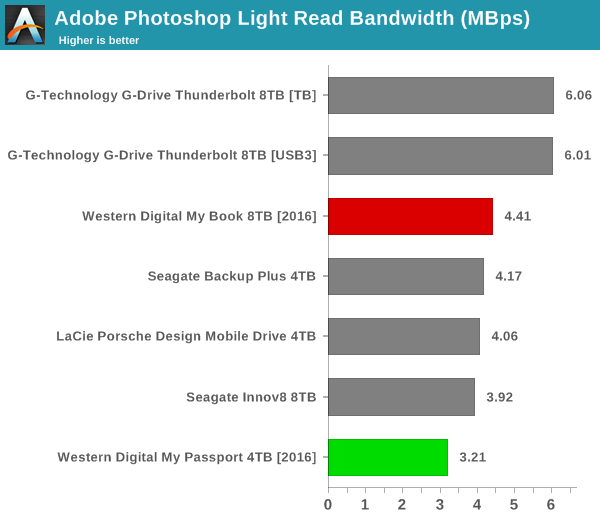










35 Comments
View All Comments
JETninja - Sunday, October 16, 2016 - link
I would never trust Seagate after having two 1TB 7200rpm HD's fail within months of each other after only a couple years of use. Have an old WD 1TB Passport that has had zero issues and works great, same with all my WD HD's. I use the Passport for Photo backup as well as also storing them in the Cloud.....negusp - Sunday, October 16, 2016 - link
This article is about WD...Notmyusualid - Monday, October 17, 2016 - link
Yes it was moronic comment placement, but my 4TB 2.5" Seagate disk failed also, and it was SO much data to lose... I guess it is his pain that is coming out.fangdahai - Monday, October 17, 2016 - link
Same here. 2 hard disks died in months. Seagate is terrible.Zak - Wednesday, October 19, 2016 - link
But surely you had backups, no? How could you possibly lose "so much data"?Ro_Ja - Thursday, October 20, 2016 - link
Maybe because he ignored the increasing errors his Hard Drive had.StormyParis - Sunday, October 16, 2016 - link
Anecdote is funny that way, I've had way more WD drives die on me than Seagate, to the point I'm strongly leaning the other way.Token2k8 - Sunday, October 16, 2016 - link
Same, I've had terrible luck with WD. They die on me within about 1 year after purchase. I've been using the same Seagate for going on 8 years with no issues.Token2k8 - Monday, October 17, 2016 - link
I know people that have terrible luck with Seagate as well. Always found that odd.valinor89 - Monday, October 17, 2016 - link
The seagate 7200.11 firmware brick got me once, the replacement lasted one year... I have gone with WD since then and no problems...