The Intel Skull Canyon NUC6i7KYK mini-PC Review
by Ganesh T S on May 23, 2016 8:00 AM ESTPerformance Metrics - I
The Intel NUC6i7KYK (Skull Canyon) was evaluated using our standard test suite for low power desktops / industrial PCs. Not all benchmarks were processed on all the machines due to updates in our testing procedures. Therefore, the list of PCs in each graph might not be the same. In the first section, we will be looking at SYSmark 2014, as well as some of the Futuremark benchmarks.
BAPCo SYSmark 2014
BAPCo's SYSmark 2014 is an application-based benchmark that uses real-world applications to replay usage patterns of business users in the areas of office productivity, media creation and data/financial analysis. Scores are meant to be compared against a reference desktop (HP ProDesk 600 G1 with a Core i3-4130, 4GB RAM and a 500GB hard drive) that scores 1000 in each of the scenarios. A score of, say, 2000, would imply that the system under test is twice as fast as the reference system.
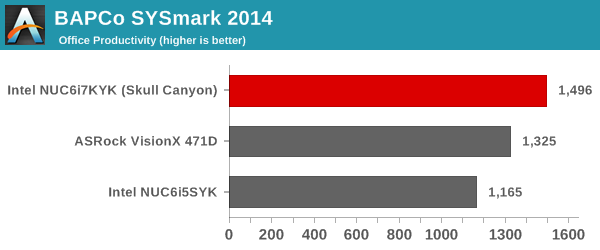
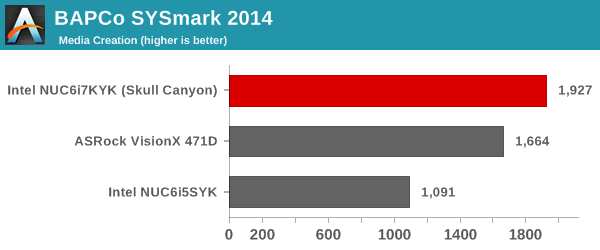
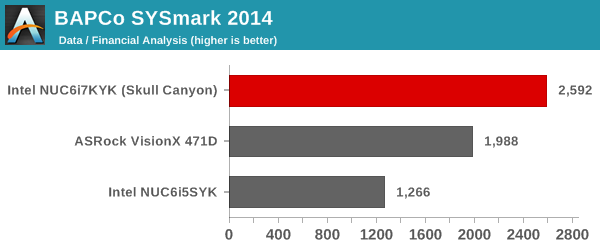
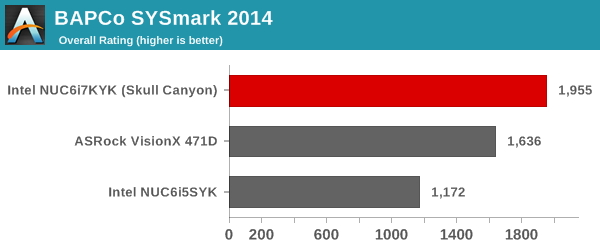
We started using SYSmark 2014 quite recently, which is the main reason for the absence of many of the comparison systems in the above graphs. In any case, the most interesting of the compared lot when it comes to CPU-intensive benchmarks like SYSmark 2014 is the ASRock VisionX 471D, equipped with a Core i7-4712MQ processor. We can see that the Core i7-6770HQ-based Skull Canyon NUC6i7KYK is miles ahead of the other two systems when it comes to office / business workloads. Readers interested in comparing the SYSmark 2014 scores for systems based on other CPUs can peruse the Bench results here.
Futuremark PCMark 8
PCMark 8 provides various usage scenarios (home, creative and work) and offers ways to benchmark both baseline (CPU-only) as well as OpenCL accelerated (CPU + GPU) performance. We benchmarked select PCs for the OpenCL accelerated performance in all three usage scenarios. These scores are heavily influenced by the CPU in the system. As expected, the Core i7-6770HQ enables the NUC6i7KYK to easily come out on top in the charts.
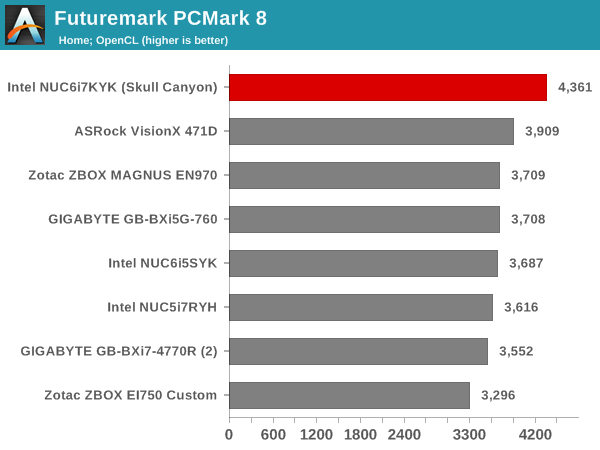
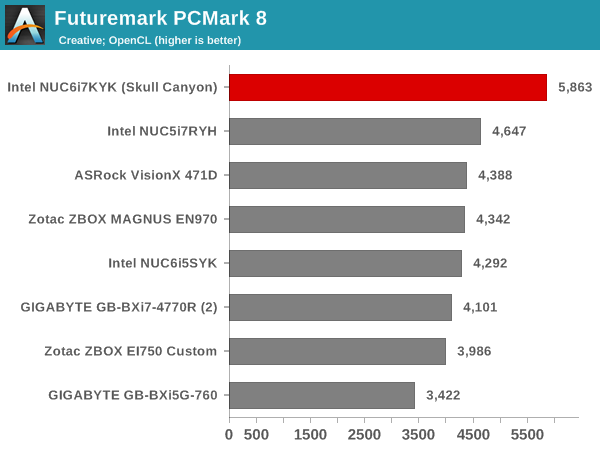
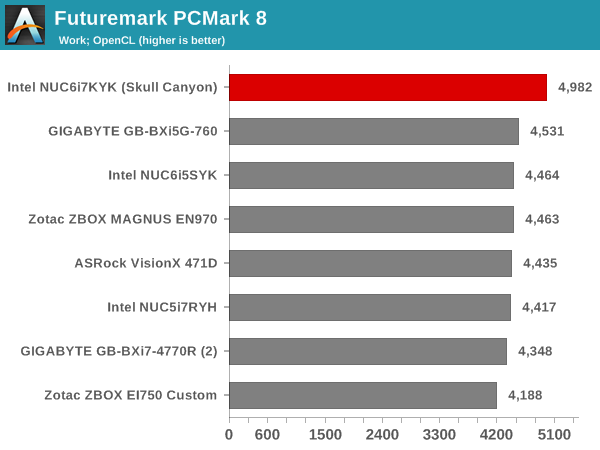
Miscellaneous Futuremark Benchmarks
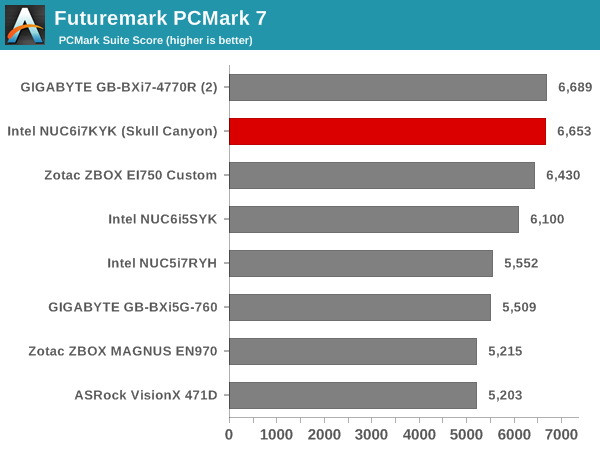
The graphics benchmarks present a different story, though. In these, the NUC6i7KYK does perform well enough to come in the top half. However, in scenarios which are not CPU-bound, the systems equipped with discrete GPUs easily turn out to be better than Skull Canyon.
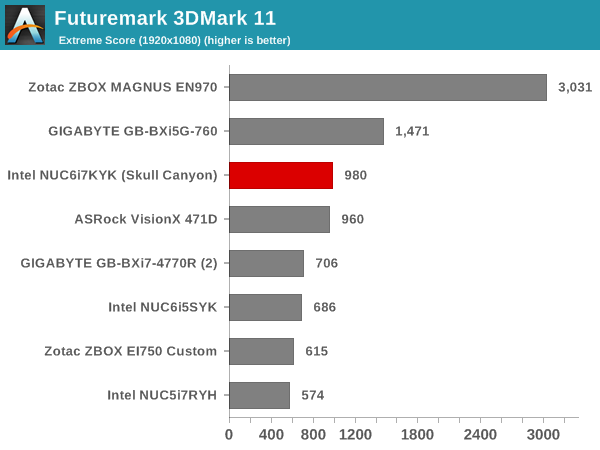
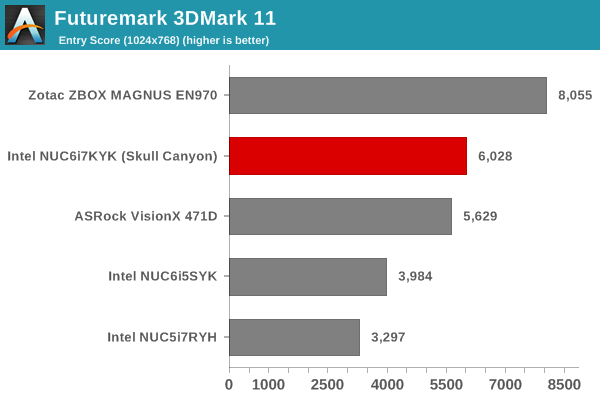
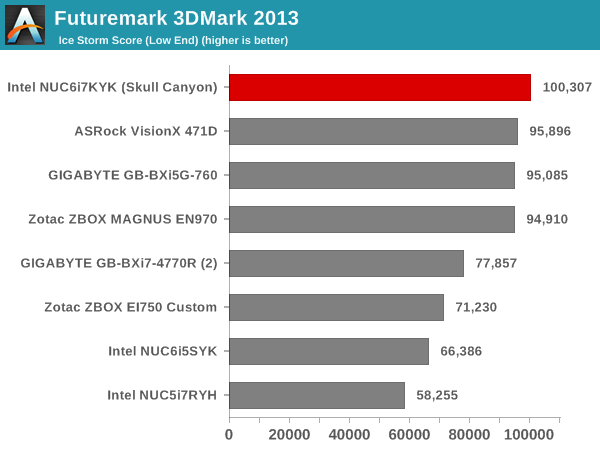
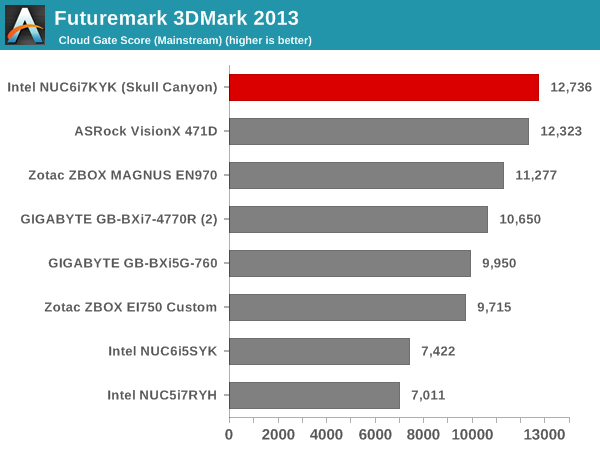
3D Rendering - CINEBENCH R15
CINEBENCH R15 is a standard benchmark for 3D rendering. It provides three benchmark modes - OpenGL, single threaded and multi-threaded. Evaluation of select PCs in all three modes provided us the following results.
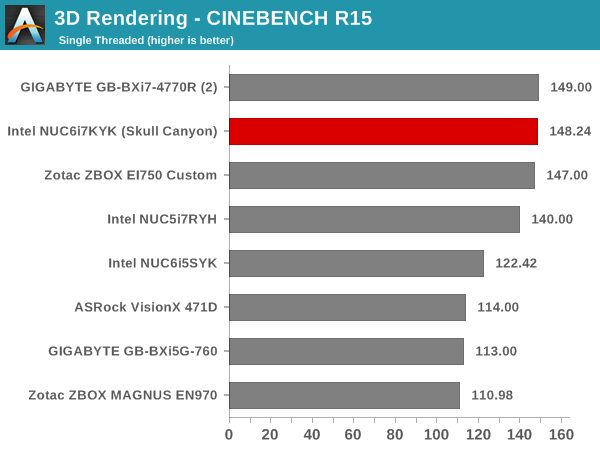
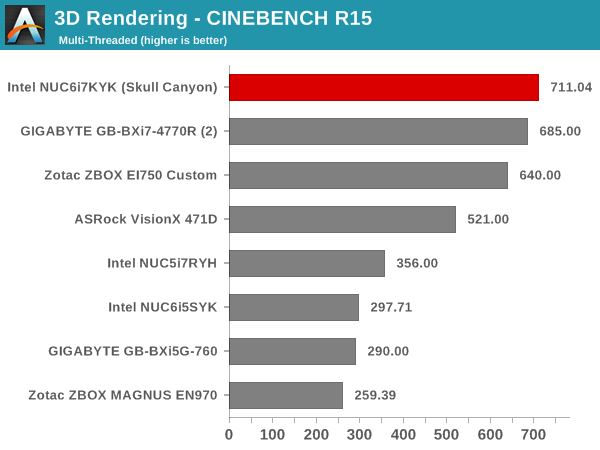
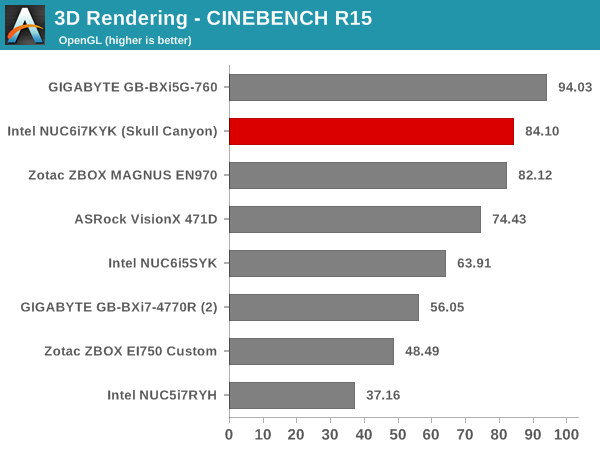
In the single-threaded case, the Core i7-4770R (a 65W TDP CPU which can turbo up to 3.9 GHz) performs slightly better than the Core i7-6770HQ. However, the latter wins out in the multi-threaded cases. In the OpenGL case, the GIGABYTE system with the discrete GPU wins out, showing that a combination of CPU power as well as GPU is needed to perform well in this benchmark.










133 Comments
View All Comments
utferris - Monday, May 23, 2016 - link
This can be better with ECC memory support. I just can not use any machine without ECC for work.ShieTar - Monday, May 23, 2016 - link
But a low-frequency consumer quad-core is fine? What exactly do you do at work?Gigaplex - Tuesday, May 24, 2016 - link
Sometimes reliability is more important than performance.close - Monday, May 23, 2016 - link
Guess ECC is not high on the list for potential NUC buyers, even if it's a Skull Canyon NUC. I think most people would rather go for better graphics than ECC.kgardas - Monday, May 23, 2016 - link
Indeed, the picture shows SO-DIMM ECC, but I highly doubt this is even supported since otherwise it's not Xeon nor Cxxx chipset...close - Tuesday, May 24, 2016 - link
http://ark.intel.com/search/advanced?ECCMemory=tru...tipoo - Monday, May 23, 2016 - link
What work do you want to do on a 45W mobile quad with (albeit high end) integrated graphics, that needs ECC?I wonder how that would work with the eDRAM anyways, the main memory being ECC, but not the eDRAM.
Samus - Monday, May 23, 2016 - link
All of the cache in Intel CPU's is ECC anyway. Chances of errors not being corrected by bad information pulled from system RAM is rare (16e^64) in consumer applications.ECC was more important when there was a small amount of system RAM, but these days with the amount of RAM available, ECC is not only less effective but less necessary.
I'm all for ECC memory in the server/mainframe space but for this application it is certainly an odd request. This is, for the most part, a laptop without a screen.
TeXWiller - Tuesday, May 24, 2016 - link
>ECC was more important when there was a small amount of system RAM,The larger the array the larger target it is for the radiation to hit. Laptops are often being used in high altitude environments with generally less shielding than the typical desktop or even a server so from that perspective ECC would seem beneficial basic feature. Then there are the supercomputers, a fun read: http://spectrum.ieee.org/computing/hardware/how-to...
BurntMyBacon - Tuesday, May 24, 2016 - link
@TeXWiller: "The larger the array the larger target it is for the radiation to hit."While this is true, transistor density has improved to the point that, despite having magnitudes more capacity, the physical array size is actually smaller. Of course the transistors are also more susceptible given the radiant energy is, relatively speaking, much greater compared to the energy in the transistor than it was when transistors were larger. There is also the consideration that as transistor density increases, it becomes less likely that radiation will strike the silicon (or other substrate), but miss the transistor. So we've marginally decreased the chance that radiation will hit the substrate, but significantly increased the change that any hit that does occur will be meaningful.