Compulab fitlet-XA10-LAN Review: A Fanless AMD UCFF PC for Networking Applications
by Ganesh T S on April 19, 2016 8:00 AM EST- Posted in
- Systems
- Networking
- AMD
- Fanless
- Industrial PC
- Passive Cooling
- CompuLab
Power Consumption and Thermal Performance
The power consumption at the wall was measured with a 1080p display being driven through one of the HDMI ports. In the graphs below, we compare the idle and load power of the CompuLab fitlet-XA10-LAN with other low power PCs evaluated before. For load power consumption, we ran Furmark 1.12.0 and Prime95 v27.9 together.
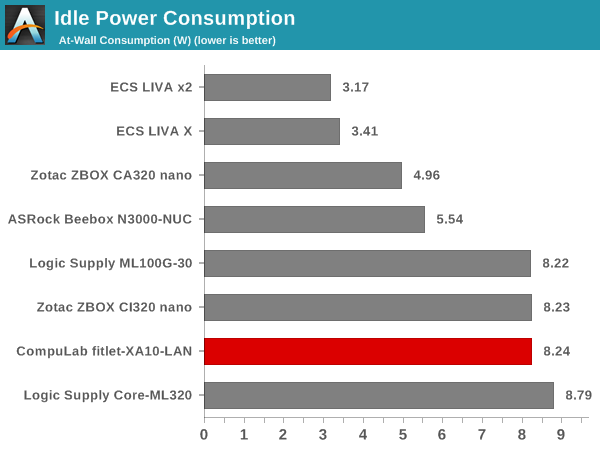
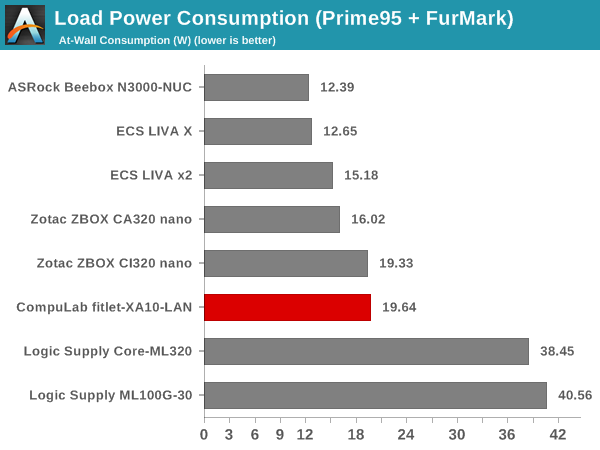
Given that these numbers were run with a USB 3.0 flash drive attached and active (that typically adds 2 - 3W), the Compulab fitlet-XA10-LAN is actually quite power efficient. These numbers must also be considered against the fact that the unit's BIOS was configured for maximum performance.
Our thermal stress routine starts with the system at idle, followed by 30 minutes of pure CPU loading. This is followed by another 30 minutes of both CPU and GPU being loaded simultaneously. After this, the CPU load gets removed, allowing the GPU to be loaded alone for another 30 minutes. The various clocks in the system as well as the temperatures within the unit are presented below for the two systems that were evaluated this way - the version with the heat sink and the black version with the new coating.
We find the frequency characteristics of both samples to be equivalent. This shows that both configurations are good enough to pass our thermal stress routine without throttling of any kind. However, the internal temperatures are much more interesting as an indicator of the efficiency of the thermal solution.
Both solutions are capable of keeping the SoC temperature below the 90C junction temperature point. However, it is clear that the heat-sink version is more efficient compared to the new black version. However, one should keep in mind that the black version with the new coating has a smaller overall footprint compared to the heat-sink version.
Another important aspect to keep note of while evaluating fanless PCs is the chassis temperature. Using the Android version of the FLIR One thermal imager, we observed the chassis temperature after the CPU package temperature reached the steady state value in the above graph. The efficiency aspect is also revealed in the maximum chassis temperatures. For the heat-sink version, we have a maximum value of around 62C, while the new coating version (black) has a maximum value of around 68C.
We have additional thermal images in the two galleries below.


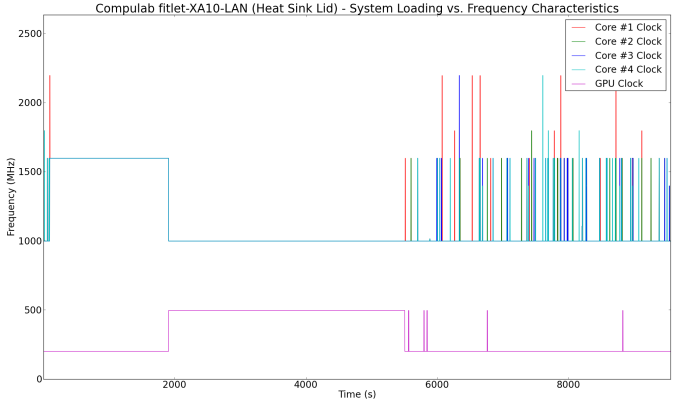
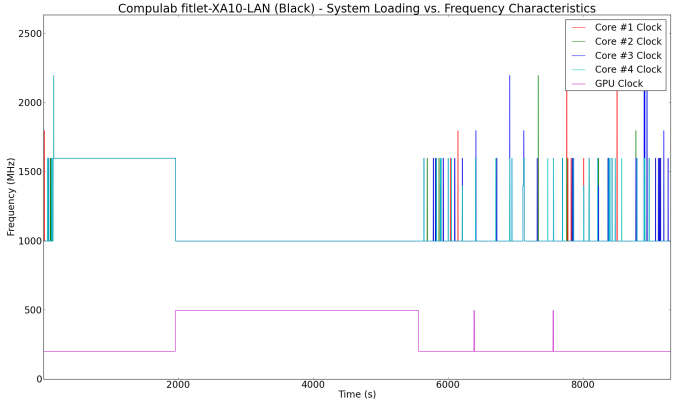
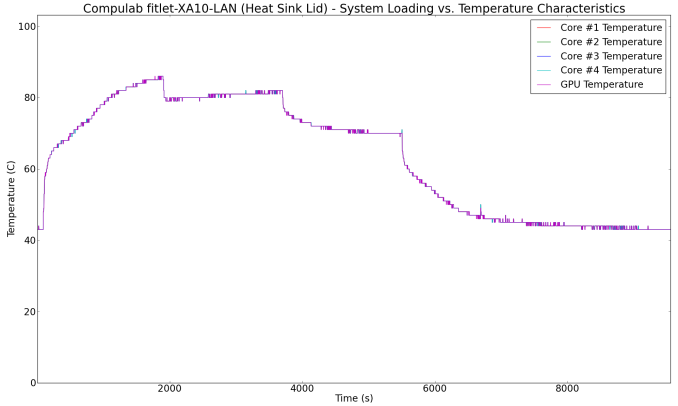
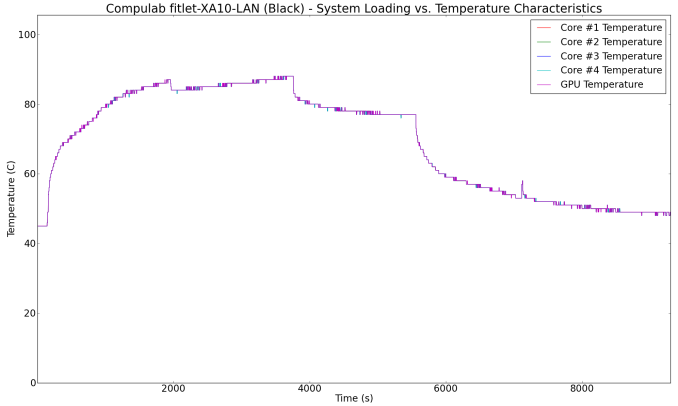
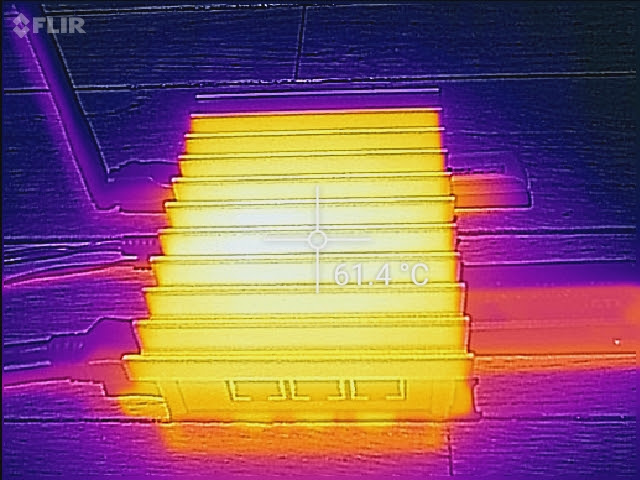
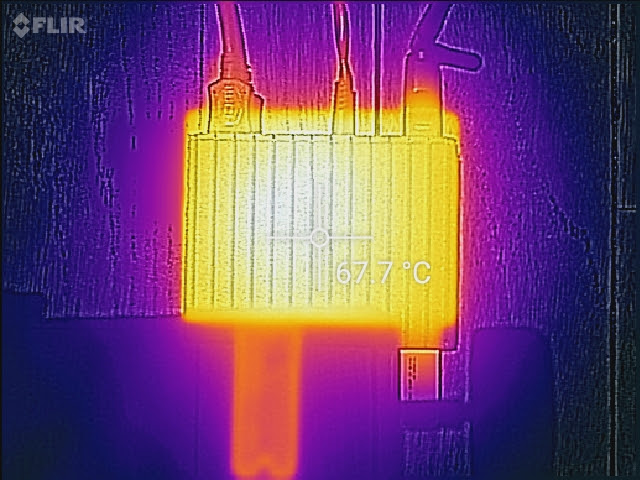




















50 Comments
View All Comments
ingwe - Tuesday, April 19, 2016 - link
This may be a naive question, but would this work as an HTPC? I would love a fanless solution for that and this seems to offer decent performance.monstercameron - Tuesday, April 19, 2016 - link
h.264 8bit 1080p, it could work but dont expect super high bit rates to work.unproven - Tuesday, April 19, 2016 - link
The ancient Zbox Nano AQ01 with an A4-5000 runs my 1080 display flawlessly - never a decoding single while streaming, including every H265 file I've tried.Old low power cores lack in ST performance so interfaces don't always "snap", but this thing should have no troubles at all with FHD TV.
BurntMyBacon - Tuesday, April 19, 2016 - link
Performance-wise it could be used as an HTPC. That said, you'd be better off considering a different variation of the fitlet unless you have a pressing need for all the networking ports.Caveats: The fitlets I had got VERY hot. I found the same results over multiple units and more than one variation of the fitlet, so I don't believe it to be a one off issue. I put them on top of mesh shelving and ran a fan on them as they would discolor the surface of the shelve they sat on over time. They had shallow fins on the top, so I believe they were second revision. The new heatsink may fix this problem.
That all said, you'd probably be better off looking at some of the other offerings from the same company. My experience with the Intense-PC3 and Intense-PC4 have been very positive. They aren't as small as fitlets, but they are still smaller than many consumer grade routers and they don't have the heat issues.
BurntMyBacon - Tuesday, April 19, 2016 - link
Correction - I've had positive experiences with the Fit-PC3 and Fit-PC4. Haven't had the pleasure of using an Intense-PC.ct909 - Tuesday, April 19, 2016 - link
An Intel NUC might not be fanless, but I'm damned if I can ever hear it, and would be a much better HTPC. You could even consider an Intel compute-stick.at80eighty - Tuesday, April 19, 2016 - link
look at the Minix NEO U1 - fanless; 4k, 60fps, 10bit, HEVCraddude9 - Thursday, April 21, 2016 - link
I would look at a different model of the Fitlet for HTPPC purposes. They have a version with just one Ethernet port for $15 less and one with the slightly slower A4 Micro-6400T chip for $69 less. Both of those probably put out less heat so would be more suitable for HTPC applications.Compulab - Thursday, April 21, 2016 - link
6400T is indeed significantly lower cost than 6700T, but for a given workload the 6700T would be lower-power since for a given frequency it can run at lower core voltage.pekpetrolhead - Friday, April 22, 2016 - link
Youy might want to consider a Giada F300. Fanless (whole chassis is a heatsink), i5 - great unit allround.