Thermaltake Tsunami: A Complete Visual Overhaul
by Purav Sanghani on September 10, 2004 12:00 PM EST- Posted in
- Cases/Cooling/PSUs
Final Thought
Thermaltake has outdone themselves with their Tsunami Dream line of cases. It topped the charts in our thermal benchmarks, beating every case that we have looked at in the past few months. All of our temperature readings came out to be less than those of the competitors mainly due to the inclusion of dual 120mm fans and single 90mm fan.Not only did it come first in thermal benchmarks, but also in features. With removable HDD carriages and an almost tool-less design, the Tsunami brings functionality to the table with performance, something many other cases cannot offer.
The only negative aspect of the Tsunami Dream was its performance in our sound benchmarks. It scored second highest on our charts so far at 52dBA, which puts it in direct competition with Thermaltake's other aluminum case, the Damier V6000A, as well as Super Flower's X-Mask.
With a price tag of around $100, the Tsunami is a great buy. We have not seen any all-aluminum cases with features such as tool-less expansion card slots and drive bays, as well as the external look and feel, along with the security features for such a low price. We would definitely recommend Thermaltake's Tsunami Dream over any of the other aluminum cases on our charts.


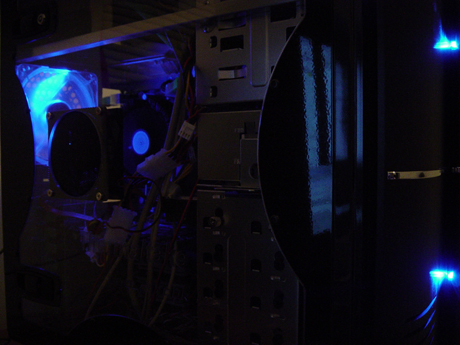








31 Comments
View All Comments
JohnnyCNote - Friday, September 10, 2004 - link
JarredWalton - Friday, September 10, 2004 - link
#2 echoes my thoughts, except there is one major difference from the SLK3700-BQE: the hard drive cage is rotated on the Antec.If that is truly the case (ow - bad pun!), then I can almost certainly vouch for the difficulty of putting a PSU into such a case after the other components are installed. My Antec PSU started having fan issues, so I replaced it with a Thermaltake Polo12. With a Zalman CNPS7000a heatsink on the motherboard, it was almost impossible to get the PSU into position without removing the motherboard. I eventually succeeded after taking out all the CD/DVD drives, but I think if I have to do it again, I'll just save myself the trouble and removed the motherboard. Which is really not saving much trouble. :(
So, install your PSU first in these cases, and pray to whatever gods you hold dear that your PSU doesn't die before you're ready to upgrade the system. ;)
Other than that, it's a nice looking case, other than the orange fan on the window.
LocutusX - Friday, September 10, 2004 - link
To article author:Please address the points raised by me in #3 and the other person in #8. Thanks!
(IMO, swapping PSUs seems to be pretty frequent nowadays among enthusiasts - almost as frequent as swapping mobos, in fact)
GhandiInstinct - Friday, September 10, 2004 - link
So let me get this right, I'll have to install my PSU before my motherboard? And I'll have to remove the top audio/fw/usb?Also, I didn't see anything said about the filter in the front of the case, on the 120mm.
Happy Buddha - Friday, September 10, 2004 - link
NIce review. There is still something I'd like to be add on the thermal and sound benchmark; since I am(and sureley other) interest in buying this case with the non-window version wich do not have the 90mm side fan, I't would be nice if you could redo these Bencmark with the side fan off + completly plug the hole. This way it would make a fair comparison of the two version available for this case. Thanks.whitelight - Friday, September 10, 2004 - link
#5 - it won't work against the CPU fan. if you have a side intake fan, you can duct cold air directly onto the cpu. and you obviously shouldn't use the CPU fan to suck air from the heatsink, rather using the CPU fan to blow air onto the heatsink.jkostans - Friday, September 10, 2004 - link
If the Side fan is an intake, how does it work against the CPU fan? I've never seen a CPU fan move air any direction but through the heatsink towards the motherboard. Maybe I'm wrong.....ciwell - Friday, September 10, 2004 - link
FINALLY! Thanks for the review I have been waiting for. ::thumbs up::LocutusX - Friday, September 10, 2004 - link
The problem I had with my Tsunami was that I couldn't figure out how to open the top cover, making it quite difficult to swap PSU's - I guess that relates to the whole "front audio/USB pod" thing, and because they put that there, they had to permanently nail down the top cover?That's too bad, it means you'll probably have to remove the motherboard whenever you swap PSU's.
themelon - Friday, September 10, 2004 - link
Its almost identicle on the inside to the Antec SLK3700. Same 5 and 2 bay drive cage, same fan placement. The only major difference I see is the flip up clips for the expansion card mounting.