Shuttle XPC slim DH370 mini-PC Review: A Compact Digital Signage Powerhouse
by Ganesh T S on May 6, 2019 8:00 AM ESTHTPC Credentials - Display Outputs Capabilities
The XPC slim DH370 comes with 3 display outputs, and their characteristics are summarized in the table below. From a HTPC use-case perspective, the entries of interest include the ability to support UHD (3840 x 2160) or higher resolutions, along with HDR and HDCP 2.2. The latter enables the display output to be used for viewing protected content such as 4K Netflix streams and play back UltraHD Blu-rays.
| Shuttle XPC slim DH370 Display Outputs | |||
| HDMI | DisplayPort 1 | DisplayPort 2 | |
| Version | 2.0a | 1.2 | |
| Max. Video Output | 3840x2160 @ 60Hz | 4096x2160 @ 60Hz | |
| HDCP | Yes (2.2) | ||
| HDR | Yes | ||
| HD Audio Bitstreaming | Yes | ||
The system allows all three display outputs to be simultaneously active at the maximum rated resolutions. To maintain uniformity, we tested all three outputs driving a 3840 x 2160 display at 59.94 Hz in 'extension' mode.
The system has no trouble running three 4Kp60 displays and doing casual browsing or animation displays on all three at the same time. We will be analyzing more interesting use-cases in a later section.
Supporting the display of high-resolution protected video content is a requirement for even a casual HTPC user. In addition, HTPC enthusiasts also want their systems to support refresh rates that either match or be an integral multiple of the frame rate of the video being displayed. Most displays / AVRs are able to transmit the supported refresh rates to the PC using the EDID metadata. In some cases, the desired refresh rate might be missing in the list of supported modes.
Custom Resolutions
Our evaluation of the Shuttle XPC slim DH370
Various display refresh rates ranging from 23.976 Hz to 59.94 Hz were tested. Of particular interest is the 23.976 Hz (23p) setting, which Intel used to have trouble with in the pre-Broadwell days.
The gallery below presents screenshots from the other refresh rates that were tested.
The system has no trouble maintaining a fairly accurate refresh rate throughout the duration of the video playback.
High Dynamic Range (HDR) Support
The ability of the system to support HDR output is brought out in the first line of the madVR OSD in the above pictures. The display / desktop was configured to be in HDR mode prior to the gathering of the above screenshots.
The ideal desktop experience needs a YCbCr 4:4:4 or RGB output in order to avoid chroma subsampling artifacts on text content in HDR mode. The Shuttle XPC slim DH370 has no issues with this aspect.
The CyberLink Ultra HD Blu-ray Advisor tool confirms that our setup (Shuttle XPC slim DH370 + Denon AVR-X3400H + TCL 55P607) supports HDCP 2.2 along with HDR. The PC also satisfies other requirements (such as SGX and appropriate Management Engine firmware) to enable playback of Ultra HD Blu-rays.
In fact, we were able to activate UHD Blu-ray playback on our standard HTPC setup, as well as the LG HDR 5K monitor driven using one of the DisplayPort outputs.










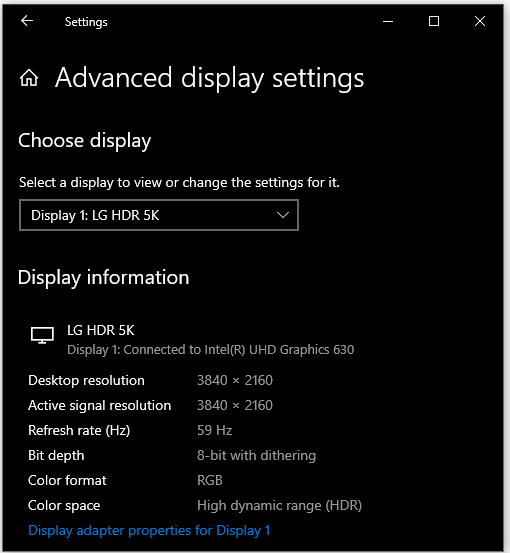
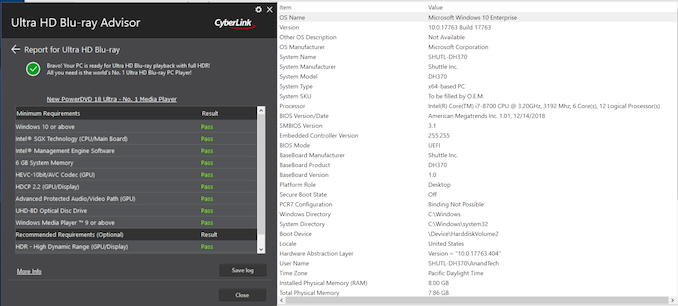








37 Comments
View All Comments
Guspaz - Wednesday, May 8, 2019 - link
It has to do with the subject of my post. Shuttle sells this as a barebones claiming support for products meeting certain standards. And I’m warning that in the past they have made that claim in a way that is misleading at best and false at worst.Skeptical123 - Wednesday, May 8, 2019 - link
I personal agree with the content of the article in that it's a good box for the use case and price. Except for this one snippet that too many tech reviews have, its good but could be better if it had these expensive rarely used but cool to have features. The reality is this is a custom product for a limited market and regardless of that there is still a lot of competitions in the small form factor pc space around the mid $300 mark. Meaning the company needed to meet a certain price target which I think we can all agree they did at $330. The additional chip required for thunderbolt 3 from intel along costs up to $10s alone. Regardless any additional thunderbolt enclosure would add to the size of the unit which kinda defeats the whole point. And the reality is the people buying these systems know what they're looking for and if they find this product they can defiantly find a similar product that has what they want, say a 10gig Nic integrated in a similar size for a little more $. The company could have chosen to make that product, they did not. That is not a bad thing nor a bad decision.Skeptical123 - Wednesday, May 8, 2019 - link
the quote from the article "Shuttle does have scope for improving the DH370 further - for starters, we would have liked a couple of the USB 3.1 Gen 2 Type-A ports to be Type-C. A Thunderbolt 3 port would have also been nice to have, given that spare PCIe lanes from the PCH as well as the CPU are available."jiangann - Friday, May 10, 2019 - link
wow, very good and detail article. I learned a lot about <a href="https://www.jotrin.com">electronic components</a>.Article layout is very generous and beautifuljiangann - Friday, May 10, 2019 - link
if we want to know more about it, we can have a look at this website https://www.jotrin.com/product/TomWomack - Thursday, May 16, 2019 - link
"It is likely that driving three 4Kp60 displays can take up a significant chunk of the available bandwidth, resulting in the performance loss that we see above"Not that significant - 3840*2160 pixels * 4 bytes per pixel * 3 displays * 60fps is 6GByte/sec and the machine supposedly has 40GByte/sec available.
censtry - Thursday, October 15, 2020 - link
if we want to know more about Censtry electronics , we can have a look at this website https://www.censtry.com/